When it comes to PC gaming, one of the most important factors that determines the overall performance and experience is the hardware specifications of your computer. This is especially true for simulation games like BeamNG.drive, where the level of detail and realism can put a strain on your system’s resources.
As a player, you may have noticed that BeamNG can be quite demanding, but have you ever wondered which component – CPU or GPU – plays a bigger role in its resource demands?
In this article, we will delve into the world of BeamNG’s resource demands and analyze the impact of both CPU and GPU on its performance. So, let’s get started!
Contents
CPU vs GPU: Which One Does BeamNG Utilize More?

Before we dive into the specifics of BeamNG’s resource demands, it’s important to understand the basic difference between CPU (Central Processing Unit) and GPU (Graphics Processing Unit). The CPU is responsible for handling all the general computing tasks of your computer, while the GPU is specifically designed to handle graphics-related tasks. In simpler terms, the CPU is the brain of your computer, while the GPU is the muscle.
Now, coming back to our main question – is beamng cpu or gpu intensive? The answer is not as straightforward as you might think. While both components play a crucial role in running BeamNG, the game relies heavily on the CPU for its complex physics simulation. This means that the CPU is responsible for calculating and processing all the intricate details of the game’s physics engine, such as vehicle collisions, tire friction, and suspension movement. On the other hand, the GPU is primarily responsible for rendering the game’s graphics, including textures, lighting, and shadows.
To put it simply, BeamNG utilizes both the CPU and GPU, but in different ways. The CPU is more heavily utilized for its physics simulation, while the GPU is used for rendering the game’s graphics. This brings us to our next question – how does each component affect BeamNG’s performance?
Analyzing the Impact of CPU and GPU on BeamNG Performance
When it comes to running BeamNG, having a powerful CPU is crucial. The game’s physics simulation is highly dependent on the CPU’s processing power, which means that a faster and more efficient CPU will result in smoother gameplay and better overall performance. However, this doesn’t mean that the GPU is not important. In fact, having a good GPU is equally important for running BeamNG at its full potential.
The GPU’s role in BeamNG is to render the game’s graphics, which includes everything from the terrain and environment to the vehicles and their details. A powerful GPU can handle these tasks with ease, resulting in better visual quality and smoother gameplay. On the other hand, a weaker GPU may struggle to keep up with the demands of the game, resulting in lower frame rates and choppy gameplay.
So, what does this mean for you as a player? It means that both the CPU and GPU are important for running BeamNG smoothly. While the CPU handles the complex physics calculations, the GPU takes care of the graphics rendering. This brings us to an important question – is your CPU or GPU holding back your BeamNG experience?
Is Your CPU or GPU Holding Back Your BeamNG Experience?
As we have established, both the CPU and GPU play a crucial role in running BeamNG. However, if one of these components is significantly weaker than the other, it can hold back your overall gaming experience. For example, if you have a powerful CPU but a weak GPU, you may experience smooth physics simulation but poor graphics quality. On the other hand, if you have a strong GPU but a weaker CPU, you may experience better graphics but slower physics simulation.
To determine which component is holding back your BeamNG experience, you can use various benchmarking tools and performance monitoring software. These tools can help you identify any bottlenecks in your system and give you an idea of which component needs an upgrade. Additionally, you can also check the recommended system requirements for BeamNG and compare them to your current hardware specifications.
Maximizing BeamNG Performance: Finding the Right Balance Between CPU and GPU
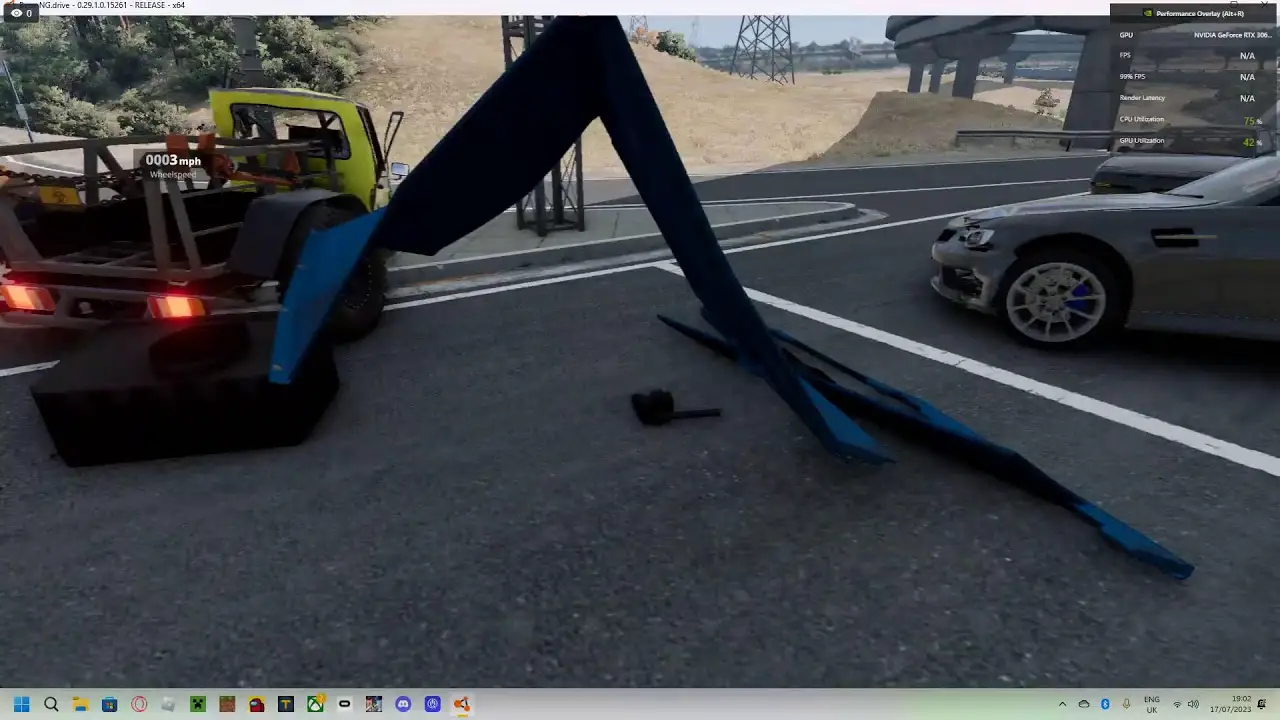
Now that we have a better understanding of how both the CPU and GPU affect BeamNG’s performance, let’s discuss how you can maximize your gaming experience by finding the right balance between these two components. As mentioned earlier, having a powerful CPU is crucial for running BeamNG smoothly. However, this doesn’t mean that you need to have the latest and most expensive CPU on the market.
In fact, BeamNG is optimized to run on multi-core CPUs, which means that having a CPU with more cores can significantly improve its performance. This is because the game can distribute its physics calculations across multiple cores, resulting in faster processing and smoother gameplay. So, instead of focusing on single-core speed, it’s better to invest in a CPU with more cores for better BeamNG performance.
On the other hand, having a good GPU is equally important for running BeamNG at its full potential. While the game does not require a high-end graphics card, having a mid-range or higher GPU can greatly enhance your visual experience. Additionally, make sure to keep your graphics drivers up to date to ensure optimal performance.
The Role of CPU and GPU in BeamNG’s Physics Simulation
As mentioned earlier, BeamNG’s physics simulation is heavily dependent on the CPU’s processing power. This is because the game uses a highly advanced physics engine that calculates and simulates every aspect of a vehicle’s movement and interaction with the environment. This includes factors like weight distribution, tire friction, suspension movement, and even aerodynamics.
To put things into perspective, BeamNG’s physics engine can simulate up to 2,000 individual nodes and beams for each vehicle in the game. This means that every part of the vehicle, from the chassis to the wheels, is simulated separately, resulting in a highly realistic driving experience. As you can imagine, this puts a significant strain on the CPU, which is why having a powerful multi-core CPU is crucial for running BeamNG smoothly.
On the other hand, the GPU’s role in BeamNG’s physics simulation is not as significant. While it does play a role in rendering some aspects of the physics, such as tire marks and smoke effects, its impact on the overall simulation is minimal. This is because the game’s physics calculations are primarily handled by the CPU, while the GPU focuses on rendering the graphics.
Optimizing Your PC for BeamNG: CPU vs GPU Considerations
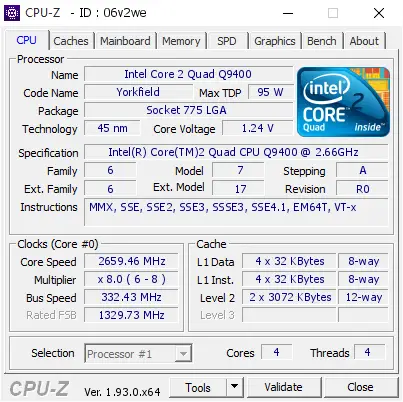
Now that we have a better understanding of how both the CPU and GPU affect BeamNG’s performance, let’s discuss some tips for optimizing your PC specifically for this game. As mentioned earlier, having a powerful multi-core CPU is crucial for running BeamNG smoothly. However, there are a few other factors that you should consider when optimizing your PC for this game.
Firstly, make sure to have enough RAM (Random Access Memory) for BeamNG to run smoothly. The game recommends having at least 8GB of RAM, but having more can greatly improve its performance. Additionally, make sure to close any unnecessary background programs before launching the game to free up more resources for BeamNG.
When it comes to the GPU, having a mid-range or higher graphics card is recommended for running BeamNG at its full potential. However, if you have a weaker GPU, you can still improve its performance by tweaking the game’s graphics settings. For example, lowering the resolution and turning off certain graphics options like shadows and reflections can significantly improve frame rates on a weaker GPU.
Benchmarking BeamNG: Measuring CPU and GPU Performance
If you’re still unsure about which component is holding back your BeamNG experience, you can use various benchmarking tools to measure the performance of your CPU and GPU. These tools can give you a detailed breakdown of how each component is performing and help you identify any bottlenecks in your system.
One popular benchmarking tool for gaming is 3DMark, which measures both CPU and GPU performance and gives you an overall score. Another useful tool is MSI Afterburner, which not only monitors your system’s performance but also allows you to overclock your CPU and GPU for better performance. We will discuss overclocking in more detail in the next section.
Overclocking Your CPU or GPU for Better BeamNG Performance

Overclocking is the process of increasing the clock speed of your CPU or GPU to achieve better performance. This can be done by adjusting the settings in your computer’s BIOS (Basic Input/Output System) or using software like MSI Afterburner. However, before attempting to overclock your components, it’s important to understand the risks involved.
Overclocking can put extra strain on your components and may even cause damage if not done properly. Additionally, it can also void your warranty, so make sure to do thorough research and proceed with caution. That being said, overclocking can greatly improve the performance of your CPU and GPU, resulting in smoother gameplay and higher frame rates in BeamNG.
When it comes to overclocking your CPU, it’s important to have a good cooling system in place to prevent overheating. This is because overclocking increases the temperature of your CPU, which can lead to stability issues and even damage if not kept in check. On the other hand, overclocking your GPU is relatively easier and can be done through software like MSI Afterburner.
Video

Conclusion
In conclusion, both the CPU and GPU play crucial roles in running BeamNG smoothly. While the CPU is more heavily utilized for its complex physics simulation, the GPU is responsible for rendering the game’s graphics. As a player, it’s important to find the right balance between these two components to maximize your gaming experience. Additionally, optimizing your PC specifically for BeamNG and overclocking your CPU or GPU can greatly improve its performance. We hope this article has helped you understand the resource demands of BeamNG and how you can optimize your system for the best possible experience. Happy gaming!

Information Security Asia is the go-to website for the latest cybersecurity and tech news in various sectors. Our expert writers provide insights and analysis that you can trust, so you can stay ahead of the curve and protect your business. Whether you are a small business, an enterprise or even a government agency, we have the latest updates and advice for all aspects of cybersecurity.

