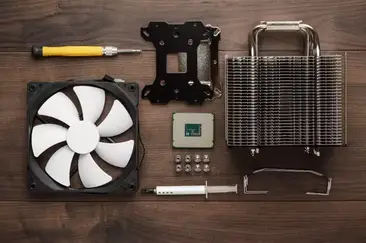Are you in the market for a new CPU cooler but unsure if it will be compatible with your current setup? This is a common concern among PC enthusiasts and beginners alike. With the wide range of CPU coolers available, it can be overwhelming to determine which one will work for your specific needs. One question that often arises is whether or not CPU coolers are universal.
In this article, we will explore the concept of universal compatibility when it comes to CPU coolers and provide you with all the information you need to make an informed decision.
Contents
- What are CPU Coolers?
- Exploring Universal Compatibility
- The Importance of Choosing the Right Cooler
- Factors to Consider When Buying a CPU Cooler
- Types of CPU Coolers Available
- Benefits of Using a Universal CPU Cooler
- Common Misconceptions About Universal CPU Coolers
- Installation Guide for Universal CPU Coolers
- Video
- Conclusion
What are CPU Coolers?
Before delving into the topic of universal compatibility, let’s first understand what CPU coolers are and their purpose. A CPU cooler is a device that helps dissipate heat from the central processing unit (CPU) of a computer. The CPU is the brain of the computer, responsible for executing instructions and performing calculations. As it does so, it generates a significant amount of heat, which can cause damage to the components if not properly managed.
A CPU cooler works by transferring the heat away from the CPU and dispersing it into the surrounding air. It typically consists of a heatsink, which is a metal structure with fins that increase the surface area for better heat dissipation, and a fan that blows air over the heatsink to cool it down. Some CPU coolers also use liquid cooling systems, where a pump circulates coolant through a radiator to dissipate heat.
Exploring Universal Compatibility
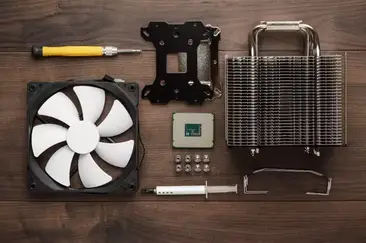
Now that we have a basic understanding of CPU coolers, let’s dive into the concept of universal compatibility. Simply put, a universal CPU cooler is one that is designed to fit on a variety of CPU sockets. A CPU socket is the physical interface between the CPU and the motherboard, and different processors require different socket types. For example, Intel processors use LGA (Land Grid Array) sockets, while AMD processors use PGA (Pin Grid Array) sockets.
In the past, CPU coolers were not universal, and each one was designed for a specific socket type. This meant that if you wanted to upgrade your processor, you would also need to replace your CPU cooler. However, with advancements in technology, many manufacturers now produce universal CPU coolers that are compatible with multiple socket types. This has made it easier for users to switch between different processors without having to invest in a new cooler every time.
The Importance of Choosing the Right Cooler

Now that we understand what CPU coolers are and the concept of universal compatibility, let’s discuss why it is essential to choose the right cooler for your setup. The primary purpose of a CPU cooler is to keep your processor running at optimal temperatures. If the CPU gets too hot, it can cause performance issues, system crashes, and even permanent damage to the components. Therefore, investing in a high-quality CPU cooler is crucial for the longevity and performance of your computer.
Choosing the right CPU cooler also depends on your specific needs. For example, if you are an avid gamer or video editor who puts their CPU under heavy load, you will need a more powerful cooler than someone who uses their computer for basic tasks like web browsing and word processing. Additionally, the size and layout of your computer case can also affect which cooler will fit and perform best.
Factors to Consider When Buying a CPU Cooler

When shopping for a CPU cooler, there are several factors to consider to ensure compatibility and optimal performance. Here are some key points to keep in mind:
Socket Compatibility
As mentioned earlier, the first thing to check is whether the CPU cooler is compatible with your processor’s socket type. Most manufacturers will list the supported sockets on their product page or packaging. Some coolers also come with interchangeable mounting brackets to accommodate different socket types.
TDP Rating
Thermal Design Power (TDP) is a measure of the maximum amount of heat that a CPU cooler can dissipate. It is usually listed in watts and can range from 50W for low-power processors to over 250W for high-end CPUs. When choosing a CPU cooler, make sure its TDP rating is equal to or higher than your processor’s TDP to ensure efficient cooling.
Size and Clearance
The size of the CPU cooler is another crucial factor to consider. Some coolers can be quite large and may not fit in smaller computer cases. Additionally, it is essential to check the clearance between the cooler and other components, such as RAM modules and graphics cards, to ensure they do not interfere with each other.
Airflow and Noise Level
The fan on a CPU cooler plays a significant role in its performance. It is responsible for blowing air over the heatsink to dissipate heat. When choosing a CPU cooler, look for one with a high airflow rate and low noise level. This will ensure efficient cooling without creating excessive noise.
Types of CPU Coolers Available

There are several types of CPU coolers available on the market, each with its own set of advantages and disadvantages. Let’s take a closer look at the most common types:
Air Coolers
Air coolers are the most popular type of CPU cooler and are typically the most affordable. They consist of a heatsink with multiple heat pipes that transfer heat away from the CPU and a fan that blows air over the fins. Air coolers come in various sizes and designs, from compact low-profile models to massive tower-style coolers.
Liquid Coolers
Liquid coolers use a closed-loop system to circulate coolant through a radiator to dissipate heat. They are more expensive than air coolers but offer better cooling performance, especially for high-end processors. Liquid coolers also come in different sizes, with some requiring a larger radiator and more space in the case.
All-in-One (AIO) Coolers
All-in-one coolers are a hybrid between air and liquid coolers. They come pre-filled with coolant and have a pump, radiator, and fan all in one unit. AIO coolers offer better cooling performance than air coolers but are not as expensive as custom liquid cooling systems.
Benefits of Using a Universal CPU Cooler
Now that we have discussed the different types of CPU coolers let’s explore the benefits of using a universal cooler:
- Versatility: As the name suggests, universal CPU coolers are compatible with multiple socket types, making them versatile and suitable for various setups.
- Cost-effective: With a universal CPU cooler, you won’t have to replace it every time you upgrade your processor, saving you money in the long run.
- Ease of installation: Since universal coolers are designed to fit on multiple sockets, they often come with easy-to-use mounting systems, making installation a breeze.
- Better resale value: If you decide to sell or upgrade your computer, having a universal CPU cooler will make it more appealing to potential buyers since they won’t have to worry about compatibility issues.
Common Misconceptions About Universal CPU Coolers
There are a few misconceptions surrounding universal CPU coolers that we would like to address:
Universal Coolers are Less Effective
Some people believe that universal coolers are not as effective as those designed for specific sockets. However, this is not entirely true. While some universal coolers may not perform as well as high-end models, most are designed to provide efficient cooling for a wide range of processors.
Universal Coolers are More Expensive
Another misconception is that universal coolers are more expensive than their non-universal counterparts. In reality, there are universal coolers available at various price points, just like any other type of cooler. You can find budget-friendly options that offer decent cooling performance, as well as high-end models with advanced features.
Universal Coolers are Difficult to Install
Some people may be hesitant to purchase a universal cooler because they think it will be challenging to install. However, most universal coolers come with detailed instructions and user-friendly mounting systems, making installation a simple process.
Installation Guide for Universal CPU Coolers
Now that we have covered the basics of universal CPU coolers let’s provide a step-by-step guide on how to install one:
- Start by removing your old CPU cooler if you have one installed. This may involve unscrewing any mounting brackets or clips and gently pulling the cooler away from the CPU.
- Clean the surface of the CPU using isopropyl alcohol and a lint-free cloth. This will remove any thermal paste residue and ensure proper contact between the CPU and the new cooler.
- If your universal cooler comes with interchangeable mounting brackets, select the appropriate one for your socket type and attach it to the base of the cooler according to the manufacturer’s instructions.
- Apply a small amount of thermal paste onto the center of the CPU. The paste helps fill in any microscopic gaps between the CPU and the cooler, ensuring efficient heat transfer.
- Carefully place the cooler on top of the CPU, aligning the mounting holes with the screws on the bracket.
- Secure the cooler in place by screwing in the provided screws or using the included clips.
- Connect the fan cable to the CPU fan header on your motherboard.
- Power on your computer and check the temperatures to ensure the cooler is functioning correctly.
Conclusion
In conclusion, the answer to the question “are cpu coolers universal?” is yes. With advancements in technology, many manufacturers now produce universal CPU coolers that are compatible with multiple socket types. Choosing the right CPU cooler is crucial for the performance and longevity of your computer, and universal coolers offer versatility, cost-effectiveness, and ease of installation. We hope this article has provided you with all the information you need to make an informed decision when purchasing a CPU cooler for your setup.

Information Security Asia is the go-to website for the latest cybersecurity and tech news in various sectors. Our expert writers provide insights and analysis that you can trust, so you can stay ahead of the curve and protect your business. Whether you are a small business, an enterprise or even a government agency, we have the latest updates and advice for all aspects of cybersecurity.