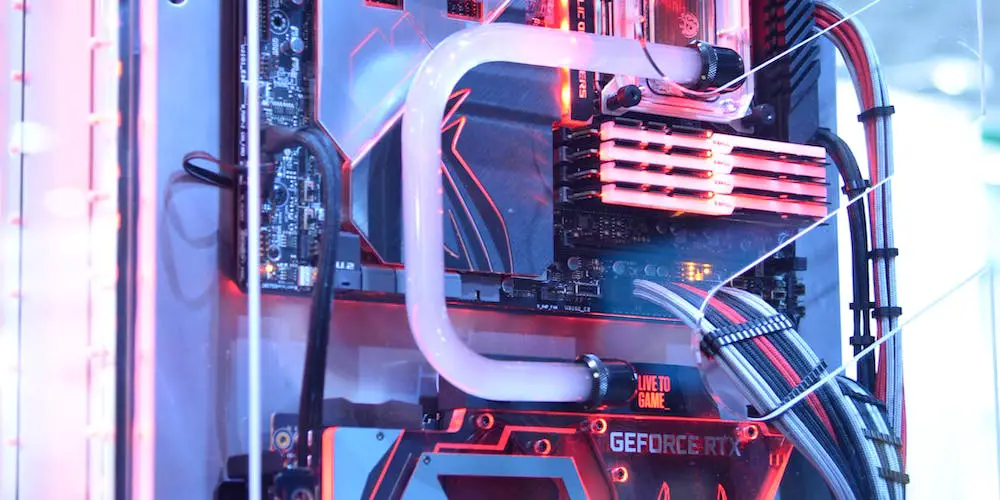Have you ever wondered if the temperature of your CPU is too high? With advancements in technology and increasing demands for high-performance computers, it’s important to understand the safe operating temperature for your CPU.
In this article, we will discuss whether 60°C is a safe temperature to run your CPU at and what factors can affect its temperature.
Factors Affecting CPU Temperature

There are several factors that can affect the temperature of your CPU, including:
1. CPU Type
Different types of CPUs have different maximum operating temperatures. For example, Intel CPUs have a maximum safe temperature of around 100°C, while AMD CPUs have a slightly lower maximum temperature of 95°C. It’s important to check the specifications of your specific CPU to determine its safe operating temperature.
2. Cooling System
The cooling system of your computer plays a crucial role in maintaining the temperature of your CPU. If your CPU is constantly running at high temperatures, it may be due to an insufficient or malfunctioning cooling system. Dust buildup on your CPU fan can also hinder its effectiveness, resulting in higher temperatures.
3. Overclocking
Overclocking is the process of increasing the speed of your CPU beyond its factory-set limits. While this can improve performance, it also increases the temperature of your CPU. It’s important to monitor the temperature of your CPU when overclocking to ensure it stays within safe limits.
4. Ambient Temperature
The ambient temperature of your environment can also affect the temperature of your CPU. If you live in a hot climate or keep your computer in a poorly ventilated area, the temperature of your CPU might be higher than usual.
5. Workload
The workload of your CPU can also impact its temperature. Running demanding tasks such as gaming or video editing will require your CPU to work harder, resulting in higher temperatures. On the other hand, light tasks such as browsing the internet or word processing will not put as much strain on your CPU.
Safe CPU Temperatures

As mentioned earlier, the safe operating temperature for your CPU will depend on its specific type. However, as a general rule of thumb, it is recommended to keep your CPU below 80°C to prevent any long-term damage. Running your CPU at temperatures above this can result in decreased performance, instability, and even permanent damage to your components.
To monitor the temperature of your CPU, you can use various software programs such as SpeedFan or HWMonitor. These programs will give you real-time readings of your CPU temperature and allow you to adjust your cooling system accordingly.
How to Keep Your CPU Cool
Now that we understand the factors that can affect CPU temperature and what a safe temperature range is, let’s discuss some ways to keep your CPU cool:
Use High-Quality Thermal Paste
Thermal paste is a compound used to improve heat transfer between your CPU and its cooler. Over time, thermal paste can dry out, reducing its effectiveness. Replacing your thermal paste every few years can significantly improve the cooling of your CPU.
Proper Airflow and Ventilation
Ensuring proper airflow and ventilation inside your computer case is crucial in keeping your CPU cool. Make sure your case has enough fans to extract hot air and maintain a constant flow of cool air. Additionally, removing any obstacles blocking the airflow can also help improve cooling.
Upgrade Your Cooling System
If you are running into consistently high CPU temperatures, it might be time to upgrade your cooling system. You can opt for an aftermarket CPU cooler or invest in liquid cooling for better performance. Make sure to do proper research before making any changes to your cooling system.
How to Lower CPU Temperature
If you notice that your CPU is running at higher temperatures than usual, here are some quick fixes to lower its temperature:
Clean Your Cooling System
As mentioned earlier, dust buildup in your CPU fan can hinder its effectiveness. Regularly cleaning your cooling system and removing any dust or debris can significantly improve its cooling performance.
Adjust Fan Speed
Most modern motherboards come with the option to adjust fan speed. Increasing the fan speed can help dissipate heat faster and lower the temperature of your CPU. However, keep in mind that higher fan speeds can also result in increased noise levels.
Reduce Workload
If you’re running tasks that put a lot of strain on your CPU, try reducing the workload. For example, if you’re playing a demanding game, try lowering the graphics settings to reduce the load on your CPU.
Frequently Asked Questions

What is the Ideal Temperature for a CPU?
The ideal CPU temperature will vary depending on the type and model of your CPU. However, as a general rule of thumb, it is recommended to keep your CPU below 80°C to prevent any long-term damage.
Is 60°C Safe for Gaming?
While gaming can result in high CPU temperatures, running your CPU at 60°C is generally considered safe. However, if your CPU consistently runs at this temperature, it might be worth considering upgrading your cooling system.
What Happens if CPU Temperature is Too High?
Running your CPU at high temperatures for extended periods can result in permanent damage to your components, decreased performance, and instability. It’s important to monitor and maintain safe CPU temperatures to ensure the longevity of your computer.
Can Overclocking Damage My CPU?
Yes, overclocking can potentially damage your CPU if not done correctly. Running your CPU at higher speeds can result in increased temperatures, which can lead to damage if not properly monitored and cooled.
How Often Should I Clean My Cooling System?
It’s recommended to clean your cooling system every 6-12 months, depending on usage. However, if you notice increased temperatures or noise levels, it might be worth cleaning it more frequently.
—

In conclusion, 60°C is generally considered a safe temperature for your CPU, but it’s important to monitor and maintain safe temperatures to ensure the longevity of your components. Factors such as CPU type, cooling system, workload, and ambient temperature can all affect the temperature of your CPU.
By following proper maintenance and cooling practices, you can keep your CPU running at optimal temperatures and prevent any long-term damage. Remember to always check the specifications of your specific CPU for its safe operating temperature and make adjustments accordingly.

Information Security Asia is the go-to website for the latest cybersecurity and tech news in various sectors. Our expert writers provide insights and analysis that you can trust, so you can stay ahead of the curve and protect your business. Whether you are a small business, an enterprise or even a government agency, we have the latest updates and advice for all aspects of cybersecurity.