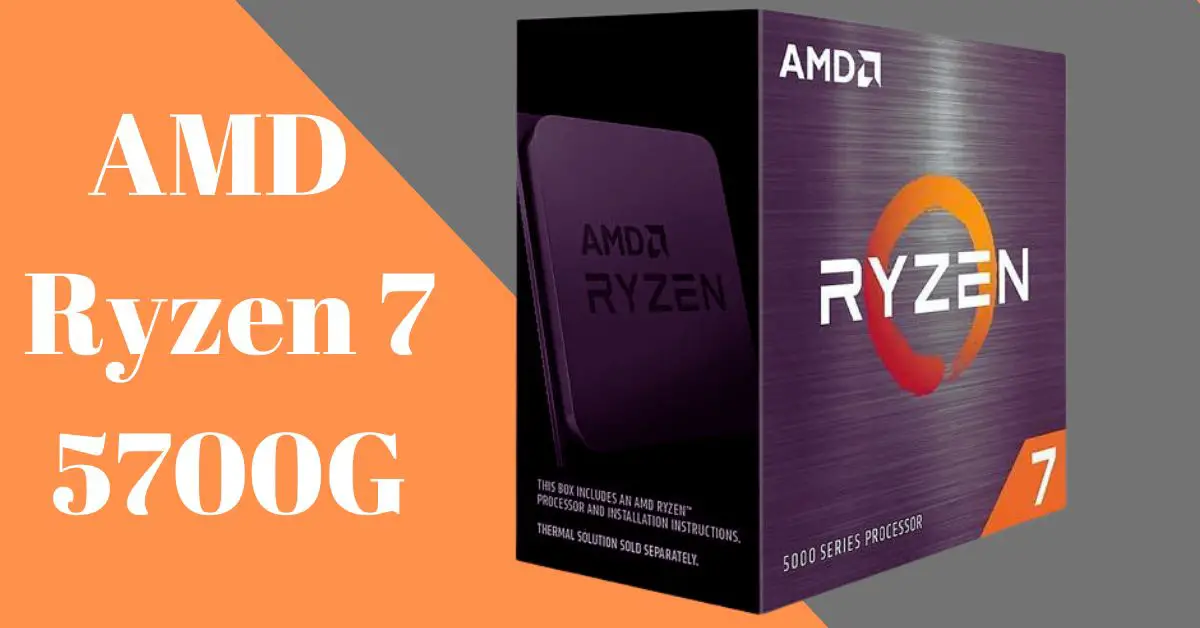The world of computing is constantly evolving, and AMD has been at the forefront of delivering cutting-edge processors that meet the demands of gamers, content creators, and professionals alike. The AMD Ryzen 7 5700G is one such example, offering a unique combination of high-performance CPU and powerful integrated graphics, making it a compelling choice for those seeking an all-in-one solution.
In this article, we delve into the features, performance, and advantages of the Ryzen 7 5700G to help you make an informed decision.
Contents
- What is Ryzen 7 5700G?
- AMD Ryzen 7 5700G: Key features and specifications
- AMD Ryzen 7 5700G: Performance Improvements and Benefits
- AMD Ryzen 7 5700G: Architecture and Design
- AMD Ryzen 7 5700G: Performance and Benchmarks
- AMD Ryzen 7 5700G: Power Efficiency and Thermal Management
- AMD Ryzen 7 5700G: Compatibility and Motherboard Support
- Pricing and Value for Money
- AMD Ryzen 7 5700G: Future Developments and Upgrades
- AMD Ryzen 7 5700G vs Intel i7
- AMD Ryzen 7 5700G Motherboards
- Best Graphics Cards for Ryzen 7 5700G
- Frequently Asked Questions
- Do you need a graphics card with Ryzen 7 5700G?
- Is AMD Ryzen 7 5700G good for gaming?
- Is the Ryzen 7 5700G compatible with my current motherboard?
- Can the integrated graphics of the Ryzen 7 5700G handle demanding games?
- What are the advantages of the Zen 3 architecture?
- How does the Ryzen 7 5700G compare to the Intel Core i7 processors?
- Is the Ryzen 7 5700G suitable for content creation tasks?
- What kind of cooling solution is recommended for the Ryzen 7 5700G?
- Does the Ryzen 7 5700G support PCIe 4.0?
- Can I upgrade to a Ryzen 7 5700G from an older Ryzen processor?
- What is the expected lifespan of the Ryzen 7 5700G?
- Are there any known issues or bugs with the Ryzen 7 5700G?
- Conclusion
What is Ryzen 7 5700G?
The Ryzen 7 5700G is a processor (CPU) designed and manufactured by AMD, a leading semiconductor company. It belongs to the Ryzen 5000 series of processors and is based on the Zen 3 architecture. The “G” in its name indicates that it is an APU (Accelerated Processing Unit) which combines both a CPU and a powerful integrated graphics unit (GPU) on a single chip.
Click here if you need to check its price today!
The Ryzen 7 5700G features 8 cores and 16 threads, meaning it has 8 independent processing units (cores) that can handle simultaneous tasks, while each core can handle two threads. This makes it a high-performance processor suitable for demanding gaming, content creation, and multitasking tasks.
Regarding clock speed, the Ryzen 7 5700G has a base clock speed of 3.8 GHz and a boost clock speed of up to 4.6 GHz. These clock speeds determine how quickly the processor can perform tasks, with higher clock speeds resulting in faster performance.
One of the notable features of the Ryzen 7 5700G is its integrated graphics unit, which is based on AMD’s Radeon architecture. This integrated GPU provides decent graphics performance for gaming and multimedia tasks, eliminating the need for a separate dedicated graphics card in some cases.
The AMD Ryzen 7 5700G is a powerful and versatile processor suitable for a wide range of applications, particularly for those who value both CPU and GPU performance in a single chip.
AMD Ryzen 7 5700G: Key features and specifications
| Feature | Specification |
|---|---|
| Architecture | Zen 3 |
| Cores/Threads | 8 Cores / 16 Threads |
| Base Clock Speed | 3.8 GHz |
| Boost Clock Speed | Up to 4.6 GHz |
| Integrated Graphics | Yes (Radeon-based) |
| Graphics Cores | 8 Compute Units (512 Stream Processors) |
| TDP (Thermal Design Power) | 65 watts |
| Cache | 16MB (4MB L2, 16MB L3) |
| Socket Compatibility | AM4 |
- Architecture: The Ryzen 7 5700G is based on AMD’s Zen 3 architecture, which offers improved performance and efficiency compared to its predecessors.
- Cores and Threads: It features 8 cores and 16 threads. Each core can handle two threads simultaneously, allowing for efficient multitasking and increased performance in applications that can utilize multiple cores.
- Clock Speeds: The base clock speed of the Ryzen 7 5700G is 3.8 GHz. It also has a boost clock speed of up to 4.6 GHz, which can be achieved under certain conditions for increased performance.
- Integrated Graphics: The Ryzen 7 5700G includes an integrated graphics unit (GPU) based on AMD’s Radeon architecture. It provides solid graphics performance for gaming and multimedia tasks, eliminating the need for a separate dedicated graphics card in some scenarios.
- Graphics Cores: The integrated GPU in the Ryzen 7 5700G has 8 compute units, translating to 512 stream processors. This allows for smooth and capable graphics performance.
- TDP (Thermal Design Power): The Ryzen 7 5700G has a TDP of 65 watts. This indicates the amount of power the processor is designed to consume and the heat it generates under normal operating conditions.
- Cache: It features a total of 16MB of cache, with 4MB of L2 cache and 16MB of L3 cache. Cache memory helps improve performance by providing the CPU with quick access to frequently used data.
- Socket and Compatibility: The Ryzen 7 5700G utilizes the AM4 socket compatible with select AMD motherboards. It is important to check motherboard compatibility before purchasing this processor.
AMD Ryzen 7 5700G: Performance Improvements and Benefits
Zen 3 Architecture
The Ryzen 7 5700G is based on AMD’s Zen 3 architecture, which brings significant performance improvements over previous generations. It offers higher instructions per clock (IPC), resulting in better overall performance in single-threaded and multi-threaded tasks.
Increased Core Count
With 8 cores and 16 threads, the Ryzen 7 5700G provides a higher core count than previous generations. This allows for better multitasking and improved performance in applications that can utilize multiple cores effectively.
Higher Clock Speeds
The Ryzen 7 5700G features impressive clock speeds, with a base clock of 3.8 GHz and a boost clock of up to 4.6 GHz. These higher clock speeds contribute to faster and more responsive performance in demanding tasks.
Integrated Graphics
One of the major benefits of the Ryzen 7 5700G is its integrated graphics unit based on AMD’s Radeon architecture. This eliminates the need for a separate dedicated graphics card in certain scenarios, making it a cost-effective solution for casual gaming and multimedia tasks.
Enhanced Gaming Performance
The integrated GPU in the Ryzen 7 5700G offers solid gaming performance, allowing you to play popular games at reasonable settings without the need for a discrete graphics card. This is especially advantageous for budget-conscious gamers.
Efficient Power Consumption
The Ryzen 7 5700G is designed with a TDP of 65 watts, making it a power-efficient processor. It delivers high-performance capabilities while consuming less power, resulting in reduced energy costs and less heat generation.
Improved Cache Structure
With 16MB of cache (4MB L2 and 16MB L3), the Ryzen 7 5700G provides faster data access and improved performance. The cache memory helps store frequently accessed data closer to the CPU cores, reducing latency and enhancing overall efficiency.
Socket Compatibility
The Ryzen 7 5700G utilizes the AM4 socket, which is compatible with select AMD motherboards. This allows users to easily upgrade their systems by replacing the CPU without the need for a motherboard change.
The AMD Ryzen 7 5700G offers a combination of strong CPU performance, integrated graphics capabilities, power efficiency, and socket compatibility. It delivers improved performance for a wide range of applications, making it an attractive choice for gamers, content creators, and general users alike.
AMD Ryzen 7 5700G: Architecture and Design
The AMD Ryzen 7 5700G is built on the Zen 3 architecture, which represents a significant improvement over its predecessors. Zen 3 offers several enhancements that contribute to better performance and efficiency.
- Zen 3 Architecture: Zen 3 features a unified 8-core complex, with each core having direct access to a shared 32MB L3 cache. This design optimizes cache latency and improves overall performance.
- CCD (Core Chiplet Design): The Ryzen 7 5700G employs a CCD design, where multiple chiplets are interconnected. This architecture enables efficient communication between cores and enhances data flow across the CPU.
- Infinity Fabric: The Infinity Fabric interconnect technology links the chiplets within the processor, providing high-speed communication and reducing latency. It facilitates quick data transfer between different cores and cache levels.
CPU and GPU Integration
The Ryzen 7 5700G features an integrated GPU based on AMD’s Radeon architecture, resulting in a CPU-GPU combination on a single chip. This integration offers several benefits:
- Efficient Use of Resources: By integrating the GPU into the same chip as the CPU, resources can be shared and utilized more effectively, resulting in improved performance and reduced power consumption.
- Reduced System Complexity: With integrated graphics, there is no need for a separate dedicated graphics card. This simplifies the system setup, reduces costs, and eases installation and maintenance.
Impact on Gaming and Productivity Tasks
The Ryzen 7 5700G’s architecture and integrated GPU have a notable impact on gaming and productivity tasks:
- Gaming Performance: The integrated GPU provides solid gaming performance, allowing for smooth gameplay in popular titles. While it may not match the performance of dedicated graphics cards, it offers a viable gaming solution for casual gamers.
- Productivity Tasks: The Ryzen 7 5700G’s powerful CPU cores enable smooth multitasking and improved performance in productivity applications. The integrated GPU also contributes to accelerating certain GPU-accelerated tasks, such as video editing or 3D rendering.
AMD Ryzen 7 5700G: Performance and Benchmarks
The performance of the Ryzen 7 5700G can vary based on specific applications and system configurations. However, benchmark results generally demonstrate its capabilities:
- CPU Performance: The Ryzen 7 5700G delivers strong single-threaded and multi-threaded performance, making it well-suited for demanding tasks like content creation, video editing, and software development.
- Gaming Performance: While it may not offer the same level of performance as high-end dedicated graphics cards, the integrated GPU of the Ryzen 7 5700G provides satisfactory gaming performance at moderate settings for most modern games.
- Efficiency: The Zen 3 architecture and integration of CPU and GPU result in improved power efficiency, contributing to lower power consumption and reduced heat generation.
Gaming Performance Analysis
The gaming performance of the AMD Ryzen 7 5700G is quite respectable for an integrated graphics solution. While it may not match the performance of high-end dedicated graphics cards, it offers a satisfactory gaming experience for casual gamers and those on a budget.
- Game Compatibility: The integrated GPU of the Ryzen 7 5700G supports a wide range of modern games. It can handle popular titles at moderate settings and resolutions, providing smooth gameplay in many cases.
- Settings and Resolutions: The gaming performance will vary depending on the specific game, graphics settings, and resolution. Lowering graphical settings and playing at lower resolutions can help achieve higher frame rates and smoother gameplay.
- eSports and Older Games: The Ryzen 7 5700G performs particularly well in eSports titles and older games that are less demanding in terms of graphics. For games like Dota 2, League of Legends, or Counter-Strike: Global Offensive, it can deliver excellent performance even at higher settings and resolutions.
- AAA Titles: In more graphically demanding AAA titles, the integrated GPU’s performance may be limited, requiring lower settings to achieve playable frame rates. While it can handle some AAA games, it’s important to adjust expectations and settings accordingly.
Multithreaded Performance Evaluation
The AMD Ryzen 7 5700G excels in multithreaded performance, thanks to its 8 cores and 16 threads. This makes it well-suited for tasks that benefit from parallel processing and utilize multiple cores efficiently.
- Content Creation: When it comes to tasks like video editing, 3D rendering, and software compilation, the Ryzen 7 5700G demonstrates impressive performance. Its multithreaded capabilities allow for faster rendering times and smoother workflow in these demanding applications.
- Productivity Applications: The high core count and multithreading capability also benefit productivity applications that can take advantage of parallel processing. Tasks such as photo editing, data analysis, and simulations will see noticeable improvements in performance.
- Multitasking: The Ryzen 7 5700G’s multithreaded performance enables smooth multitasking. It can handle running multiple applications simultaneously without significant performance degradation, allowing for a more efficient workflow.
AMD Ryzen 7 5700G: Power Efficiency and Thermal Management
The AMD Ryzen 7 5700G demonstrates good power efficiency and thermal management, thanks to its Zen 3 architecture and integration of CPU and GPU on a single chip.
Power Consumption
With a TDP (Thermal Design Power) of 65 watts, the Ryzen 7 5700G is designed to be power-efficient. It consumes less energy compared to higher-end processors, contributing to reduced power costs and environmental impact.
Thermal Management
The Ryzen 7 5700G features efficient thermal management mechanisms, ensuring that the processor stays within safe operating temperatures. This helps maintain stable performance and extends the lifespan of the CPU.
Cooling Solution
It is recommended to pair the Ryzen 7 5700G with a suitable cooling solution to ensure optimal performance and thermal management. A well-designed air cooler or liquid cooling system will help keep the processor temperatures in check, especially during heavy workloads.
The Ryzen 7 5700G delivers a satisfactory gaming experience, particularly in eSports titles and older games. It shines in multithreaded performance, benefiting content creators and productivity applications. It also demonstrates good power efficiency and thermal management, making it an efficient choice for gaming and productivity tasks.
AMD Ryzen 7 5700G: Compatibility and Motherboard Support
The AMD Ryzen 7 5700G is compatible with motherboards that utilize the AM4 socket. However, it is important to consider the motherboard chipset when choosing a compatible motherboard.
Supported Motherboard Chipsets
The Ryzen 7 5700G is supported by various AM4 chipset motherboards, including the B550 and X570 chipsets. These chipsets offer a range of features and connectivity options that can enhance the system’s overall functionality.
Factors to Consider
When choosing a motherboard for the Ryzen 7 5700G, it’s important to consider factors such as the intended use of the system, the desired features (e.g., USB ports, PCIe slots, M.2 slots), and the budget. Additionally, checking the motherboard manufacturer’s website for compatibility lists and specifications is recommended.
BIOS Updates and Compatibility Issues
Since the Ryzen 7 5700G is part of the Zen 3 architecture, it may require a BIOS update on compatible motherboards to ensure proper compatibility. Before installing the processor, check for the latest BIOS updates from the motherboard manufacturer’s website.
Pricing and Value for Money
The pricing of the Ryzen 7 5700G can vary depending on the region and retailer. However, it is generally priced competitively compared to other processors in its performance range. Value for money can be evaluated based on the processor’s features, performance, and overall capabilities.
Comparison with Competitors
When comparing the Ryzen 7 5700G with its competitors, it’s important to consider factors such as price, performance, and intended use. While individual needs and preferences may vary, comparing benchmarks, reviews, and user feedback can provide insights into how the Ryzen 7 5700G stacks up against its competition.
Price-Performance Ratio
The price-performance ratio of the Ryzen 7 5700G depends on various factors, including its price, performance in different applications, and overall value compared to other processors in its price range. Evaluating benchmarks and considering the user’s specific needs will help determine whether the processor offers good value for the price.
Long-Term Value and Future-Proofing
When assessing the long-term value and future-proofing of the Ryzen 7 5700G, it is important to consider factors such as socket compatibility, upgradability options, and the anticipated lifespan of the system. The AM4 socket’s wide compatibility with multiple generations of Ryzen processors and its availability of BIOS updates for new CPUs provide a level of future-proofing.
Ultimately, the value and future-proofing of the Ryzen 7 5700G will depend on individual needs, budget, and the specific use case of the system. Considering the processor’s features, performance, and compatibility with future upgrades will aid in determining its long-term value.
AMD Ryzen 7 5700G: Future Developments and Upgrades
- AMD’s Roadmap: AMD typically follows a roadmap for releasing new processor generations. While I don’t have access to the latest information, you can stay informed by following official AMD announcements and news sources for updates on upcoming Ryzen processor releases.
- Potential Improvements: Future Ryzen processors may introduce enhancements in terms of architecture, core counts, clock speeds, power efficiency, and features. AMD has a track record of advancing its processor technology with each new generation, aiming to deliver improved performance and efficiency.
- Compatibility and Upgrade Considerations: If you are an existing Ryzen user looking to upgrade in the future, compatibility with your existing components, particularly the motherboard, is a crucial factor. It’s important to check the motherboard manufacturer’s compatibility lists and BIOS updates to ensure compatibility with newer Ryzen processors.
- Performance Gains: Upgrading to a newer Ryzen processor may provide performance gains, especially if there is a significant generational leap. However, the extent of the performance improvement will depend on various factors, such as the specific tasks you perform and the differences between the current and future processor generations.
- Price-to-Performance Ratio: When considering upgrades, it’s important to evaluate the price-to-performance ratio of the new Ryzen processors. Compare the expected performance gains and the cost of the upgrade to determine if it provides sufficient value for your specific needs.
- Long-Term Support: AMD has shown commitment to long-term support for the AM4 socket, providing compatibility for multiple Ryzen generations. However, future developments may introduce new sockets, requiring a motherboard upgrade for certain processor releases. Consider the longevity and future upgrade paths of your system when planning for future developments.
To get the most accurate and up-to-date information about future Ryzen processor releases and potential improvements, I recommend following official AMD announcements, technology news sources, and checking AMD’s website for the latest information and updates.
AMD Ryzen 7 5700G vs Intel i7
| Feature | AMD Ryzen 7 5700G | Intel i7 Processors |
|---|---|---|
| Architecture | Zen 3 | Varies (e.g., 11th Gen – Tiger Lake Architecture) |
| Cores/Threads | 8 Cores / 16 Threads | Varies (8 cores and hyperthreading in higher-end) |
| Integrated Graphics | Yes (Radeon-based) | Yes (e.g., Intel Iris Xe Graphics) |
| Performance | Strong in single-threaded and multi-threaded tasks | Strong in single-threaded and multitasking tasks |
| Compatibility | AM4 socket | Specific socket and chipset based on generation |
AMD Ryzen 7 5700G
- Architecture: The Ryzen 7 5700G is based on AMD’s Zen 3 architecture, which offers improved performance and efficiency compared to its predecessors.
- Cores and Threads: It features 8 cores and 16 threads, enabling efficient multitasking and better performance in applications that can utilize multiple cores.
- Integrated Graphics: The Ryzen 7 5700G includes an integrated GPU based on AMD’s Radeon architecture, providing decent graphics performance for gaming and multimedia tasks.
- Performance: The Ryzen 7 5700G offers strong performance in both single-threaded and multi-threaded tasks, making it suitable for gaming, content creation, and productivity workloads.
- Compatibility: The Ryzen 7 5700G is compatible with motherboards that utilize the AM4 socket.
Intel i7 Processors
- Architecture: Intel’s i7 processors vary in architecture depending on the generation. For example, the latest 11th Gen i7 processors are based on the Tiger Lake architecture.
- Cores and Threads: Intel i7 processors typically offer a range of core and thread configurations, with higher-end models featuring 8 or more cores and hyperthreading for improved multitasking.
- Integrated Graphics: Intel’s i7 processors also come with integrated graphics, such as Intel Iris Xe Graphics, which provide solid graphics performance for everyday tasks and light gaming.
- Performance: Intel i7 processors generally perform strongly in single-thread tasks and have competitive gaming capabilities. They are well-suited for gaming, content creation, and demanding applications.
- Compatibility: Intel i7 processors are compatible with motherboards that support the specific socket and chipset corresponding to the processor generation.
When choosing between the Ryzen 7 5700G and Intel i7 processors, it’s important to consider factors such as specific model, performance requirements, budget, and intended use. Comparing benchmarks and considering individual needs will help determine which processor best fits your particular requirements.
AMD Ryzen 7 5700G Motherboards
The AMD Ryzen 7 5700G is compatible with motherboards that utilize the AM4 socket. However, it’s important to consider the specific motherboard chipset for compatibility and feature support.
B550 Chipset
The B550 chipset offers a balance of features, performance, and affordability. It supports PCIe 4.0, which allows for faster data transfer speeds and improved storage performance. B550 motherboards are a popular choice for Ryzen processors, including the Ryzen 7 5700G.
X570 Chipset
The X570 chipset is the flagship option for AMD motherboards. It provides the most advanced features, including PCIe 4.0 support, more USB ports, and enhanced power delivery. X570 motherboards are ideal for high-end systems that require maximum performance and future expansion capabilities.
A520 Chipset
The A520 chipset is a budget-friendly option that offers basic functionality and compatibility with Ryzen processors, including the Ryzen 7 5700G. A520 motherboards lack PCIe 4.0 support but still provide ample features for general use and moderate gaming.
When selecting a motherboard for the Ryzen 7 5700G, consider factors such as your budget, desired features (such as USB ports, M.2 slots, or overclocking capabilities), and compatibility with your existing components. Additionally, check the motherboard manufacturer’s website for compatibility lists and BIOS updates to ensure seamless compatibility with the processor.
Popular motherboard manufacturers that offer a range of options for the Ryzen 7 5700G include ASUS, Gigabyte, MSI, ASRock, and Biostar. It’s recommended to review user feedback, read expert reviews, and compare the features and pricing of different models to find the motherboard that best suits your needs.
Best Graphics Cards for Ryzen 7 5700G
The Ryzen 7 5700G is an APU (Accelerated Processing Unit) from AMD that combines a powerful CPU with integrated Vega graphics. While it has capable integrated graphics, some users may want to enhance their gaming or graphics performance by adding a dedicated GPU.
- NVIDIA GeForce RTX 3060 Ti: This GPU offers excellent performance and ray tracing capabilities, making it a great choice for gamers who want high-quality visuals.
- AMD Radeon RX 6700 XT: If you prefer AMD GPUs, the RX 6700 XT provides competitive performance and ray tracing support for a smooth gaming experience.
- NVIDIA GeForce RTX 3080: For gamers and content creators who need top-tier performance, the RTX 3080 is a powerhouse that can handle any task you throw at it.
Frequently Asked Questions
Do you need a graphics card with Ryzen 7 5700G?
No, you do not necessarily need a dedicated graphics card with the AMD Ryzen 7 5700G. The Ryzen 7 5700G features an integrated graphics unit (iGPU) based on AMD’s Radeon architecture. This integrated GPU provides decent graphics performance, allowing you to use the Ryzen 7 5700G for gaming, multimedia, and general desktop use without needing a separate dedicated graphics card.
Is AMD Ryzen 7 5700G good for gaming?
Yes, the AMD Ryzen 7 5700G is a good option for gaming, especially for casual gamers and those on a budget. While it may not offer the same level of performance as high-end dedicated graphics cards, the integrated GPU based on AMD’s Radeon architecture provides solid gaming performance for a range of games.
The Ryzen 7 5700G’s integrated graphics can handle popular titles at moderate settings and resolutions, offering smooth gameplay in many cases. It performs particularly well in eSports titles and older games that are less graphically demanding.
However, you may need to lower the settings to achieve playable frame rates for more graphically demanding AAA titles. If you are a serious gamer seeking to play the latest games at higher settings or higher resolutions, pairing the Ryzen 7 5700G with a dedicated graphics card would be recommended.
Is the Ryzen 7 5700G compatible with my current motherboard?
The Ryzen 7 5700G is compatible with motherboards that utilize the AM4 socket. However, it’s important to check the specific chipset of your motherboard to ensure compatibility and consider any necessary BIOS updates.
Can the integrated graphics of the Ryzen 7 5700G handle demanding games?
While the integrated graphics of the Ryzen 7 5700G provide decent gaming performance, they may not match the capabilities of high-end dedicated graphics cards. However, the integrated GPU can handle demanding games at lower settings and resolutions, making it suitable for casual gaming or less graphically demanding titles.
What are the advantages of the Zen 3 architecture?
The Zen 3 architecture offers several advantages: improved performance, higher instructions per clock (IPC), increased efficiency, and enhanced cache latency. It significantly boosts single-threaded and multi-threaded performance compared to previous generations, making it well-suited for various applications and workloads.
How does the Ryzen 7 5700G compare to the Intel Core i7 processors?
The comparison between the Ryzen 7 5700G and Intel Core i7 processors depends on the specific models within each lineup. In general, Ryzen processors offer strong multi-threaded performance, excellent value for money, and integrated graphics capabilities. Intel Core i7 processors often excel in single-threaded performance and have competitive gaming capabilities. Comparing specific models and benchmark results will provide a more accurate comparison.
Is the Ryzen 7 5700G suitable for content creation tasks?
Yes, the Ryzen 7 5700G is suitable for content creation tasks. With its 8 cores and 16 threads, it provides strong multi-threaded performance, making it well-suited for video editing, 3D rendering, software development, and other content creation tasks.
What kind of cooling solution is recommended for the Ryzen 7 5700G?
The Ryzen 7 5700G has a TDP of 65 watts, which means it can be effectively cooled by a variety of cooling solutions. A high-quality air cooler or an all-in-one liquid cooler can help keep temperatures in check, ensuring optimal performance and thermal management. The choice of cooling solution will depend on factors such as your budget, case compatibility, and desired noise levels.
Does the Ryzen 7 5700G support PCIe 4.0?
Yes, the Ryzen 7 5700G supports PCIe 4.0. This means that when paired with a compatible motherboard, it can take advantage of the higher bandwidth offered by PCIe 4.0, allowing for faster data transfer speeds with compatible devices such as graphics cards and NVMe SSDs.
Can I upgrade to a Ryzen 7 5700G from an older Ryzen processor?
In most cases, you can upgrade to a Ryzen 7 5700G from an older Ryzen processor without needing to change the motherboard. However, it’s important to check the compatibility of your motherboard with the Ryzen 7 5700G and ensure that a BIOS update is available to support the newer processor. Refer to the motherboard manufacturer’s website for compatibility information and the latest BIOS updates.
What is the expected lifespan of the Ryzen 7 5700G?
The expected lifespan of the Ryzen 7 5700G, like any other processor, depends on various factors such as usage, workload, and advancements in technology. Generally, processors have a lifespan of several years and can continue to perform well for a considerable duration. AMD typically provides long-term support for their processor sockets, ensuring compatibility with future generations for an extended period.
Are there any known issues or bugs with the Ryzen 7 5700G?
It’s important to note that I don’t have access to real-time information or specific knowledge about potential issues or bugs with the Ryzen 7 5700G. However, staying updated with the latest news, driver updates, and official AMD communications regarding any known issues or bugs is advisable. Checking user forums and community discussions can also provide insights into common experiences and potential workarounds.
Conclusion
In conclusion, here is a summary of the key points covered in the article about the AMD Ryzen 7 5700G:
- The Ryzen 7 5700G is a powerful processor based on AMD’s Zen 3 architecture, offering improved performance and efficiency compared to its predecessors.
- It features 8 cores and 16 threads, making it suitable for multitasking and demanding applications.
- The Ryzen 7 5700G includes an integrated GPU based on AMD’s Radeon architecture, providing decent graphics performance for gaming and multimedia tasks.
- It is compatible with motherboards that utilize the AM4 socket, with popular chipset options being B550 and X570.
- The processor’s performance varies based on specific tasks, but it offers strong gaming capabilities, solid performance in content creation, and efficient power consumption.
- Considerations for upgrades include compatibility with existing components, specific needs, and budget.
- Cooling solutions such as air coolers or liquid coolers are recommended to maintain optimal temperatures during operation.
In conclusion, the AMD Ryzen 7 5700G is a versatile processor that delivers strong performance and integrates graphics capabilities. It offers excellent value for various use cases, including gaming, content creation, and productivity tasks.
By considering your specific requirements, reading reviews, and staying updated with the latest information, you can make informed decisions to ensure the best fit for your needs.
Click here if you need to check its price today!

Information Security Asia is the go-to website for the latest cybersecurity and tech news in various sectors. Our expert writers provide insights and analysis that you can trust, so you can stay ahead of the curve and protect your business. Whether you are a small business, an enterprise or even a government agency, we have the latest updates and advice for all aspects of cybersecurity.