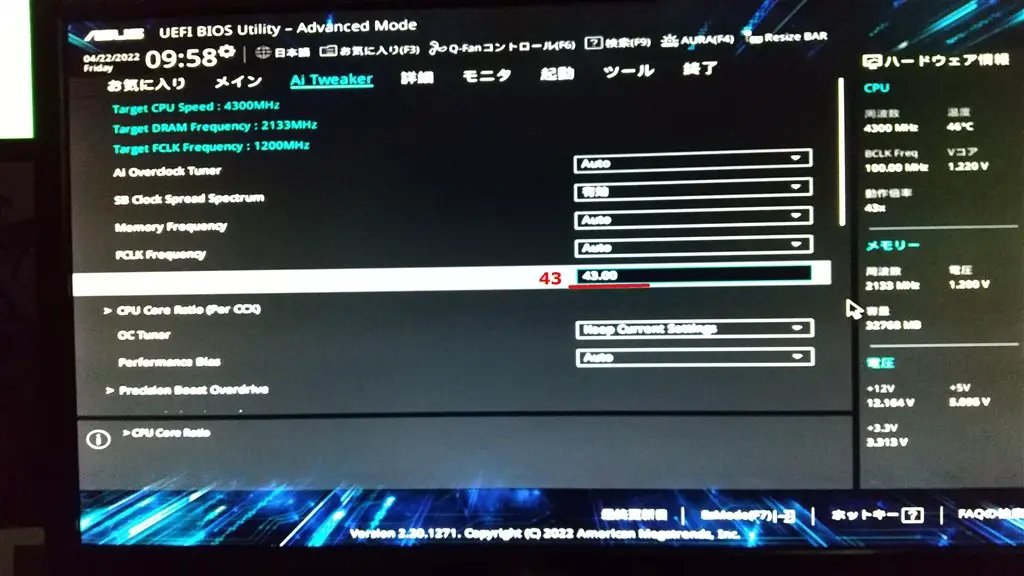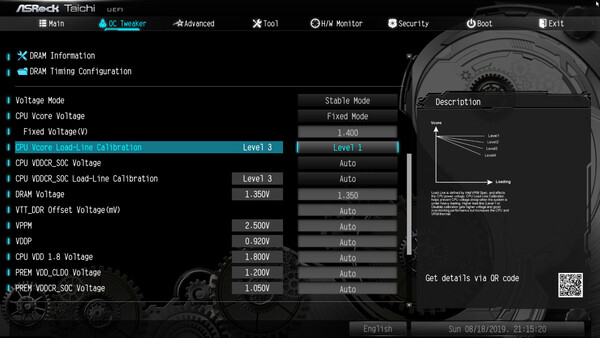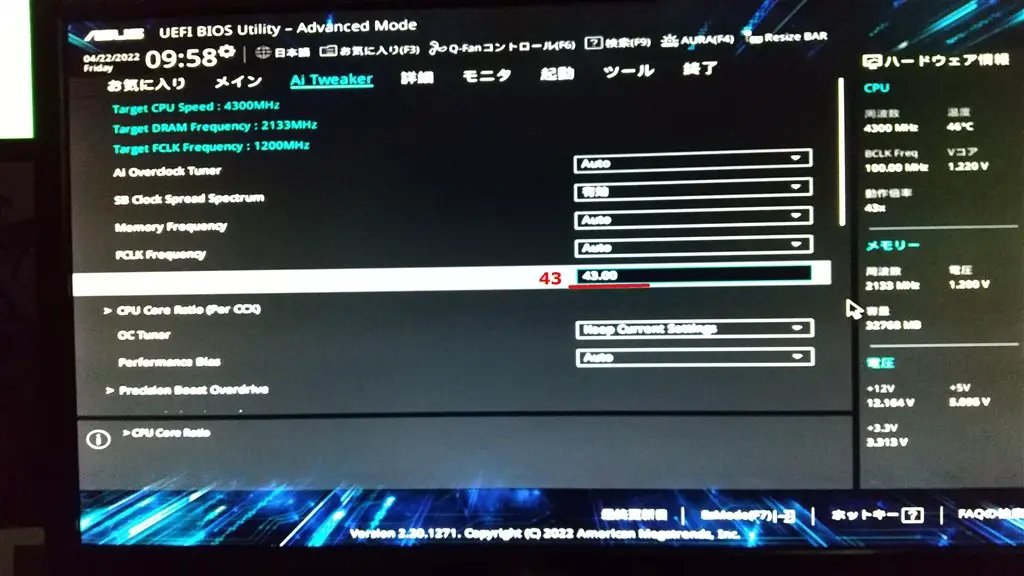When it comes to overclocking your computer, there are a few factors to consider in order to achieve the best performance possible. One of these factors is the CPU voltage, which plays a crucial role in determining the stability of your system. Specifically, the VDDCR CPU voltage is an important setting that can greatly impact the performance of your CPU.
In this article, we will explore what VDDCR CPU voltage is, how to use it, provide examples and comparisons, and offer advice on how to optimize it for your specific needs.
Understanding VDDCR CPU Voltage
VDDCR CPU voltage, also known as the core voltage or Vcore, is the amount of electrical energy supplied to the central processing unit (CPU) of your computer. This voltage is responsible for powering the CPU and ensuring its stable operation. Without sufficient voltage, the CPU may not function properly, causing system crashes or even hardware damage.
The VDDCR CPU voltage is measured in volts and can be adjusted through the BIOS settings on your motherboard. It is important to note that increasing the voltage can also increase the heat output of your CPU, so it is crucial to monitor and adjust accordingly to prevent overheating.
How to Use VDDCR CPU Voltage
Now that we understand what VDDCR CPU voltage is, let’s discuss how to use it effectively. The first step is to determine the stock voltage of your CPU, which can typically be found online or in your motherboard’s manual. Once you have this information, you can start adjusting the voltage for better performance.
To increase the voltage, enter the BIOS settings and look for the option to adjust VDDCR CPU voltage. You can either input a specific value or use the + and – keys to make small adjustments. It is recommended to increase the voltage in small increments, such as 0.01V, and test the stability of your system after each adjustment.
If your system becomes unstable or crashes, it is a sign that the voltage is too high and needs to be decreased. On the other hand, if your system remains stable and performs well, you can continue increasing the voltage until you reach the desired level of performance.
Examples of VDDCR CPU Voltage Usage
There are many different scenarios where adjusting the VDDCR CPU voltage can be beneficial. Here are a few examples:
- Overclocking: When overclocking your CPU, increasing the VDDCR CPU voltage can provide more power for the increased clock speeds, resulting in better performance. However, it is important to note that increasing the voltage also increases the heat output, so proper cooling measures must be in place.
- Undervolting: In some cases, undervolting the CPU can improve its performance by reducing the heat output and allowing it to operate more efficiently. This can be useful for laptops that may overheat easily or for those looking to reduce their energy consumption.
- Stability issues: If your system experiences random crashes or freezes, it could be due to insufficient VDDCR CPU voltage. Increasing the voltage can help stabilize the system and prevent these issues.
Comparing VDDCR CPU Voltage with Other CPU Voltages
While VDDCR CPU voltage is an important factor in overclocking, there are also other CPU voltages that play a role in the stability and performance of your system. Here are two common CPU voltages and how they compare to VDDCR CPU voltage:
- VDDNB CPU voltage: This voltage is responsible for powering the integrated memory controller (IMC) and Northbridge chipset on your motherboard. It can affect the stability of your RAM and overall system performance.
- VDDIO CPU voltage: This voltage powers the input/output (IO) devices on your motherboard, such as USB ports, SATA controllers, and PCIe slots. It is crucial for ensuring the proper functioning of these devices.
While all these voltages work together to power and stabilize your system, the VDDCR CPU voltage is arguably the most important one when it comes to overclocking.
Tips for Optimizing VDDCR CPU Voltage
Adjusting the VDDCR CPU voltage can be a trial and error process, but here are some tips to help you optimize it for your specific needs:
- Start with the stock voltage: As mentioned earlier, it is important to know the stock voltage of your CPU before making any adjustments. Starting at this point will give you a baseline for comparison and prevent any potential damage to your hardware.
- Monitor your temperatures: As you increase the VDDCR CPU voltage, keep an eye on your CPU temperatures. If they start reaching unsafe levels, it may be necessary to dial back the voltage or invest in better cooling solutions.
- Test for stability: After each voltage adjustment, test your system for stability by running stress tests or benchmarks. This will help you find the optimal voltage for your system.
Conclusion
In conclusion, VDDCR CPU voltage is a crucial setting that can greatly impact the performance and stability of your CPU. By understanding what it is, how to use it, and following best practices, you can optimize this voltage for your specific needs.
Whether you are looking to overclock your CPU for better gaming performance or improve the efficiency of your system, adjusting the VDDCR CPU voltage can make a significant difference. Remember to always monitor your temperatures and test for stability to ensure safe and reliable operation.

Information Security Asia is the go-to website for the latest cybersecurity and tech news in various sectors. Our expert writers provide insights and analysis that you can trust, so you can stay ahead of the curve and protect your business. Whether you are a small business, an enterprise or even a government agency, we have the latest updates and advice for all aspects of cybersecurity.