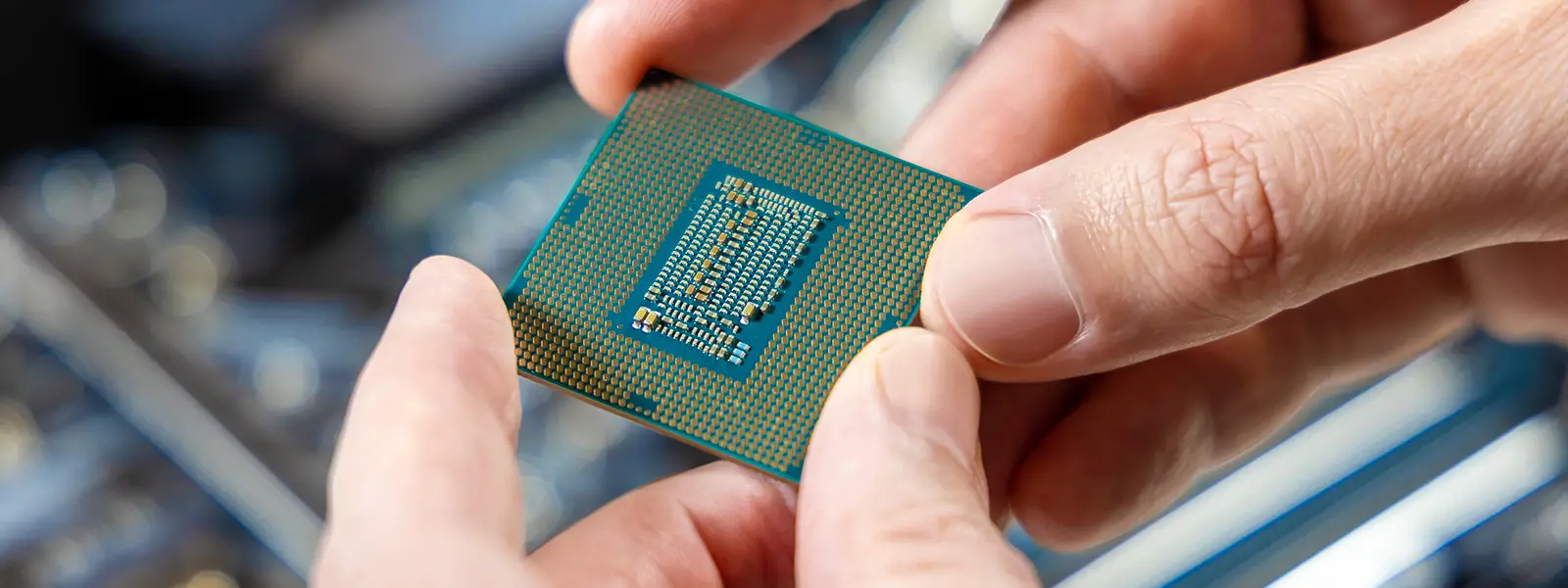Computers are an integral part of our daily lives, and they have become increasingly powerful over the years. At the heart of every computer is the Central Processing Unit (CPU), which is responsible for executing instructions and performing calculations. But have you ever wondered how a CPU actually executes instructions?
In this article, we will delve into the intricate process of CPU instruction execution and understand its role in converting instructions into meaningful actions.
Contents
- CPU Execution Process
- Instruction Conversion in CPU
- Understanding CPU Instruction Execution
- The Role of a CPU in Executing Instructions
- How a CPU Converts and Executes Instructions
- CPU Instruction Execution: A Step-by-Step Guide
- Breaking Down the CPU Instruction Execution Process
- Key Components of CPU Instruction Execution
- Maximizing CPU Performance through Efficient Instruction Execution
- Video
- Conclusion
CPU Execution Process
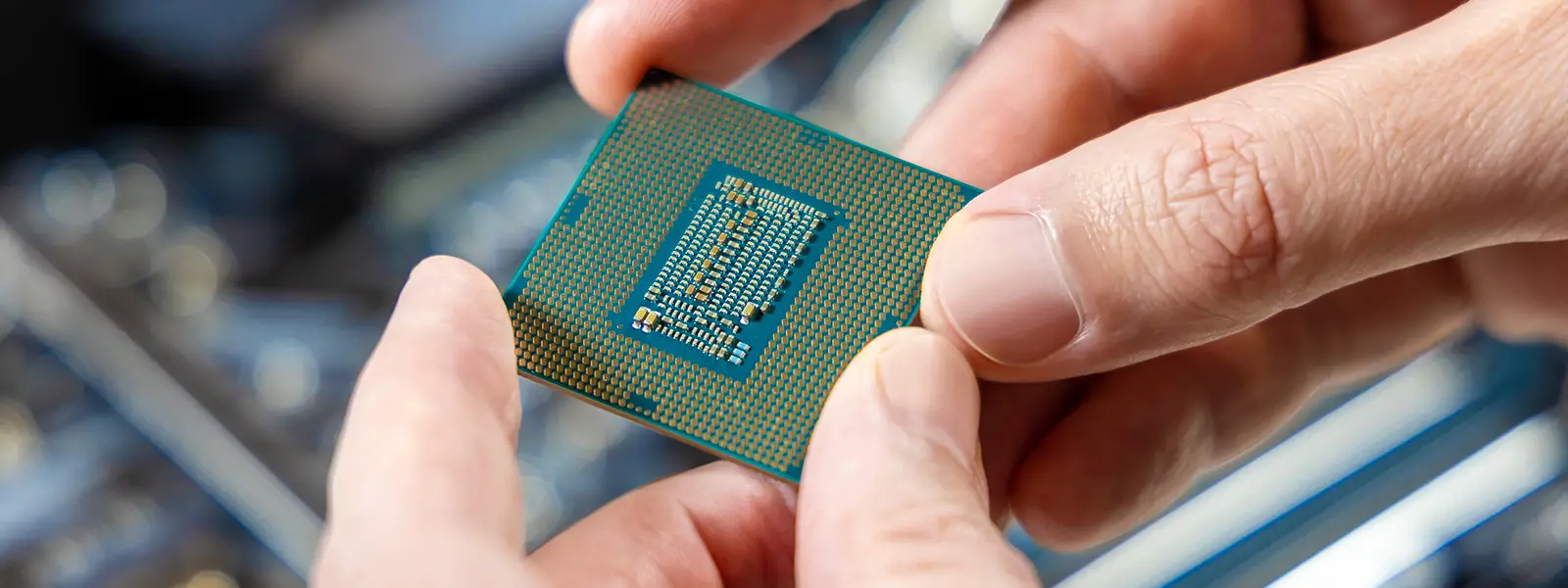
Before we dive into the details of instruction execution, let’s first understand the basic components of a CPU. A CPU consists of three main parts: the Arithmetic Logic Unit (ALU), the Control Unit (CU), and the Registers. The ALU is responsible for performing arithmetic and logical operations, the CU controls the flow of data and instructions within the CPU, and the Registers store temporary data and instructions.
The CPU execution process can be broken down into four main steps: fetch, decode, execute, and writeback. Let’s take a closer look at each step.
Fetch
The first step in the CPU execution process is to fetch the instruction from the memory. The CPU has a dedicated register called the Program Counter (PC) that keeps track of the memory address of the next instruction to be executed. The PC increments after each instruction is fetched, ensuring that the CPU always fetches the next instruction in sequence.
Once the instruction is fetched, it is stored in a special register called the Instruction Register (IR). The IR holds the instruction until it is ready to be decoded.
Decode
In the decode stage, the CPU decodes the instruction stored in the IR. This involves breaking down the instruction into smaller parts and determining what operation needs to be performed. The decoding process varies depending on the type of instruction being executed. For example, if the instruction is an arithmetic operation, the CPU will determine the type of operation (addition, subtraction, etc.) and the operands involved.
Execute
After the instruction has been decoded, the CPU moves on to the execution stage. This is where the actual operation takes place. The ALU performs the necessary calculations or logical operations based on the decoded instruction. The result of the operation is then stored in the appropriate register.
Writeback
The final step in the CPU execution process is writeback. In this stage, the result of the operation is written back to the memory or a register, depending on the instruction. If the instruction involves storing data in memory, the result will be written to the specified memory address. If the instruction involves storing data in a register, the result will be written to the designated register.
Instruction Conversion in CPU
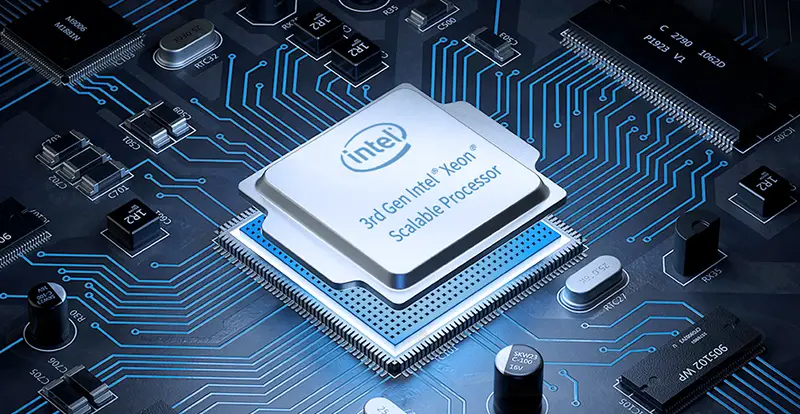
Now that we have a basic understanding of the CPU execution process, let’s take a closer look at how instructions are converted into meaningful actions by the CPU. Instructions are represented in binary code, which is a series of 0s and 1s. Each instruction is made up of two parts: the opcode and the operand(s).
The opcode, short for operation code, tells the CPU what operation needs to be performed. It is usually the first part of an instruction and is followed by one or more operands. The operands are the data or memory addresses on which the operation will be performed.
For example, let’s say we want the CPU to add two numbers together. The instruction would look something like this:
ADD 5, 7
In this instruction, ADD is the opcode, and 5 and 7 are the operands. The CPU will fetch this instruction from memory, decode it, and then execute the addition operation on the operands 5 and 7. The result will then be stored in a register or memory location, depending on the instruction.
Understanding CPU Instruction Execution
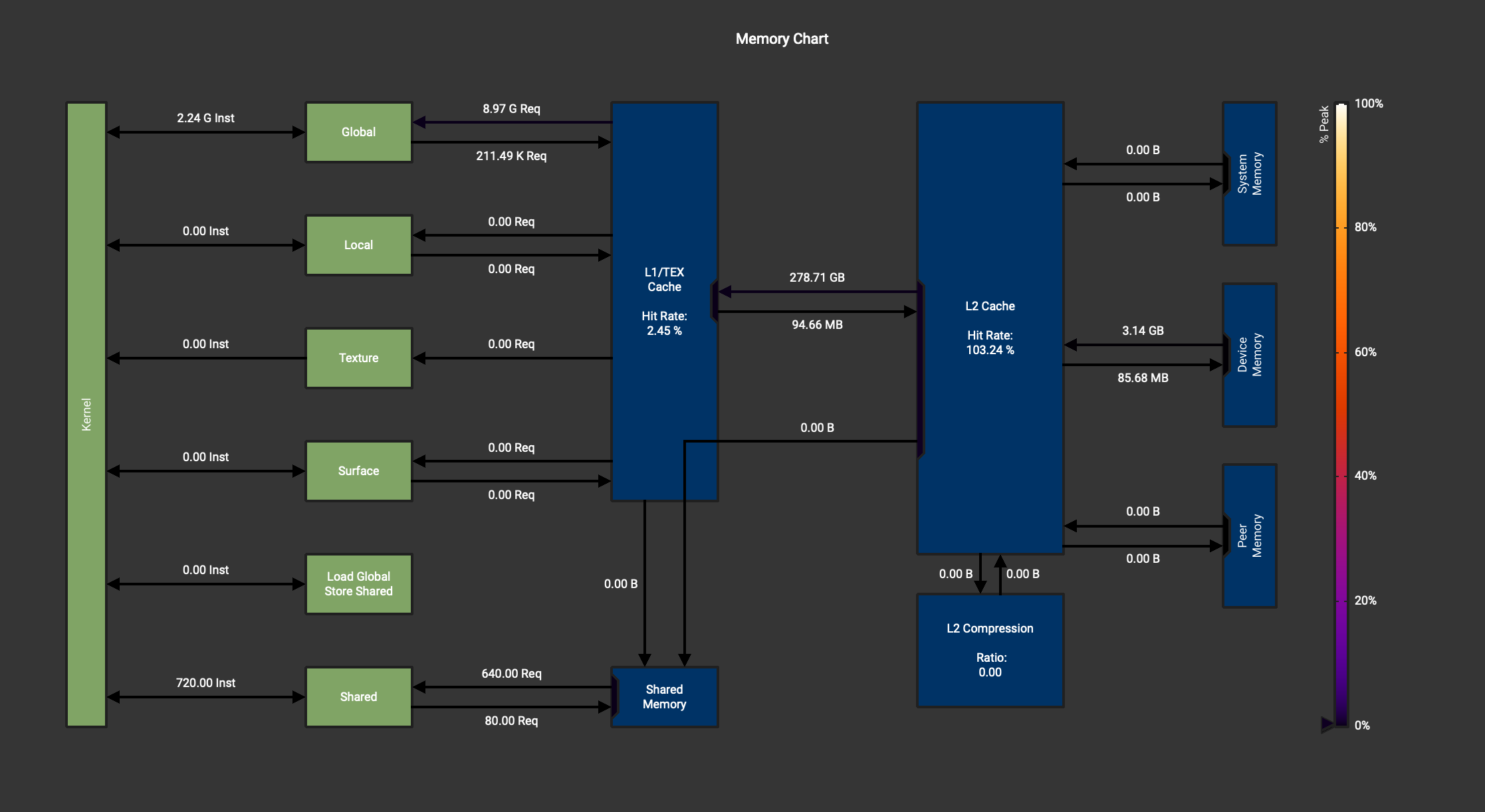
To fully understand the process of CPU instruction execution, we need to take a closer look at the different types of instructions and how they are executed by the CPU. There are three main types of instructions: data transfer, arithmetic/logical, and control.
Data Transfer Instructions
Data transfer instructions involve moving data between registers and memory locations. These instructions are used to load data into the CPU, store data in memory, or move data between registers. The most common data transfer instructions are LOAD and STORE.
The LOAD instruction is used to load data from memory into a register, while the STORE instruction is used to store data from a register into memory. These instructions are essential for programs to access and manipulate data stored in memory.
Arithmetic/Logical Instructions
Arithmetic and logical instructions are used to perform calculations and logical operations on data. These instructions include addition, subtraction, multiplication, division, and logical operations such as AND, OR, and NOT.
These instructions require the use of the ALU, which performs the necessary calculations based on the operands provided. The result of the operation is then stored in a register or memory location.
Control Instructions
Control instructions are used to control the flow of instructions within a program. These instructions include branching, jumping, and looping. Branching instructions allow the program to make decisions based on certain conditions, while jumping instructions allow the program to jump to a specific instruction. Looping instructions are used to repeat a set of instructions until a certain condition is met.
Control instructions are crucial for creating complex programs that can perform different tasks depending on the input or user interaction.
The Role of a CPU in Executing Instructions

Now that we have a better understanding of how instructions are converted and executed by the CPU, let’s explore its role in the overall functioning of a computer. The CPU is often referred to as the “brain” of the computer because it is responsible for executing instructions and performing calculations.
The CPU’s primary function is to fetch, decode, and execute instructions. This process happens millions of times per second, allowing the computer to perform complex tasks in a matter of seconds. Without the CPU, a computer would not be able to carry out any instructions or perform any calculations.
In addition to executing instructions, the CPU also manages the flow of data between different components of the computer. It communicates with the memory, input/output devices, and other peripherals to ensure that data is transferred efficiently.
How a CPU Converts and Executes Instructions

Now that we have a solid understanding of the CPU execution process and its role in converting instructions into meaningful actions, let’s take a closer look at how it actually converts and executes instructions.
Instruction Fetching
As mentioned earlier, the first step in the CPU execution process is fetching the instruction from memory. The CPU uses the PC to determine the memory address of the next instruction to be fetched. Once the instruction is fetched, it is stored in the IR.
Instruction Decoding
In the decode stage, the CPU breaks down the instruction into smaller parts and determines what operation needs to be performed. This involves analyzing the opcode and operands and determining the appropriate action.
Instruction Execution
After the instruction has been decoded, the CPU moves on to the execution stage. This is where the actual operation takes place. The ALU performs the necessary calculations or logical operations based on the decoded instruction.
Writeback
The final step in the CPU execution process is writeback. In this stage, the result of the operation is written back to the memory or a register, depending on the instruction.
CPU Instruction Execution: A Step-by-Step Guide
To better understand the CPU instruction execution process, let’s walk through an example step-by-step. Let’s say we want the CPU to add two numbers together: 5 and 7.
- The instruction
ADD 5, 7is stored in memory at a specific address. - The CPU fetches the instruction from memory and stores it in the IR.
- The CPU decodes the instruction and determines that it is an addition operation.
- The CPU retrieves the operands
5and7from their respective registers or memory locations. - The ALU performs the addition operation on the operands
5and7. - The result of the operation,
12, is stored in a register or memory location, depending on the instruction. - The PC increments, and the CPU moves on to the next instruction.
This process is repeated for every instruction in a program, allowing the computer to perform complex tasks.
Breaking Down the CPU Instruction Execution Process
Now that we have a better understanding of the CPU instruction execution process, let’s break it down into its key components.
Program Counter (PC)
The Program Counter is a special register that keeps track of the memory address of the next instruction to be executed. It is responsible for incrementing after each instruction is fetched, ensuring that the CPU always fetches the next instruction in sequence.
Instruction Register (IR)
The Instruction Register is a special register that holds the instruction until it is ready to be decoded. Once the instruction has been decoded, the IR is cleared, and the next instruction can be fetched.
Arithmetic Logic Unit (ALU)
The Arithmetic Logic Unit is responsible for performing arithmetic and logical operations. It receives instructions from the CU and carries out the necessary calculations or logical operations on the operands provided.
Control Unit (CU)
The Control Unit is responsible for controlling the flow of data and instructions within the CPU. It receives instructions from the IR, decodes them, and then sends the appropriate signals to the ALU and other components of the CPU.
Registers
Registers are temporary storage locations within the CPU. They hold data and instructions that are currently being processed by the CPU. Registers are much faster than memory, making them ideal for storing frequently used data and instructions.
Key Components of CPU Instruction Execution
To summarize, the key components of CPU instruction execution are the Program Counter, Instruction Register, Arithmetic Logic Unit, Control Unit, and Registers. Each component plays a crucial role in the overall functioning of the CPU and its ability to execute instructions efficiently.
Maximizing CPU Performance through Efficient Instruction Execution
Efficient instruction execution is essential for maximizing CPU performance. The faster the CPU can execute instructions, the faster it can perform tasks and calculations. There are several ways to improve instruction execution efficiency, including:
- Reducing the number of instructions: By optimizing code and reducing the number of instructions required to perform a task, the CPU can execute instructions faster.
- Using pipelining: Pipelining allows the CPU to fetch, decode, and execute multiple instructions simultaneously, improving overall performance.
- Increasing clock speed: A higher clock speed means the CPU can execute instructions at a faster rate.
- Using a larger cache: A larger cache allows the CPU to store more frequently used instructions and data, reducing the need to fetch from memory.
Video
Conclusion
In conclusion, the CPU is responsible for executing instructions and performing calculations, making it the “brain” of the computer. The CPU execution process involves fetching, decoding, executing, and writing back instructions. Understanding how a CPU converts and executes instructions is crucial for understanding the inner workings of a computer and maximizing its performance. With the constant advancements in technology, CPUs continue to become more powerful, allowing us to perform complex tasks with ease.

Information Security Asia is the go-to website for the latest cybersecurity and tech news in various sectors. Our expert writers provide insights and analysis that you can trust, so you can stay ahead of the curve and protect your business. Whether you are a small business, an enterprise or even a government agency, we have the latest updates and advice for all aspects of cybersecurity.