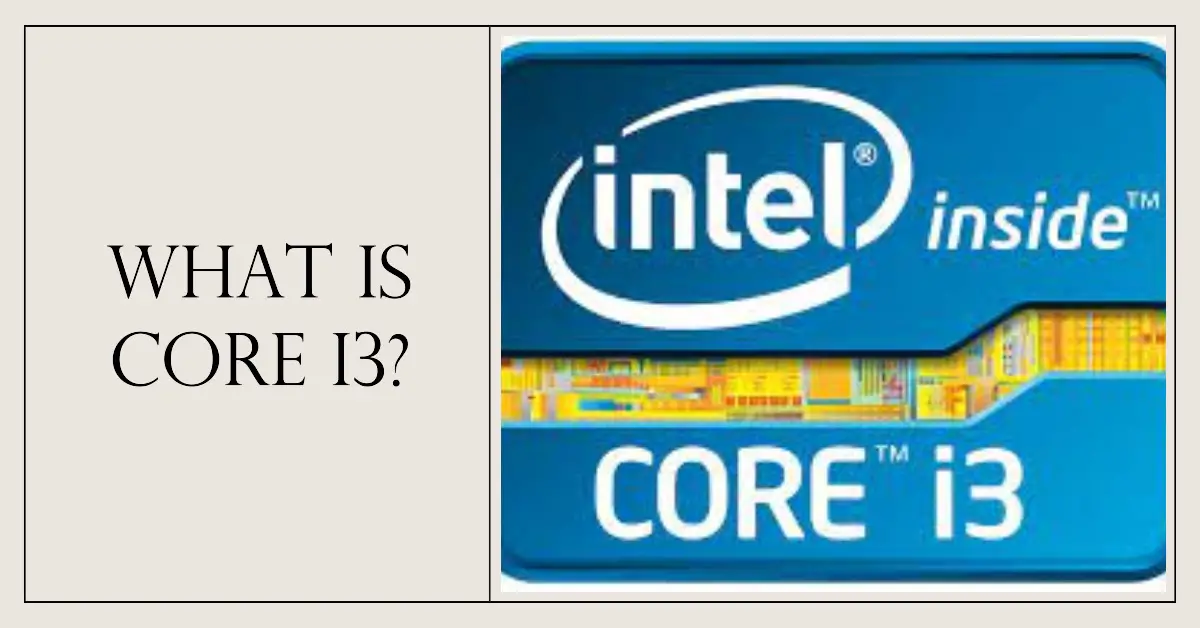In the world of computing, there are several terms that people use to refer to different components of a computer. One such term is Core i3. This is a type of processor that is used in many computers, ranging from desktops to laptops. But what exactly is Core i3? In this article, we will explore this topic in detail, discussing everything you need to know about Core i3, including its history, features, and benefits.
Contents
- What is Core i3
- History of Core i3: Release Date, Technology & Reasons Behind
- Outstandings Features of Core i3
- Features of Core i3 in Comparision with i5, i7, i9
- Benefits of Using Core i3 CPU
- Core i3 overclocking
- Troubleshooting Core i3
- How to Choose a Computer with Core i3
- Core i3 vs. Core i5
- Core i3 vs. Core i7
- Core i3 vs. Ryzen 3
- Core i3 vs. Pentium
- Frequent Asked Questions
- What is a Core i3 processor?
- What are the key features of a Core i3 processor?
- What is the difference between a Core i3 and a Core i5 processor?
- What is the difference between a Core i3 and a Core i7 processor?
- Can a Core i3 processor be used for gaming?
- Can a Core i3 processor be overclocked?
- What type of memory is compatible with a Core i3 processor?
- How does a Core i3 processor compare to a Ryzen 3 processor?
- What type of socket does a Core i3 processor use?
- What is the price range for a Core i3 processor?
- Conclusion
What is Core i3
Core i3 is a family of processors made by Intel Corporation. It is a mid-range processor designed for everyday computer tasks such as browsing the web, running office applications, and light multimedia use. Core i3 processors typically have two or four cores and do not support hyper-threading, a feature that allows a single core to handle multiple threads of execution simultaneously. They also have lower clock speeds and smaller caches compared to higher-end processors like Core i5 and Core i7. However, they are generally more affordable and consume less power, making them a good choice for budget-conscious users who don’t require the highest performance.
History of Core i3: Release Date, Technology & Reasons Behind
The first Core i3 processor was released by Intel in January 2010 as part of the “Arrandale” generation of processors. It was designed as a replacement for the Core 2 Duo line and was positioned as a mid-range processor for desktop and laptop computers.
The Core i3 processors are based on the same Nehalem microarchitecture as the Core i5 and Core i7 processors. However, they have fewer cores and lack some of the advanced features like hyper-threading and Turbo Boost technology that are found in the higher-end processors.
The first Core i3 processors had two cores and four threads, with clock speeds ranging from 2.13 GHz to 3.06 GHz. They were manufactured using a 32nm process technology and featured Intel’s integrated HD graphics.
The release of the Core i3 was driven by the need for a more affordable processor that could deliver good performance for everyday computing tasks. At the time, the Core i5 and Core i7 processors were relatively expensive, making them less accessible to mainstream consumers.
The Core i3 processors have continued to evolve since their initial release. The latest generation, codenamed “Rocket Lake,” was released in March 2021 and features up to eight cores and 16 threads. It also includes Intel’s latest technologies, such as PCIe 4.0 support and Intel Xe graphics.
Overall, the Core i3 processors have been a popular choice for budget-conscious users who require good performance for basic computing tasks like web browsing, office applications, and light multimedia use.
Outstandings Features of Core i3
Some of the outstanding features of Core i3 processors include:
- Good performance for everyday computing tasks: Core i3 processors are designed to provide good performance for basic computing tasks such as web browsing, office applications, and light multimedia use.
- Affordable price: Compared to higher-end processors like Core i5 and Core i7, Core i3 processors are generally more affordable, making them a good choice for budget-conscious users.
- Lower power consumption: Core i3 processors consume less power than higher-end processors, which can help reduce energy costs and extend battery life in laptops.
- Integrated graphics: Core i3 processors come with integrated graphics, which means that they can provide basic graphics capabilities without the need for a separate graphics card.
- Quick Sync Video technology: Core i3 processors feature Quick Sync Video technology, which accelerates video encoding and decoding for faster video processing.
- Intel Turbo Boost Technology: Some newer Core i3 processors feature Intel Turbo Boost Technology, which dynamically increases the processor’s clock speed to deliver better performance when needed.
- Hyper-Threading technology: Although not all Core i3 processors support Hyper-Threading technology, some newer models do. This technology allows each core to handle multiple threads simultaneously, which can improve performance in multi-tasking situations.
Features of Core i3 in Comparision with i5, i7, i9
| Feature | Core i3 | Core i5 | Core i7 | Core i9 |
|---|---|---|---|---|
| Cores | 2-4 | 4-6 | 4-8 | 8-18 |
| Threads | 4-8 | 8-12 | 8-16 | 16-36 |
| Hyper-Threading | Some models | Yes | Yes | Yes |
| Turbo Boost | Some models | Yes | Yes | Yes |
| Cache | 4-8MB | 6-12MB | 8-16MB | 12-24MB |
| Integrated GPU | Yes | Yes | Yes | Yes |
| Graphics Cores | Up to 64 | Up to 96 | Up to 128 | Up to 32 |
| TDP (Watts) | 15-65 | 15-125 | 15-125 | 35-125 |
| Memory Support | DDR4/LPDDR4 | DDR4/LPDDR4 | DDR4/LPDDR4 | DDR4/LPDDR4 |
As you can see, Core i3 processors typically have fewer cores and threads, lower cache sizes, and lower TDPs compared to Core i5, i7, and i9 processors. However, they are more affordable and consume less power, making them a good choice for basic computing tasks.
Core i5 processors offer better performance than Core i3 processors, with more cores and threads, larger cache sizes, and support for features like Hyper-Threading and Turbo Boost.
Core i7 processors offer even better performance, with higher clock speeds, more cores and threads, and larger cache sizes. They also support Hyper-Threading and Turbo Boost.
Core i9 processors are the most powerful consumer-grade processors, with the highest core and thread counts, the largest cache sizes, and the highest TDPs. They are designed for demanding tasks like gaming, video editing, and 3D rendering.
The choice of processor depends on your specific needs and budget. For basic computing tasks, a Core i3 processor is sufficient, while for more demanding tasks, a Core i5, i7, or i9 processor may be necessary.
Benefits of Using Core i3 CPU
Here are some benefits of using a Core i3 CPU:
- Good Performance: Core i3 CPUs provide good performance for everyday computing tasks such as web browsing, office applications, and light multimedia use.
- Affordability: Core i3 CPUs are generally more affordable than higher-end processors like Core i5 and Core i7, making them a good choice for budget-conscious users.
- Lower Power Consumption: Core i3 CPUs consume less power than higher-end processors, which can help reduce energy costs and extend battery life in laptops.
- Integrated Graphics: Core i3 CPUs come with integrated graphics, which means they can provide basic graphics capabilities without needing a separate graphics card.
- Quick Sync Video technology: Core i3 CPUs feature Quick Sync Video technology, which accelerates video encoding and decoding for faster video processing.
- Low Heat Generation: Core i3 CPUs generate less heat than higher-end processors, which means that they require less cooling and can operate at lower temperatures.
- Compatibility: Core i3 CPUs are compatible with a wide range of motherboards and computer systems, making them a versatile choice for both home and business use.
Core i3 CPUs offer a good balance of performance, affordability, and power efficiency, making them a solid choice for basic computing needs.
Core i3 overclocking
Overclocking is the process of increasing the clock speed of a CPU beyond its rated speed to achieve better performance. While some Core i3 processors support overclocking, the level of overclocking that can be achieved depends on the specific model of the CPU and the cooling system used.
Intel’s Core i3 processors come in two types: K-series and non-K-series. The K-series CPUs are unlocked and can be overclocked, while the non-K-series CPUs are locked and cannot be overclocked.
To overclock a Core i3 processor, you will need to adjust the CPU multiplier and voltage in the BIOS settings of your motherboard. However, overclocking can increase the heat generated by the CPU, which can cause stability issues and reduce the lifespan of the processor. Therefore, it is important to have a good cooling system in place before attempting to overclock your CPU.
It is also important to note that overclocking can void the warranty of your CPU and may cause damage to your computer system if not done correctly. Therefore, it is recommended to only attempt overclocking if you have experience in doing so or seek the help of an experienced professional.
Core i3 processors can be overclocked to achieve better performance, but the level of overclocking that can be achieved depends on the specific model and cooling system used. Overclocking can also void the warranty of your CPU and cause damage to your computer system if not done correctly.
Troubleshooting Core i3
Here are some common troubleshooting tips for Core i3 CPUs:
- Check for overheating: Core i3 CPUs can overheat if the cooling system is not working properly. Check to make sure that the CPU fan is working and that the thermal paste between the CPU and heatsink is applied correctly.
- Update drivers and BIOS: Make sure that you have the latest drivers and BIOS updates installed for your motherboard and CPU. Outdated drivers and BIOS can cause compatibility issues and performance problems.
- Check for viruses and malware: Run a virus scan to check for any viruses or malware that may be causing performance issues. Malware can cause your CPU to run at high usage and slow down your system.
- Check power supply: Make sure that your power supply is supplying enough power to your system. If your system is not getting enough power, it can cause stability issues and performance problems.
- Check for hardware issues: Run diagnostic tests on your hardware components to check for any hardware issues that may be causing performance problems.
- Adjust power settings: Adjust the power settings in your operating system to optimize performance. For example, you can set your CPU to run at high performance mode instead of power-saving mode.
- Reset BIOS settings: If all else fails, you can reset the BIOS settings to default values. This will remove any custom settings that may be causing issues and restore your BIOS to its original state.
These are some of the common troubleshooting tips for Core i3 CPUs. If you are still experiencing issues after trying these tips, you may need to consult with a professional technician or contact the manufacturer for further assistance.
How to Choose a Computer with Core i3
When choosing a computer with a Core i3 CPU, here are some factors to consider:
- Intended Use: Consider what you will be using the computer for. If you will only be using it for basic tasks like web browsing, office applications, and light multimedia use, a Core i3 CPU may be sufficient. If you will be using it for more demanding tasks like video editing or gaming, you may need a higher-end CPU like a Core i5 or i7.
- Budget: Core i3 CPUs are generally more affordable than higher-end processors, making them a good choice for budget-conscious users. Consider your budget when choosing a computer with a Core i3 CPU.
- RAM and Storage: Consider the amount of RAM and storage the computer has. A computer with at least 4GB of RAM and 256GB of storage is recommended for basic use.
- Graphics: If you will be using the computer for graphics-intensive tasks like gaming or video editing, consider a computer with a dedicated graphics card. Otherwise, a computer with integrated graphics should be sufficient.
- Brand and Build Quality: Consider the brand and build quality of the computer. Look for reputable brands with good customer reviews and reliable build quality.
- Portability: Consider the portability of the computer if you plan on using it on-the-go. A laptop with a Core i3 CPU may be more suitable for portability.
When choosing a computer with a Core i3 CPU, consider your intended use, budget, RAM and storage, graphics, brand and build quality, and portability. This will help you choose a computer that meets your needs and fits your budget.
Core i3 vs. Core i5
Core i3 and Core i5 are both CPU families from Intel, with the latter being a higher-end option than the former. Here are some key differences between the two:
- Performance: Core i5 CPUs generally have better performance than Core i3 CPUs, with higher clock speeds, more cores, and higher cache sizes. This means that Core i5 CPUs can handle more demanding tasks like video editing or gaming better than Core i3 CPUs.
- Price: Core i5 CPUs are generally more expensive than Core i3 CPUs. This is because they offer better performance and are targeted towards more demanding users.
- Hyper-Threading: Core i5 CPUs support hyper-threading, which allows each core to process two threads simultaneously. This improves performance in multi-threaded applications.
- Turbo Boost: Core i5 CPUs also have Turbo Boost technology, which allows them to automatically increase their clock speed when needed to improve performance.
- Integrated Graphics: Both Core i3 and Core i5 CPUs have integrated graphics, but Core i5 CPUs generally have better graphics performance than Core i3 CPUs.
Core i5 CPUs are generally more powerful and more expensive than Core i3 CPUs, with better performance in demanding tasks and support for hyper-threading and Turbo Boost technology. However, Core i3 CPUs are still capable of handling basic tasks and are more budget-friendly. When choosing between the two, consider your needs and budget to determine which CPU is best for you.
Core i3 vs. Core i7
Core i3 and Core i7 are both CPU families from Intel, with Core i7 being a higher-end option than Core i3. Here are some key differences between the two:
- Performance: Core i7 CPUs are generally more powerful than Core i3 CPUs, with higher clock speeds, more cores, and larger cache sizes. This means that Core i7 CPUs can handle more demanding tasks like video editing, 3D rendering, and gaming better than Core i3 CPUs.
- Hyper-Threading: Core i7 CPUs support hyper-threading, which allows each core to process two threads simultaneously. This improves performance in multi-threaded applications.
- Turbo Boost: Core i7 CPUs also have Turbo Boost technology, which allows them to automatically increase their clock speed when needed to improve performance.
- Price: Core i7 CPUs are more expensive than Core i3 CPUs due to their higher performance and more advanced features.
- Power Consumption: Core i7 CPUs generally consume more power than Core i3 CPUs, which may result in higher energy costs and more heat generation.
Core i7 CPUs offer better performance than Core i3 CPUs, with support for hyper-threading and Turbo Boost technology. However, they are also more expensive and consume more power. When choosing between the two, consider your needs and budget to determine which CPU is best for you. If you plan on doing more demanding tasks like video editing or gaming, a Core i7 CPU may be a better choice. However, if you only need to perform basic tasks, a Core i3 CPU may be sufficient.
Core i3 vs. Ryzen 3
Core i3 and Ryzen 3 are both CPU families from Intel and AMD respectively, and are aimed at the budget market. Here are some key differences between the two:
- Performance: Ryzen 3 CPUs generally offer better performance than Core i3 CPUs, with higher clock speeds, more cores, and larger cache sizes. This means that Ryzen 3 CPUs can handle more demanding tasks like video editing or gaming better than Core i3 CPUs.
- Multithreading: Ryzen 3 CPUs support simultaneous multithreading, which allows each core to process two threads simultaneously. This improves performance in multi-threaded applications.
- Integrated Graphics: Ryzen 3 CPUs generally have better integrated graphics than Core i3 CPUs, which means they can handle basic gaming and graphics tasks without the need for a dedicated graphics card.
- Price: Ryzen 3 CPUs are generally more affordable than Core i3 CPUs, making them a good choice for budget-conscious users.
- Power Consumption: Ryzen 3 CPUs consume less power than Core i3 CPUs, which may result in lower energy costs and less heat generation.
Ryzen 3 CPUs generally offer better performance than Core i3 CPUs, with support for multithreading and better integrated graphics. They are also more affordable and consume less power. When choosing between the two, consider your needs and budget to determine which CPU is best for you. If you plan on doing more demanding tasks or basic gaming, a Ryzen 3 CPU may be a better choice. However, if you only need to perform basic tasks, a Core i3 CPU may be sufficient.
Core i3 vs. Pentium
Core i3 and Pentium are both CPU families from Intel, with Pentium being a lower-end option than Core i3. Here are some key differences between the two:
- Performance: Core i3 CPUs are generally more powerful than Pentium CPUs, with higher clock speeds, more cores, and larger cache sizes. This means that Core i3 CPUs can handle more demanding tasks like video editing or gaming better than Pentium CPUs.
- Hyper-Threading: Core i3 CPUs support hyper-threading, which allows each core to process two threads simultaneously. This improves performance in multi-threaded applications, whereas Pentium CPUs do not support hyper-threading.
- Integrated Graphics: Core i3 CPUs generally have better integrated graphics than Pentium CPUs, which means they can handle basic gaming and graphics tasks without the need for a dedicated graphics card.
- Price: Core i3 CPUs are more expensive than Pentium CPUs due to their higher performance and more advanced features.
- Power Consumption: Pentium CPUs generally consume less power than Core i3 CPUs, which may result in lower energy costs and less heat generation.
Core i3 CPUs offer better performance and more advanced features than Pentium CPUs, with support for hyper-threading and better integrated graphics. However, they are also more expensive and consume more power. When choosing between the two, consider your needs and budget to determine which CPU is best for you. If you plan on doing more demanding tasks or basic gaming, a Core i3 CPU may be a better choice. However, if you only need to perform basic tasks, a Pentium CPU may be sufficient.
Frequent Asked Questions
What is a Core i3 processor?
A Core i3 processor is a type of CPU developed by Intel, designed for entry-level desktop and laptop computers. It is a mid-range option that offers decent performance and power efficiency.
What are the key features of a Core i3 processor?
A Core i3 processor typically has two or four cores, clock speeds ranging from 2.1 to 4.6 GHz, and integrated graphics. It also supports technologies such as hyper-threading and turbo boost.
What is the difference between a Core i3 and a Core i5 processor?
A Core i5 processor is generally more powerful than a Core i3 processor, with faster clock speeds, more cores, and larger cache sizes. It also offers better performance in multi-threaded applications.
What is the difference between a Core i3 and a Core i7 processor?
A Core i7 processor is even more powerful than a Core i5 processor, with higher clock speeds, more cores, and more cache. It also supports technologies like hyper-threading and turbo boost, and is designed for more demanding tasks like video editing and gaming.
Can a Core i3 processor be used for gaming?
Yes, a Core i3 processor can be used for gaming, but it may not provide optimal performance for the most demanding games. A dedicated graphics card can help improve gaming performance.
Can a Core i3 processor be overclocked?
Yes, a Core i3 processor can be overclocked, but it may not be as effective as overclocking a higher-end CPU like a Core i7 or i9. Overclocking can also increase power consumption and generate more heat.
What type of memory is compatible with a Core i3 processor?
A Core i3 processor is compatible with DDR3 and DDR4 memory types, depending on the specific model.
How does a Core i3 processor compare to a Ryzen 3 processor?
A Ryzen 3 processor from AMD generally offers better performance than a Core i3 processor, with more cores, higher clock speeds, and support for simultaneous multithreading.
What type of socket does a Core i3 processor use?
A Core i3 processor typically uses an LGA 1151 or LGA 1200 socket, depending on the specific model.
What is the price range for a Core i3 processor?
The price of a Core i3 processor can vary depending on the specific model and where it is purchased, but typically ranges from around $100 to $200.
Conclusion
In conclusion, the Core i3 processor is a solid mid-range option for entry-level desktop and laptop computers. It offers good performance, power efficiency, and affordability. While it may not be as powerful as higher-end processors like the Core i5, i7, or i9, it can still handle most everyday computing tasks, including web browsing, email, and office applications.
When purchasing a computer with a Core i3 processor, it’s important to consider factors such as clock speed, number of cores, and integrated graphics. With its strong feature set and competitive price point, the Core i3 remains popular for many users.
Reference:

Information Security Asia is the go-to website for the latest cybersecurity and tech news in various sectors. Our expert writers provide insights and analysis that you can trust, so you can stay ahead of the curve and protect your business. Whether you are a small business, an enterprise or even a government agency, we have the latest updates and advice for all aspects of cybersecurity.