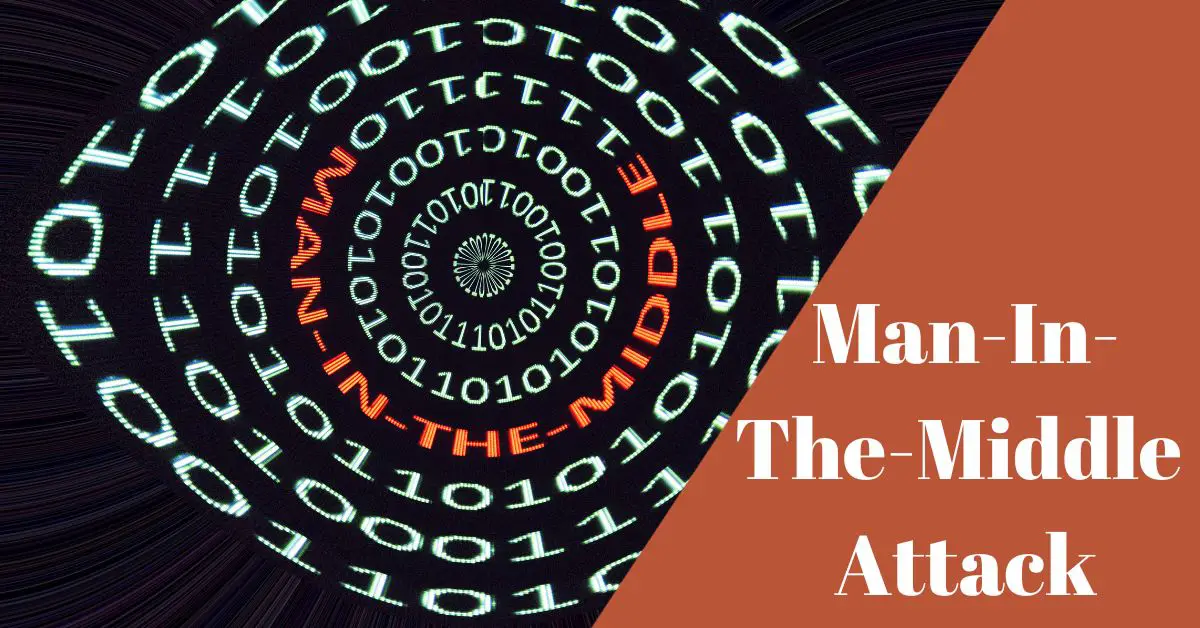What is A Man-In-The-Middle Attack? In a man-in-the-middle attack, the attacker places himself logically or physically between the victim and the resources used. He is thus able to intercept, read or manipulate the communication. End-to-end encryption is an effective countermeasure against a man-in-the-middle attack.
Contents
- What Is a Man-In-The-Middle Attack?
- Common Scenarios of MITM Attacks
- Techniques Used in Man-In-The-Middle Attacks
- Risks and Consequences
- Protecting Against Man-In-The-Middle Attacks
- Security Awareness
- Network Security Measures
- Frequently Asked Questions
- What is the primary objective of a Man-In-The-Middle attack?
- How can individuals detect a MITM attack on their network?
- What are some common signs of a MITM attack?
- Is using public Wi-Fi networks safe from MITM attacks?
- Can HTTPS websites be vulnerable to MITM attacks?
- Are MITM attacks illegal?
- Can antivirus software protect against MITM attacks?
- What should I do if I suspect a MITM attack on my device?
- How can organizations train employees to recognize MITM attacks?
- What is the future of MITM attack prevention and mitigation?
What Is a Man-In-The-Middle Attack?
A Man-in-the-Middle (MITM) attack is a cybersecurity attack in which an attacker intercepts and possibly alters communication between two parties without their knowledge or consent. The attacker secretly inserts themselves between the two communicating parties, acting as an intermediary, hence the term “man-in-the-middle.” This allows the attacker to eavesdrop on or manipulate the data being exchanged between the two parties.
How MITM attacks work
- Interception: In a MITM attack, the attacker positions themselves between the victim and the intended target. This can be done through various means, such as exploiting network infrastructure vulnerabilities or creating a rogue access point.
- Monitoring: Once in position, the attacker can monitor the communication between the victim and the target. This includes capturing data packets, which may contain sensitive information such as login credentials, financial data, or personal messages.
- Manipulation: In some cases, MITM attackers may modify the data being transmitted. For example, they could alter the content of emails, web pages, or financial transactions. This can lead to serious consequences, such as unauthorized fund transfers or the insertion of malware into downloaded files.
- Relaying: In certain MITM attacks, the attacker doesn’t just intercept and manipulate data but also relays it between the victim and the target in real-time. This can make it difficult for the victim to detect the attack, as they see their communication continuing as usual.
Motives Behind Man-In-The-Middle Attacks
- Financial Gain: Some attackers carry out MITM attacks with the aim of stealing financial information or conducting fraudulent transactions. By intercepting and manipulating payment information or login credentials, they can gain unauthorized access to bank accounts, online shopping accounts, or cryptocurrency wallets.
- Data Interception: MITM attacks can be used to intercept sensitive data in transit. This could include stealing corporate data, confidential emails, or intellectual property. Attackers may use this stolen information for espionage or to gain a competitive advantage.
- Eavesdropping: In some cases, MITM attackers may be motivated by espionage or surveillance. They intercept communications to gather intelligence, monitor conversations, or collect sensitive information about individuals or organizations.
- Identity Theft: By intercepting login credentials or personal information, attackers can engage in identity theft. They can use stolen identities for various malicious purposes, such as committing fraud, accessing sensitive accounts, or impersonating the victim.
Common Scenarios of MITM Attacks
Public Wi-Fi Networks
Public Wi-Fi networks, such as those found in coffee shops, airports, or hotels, are prime targets for MITM attacks. Attackers can set up rogue Wi-Fi hotspots with names similar to legitimate networks, enticing users to connect. Once connected, the attacker can intercept and manipulate the data transmitted between the user and the internet.
Phishing Attacks
In phishing MITM attacks, attackers may send convincing but fraudulent emails or messages to victims, luring them into clicking on malicious links or downloading malicious attachments. These links can lead to fake websites designed to steal login credentials, credit card information, or other sensitive data.
SSL/TLS Vulnerabilities
While SSL (Secure Sockets Layer) and TLS (Transport Layer Security) are encryption protocols designed to secure online communication, vulnerabilities or misconfigurations in these protocols can be exploited by MITM attackers. They can intercept or decrypt supposedly secure connections, compromising the confidentiality and integrity of data.
Techniques Used in Man-In-The-Middle Attacks
ARP Spoofing (Address Resolution Protocol)
ARP spoofing involves an attacker sending forged ARP messages to a local area network. These messages associate the attacker’s MAC address with the IP address of the victim’s device. As a result, traffic meant for the victim is redirected through the attacker’s system, allowing them to intercept and manipulate data.
DNS Spoofing (Domain Name System)
DNS spoofing involves manipulating the DNS resolution process to redirect a victim’s web traffic to a malicious website controlled by the attacker. This can be achieved by altering DNS records or poisoning the DNS cache of a DNS server. Victims are then directed to fake websites where their data can be intercepted.
SSL Stripping
SSL stripping is a technique used to downgrade HTTPS connections to HTTP, making them vulnerable to interception. The attacker intercepts the initial HTTPS request and serves the victim an unencrypted version of the website. While the victim believes they are using a secure connection, the attacker can eavesdrop on and modify the data exchanged.
Risks and Consequences
Data Theft
- Confidential Information: Attackers can intercept and steal sensitive data, including login credentials, credit card information, personal messages, and intellectual property.
- Corporate Data: Organizations may suffer the theft of proprietary or confidential business data, which can lead to financial losses and competitive disadvantages.
Identity Theft
- Stolen Personal Information: MITM attackers can gain access to personal information, such as Social Security numbers, addresses, and date of birth, which can be used for identity theft.
- Impersonation: Attackers may use stolen identities to impersonate individuals, potentially leading to fraudulent activities or legal issues for the victim.
Financial Loss
- Unauthorized Transactions: Attackers can manipulate online transactions, potentially leading to unauthorized fund transfers, fraudulent purchases, or the draining of bank accounts.
- Business Loss: Organizations can suffer significant financial losses due to data breaches, fraud, and legal penalties.
Reputation Damage
- Loss of Trust: For organizations, a successful MITM attack can result in a loss of trust from customers, clients, and partners, potentially damaging their reputation.
- Personal Reputation: Individuals who fall victim to identity theft or have their private messages exposed can also experience reputational damage.
Legal Consequences
- Regulatory Fines: Organizations that fail to protect sensitive customer data may face regulatory fines and legal consequences for data breaches.
- Criminal Charges: Perpetrators of MITM attacks can face criminal charges if their actions lead to substantial harm or data theft.
Operational Disruption
- Service Disruption: MITM attacks can disrupt online services and communications, causing inconvenience to users and potential financial losses for service providers.
- Downtime: Organizations may experience downtime as they work to mitigate the attack and investigate its impact, affecting productivity and revenue.
Long-Term Effects
- Ongoing Threat: After a successful MITM attack, the attacker may continue to exploit the compromised systems or maintain persistence, posing an ongoing threat.
- Mitigation Costs: Both individuals and organizations may incur significant costs to mitigate the effects of the attack, including improving security measures and notifying affected parties.
Protecting Against Man-In-The-Middle Attacks
Encryption and HTTPS
- HTTPS: Always use websites that use the HTTPS protocol. Look for the padlock icon in the browser’s address bar, which indicates a secure connection. Avoid entering sensitive information on websites that do not use HTTPS.
- Secure Connections: Ensure that your email, messaging apps, and other communication tools use encryption. This helps protect the confidentiality and integrity of your messages.
- End-to-End Encryption: Use services and apps that offer end-to-end encryption, which ensures that only the intended recipient can decrypt and read your messages or data.
Use of VPNs
- Virtual Private Network (VPN): Consider using a reputable VPN service, especially when connecting to public Wi-Fi networks. A VPN encrypts your internet traffic, making it difficult for attackers to intercept your data.
- VPN for Remote Work: If you work remotely, use a VPN to establish a secure connection to your organization’s network, protecting sensitive work-related data.
Regular Software Updates
Operating Systems and Software: Keep your operating system, web browser, antivirus software, and all other applications up to date. Security patches are often released to address vulnerabilities that could be exploited in MITM attacks.
Security Awareness
Employee Training
- Phishing Awareness: Train employees to recognize phishing emails and messages. MITM attacks often start with phishing attempts, so being able to identify and report suspicious messages is crucial.
- Password Security: Encourage strong password practices, including the use of unique, complex passwords for different accounts and the regular changing of passwords.
- Two-Factor Authentication (2FA): Implement 2FA wherever possible to add an extra layer of security. Even if attackers steal your login credentials, they won’t be able to access your accounts without the second factor.
Secure Wi-Fi Usage
- Avoid Public Wi-Fi: Limit your use of public Wi-Fi networks, especially for sensitive activities like online banking or shopping. If you must use public Wi-Fi, consider using a VPN.
- Verify Network Names: Confirm the legitimacy of public Wi-Fi networks by checking with the establishment (e.g., a café or airport) to ensure you’re connecting to an official network.
- Forget Networks: After using a public Wi-Fi network, forget or disconnect from it to prevent automatic reconnects.
- Hotspot Shielding: If you need to use a public Wi-Fi network, consider using a personal mobile hotspot or a secure tethered connection from your smartphone.
Network Security Measures
1. Intrusion Detection Systems (IDS):
Function: IDSs are security systems designed to monitor network traffic and detect suspicious or potentially harmful activities. They analyze network packets, looking for patterns or signatures that may indicate an ongoing attack.
Types:
- Network-based IDS (NIDS): These systems analyze network traffic and packets to detect anomalies or known attack signatures. They are placed at strategic points within the network to monitor traffic.
- Host-based IDS (HIDS): HIDS is installed on individual hosts or devices (such as servers or workstations) and monitors the activities and files on those specific systems for signs of intrusion.
Detection Methods:
- Signature-based: IDSs use a database of known attack signatures to identify malicious patterns in network traffic.
- Anomaly-based: Anomaly-based IDSs establish a baseline of normal network behavior and raise alarms when deviations from this baseline are detected.
Response: IDSs can be configured to trigger alerts or take predefined actions when suspicious activity is detected. These actions may include alerting network administrators or automatically blocking traffic from malicious sources.
2. Firewall Protection
Function: Firewalls are network security devices or software that act as barriers between a trusted internal network and an untrusted external network (usually the internet). They enforce security policies by inspecting and controlling incoming and outgoing network traffic.
Types:
- Network Firewall: This is a hardware or software device that filters traffic at the network level. It can be configured to allow or block specific ports, protocols, or IP addresses based on predefined rules.
- Application Firewall (Web Application Firewall – WAF): Application firewalls focus on the application layer of the network stack. They can inspect and filter traffic based on specific applications or services, protecting against application-layer attacks like SQL injection or cross-site scripting (XSS).
- Traffic Filtering: Firewalls use rulesets to filter network traffic. These rules can be based on source and destination IP addresses, ports, protocols, and more. They can be configured to permit, deny, or log traffic based on these rules.
- Stateful Inspection: Many modern firewalls employ stateful inspection, which keeps track of the state of active connections and makes decisions based on the context of the traffic, providing enhanced security.
- Logging and Monitoring: Firewalls often log traffic and security events, which can be useful for audit trails and incident response.
Response: Firewalls can be set up to block or allow traffic automatically based on the defined rules. When an incoming or outgoing connection attempt matches a rule, the firewall will take action accordingly.
Frequently Asked Questions
What is the primary objective of a Man-In-The-Middle attack?
The primary objective of a MITM attack is to intercept and possibly manipulate the communication between two parties without their knowledge or consent. Attackers aim to steal sensitive data, such as login credentials, financial information, or personal messages, or to eavesdrop on confidential conversations.
How can individuals detect a MITM attack on their network?
Individuals can look for signs of a MITM attack, such as unexpected security warnings, unfamiliar devices on their network, or suspicious behavior in their online accounts. Using a VPN, checking for HTTPS, and monitoring network activity can also help detect potential attacks.
What are some common signs of a MITM attack?
Common signs of a MITM attack include unexpected certificate warnings, unexplained network slowdowns, unfamiliar devices on your network, and suspicious changes in your online accounts or communications.
Is using public Wi-Fi networks safe from MITM attacks?
Public Wi-Fi networks are often targets for MITM attacks. While they can be convenient, they are not inherently safe. It’s advisable to take precautions, such as using a VPN and avoiding sensitive transactions on public Wi-Fi.
Can HTTPS websites be vulnerable to MITM attacks?
While HTTPS is designed to provide secure communication, vulnerabilities or misconfigurations in the implementation can make HTTPS websites vulnerable to MITM attacks. Therefore, it’s crucial to ensure that HTTPS is correctly configured and to verify website certificates.
Are MITM attacks illegal?
Yes, MITM attacks are illegal in most jurisdictions. They are considered cybercrimes because they involve unauthorized access, interception, and tampering with communication. Perpetrators of MITM attacks can face legal consequences.
Can antivirus software protect against MITM attacks?
Antivirus software primarily focuses on detecting and preventing malware infections. While it may offer some protection against certain MITM-related threats, such as phishing links, it’s not a comprehensive defense against MITM attacks. Additional security measures, such as firewalls and encryption, are needed.
What should I do if I suspect a MITM attack on my device?
If you suspect a MITM attack, immediately disconnect from the network or Wi-Fi, change your passwords, and run security scans on your device. Notify your network administrator or service provider, and consider seeking professional assistance to investigate and mitigate the attack.
How can organizations train employees to recognize MITM attacks?
Organizations can provide cybersecurity awareness training that covers topics like phishing, secure network usage, and recognizing signs of MITM attacks. Regular training sessions, simulated phishing exercises, and clear reporting procedures can help employees stay vigilant.
What is the future of MITM attack prevention and mitigation?
The future of MITM attack prevention and mitigation will likely involve advanced encryption techniques, more robust authentication methods, and improved security awareness. Additionally, advancements in AI and machine learning may be used to detect and respond to MITM attacks in real-time. As technology evolves, so do the tactics of attackers, so ongoing innovation in cybersecurity will be essential to stay ahead of these threats.

Information Security Asia is the go-to website for the latest cybersecurity and tech news in various sectors. Our expert writers provide insights and analysis that you can trust, so you can stay ahead of the curve and protect your business. Whether you are a small business, an enterprise or even a government agency, we have the latest updates and advice for all aspects of cybersecurity.