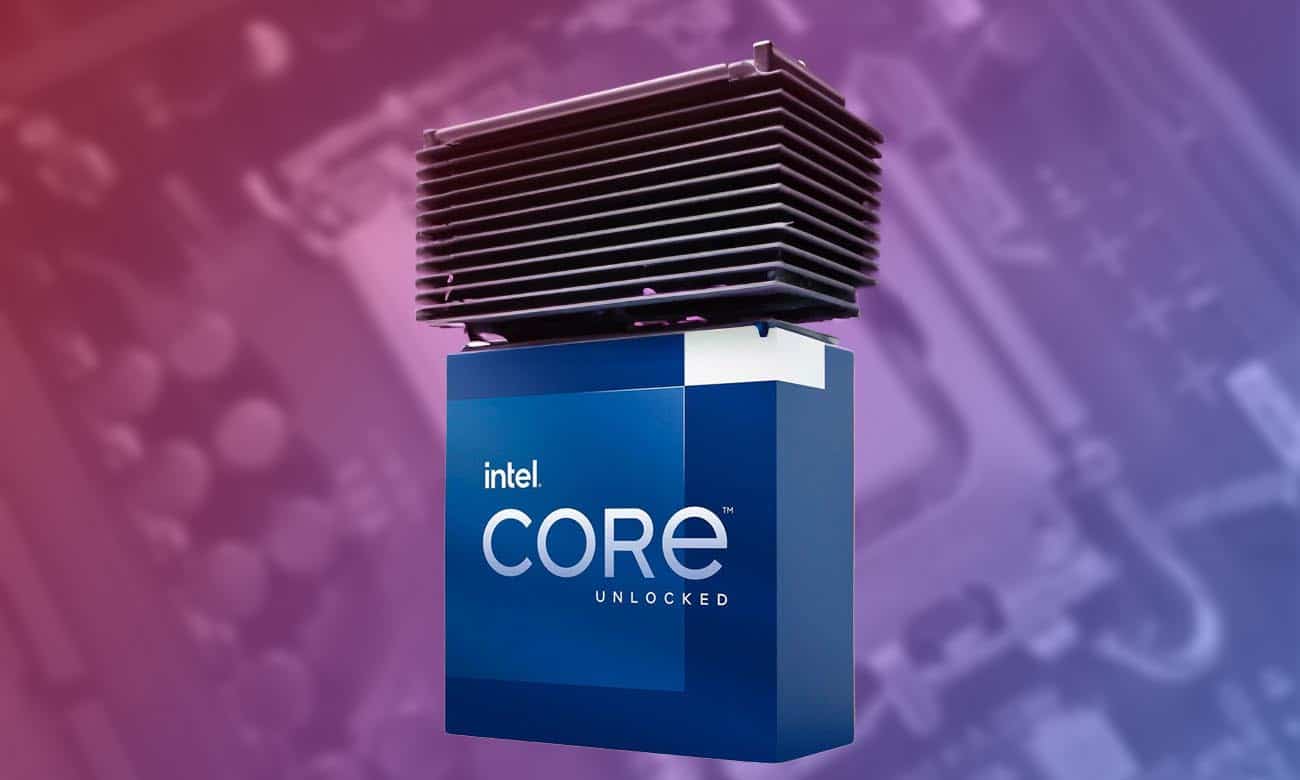In the world of personal computers, the Central Processing Unit (CPU) is the heart and soul of the system. It is responsible for executing instructions and processing data, making it a crucial component for overall performance.
One of the key factors that determine the speed and efficiency of a CPU is its clock speed, measured in gigahertz (GHz). However, many users may notice that their CPU clock speed tends to fluctuate, leading to questions about the normalcy and implications of these variations.
In this comprehensive guide, we will delve into the reasons behind CPU clock speed fluctuations and provide insights on how to monitor and optimize your system for consistent performance.
Contents
- Understanding CPU Clock Speed Fluctuations
- The Impact of Temperature on CPU Clock Speed
- Factors That Affect CPU Clock Speed Variations
- Analyzing the Causes of CPU Clock Speed Changes
- How to Monitor and Control CPU Clock Speed Fluctuations
- The Relationship Between CPU Clock Speed and Performance
- Common Misconceptions About CPU Clock Speed Fluctuations
- Optimizing Your System for Consistent CPU Clock Speeds
- Video
- Conclusion
Understanding CPU Clock Speed Fluctuations
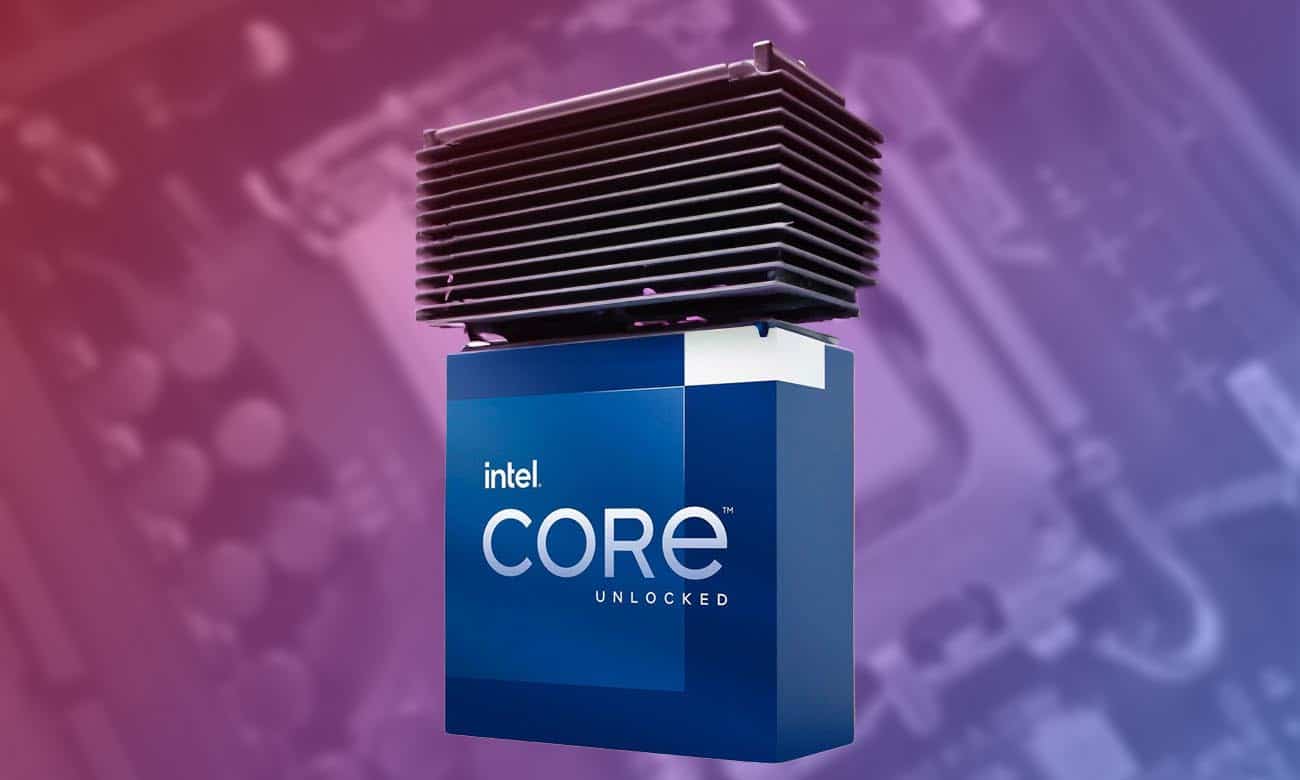
Before we dive into the causes and effects of CPU clock speed fluctuations, it is essential to understand the basics of how a CPU operates. The clock speed of a CPU refers to the number of cycles per second that it can execute. This means that a CPU with a higher clock speed can perform more operations in a given amount of time compared to a CPU with a lower clock speed.
However, CPU clock speeds are not static; they tend to vary based on several factors. These fluctuations can be both normal and abnormal, depending on the underlying cause. In most cases, minor variations in clock speed are expected and do not significantly impact performance. However, if the fluctuations are significant and occur frequently, it could indicate an underlying issue that needs to be addressed.
The Impact of Temperature on CPU Clock Speed

One of the primary factors that contribute to CPU clock speed fluctuations is temperature. As the CPU workload increases, it generates heat, and the higher the temperature, the slower the clock speed. This occurs due to a mechanism known as thermal throttling, which automatically reduces the clock speed to prevent overheating and potential damage to the CPU.
Thermal throttling is a built-in safety feature in modern CPUs that helps to regulate temperature and protect the system from damage. When the CPU reaches a certain temperature threshold, it will automatically reduce its clock speed to dissipate heat and prevent overheating. This can result in a decrease in performance, but it is necessary to avoid potential hardware failure.
The table below shows the maximum operating temperatures for some popular CPU models:
| CPU Model | Maximum Operating Temperature |
|---|---|
| Intel Core i7-9700K | 100°C |
| AMD Ryzen 7 3700X | 95°C |
| Intel Core i5-9400F | 100°C |
| AMD Ryzen 5 3600 | 95°C |
As you can see, different CPU models have varying maximum operating temperatures, so it is essential to check your CPU’s specifications to ensure it is running within safe limits.
Factors That Affect CPU Clock Speed Variations
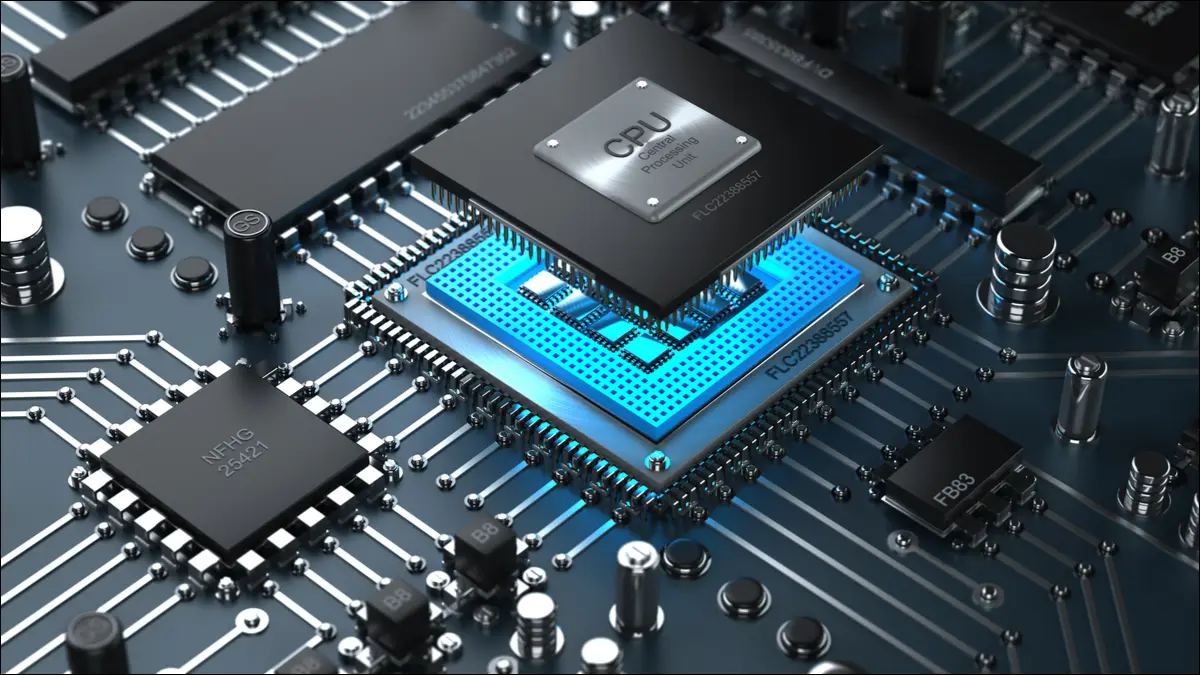
Apart from temperature, several other factors can contribute to CPU clock speed fluctuations. These include:
CPU Usage
One of the most significant factors that affect CPU clock speed is the current workload. As mentioned earlier, the clock speed of a CPU is not fixed; it dynamically adjusts based on the tasks it is performing. During idle periods, the clock speed lowers to conserve power and reduce heat generation. On the other hand, under demanding tasks, such as gaming or video editing, the clock speed increases to deliver the required performance.
Power Management Settings
Power management settings also play a role in CPU clock speed behavior. Most modern CPUs come with various power-saving modes, such as balanced, power saver, and high-performance modes. These modes can significantly impact the clock speed of your CPU. For instance, in power-saving mode, the CPU may operate at a lower clock speed to conserve energy, while in high-performance mode, it may run at a higher clock speed to deliver maximum performance.
Overclocking
Overclocking is a process of increasing the clock speed of a CPU beyond its factory settings to achieve higher performance. While this can result in a significant boost in performance, it also increases the risk of overheating and hardware failure. Overclocking can also lead to unstable clock speeds, causing fluctuations and potential system crashes.
Analyzing the Causes of CPU Clock Speed Changes

Now that we have discussed the various factors that contribute to CPU clock speed fluctuations let’s take a closer look at some common scenarios and their implications:
Idle Periods
During idle periods, when the CPU is not under any significant workload, it is normal for the clock speed to decrease. This is because the CPU does not require as much power to perform basic tasks such as browsing the internet or checking emails. In such cases, the CPU will operate at a lower clock speed to conserve energy and reduce heat generation.
Heavy Workloads
Under heavy workloads, such as gaming or video editing, it is normal for the CPU clock speed to increase. This allows the CPU to deliver the required performance to handle these demanding tasks. However, if you notice that the clock speed is consistently fluctuating, it could indicate an underlying issue, such as inadequate cooling or outdated drivers.
Power Management Settings
As mentioned earlier, power management settings can significantly impact CPU clock speed behavior. If your system is set to power-saving mode, you may notice that the clock speed is consistently lower than usual. On the other hand, if you have enabled high-performance mode, the clock speed may be higher than usual, resulting in increased power consumption and heat generation.
Overclocking
If you have overclocked your CPU, you may experience frequent and significant clock speed fluctuations. This is because overclocking pushes the CPU beyond its factory settings, making it more susceptible to thermal throttling and instability. It is essential to monitor your CPU’s temperature and clock speed when overclocking to ensure it is running within safe limits.
How to Monitor and Control CPU Clock Speed Fluctuations

Now that we have a better understanding of the causes and implications of CPU clock speed fluctuations, let’s explore how you can monitor and control them:
Use Monitoring Software
There are several software programs available that allow you to monitor your CPU’s clock speed and temperature in real-time. These tools provide valuable insights into how your CPU is performing and can help identify any abnormal fluctuations. Some popular monitoring software includes HWMonitor, Core Temp, and Open Hardware Monitor.
Check for Overheating
If you notice frequent and significant clock speed fluctuations, it could be an indication of overheating. In such cases, it is essential to check your system’s cooling components, such as fans and heatsinks, to ensure they are functioning correctly. You may also want to consider reapplying thermal paste on your CPU to improve heat dissipation.
Update Drivers and BIOS
Outdated drivers and BIOS can also cause CPU clock speed fluctuations. It is crucial to keep your system’s drivers and BIOS up-to-date to ensure optimal performance. You can check for driver updates through your device manager or by visiting the manufacturer’s website. Similarly, BIOS updates can be obtained from the motherboard manufacturer’s website.
Disable Power-Saving Modes
If you are experiencing consistently low clock speeds, it could be due to power-saving modes enabled on your system. Disabling these modes and setting your system to high-performance mode can help maintain a more stable clock speed. However, keep in mind that this will result in increased power consumption and heat generation.
The Relationship Between CPU Clock Speed and Performance
One of the most common misconceptions about CPU clock speed is that a higher clock speed automatically translates to better performance. While this may be true to some extent, there are other factors at play that determine a CPU’s overall performance. For instance, the number of cores and threads, cache size, and architecture also play a significant role in determining a CPU’s performance.
Moreover, different tasks require different levels of processing power. For example, gaming and video editing require high clock speeds, while tasks such as web browsing and word processing do not. Therefore, it is essential to consider your specific needs and use cases when selecting a CPU rather than solely relying on clock speed.
Common Misconceptions About CPU Clock Speed Fluctuations
As we have discussed throughout this guide, there are several misconceptions surrounding CPU clock speed fluctuations. Let’s take a look at some of the most common ones:
Fluctuations Indicate a Faulty CPU
Many users may assume that frequent and significant clock speed fluctuations indicate a faulty CPU. While this could be true in some cases, it is not always the case. As we have discussed earlier, there are various factors that can cause fluctuations, and they may not necessarily indicate a hardware issue.
Higher Clock Speeds Always Result in Better Performance
As mentioned earlier, a higher clock speed does not always translate to better performance. Other factors, such as the number of cores and threads, also play a crucial role in determining a CPU’s overall performance. Therefore, it is essential to consider all aspects when selecting a CPU for your system.
Overclocking is the Only Way to Improve Performance
While overclocking can provide a significant boost in performance, it is not the only way to improve your system’s speed. In most cases, optimizing your system’s cooling and updating drivers and BIOS can result in noticeable improvements in performance without the risks associated with overclocking.
Optimizing Your System for Consistent CPU Clock Speeds
Now that we have covered the various causes and implications of CPU clock speed fluctuations let’s explore some tips for optimizing your system for consistent performance:
Keep Your System Clean
Dust and debris can accumulate inside your system, blocking airflow and causing overheating. It is essential to regularly clean your system’s components, such as fans and heatsinks, to ensure optimal heat dissipation.
Use High-Quality Cooling Components
Investing in high-quality cooling components, such as aftermarket CPU coolers, can significantly improve your system’s cooling efficiency. This can help maintain a more stable clock speed and prevent thermal throttling.
Avoid Overclocking
While overclocking can provide a significant boost in performance, it also comes with risks. If you are not experienced with overclocking, it is best to avoid it altogether to prevent potential hardware damage.
Keep Your Drivers and BIOS Up-to-Date
Outdated drivers and BIOS can cause instability and affect your system’s overall performance. It is crucial to regularly check for updates and install them to ensure optimal performance.
Video
Conclusion
In conclusion, CPU clock speed fluctuations are normal and expected in most cases. However, if you notice frequent and significant variations, it could indicate an underlying issue that needs to be addressed. By understanding the causes and implications of these fluctuations, you can take the necessary steps to optimize your system for consistent performance. Remember to regularly monitor your CPU’s temperature and clock speed and keep your system clean and updated to ensure optimal performance.

Information Security Asia is the go-to website for the latest cybersecurity and tech news in various sectors. Our expert writers provide insights and analysis that you can trust, so you can stay ahead of the curve and protect your business. Whether you are a small business, an enterprise or even a government agency, we have the latest updates and advice for all aspects of cybersecurity.