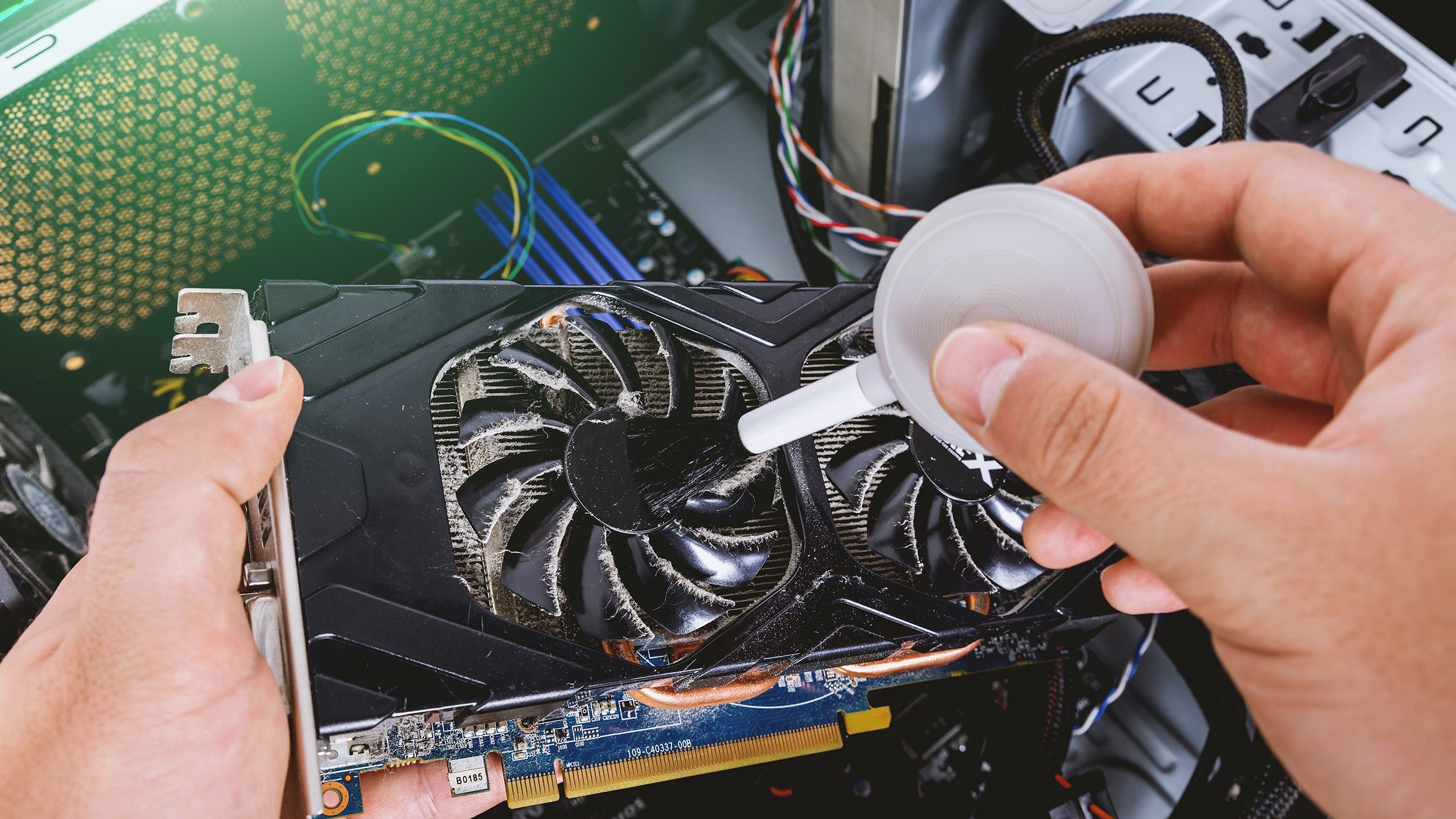Thermal paste is an essential component in keeping your CPU cool and functioning efficiently. Over time, however, thermal paste can dry out and become less effective, requiring its removal and replacement. While isopropyl alcohol is the most commonly used solvent for cleaning thermal paste, it may not always be readily available or suitable for everyone.
In this article, we will explore various alcohol-free methods for cleaning thermal paste off your CPU.
Contents
Why Alcohol-Free Methods are Preferred
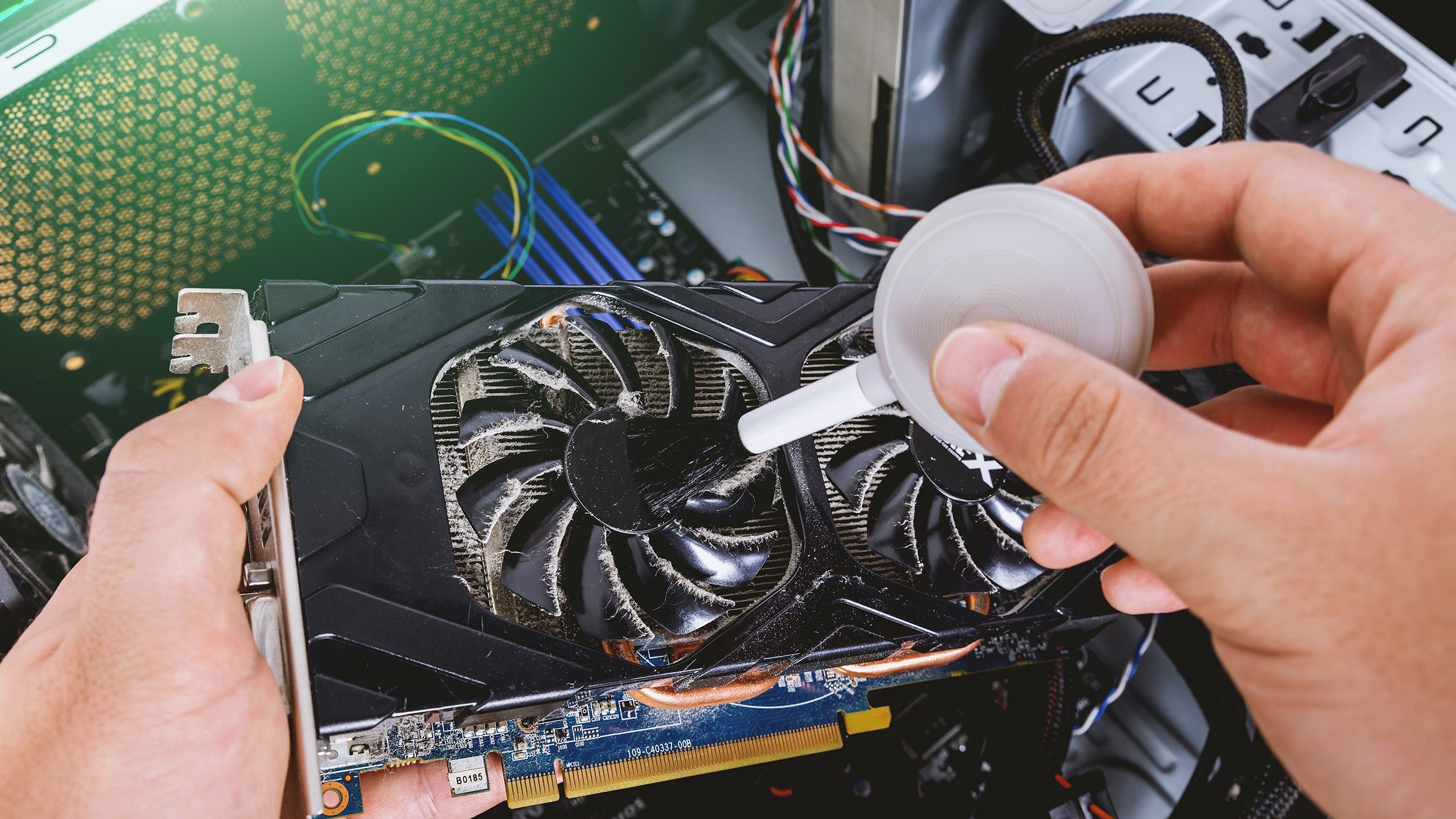
There are several reasons why people may prefer to use alcohol-free methods for cleaning thermal paste off their CPU:
Safety
Isopropyl alcohol is a flammable substance and can be harmful if inhaled or in contact with the skin. It is also highly toxic if ingested. Therefore, using alcohol-free methods eliminates these safety concerns, making it a safer option for those who may not have experience handling alcohol-based solvents.
Environmental Friendliness
Isopropyl alcohol is considered a volatile organic compound (VOC), which can contribute to air pollution. By using alcohol-free methods, we can reduce our environmental impact and make more eco-friendly choices.
Versatility
Alcohol-free methods can be used on a wider range of materials without causing damage. This makes them a more versatile option for cleaning thermal paste off different types of CPUs and heatsinks.
Materials Needed
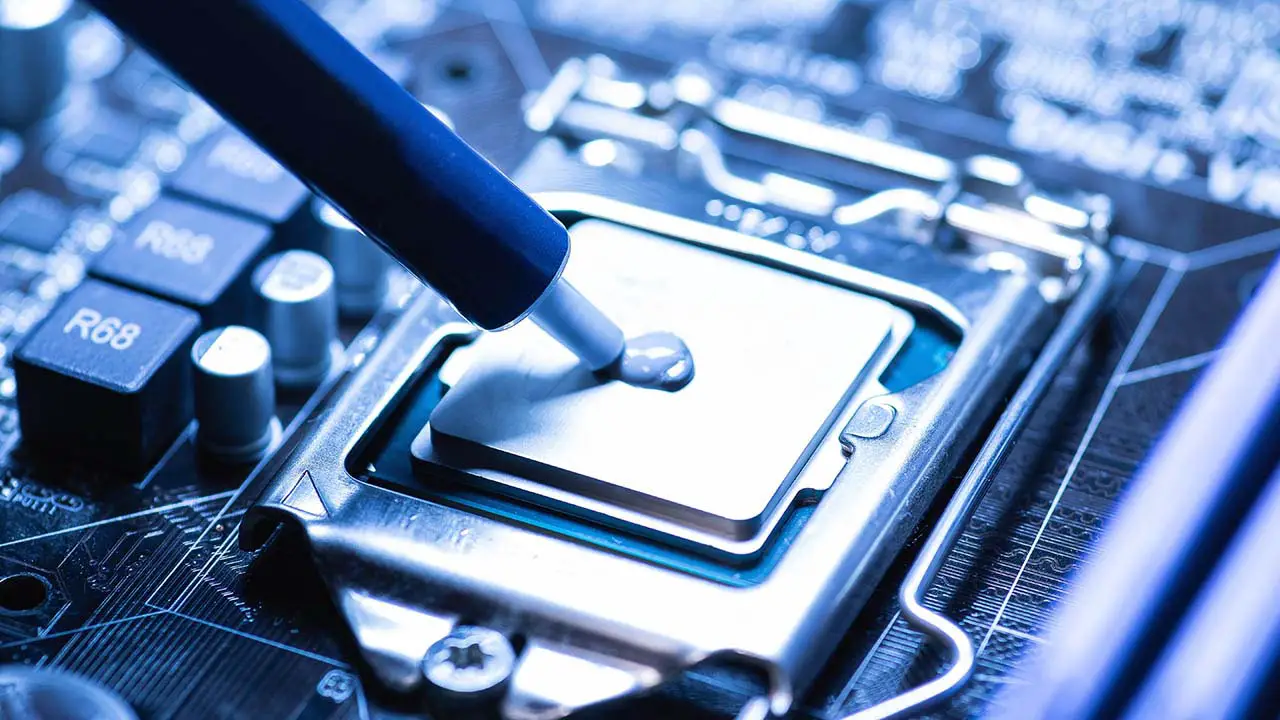
Before we dive into the different methods for cleaning thermal paste without alcohol, let’s gather the necessary materials:
- Lint-free cloth or paper towels
- Cotton swabs or q-tips
- Distilled water (optional)
- Thermal paste cleaner (optional)
Now that we have everything we need, let’s explore the different methods for removing thermal paste without alcohol.
Method 1: Using a Dry Cloth
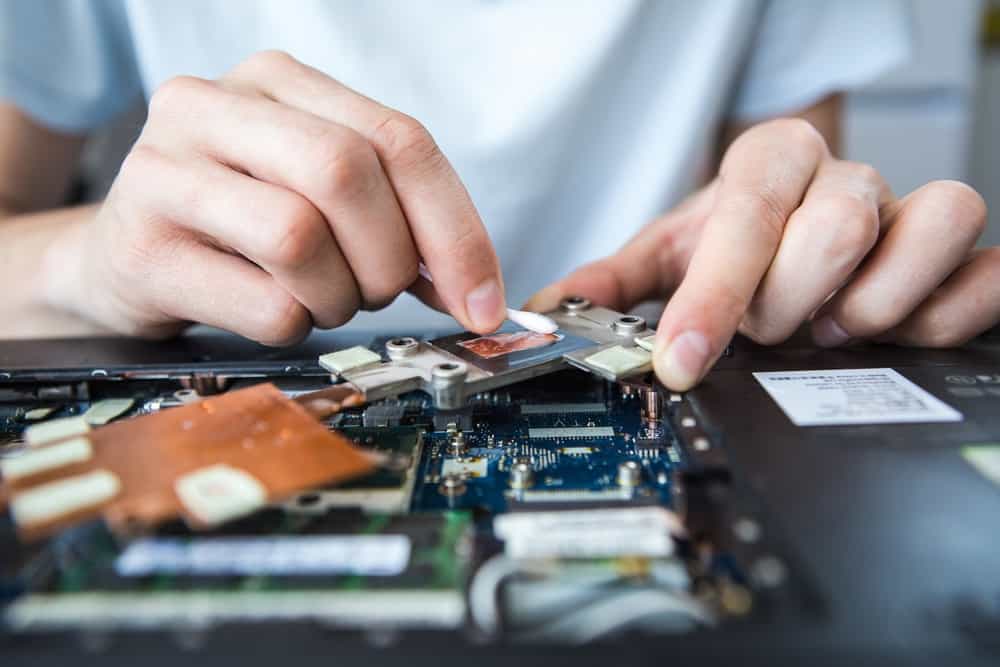
The simplest and most straightforward method for removing thermal paste without alcohol is by using a dry, lint-free cloth or paper towel. This method is effective for removing loose or dried-up thermal paste.
- Begin by turning off and unplugging your computer.
- Carefully remove the CPU from the motherboard and place it on a clean, flat surface.
- Use a dry cloth or paper towel to wipe away any visible thermal paste from the surface of the CPU and heatsink. Be gentle and avoid using excessive force.
- If there are any stubborn spots, use a cotton swab or q-tip to gently scrub the area.
- Once all the thermal paste has been removed, use a dry cloth to wipe away any residue.
- Inspect the CPU and heatsink to ensure they are completely clean before applying new thermal paste.
It’s essential to note that this method may not be suitable for heavily soiled or hardened thermal paste. In such cases, you may need to use an alternative method for better results.
Method 2: Using Isopropyl Alcohol Substitute

If you don’t have access to isopropyl alcohol, you can use an alternative solvent to clean thermal paste off your CPU. Some common substitutes include acetone, nail polish remover, and brake cleaner. These alternatives work similarly to isopropyl alcohol and can effectively dissolve thermal paste.
- Follow the same steps as mentioned in Method 1 to remove the CPU and place it on a clean surface.
- Soak a lint-free cloth or paper towel with the isopropyl alcohol substitute of your choice.
- Gently wipe away the thermal paste from the surface of the CPU and heatsink.
- Use a cotton swab or q-tip to clean any hard-to-reach areas.
- Once all the thermal paste has been removed, use a dry cloth to wipe away any residue.
- Inspect the CPU and heatsink to ensure they are completely clean before applying new thermal paste.
It’s crucial to use caution when using these substitutes as they may contain harsh chemicals that can damage your CPU or heatsink if not used correctly.
Method 3: Using Toothpaste

Yes, you read that right – toothpaste! While it may sound strange, toothpaste can be an effective alternative for cleaning thermal paste off your CPU. It contains mild abrasives and can effectively remove thermal paste without causing any damage.
- Follow the same steps as mentioned in Method 1 to remove the CPU and place it on a clean surface.
- Apply a small amount of toothpaste onto a lint-free cloth or paper towel.
- Gently rub the toothpaste onto the surface of the CPU and heatsink in circular motions.
- Use a cotton swab or q-tip to clean any hard-to-reach areas.
- Once all the thermal paste has been removed, use a damp cloth to wipe away any residue.
- Inspect the CPU and heatsink to ensure they are completely clean before applying new thermal paste.
It’s essential to use white, non-gel toothpaste for this method, as colored or gel toothpaste may contain additional ingredients that could damage your CPU.
Method 4: Using Vinegar
Vinegar is another household item that can be used as an alternative to isopropyl alcohol for cleaning thermal paste. Its acidic properties make it an effective solvent for dissolving thermal paste.
- Follow the same steps as mentioned in Method 1 to remove the CPU and place it on a clean surface.
- Mix equal parts of vinegar and water in a bowl.
- Soak a lint-free cloth or paper towel in the vinegar solution.
- Gently wipe away the thermal paste from the surface of the CPU and heatsink.
- Use a cotton swab or q-tip to clean any hard-to-reach areas.
- Once all the thermal paste has been removed, use a damp cloth to wipe away any residue.
- Inspect the CPU and heatsink to ensure they are completely clean before applying new thermal paste.
It’s essential to use caution when using vinegar as it has a strong smell and can be harmful if ingested.
Method 5: Using Lemon Juice
Similar to vinegar, lemon juice is also acidic and can be used as an alternative to isopropyl alcohol for cleaning thermal paste. It’s also a more pleasant-smelling option compared to vinegar.
- Follow the same steps as mentioned in Method 1 to remove the CPU and place it on a clean surface.
- Squeeze fresh lemon juice onto a lint-free cloth or paper towel.
- Gently rub the lemon juice onto the surface of the CPU and heatsink in circular motions.
- Use a cotton swab or q-tip to clean any hard-to-reach areas.
- Once all the thermal paste has been removed, use a damp cloth to wipe away any residue.
- Inspect the CPU and heatsink to ensure they are completely clean before applying new thermal paste.
It’s essential to use caution when using lemon juice as it may cause a slight tingling sensation if it comes into contact with cuts or open wounds.
Method 6: Using Baking Soda
Baking soda is another household item that can be used as an alternative to isopropyl alcohol for cleaning thermal paste. Its abrasive properties make it an effective cleaner for removing stubborn thermal paste.
- Follow the same steps as mentioned in Method 1 to remove the CPU and place it on a clean surface.
- Mix equal parts of baking soda and water in a bowl to create a paste.
- Apply the paste onto a lint-free cloth or paper towel.
- Gently rub the paste onto the surface of the CPU and heatsink in circular motions.
- Use a cotton swab or q-tip to clean any hard-to-reach areas.
- Once all the thermal paste has been removed, use a damp cloth to wipe away any residue.
- Inspect the CPU and heatsink to ensure they are completely clean before applying new thermal paste.
It’s essential to use caution when using baking soda as it may cause scratches if not used gently.
Video
Conclusion
In conclusion, while isopropyl alcohol is the most commonly used solvent for cleaning thermal paste off your CPU, there are several effective alternatives that can be used. These alcohol-free methods offer safety, environmental friendliness, and versatility, making them suitable for everyone. Whichever method you choose, always remember to handle your CPU with care and inspect it thoroughly before applying new thermal paste. With these tips, you can keep your CPU running cool and efficiently without the need for alcohol.

Information Security Asia is the go-to website for the latest cybersecurity and tech news in various sectors. Our expert writers provide insights and analysis that you can trust, so you can stay ahead of the curve and protect your business. Whether you are a small business, an enterprise or even a government agency, we have the latest updates and advice for all aspects of cybersecurity.