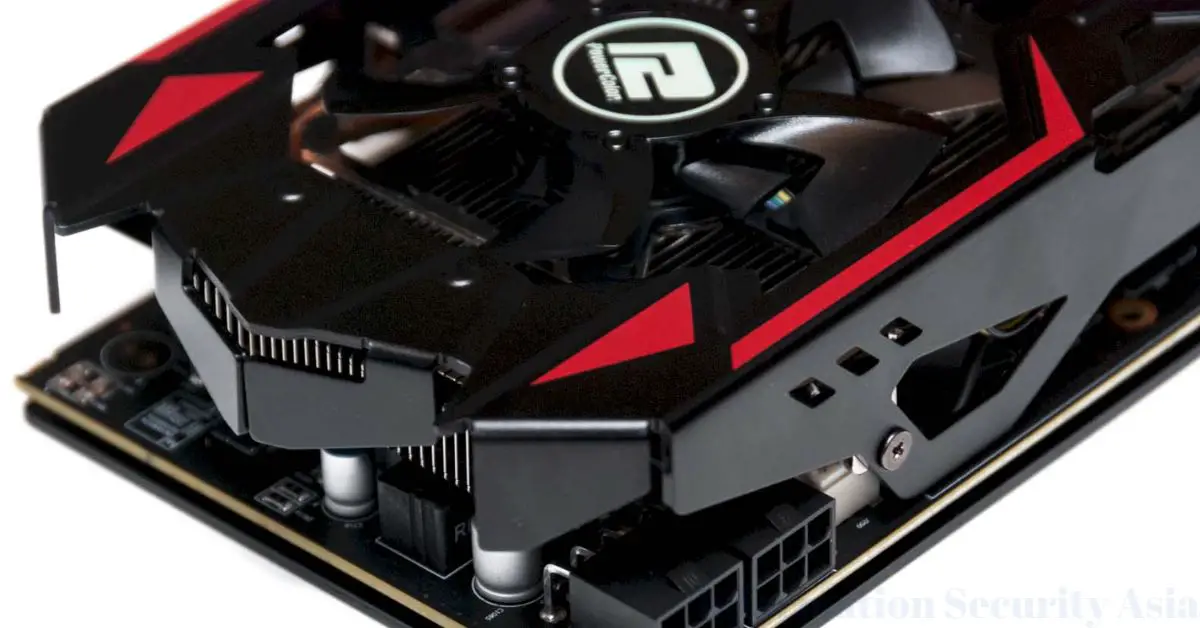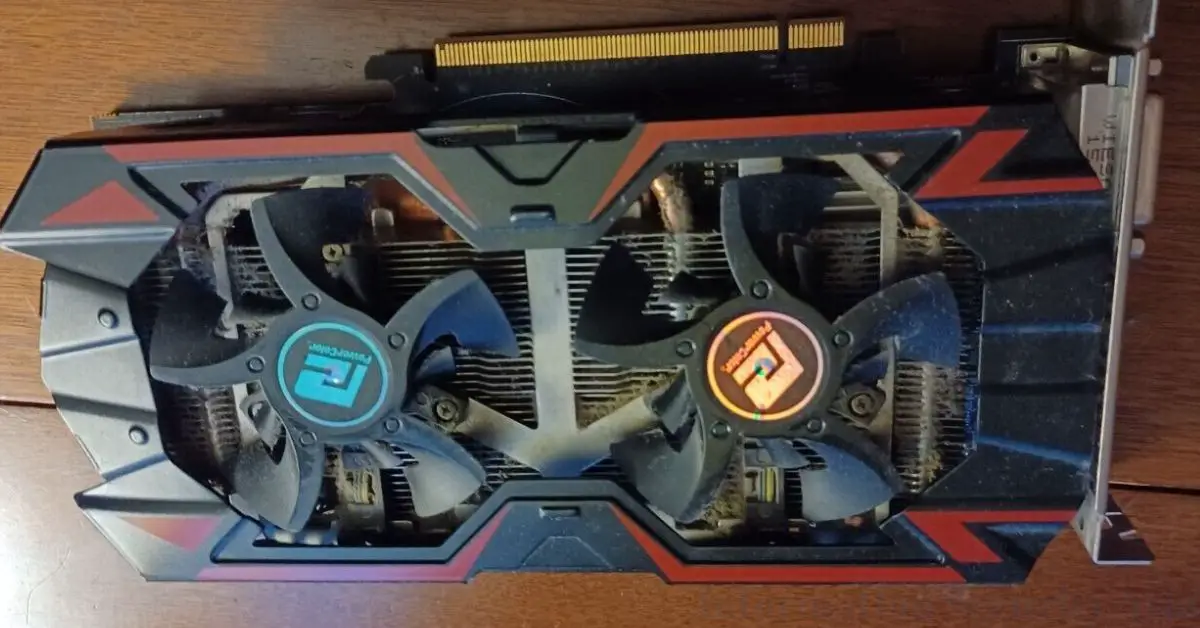The AMD Radeon R9 380 is a mid-range graphics card designed for gaming and multimedia purposes. Released in mid-2015 as part of AMD’s Radeon 300 series lineup, it was built on the Graphics Core Next (GCN) architecture and offered solid performance for its time. This card was targeted towards gamers looking for a good balance between price and performance.
Contents
- Historical Background of AMD Radeon Series
- Overview of AMD Radeon R9 380
- AMD Radeon R9 380: Architecture and Design
- AMD Radeon R9 380: Gaming Performance
- AMD Radeon R9 380: Multimedia and Content Creation
- AMD Radeon R9 380: Power Consumption and Efficiency
- AMD Radeon R9 380: Cooling and Noise Levels
- AMD Radeon R9 380: Overclocking Potential
- AMD Radeon R9 380: Compatibility and Connectivity
- AMD Radeon R9 380: Maintenance and Upkeep
- Frequently Asked Questions (FAQs)
- What are the key features of the AMD Radeon R9 380?
- How does the AMD Radeon R9 380 perform in gaming?
- Is the AMD Radeon R9 380 suitable for content creation?
- What are the power consumption and cooling aspects of this GPU?
- Can the AMD Radeon R9 380 be overclocked?
- What are the compatibility considerations for this graphics card?
- How does the AMD Radeon R9 380 compare to its competitors?
- What maintenance tips should be followed for this GPU?
Historical Background of AMD Radeon Series
The Radeon series by AMD has been a key player in the graphics card market for years. It traces its roots back to the early 2000s when ATI Technologies, a Canadian company, developed the Radeon brand. AMD later acquired ATI in 2006, inheriting the Radeon series.
The Radeon lineup has seen various iterations and improvements over time, marked by different series such as Radeon HD, Radeon R, and Radeon RX, each bringing advancements in technology, performance, and features.
Overview of AMD Radeon R9 380
Technical Specifications
- GPU Architecture: AMD GCN (Graphics Core Next) 1.2
- Stream Processors: 1792
- Core Clock: Up to 970 MHz
- Memory: 2GB or 4GB GDDR5
- Memory Bus: 256-bit
- Memory Clock: 5.7 Gbps
- TDP (Thermal Design Power): Around 190W
The R9 380 was designed to offer good 1080p gaming performance at high settings in many games of its time. With its 2GB or 4GB of GDDR5 VRAM and 256-bit memory bus, it delivered decent bandwidth and performance for its price segment.
| Specification | Details |
|---|---|
| GPU Architecture | AMD GCN (Graphics Core Next) 1.2 |
| Stream Processors | 1792 |
| Core Clock | Up to 970 MHz |
| Memory | 2GB or 4GB GDDR5 |
| Memory Bus | 256-bit |
| Memory Clock | 5.7 Gbps |
| TDP (Thermal Design Power) | Around 190W |
| DirectX Support | DirectX 12 |
| OpenGL Support | OpenGL 4.5 |
| Display Outputs | 1x DVI-I, 1x DVI-D, 1x HDMI, 1x DisplayPort |
| Recommended PSU | 500W |
| CrossFire Support | Yes |
| Cooling | Dual or Triple Fan Cooling |
| Form Factor | Dual-slot |
Performance Comparison with Previous Models
Compared to its predecessors like the R9 280 and R9 270X, the R9 380 offered improved performance, power efficiency, and additional features. The increase in stream processors and slight architectural enhancements resulted in better performance in most gaming scenarios.
Its higher clock speeds, increased memory bandwidth, and improved efficiency provided noticeable performance gains over the older R9 series cards, making it an attractive option for mid-range gaming enthusiasts during its release.
However, compared to more recent and powerful GPUs, particularly in the later generations like the Radeon RX 500 and 6000 series, the R9 380 might struggle to keep up with modern gaming demands at higher resolutions and settings due to its aging architecture and lower VRAM capacity.
AMD Radeon R9 380: Architecture and Design
| Aspect | Details |
|---|---|
| GPU Architecture | AMD GCN (Graphics Core Next) 1.2 |
| Stream Processors | 1792 |
| Core Clock | Up to 970 MHz |
| Memory | 2GB or 4GB GDDR5 |
| Memory Bus | 256-bit |
| Memory Clock | 5.7 Gbps |
| TDP (Thermal Design Power) | Around 190W |
| DirectX Support | DirectX 12 |
| OpenGL Support | OpenGL 4.5 |
| Display Outputs | 1x DVI-I, 1x DVI-D, 1x HDMI, 1x DisplayPort |
| Recommended PSU | 500W |
| CrossFire Support | Yes |
| Cooling | Dual or Triple Fan Cooling |
| Form Factor | Dual-slot |
GPU Architecture Details
The AMD Radeon R9 380 is built on the Graphics Core Next (GCN) 1.2 architecture. This architecture introduced improvements over previous versions, aiming for better performance, efficiency, and enhanced graphics capabilities. GCN 1.2 brought refinements in the stream processor design, memory management, and power efficiency compared to its predecessors.
Cooling System and Physical Design
The R9 380 graphics cards were available in various designs from different manufacturers. These cards typically featured dual or triple fan cooling solutions to manage heat dissipation. Some models might have employed custom cooling technologies to improve thermal performance and reduce noise levels during intense gaming sessions. Physically, these cards usually featured a dual-slot design, making them suitable for most PC setups.
AMD Radeon R9 380: Gaming Performance
| Game | Approximate FPS (Frames Per Second) at 1080p High Settings |
|---|---|
| Witcher 3 | 40-50 |
| Grand Theft Auto V | 50-60 |
| Far Cry 4 | 50-60 |
| Battlefield 4 | 60-70 |
| Shadow of Mordor | 50-60 |
Benchmark Results in Popular Games
The gaming performance of the AMD Radeon R9 380 was considered decent for its time, especially at 1080p resolution with high settings in many games. Here’s an approximation of its performance in popular games:
- Witcher 3: Ran at around 40-50 FPS at high settings at 1080p.
- Grand Theft Auto V: Achieved approximately 50-60 FPS at high settings at 1080p.
- Far Cry 4: Performed at roughly 50-60 FPS at high settings at 1080p.
- Battlefield 4: Delivered about 60-70 FPS at high settings at 1080p.
- Shadow of Mordor: Ran at approximately 50-60 FPS at high settings at 1080p.
Analysis of Frame Rates and Settings
The R9 380 performed well in 1080p gaming, offering playable frame rates at high settings in many titles at the time of its release. However, pushing settings to ultra or attempting higher resolutions might have resulted in decreased frame rates and compromised gaming experiences. It’s essential to note that newer and more demanding games released after the R9 380’s launch might require lower settings or resolutions to maintain smooth gameplay.
AMD Radeon R9 380: Multimedia and Content Creation
Video Editing and Rendering Capabilities
The AMD Radeon R9 380 offered moderate support for video editing and rendering tasks. It could handle video editing software reasonably well, enabling smooth playback and editing of HD content. However, compared to more specialized workstation-grade GPUs or newer consumer GPUs with dedicated hardware for video encoding/decoding, its performance might not match up for heavy video editing or rendering tasks involving 4K or higher resolution content.
Image Processing Performance
For image processing tasks, the R9 380 performed decently, especially in applications that leveraged GPU acceleration for tasks like image rendering, manipulation, and filters. This GPU was capable of handling image editing software effectively, providing smooth performance for tasks like photo editing and basic graphics design work.
AMD Radeon R9 380: Power Consumption and Efficiency
Energy Efficiency Features
The Radeon R9 380 aimed for a balance between performance and power efficiency within its segment at the time of release. It incorporated power-saving features and optimizations inherent in the Graphics Core Next architecture, striving to deliver reasonable performance while minimizing power consumption during idle states.
Impact on System Power Consumption
Under load, the R9 380 drew a moderate amount of power, typically around 190W. However, compared to more recent GPUs that are designed with greater power efficiency in mind, it might seem less efficient by today’s standards. During idle or light usage, modern power-saving technologies might not be as advanced as in newer GPU iterations, potentially leading to relatively higher power draw compared to more recent mid-range cards.
AMD Radeon R9 380: Cooling and Noise Levels
Cooling Technology Utilized
The AMD Radeon R9 380 was available in various models from different manufacturers, each employing its cooling solutions. Many models featured dual or triple fan cooling systems with heat pipes and heatsinks to manage temperatures during operation. Some manufacturers might have incorporated proprietary cooling technologies or custom fan designs to enhance thermal performance.
Noise Performance under Load
Under heavy load, the noise level of the R9 380 could vary based on the specific model and its cooling solution. Generally, the card might generate moderate to noticeable noise levels due to the fan speed required to dissipate heat adequately. However, noise levels could differ among different brands and models, with some cards offering quieter operation compared to others.
AMD Radeon R9 380: Overclocking Potential
Overclocking Features and Possibilities
The AMD Radeon R9 380, like many graphics cards, had overclocking capabilities. Through software utilities like AMD’s own overclocking software or third-party tools, users could increase the core clock, memory clock, and sometimes adjust voltage to achieve higher performance. Overclocking potential varied among individual cards, and not all cards were created equal in terms of achieving higher clock speeds.
Risks and Benefits
- Overclocking involves pushing the GPU beyond its factory-set frequencies, potentially boosting performance. However, it also poses risks.
- Overheating, instability, system crashes, and premature hardware degradation are possible consequences of aggressive overclocking. Benefits include improved gaming performance and better frame rates in some scenarios, though the actual gains can vary significantly based on silicon quality and cooling capability.
AMD Radeon R9 380: Compatibility and Connectivity
Interface Options
The AMD Radeon R9 380 typically supported a range of interface options, including:
- 1x DVI-I
- 1x DVI-D
- 1x HDMI
- 1x DisplayPort
These interfaces allowed connectivity with various display devices, supporting multiple monitors or different types of monitors simultaneously.
Compatibility with Various Systems
The R9 380 was designed to be compatible with most modern desktop systems that met its power supply and physical space requirements. It worked with motherboards equipped with PCIe x16 slots, which were standard on most desktop systems during its release period. However, it’s crucial to ensure that the power supply unit provided sufficient wattage and the necessary PCIe power connectors to support the GPU.
AMD Radeon R9 380: Maintenance and Upkeep
Tips for Maintenance
- Dust Control: Regularly clean the GPU and its cooling fans to prevent dust buildup, which can hinder cooling efficiency.
- Driver Updates: Install updated graphics drivers periodically to ensure optimal performance and compatibility with the latest games and software.
- Temperature Monitoring: Keep an eye on GPU temperatures using monitoring software and ensure adequate cooling to prevent overheating.
- System Cleaning: Alongside the GPU, keep the entire system clean to maintain proper airflow and cooling efficiency.
Upgrading Possibilities
While the AMD Radeon R9 380 provided decent performance during its time, advancements in GPU technology have resulted in significantly more powerful and efficient options in recent years. Upgrading to a newer GPU from the Radeon RX series or other modern iterations could provide substantial performance gains for gaming and content creation tasks.
Frequently Asked Questions (FAQs)
What are the key features of the AMD Radeon R9 380?
The key features of the AMD Radeon R9 380 include:
- AMD GCN (Graphics Core Next) 1.2 architecture
- 1792 stream processors
- Up to 970 MHz core clock
- 2GB or 4GB GDDR5 memory with a 256-bit memory bus
- DirectX 12 and OpenGL 4.5 support
- Various display outputs: DVI-I, DVI-D, HDMI, DisplayPort
- CrossFire support for multi-GPU configurations
How does the AMD Radeon R9 380 perform in gaming?
The R9 380 performed reasonably well in 1080p gaming, offering playable frame rates at high settings in many games at the time of its release. However, newer and more demanding games might require lower settings for smoother gameplay.
Is the AMD Radeon R9 380 suitable for content creation?
The R9 380 provided moderate support for content creation tasks. It handled image processing reasonably well but might not match up to workstation-grade GPUs for heavy video editing or rendering tasks involving high-resolution content.
What are the power consumption and cooling aspects of this GPU?
The R9 380 had a power consumption of around 190W under load. It featured various cooling solutions (dual or triple fan setups) implemented by different manufacturers, which affected its temperature management and noise levels.
Can the AMD Radeon R9 380 be overclocked?
Yes, the R9 380 had overclocking capabilities, allowing users to increase core and memory clock speeds. However, overclocking comes with risks like increased heat generation and potential instability.
What are the compatibility considerations for this graphics card?
The R9 380 was compatible with most modern desktop systems equipped with PCIe x16 slots. Compatibility also relied on sufficient power supply wattage and physical space within the case.
How does the AMD Radeon R9 380 compare to its competitors?
During its release, the R9 380 competed in the mid-range segment and offered competitive performance against GPUs in a similar price range. However, compared to newer GPUs from subsequent generations, it might lag behind in performance and efficiency.
What maintenance tips should be followed for this GPU?
Regularly clean the GPU and its cooling fans, update graphics drivers, monitor temperatures, and keep the system clean for optimal performance and longevity.
In summary, the AMD Radeon R9 380, with its technical prowess, gaming capabilities, and compatibility, holds a prominent place in the graphics card market. Despite newer models entering the scene, its performance, when evaluated against various parameters, showcases its relevance for specific user requirements.
Whether for gaming or content creation, the AMD Radeon R9 380 remains a viable option considering its features and overall performance. Understanding its strengths and limitations is crucial for users aiming to make an informed decision in the ever-evolving landscape of GPU technology.

Information Security Asia is the go-to website for the latest cybersecurity and tech news in various sectors. Our expert writers provide insights and analysis that you can trust, so you can stay ahead of the curve and protect your business. Whether you are a small business, an enterprise or even a government agency, we have the latest updates and advice for all aspects of cybersecurity.