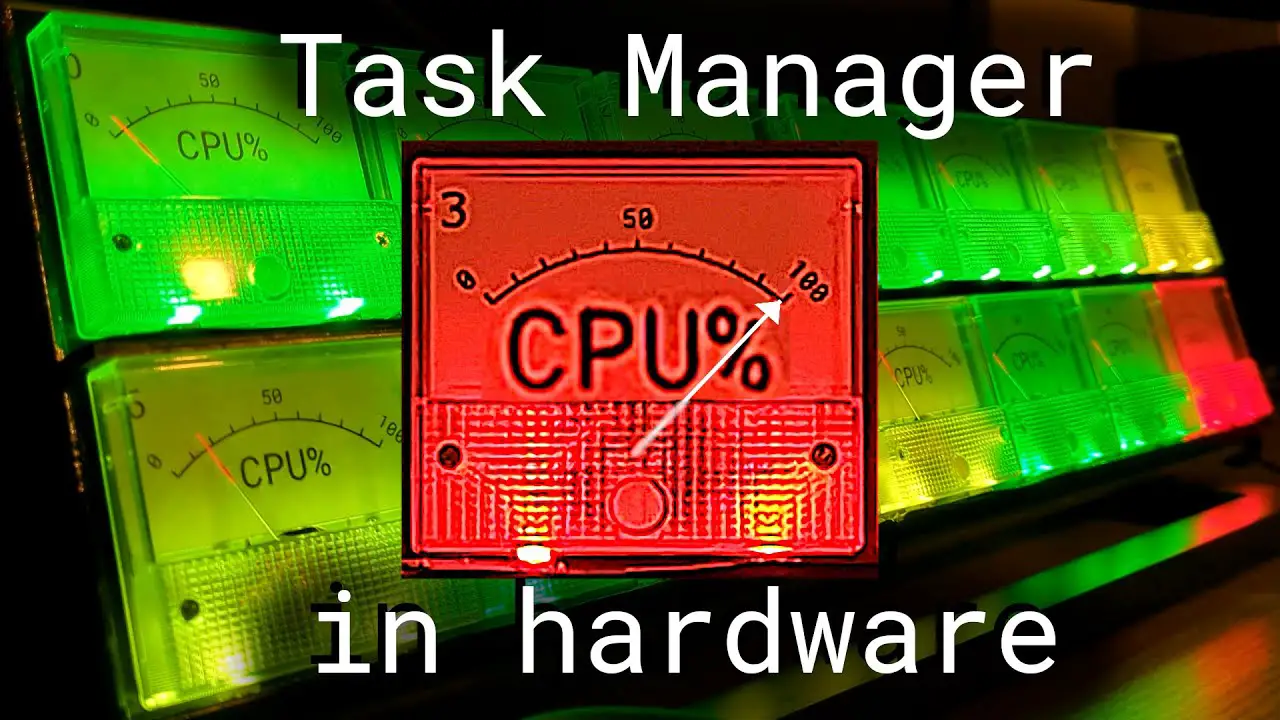Youtube is a popular video-sharing platform that has revolutionized the way we consume media. With millions of videos available at our fingertips, it’s no wonder that Youtube has become an integral part of our daily lives. However, many users have reported experiencing high CPU usage when streaming videos on Youtube. This can lead to performance issues such as lag, stuttering, and even overheating.
In this article, we will delve into the potential causes of this issue and explore strategies to reduce CPU usage and optimize your Youtube experience.
Contents
- Potential Causes of High CPU Usage by Youtube
- Impact of High CPU Usage on Your System
- Troubleshooting Tips for Reducing CPU Usage by Youtube
- Optimizing Youtube Settings for Lower CPU Usage
- Alternatives to Youtube with Lower CPU Usage
- Upgrading Your Hardware for Improved Performance
- Additional Factors Affecting CPU Usage
- Video
- Conclusion: Understanding and Addressing High CPU Usage by Youtube
Potential Causes of High CPU Usage by Youtube
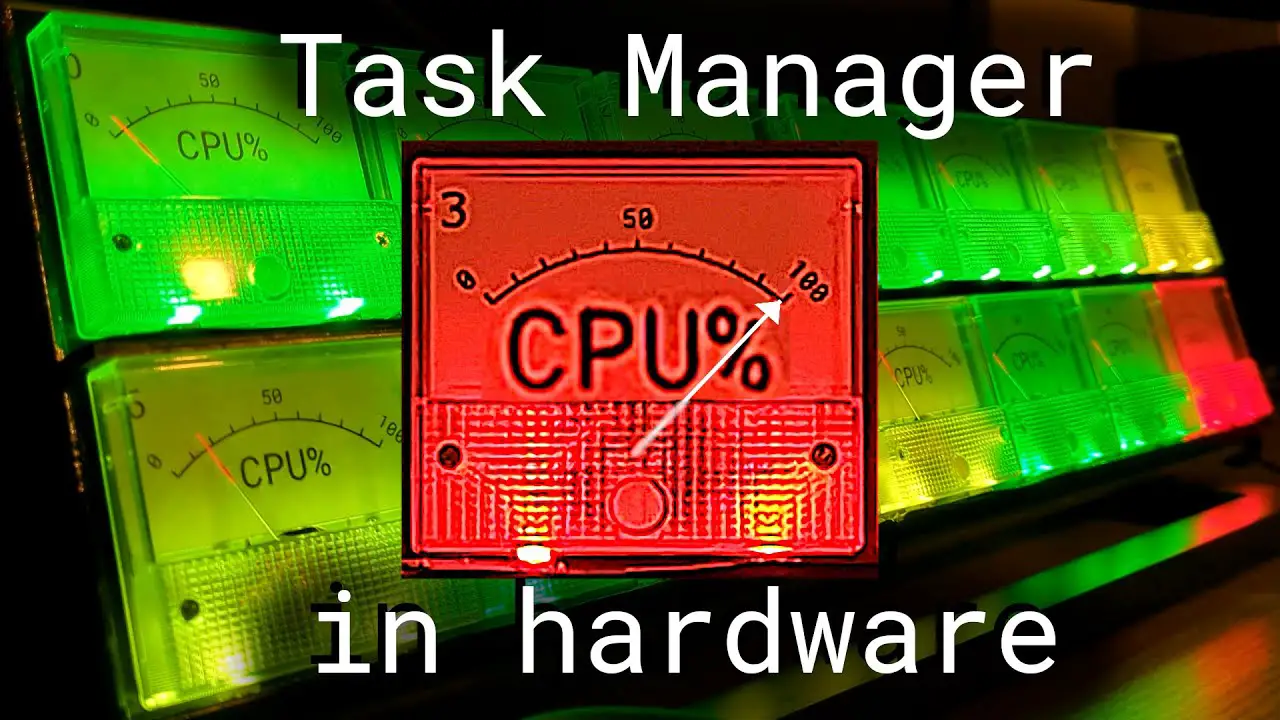
Several factors can contribute to high CPU usage while using Youtube. Let’s take a closer look at each one:
Hardware Acceleration
One of the main reasons for high CPU usage on Youtube is hardware acceleration. This feature, when enabled, leverages your computer’s graphics card (GPU) to decode videos, freeing up CPU resources. This can result in smoother playback and improved overall performance. However, hardware acceleration may not function optimally on all systems, leading to increased CPU usage. This is especially true for older or lower-end GPUs that may struggle to keep up with the demands of decoding high-resolution videos.
To check if hardware acceleration is enabled on your system, follow these steps:
- Open Youtube and play a video.
- Right-click on the video player and select “Stats for nerds.”
- Look for the “Codecs” section and check if “VP9” is listed under “Video Codec.”
If VP9 is listed, it means that hardware acceleration is enabled. If you are experiencing high CPU usage, try disabling hardware acceleration and see if it makes a difference. To do this, go to Youtube settings, click on “Playback,” and toggle off the “Use hardware acceleration when available” option.
Browser Extensions
Third-party browser extensions can also impact CPU usage while using Youtube. Some extensions may interact with the platform in a way that demands more processing power, leading to increased CPU usage. This is especially true for ad blockers and other content blockers, which can cause conflicts with Youtube’s video player.
To check if browser extensions are causing high CPU usage on Youtube, try playing a video in incognito mode or with all extensions disabled. If the issue is resolved, you can try enabling your extensions one by one to identify the culprit. Alternatively, you can use a different browser without any extensions to see if it makes a difference.
Video Resolution and Quality
Another factor that can contribute to high CPU usage on Youtube is the resolution and quality of the videos you are watching. Higher resolution videos (particularly 4K and above) require more processing power to decode, leading to higher CPU usage. Additionally, videos with a higher frame rate or bitrate can also put a strain on your system’s resources.
To reduce CPU usage while streaming videos on Youtube, try lowering the resolution and quality settings. You can do this by clicking on the gear icon in the video player and selecting a lower resolution option. Keep in mind that this may result in a decrease in video quality, but it can significantly reduce CPU usage.
VP9 Codec
Youtube utilizes the VP9 codec for many videos, which can be more demanding on older CPUs compared to the older H.264 codec. This is because VP9 is a newer and more efficient video compression format, but it requires more processing power to decode. If your CPU is struggling to keep up with decoding VP9 videos, it can lead to high CPU usage and performance issues.
To check if VP9 is the culprit behind your high CPU usage on Youtube, follow the steps mentioned earlier to access the “Stats for nerds” menu. Look for the “Codecs” section and check if “VP9” is listed under “Video Codec.” If it is, you can try switching to a different browser that supports hardware acceleration for VP9, or you can try using a browser extension that forces Youtube to use the H.264 codec instead.
Ambient Mode
One of the newer features on Youtube is “Ambient Mode,” which adds a blurred background effect to the video player. While this may enhance the viewing experience for some users, it can also contribute to increased CPU usage on certain systems. This is because the blur effect requires additional processing power to render, which can strain your CPU and lead to performance issues.
If you are experiencing high CPU usage while watching videos on Youtube, try disabling Ambient Mode and see if it makes a difference. You can do this by clicking on the three dots in the video player and toggling off “Ambient Mode.”
Impact of High CPU Usage on Your System

High CPU usage while using Youtube can have several negative impacts on your system. The most common issue is performance degradation, which can manifest as lag, stuttering, and even freezing. This can make it difficult to watch videos smoothly and can significantly impact your overall browsing experience.
Moreover, high CPU usage can also lead to overheating, especially if your system’s cooling system is not adequate. This can cause your computer to shut down unexpectedly or even damage your hardware in the long run. Therefore, it is essential to address high CPU usage on Youtube to prevent any potential damage to your system.
Troubleshooting Tips for Reducing CPU Usage by Youtube

Now that we have explored the potential causes of high CPU usage on Youtube let’s look at some troubleshooting tips to help reduce it:
- Close other tabs and applications: If you have multiple tabs open or are running other programs in the background, they can consume valuable CPU resources and impact your Youtube experience. Try closing unnecessary tabs and applications to free up resources for Youtube.
- Clear your browser cache: Over time, your browser’s cache can become bloated and impact its performance. Clearing your cache can help improve overall browser performance, including while using Youtube.
- Update your browser: Make sure you are using the latest version of your browser, as updates often include bug fixes and performance improvements that can help reduce CPU usage on Youtube.
- Use a different browser: If you are experiencing high CPU usage on one browser, try using a different one to see if it makes a difference. Some browsers may be more optimized for streaming videos on Youtube than others.
- Check for malware: Malware can significantly impact your system’s performance and cause high CPU usage. Run a thorough scan of your system using reputable anti-malware software to ensure your system is clean.
Optimizing Youtube Settings for Lower CPU Usage

In addition to troubleshooting tips, there are also some settings within Youtube that you can adjust to help reduce CPU usage:
- Disable autoplay: Autoplaying videos can consume additional resources and contribute to high CPU usage. You can disable this feature by going to Youtube settings, clicking on “Playback,” and toggling off “Autoplay.”
- Turn off annotations: Annotations are interactive elements that appear on top of videos and can also contribute to increased CPU usage. You can turn them off by clicking on the gear icon in the video player and selecting “Annotations off.”
- Enable “Stats for nerds”: As mentioned earlier, the “Stats for nerds” menu provides valuable information about the video you are watching, including the codec being used. Enabling this feature can help you identify any potential issues and make informed decisions about optimizing your Youtube experience.
Alternatives to Youtube with Lower CPU Usage
If you are still experiencing high CPU usage on Youtube despite trying all the troubleshooting tips and optimizing your settings, you may want to consider using alternative platforms. Here are some options that have lower CPU usage compared to Youtube:
- Vimeo: Vimeo is a video-sharing platform that focuses on high-quality content and has a more streamlined interface compared to Youtube. It also uses the H.264 codec, which is less demanding on older CPUs.
- Dailymotion: Dailymotion is another popular video-sharing platform that offers a wide range of content. It also uses the H.264 codec, making it a viable alternative for those experiencing high CPU usage on Youtube.
- Twitch: While primarily known as a streaming platform for gamers, Twitch also has a variety of other content available. It uses the H.264 codec and has a lower CPU usage compared to Youtube.
Upgrading Your Hardware for Improved Performance
If you have tried all the troubleshooting tips and optimizations mentioned above and are still experiencing high CPU usage on Youtube, it may be time to consider upgrading your hardware. Here are some components that can significantly impact your system’s performance while using Youtube:
- CPU: As we have discussed, decoding videos on Youtube is a CPU-intensive task. Therefore, upgrading to a newer and more powerful CPU can help reduce CPU usage and improve overall performance.
- GPU: If you frequently watch high-resolution videos on Youtube, upgrading to a better graphics card can offload some of the processing tasks from your CPU, resulting in lower CPU usage.
- RAM: Having sufficient RAM is crucial for smooth video playback on Youtube. If your system is struggling with high CPU usage, adding more RAM can help alleviate the strain on your CPU.
Additional Factors Affecting CPU Usage
Apart from the factors mentioned above, there are a few other things that can contribute to high CPU usage on Youtube:
- Internet connection: A slow or unstable internet connection can cause buffering and increase CPU usage while streaming videos on Youtube. Make sure you have a stable and fast internet connection for the best experience.
- Advertisements: Youtube relies heavily on advertisements for revenue, and these ads can also contribute to high CPU usage. You can use an ad blocker to reduce the number of ads you see while using Youtube.
- Live streams: Live streams on Youtube can be more demanding on your system’s resources compared to pre-recorded videos. If you are experiencing high CPU usage while watching live streams, try lowering the video quality or switching to a different browser.
Conclusion: Understanding and Addressing High CPU Usage by Youtube
In conclusion, high CPU usage while using Youtube can be caused by various factors, including hardware acceleration, browser extensions, video resolution and quality, the VP9 codec, and ambient mode. It can lead to performance issues and even damage your hardware in the long run. By following the troubleshooting tips and optimizing your settings, you can significantly reduce CPU usage and improve your Youtube experience. If all else fails, consider upgrading your hardware or using alternative platforms with lower CPU usage. With a little bit of effort, you can enjoy smooth video playback on Youtube without straining your system’s resources.

Information Security Asia is the go-to website for the latest cybersecurity and tech news in various sectors. Our expert writers provide insights and analysis that you can trust, so you can stay ahead of the curve and protect your business. Whether you are a small business, an enterprise or even a government agency, we have the latest updates and advice for all aspects of cybersecurity.