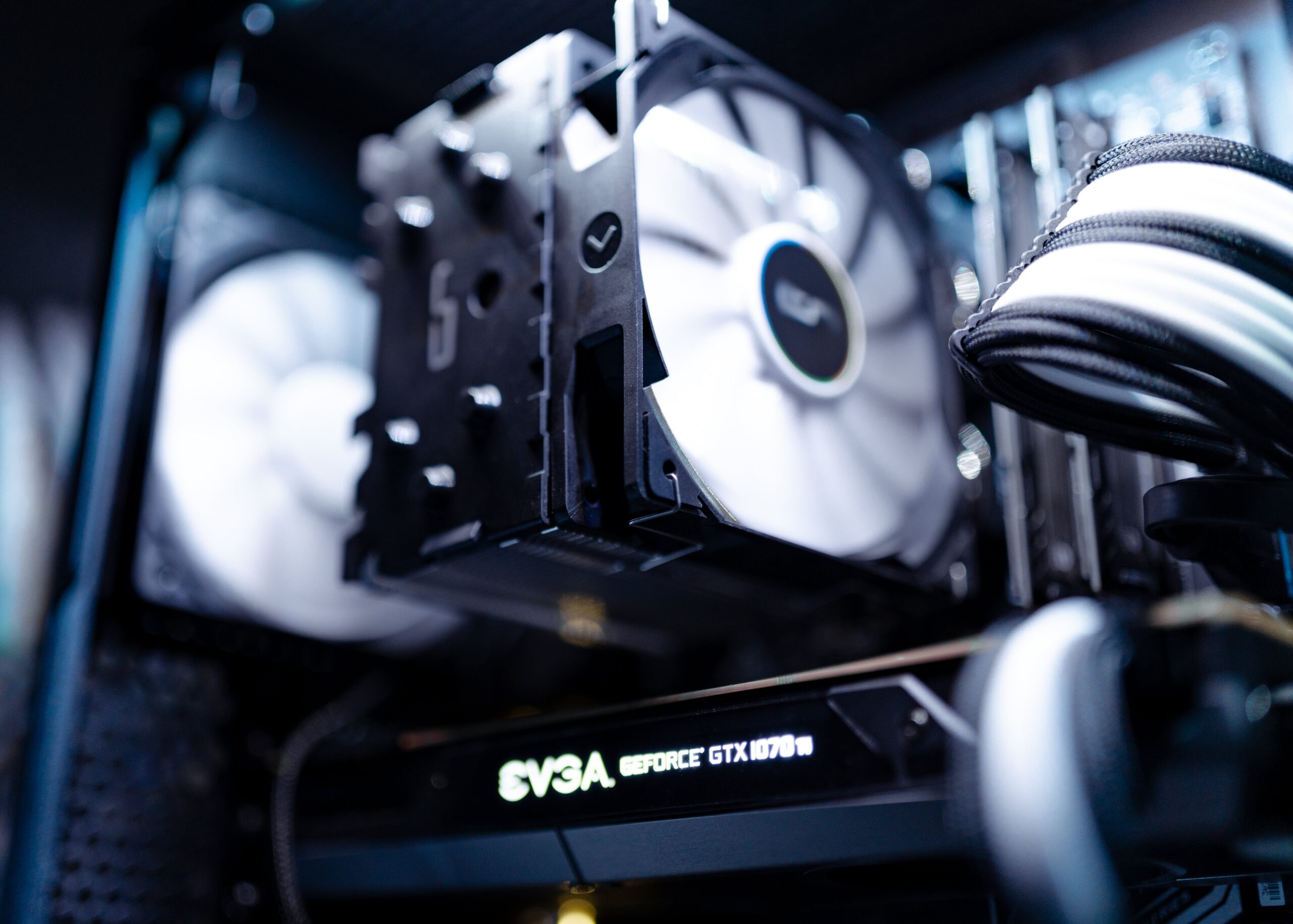Maintaining your CPU’s temperature within an optimal range is crucial for its performance and longevity. It’s important to understand what idle temperature signifies and the factors influencing it.
This comprehensive guide explores everything related to CPU idle temperature, including ideal ranges, monitoring methods, potential causes of high temperatures, and ways to keep it cool.
Contents
- Understanding CPU Idle Temperature
- Factors Affecting CPU Idle Temperature
- Ideal CPU Idle Temperature Range
- How to Monitor CPU Idle Temperature
- Common Causes of High CPU Idle Temperature
- Effects of High CPU Idle Temperature
- Tips for Lowering CPU Idle Temperature
- Signs of Overheating CPU Idle Temperature
- Video
- Conclusion
Understanding CPU Idle Temperature

What is CPU Idle Temperature?
CPU idle temperature refers to the heat generated by the processor when it’s not performing any significant tasks. While even minimal background activities can generate some heat, the temperature should remain significantly lower compared to when the CPU is under heavy load.
Why is CPU Idle Temperature Important?
High CPU temperatures, even when idle, can negatively impact your computer’s performance and lifespan. Overheating can lead to:
- Thermal throttling: The CPU slows down to prevent further heat generation, impacting performance.
- Reduced lifespan: Increased stress on internal components can lead to premature degradation.
- Sudden shutdowns: To prevent damage, the system might shut down automatically.
Factors Affecting CPU Idle Temperature

Several factors can influence your CPU’s idle temperature:
CPU Type
Different CPUs have varying thermal design power (TDP). High-performance CPUs typically generate more heat than low-power models. For example, Intel’s Core i9-11900K has a TDP of 125 watts, while the Core i3-10100 has a TDP of 65 watts.
Cooling System
The type and efficiency of your CPU’s cooling system play a crucial role in maintaining its idle temperature. A good cooling system will dissipate heat efficiently, keeping the temperature within a safe range. On the other hand, a faulty or inadequate cooling system can cause the temperature to rise, leading to overheating.
Ambient Temperature
The ambient temperature of your surroundings can also affect your CPU’s idle temperature. If you live in a hot and humid climate, your CPU will have to work harder to dissipate heat, resulting in higher idle temperatures.
Overclocking
Overclocking is the process of increasing a CPU’s clock speed beyond its factory settings to achieve better performance. However, this also increases the CPU’s power consumption and heat generation, leading to higher idle temperatures.
Ideal CPU Idle Temperature Range

The ideal CPU idle temperature range varies depending on the type of CPU and its cooling system. Generally, for most CPUs, an idle temperature between 30-40 degrees Celsius (86-104 degrees Fahrenheit) is considered normal. However, some high-performance CPUs may have a slightly higher idle temperature range.
It’s essential to note that idle temperature can fluctuate depending on the factors mentioned above. For example, if your ambient temperature is high or your cooling system is not functioning correctly, your CPU’s idle temperature may be higher than usual.
To determine your CPU’s ideal idle temperature range, it’s best to refer to the manufacturer’s specifications. You can also use monitoring software to keep track of your CPU’s temperature and adjust accordingly.
How to Monitor CPU Idle Temperature
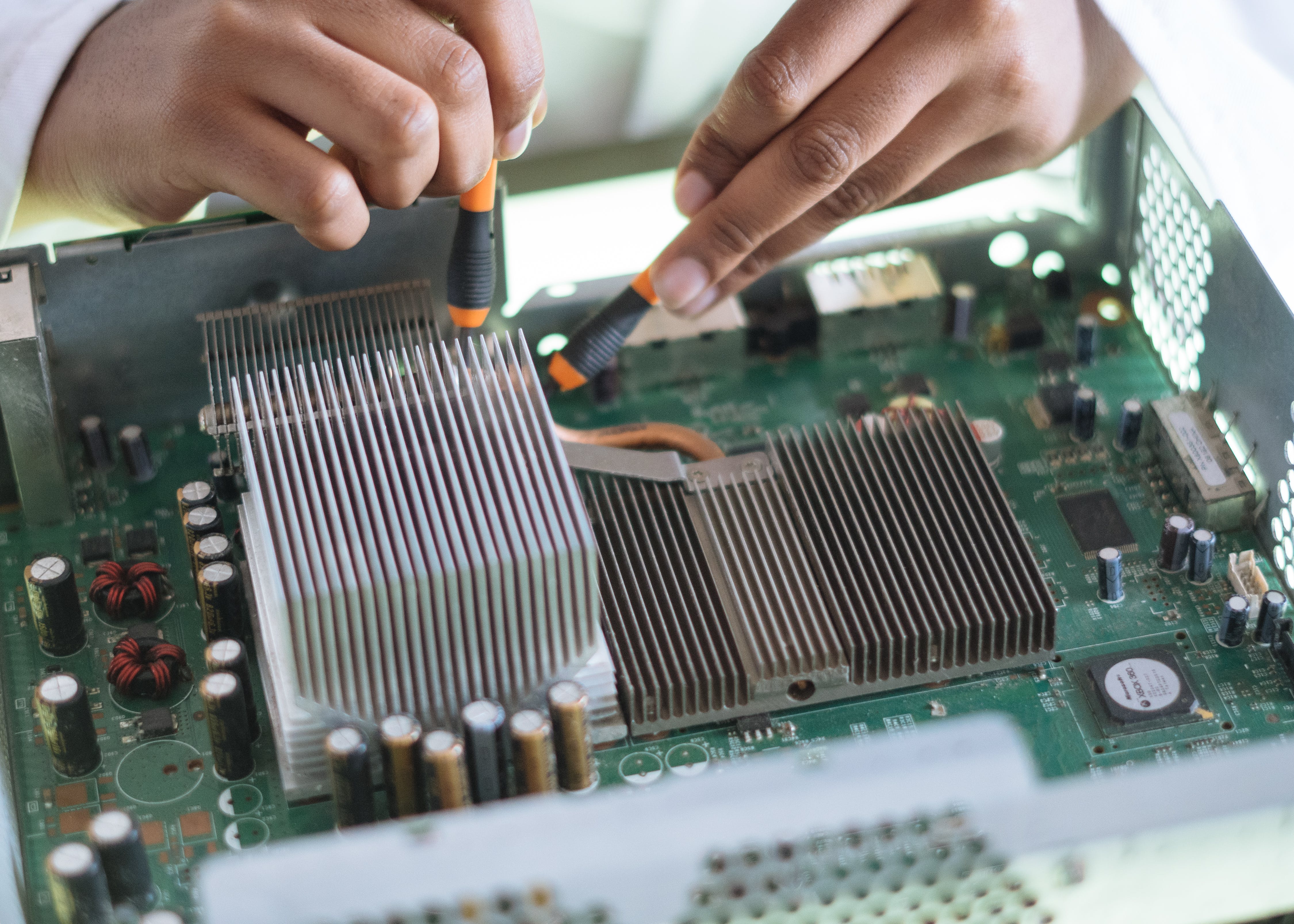
Monitoring your CPU’s temperature is crucial in maintaining its health and performance. There are various ways to monitor your CPU’s idle temperature:
BIOS/UEFI Settings
Most modern motherboards come with a built-in temperature monitoring feature accessible through the BIOS/UEFI settings. You can access these settings by pressing a specific key (usually F2, F10, or Delete) during startup. From there, you can view your CPU’s current temperature and other vital information.
Third-Party Software
There are several third-party software programs available that allow you to monitor your CPU’s temperature in real-time. Some popular options include HWMonitor, Core Temp, and SpeedFan. These programs provide detailed information about your CPU’s temperature, fan speeds, and other system components.
Task Manager
If you’re using a Windows operating system, you can also monitor your CPU’s temperature through the Task Manager. Simply right-click on the taskbar and select “Task Manager.” From there, click on the “Performance” tab, and you’ll be able to view your CPU’s current temperature.
Common Causes of High CPU Idle Temperature

There are several reasons why your CPU’s idle temperature may be higher than normal. Some common causes include:
- Dust buildup: Over time, dust and debris can accumulate in your computer’s cooling system, hindering its efficiency and causing the temperature to rise.
- Faulty cooling system: If your CPU’s cooling system is not functioning correctly, it won’t be able to dissipate heat efficiently, leading to higher idle temperatures.
- Poor ventilation: If your computer is placed in an area with poor ventilation, it will trap heat, causing the temperature to rise.
- Overclocking: As mentioned earlier, overclocking can increase your CPU’s idle temperature, especially if it’s not done correctly.
- Old thermal paste: The thermal paste between your CPU and its heatsink helps conduct heat away from the processor. Over time, this paste can dry out or become less effective, causing the temperature to rise.
Effects of High CPU Idle Temperature
High CPU idle temperatures can have various negative effects on your computer’s performance and lifespan. Some potential consequences include:
- Reduced performance: When your CPU’s temperature is too high, it may start to thermal throttle, slowing down its speed to prevent further heat generation. This can significantly impact your computer’s performance, especially when running demanding tasks.
- Component degradation: Prolonged exposure to high temperatures can cause internal components to degrade faster, leading to a shorter lifespan for your computer.
- System instability: In extreme cases, high CPU idle temperatures can cause your computer to shut down unexpectedly to prevent damage. This can result in data loss and potential hardware damage.
Tips for Lowering CPU Idle Temperature
If you notice that your CPU’s idle temperature is higher than normal, there are several steps you can take to lower it:
- Clean your computer: Regularly cleaning your computer’s cooling system and removing any dust buildup can significantly improve its efficiency.
- Check your cooling system: Make sure your CPU’s heatsink and fans are functioning correctly. If necessary, consider upgrading to a more efficient cooling system.
- Improve ventilation: Ensure that your computer is placed in an area with proper ventilation to allow heat to dissipate effectively.
- Avoid overclocking: While overclocking can provide a performance boost, it also increases your CPU’s temperature. Consider reverting to factory settings if you’re experiencing high idle temperatures.
- Replace thermal paste: If your thermal paste is old or dried out, consider replacing it with a new one to improve heat transfer.
Signs of Overheating CPU Idle Temperature
It’s essential to keep an eye out for signs of overheating CPU idle temperature to prevent any potential damage. Some common indicators include:
- Loud fan noise: If your computer’s fans are running at full speed even when the system is idle, it could be a sign of high CPU temperature.
- Blue screen of death (BSOD): In extreme cases, a high CPU idle temperature can cause your computer to crash, resulting in a BSOD.
- System slowdowns: As mentioned earlier, thermal throttling can significantly impact your computer’s performance, causing it to slow down.
- Burning smell: If you notice a burning smell coming from your computer, it could indicate that your CPU is overheating.
Conclusion
Maintaining an optimal CPU idle temperature is crucial for your computer’s performance and longevity. By understanding what idle temperature signifies and the factors influencing it, you can take the necessary steps to keep it within a safe range. Regularly monitoring your CPU’s temperature, cleaning your computer, and ensuring proper ventilation can go a long way in preventing high idle temperatures.
If you notice any signs of overheating, it’s essential to address the issue promptly to prevent any potential damage. Remember, a well-maintained CPU will not only perform better but also have a longer lifespan.

Information Security Asia is the go-to website for the latest cybersecurity and tech news in various sectors. Our expert writers provide insights and analysis that you can trust, so you can stay ahead of the curve and protect your business. Whether you are a small business, an enterprise or even a government agency, we have the latest updates and advice for all aspects of cybersecurity.