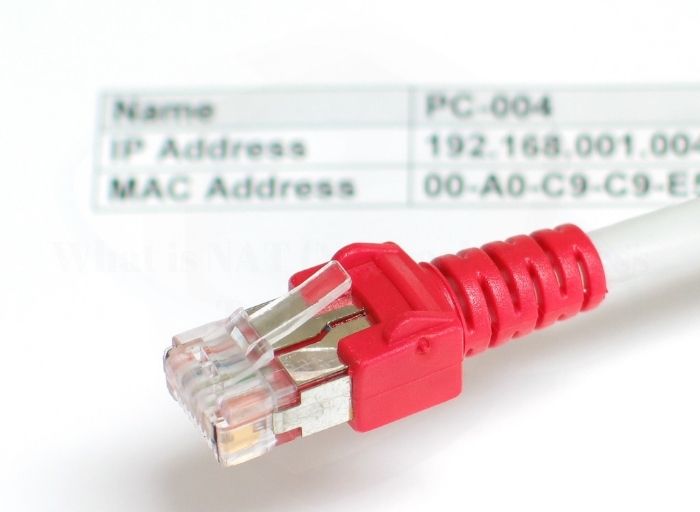Have you ever wondered how devices on your home network can connect to the vast world of the internet? Or how companies manage to conserve public IP addresses while still enabling communication between their internal networks and the outside world? The answer lies in a fundamental networking technology called Network Address Translation, or NAT.
In this comprehensive guide, we will unravel the mysteries of NAT and explore its significance in modern networking. Whether you’re a curious home network user or an IT professional seeking a deeper understanding of NAT, this article will provide you with the knowledge you need.
NAT serves as a bridge between private networks, like your home network, and the public internet. It plays a crucial role in conserving public IP address space and ensuring the security of devices on private networks. By modifying network address information in IP packet headers, NAT enables bidirectional communication between private and public networks.
Throughout this article, we will dive into the inner workings of NAT, its various types, and the benefits it offers. We’ll explore its applications in both home and enterprise networks, as well as its relationship with the evolving world of IPv6. Additionally, we’ll discuss the security implications of NAT and its limitations in certain scenarios.
Contents
- What is NAT?
- How NAT works
- Types of NAT
- Benefits of using NAT
- NAT in Home Networks
- NAT in Enterprise Networks
- NAT and IPv6
- Security Implications of NAT
- NAT Table
- How NAT Works Step by Step
- FAQs on NAT
- Q: What is NAT for dummies?
- Q: What is a NAT example?
- Q: What is the difference between NAT and routing?
- Q: What is NAT and why is it used?
- Q: What is the purpose of NAT in networking?
- Q: Can NAT improve network security?
- Q: How does NAT impact peer-to-peer connections?
- Q: Can NAT cause any issues with certain applications or protocols?
- Q: Is it possible to disable or bypass NAT?
- Q: Can NAT impact network performance?
What is NAT?
NAT stands for Network Address Translation. It is a technique used in computer networking to translate private IP addresses within a local network into public IP addresses for communication over the internet.
In a typical network setup, multiple devices such as computers, smartphones, or IoT devices are connected to a local network. Each device on the network is assigned a private IP address, which is not globally unique and cannot be directly accessed from the internet. However, for these devices to communicate with servers and devices on the internet, they need to use public IP addresses, which are globally routable.
This is where NAT comes into play. A NAT device, such as a router or firewall, sits between the local network and the internet. It maintains a mapping table that keeps track of the private IP addresses and their corresponding public IP addresses. When a device from the local network wants to communicate with the internet, the NAT device replaces the private IP address in the outgoing packets with its own public IP address. When the response packets come back, the NAT device uses the mapping table to determine which device in the local network to forward the packets to, based on the port numbers.
NAT serves multiple purposes:
- Conservation of IP addresses: With the limited availability of public IP addresses, NAT allows a single public IP address to represent multiple devices within a local network.
- Security: By acting as a gateway between the local network and the internet, NAT hides the internal IP addresses from external entities, which adds a layer of security by making it harder for malicious actors to directly target devices within the network.
- Simplification of network configuration: NAT eliminates the need for every device in the local network to have a public IP address, simplifying the network setup and reducing the burden on Internet Service Providers (ISPs) to provide a large number of public IP addresses.
There are different types of NAT, including Static NAT, Dynamic NAT, and Port Address Translation (PAT). Each type has its specific use cases and configuration options, but they all serve the fundamental purpose of translating private IP addresses to public IP addresses for internet communication.
How NAT works
NAT (Network Address Translation) works by translating IP addresses between the private network (local network) and the public network (Internet). It operates at the network layer (Layer 3) of the TCP/IP protocol stack. Here’s a general overview of how NAT works:
- Private IP Addresses: Devices within a local network are assigned private IP addresses according to specific ranges defined in the private IP address space. These IP addresses are not globally routable and cannot be directly accessed from the Internet.
- NAT Device: A NAT device, typically a router or firewall, sits between the local network and the Internet. It has at least two network interfaces—one facing the local network (private interface) and one connected to the Internet (public interface).
- Translation Table: The NAT device maintains a translation table, also known as the NAT table or NAT mapping table. This table keeps track of the mapping between private IP addresses and their corresponding public IP addresses.
- Outgoing Packet Translation (Source NAT): When a device from the local network wants to communicate with a destination on the Internet, it sends an outgoing packet. The NAT device intercepts the packet before it leaves the local network.
- IP Address Translation: In the outgoing packet, the NAT device replaces the source IP address (private IP address) with its own public IP address. This hides the private IP address from the Internet and makes the packet appear as if it originated from the NAT device itself.
- Port Mapping: The NAT device also assigns a unique port number to the outgoing packet. This port number serves as a mapping identifier for the translation table.
- Routing: The modified packet with the NAT device’s public IP address and assigned port number is then forwarded to the destination on the Internet.
- Incoming Packet Translation (Destination NAT): When the response packet arrives at the NAT device, it checks the destination IP address and port number. Using the translation table, the NAT device determines the private IP address of the original device within the local network to which the response should be forwarded.
- Reverse Translation: The NAT device replaces the destination IP address and port number in the incoming packet with the private IP address and original port number of the device that initiated the communication.
- Delivery to Device: Finally, the NAT device forwards the translated response packet to the appropriate device within the local network.
By performing address and port translation, NAT enables communication between devices in a private network and the Internet, while providing a level of security by hiding the private IP addresses. NAT also allows multiple devices within a local network to share a single public IP address, helping conserve the limited supply of public IP addresses.
Types of NAT
There are several types of NAT (Network Address Translation) that serve different purposes in computer networking. Here are the most common types:
- Static NAT: In static NAT, a one-to-one mapping is created between a private IP address and a public IP address. It is typically used when there is a need to provide external access to a specific device within the local network. Static NAT allows inbound traffic to be directed to a specific device by mapping its private IP address to a public IP address.
- Dynamic NAT: Dynamic NAT allows a pool of public IP addresses to be dynamically assigned to devices within the local network. When a device initiates communication with the Internet, the NAT device assigns an available public IP address from the pool to the device. This type of NAT allows multiple devices to share a limited number of public IP addresses.
- Port Address Translation (PAT): Also known as NAT Overload or NAPT (Network Address Port Translation), PAT is a form of dynamic NAT that maps multiple private IP addresses to a single public IP address using different port numbers. PAT allows many devices within a local network to share a single public IP address. It achieves this by using unique port numbers to distinguish between different devices when translating IP addresses.
- Policy-Based NAT: Policy-based NAT allows the translation of IP addresses based on specific policies or conditions. It enables network administrators to define rules that determine which traffic should undergo address translation and how it should be translated. This type of NAT is often used for implementing more complex network configurations or applying specific security policies.
- Source NAT: Source NAT, also called Outbound NAT, translates the source IP addresses of outgoing packets from private IP addresses to a public IP address. It is commonly used to provide internet access to devices within a local network by assigning them a shared public IP address.
- Destination NAT: Destination NAT, also known as Inbound NAT or Port Forwarding, translates the destination IP addresses of incoming packets from a public IP address to a private IP address. It is used when external devices need to access specific services hosted within the local network.
These types of NAT can be combined or used together in various network setups, depending on the requirements and goals of the network configuration.
Benefits of using NAT
Using NAT (Network Address Translation) offers several benefits in computer networking. Here are some of the key advantages:
- Conservation of IP Addresses: NAT allows multiple devices within a local network to share a single public IP address. This helps conserve the limited supply of public IP addresses, as private IP addresses can be used within the local network without requiring a unique public IP address for each device.
- Enhanced Security: NAT adds a layer of security by hiding the private IP addresses of devices within the local network from external entities on the internet. This prevents direct targeting of devices by malicious actors and provides a level of anonymity and protection.
- Simplified Network Configuration: With NAT, devices within the local network can be assigned private IP addresses without needing coordination with the external network or service providers. This simplifies the network setup process and reduces the administrative overhead of managing large numbers of public IP addresses.
- Address and Port Mapping: NAT facilitates the mapping of private IP addresses and port numbers to public IP addresses and port numbers. This enables communication between devices within the local network and external devices on the internet, overcoming the limitation of private IP addresses being non-routable on the internet.
- Easier Transition to IPv6: As the transition from IPv4 to IPv6 takes place, NAT can help alleviate the immediate need for a large number of public IPv4 addresses. By implementing NAT, organizations can continue to use private IPv4 addresses internally while connecting to the IPv6-based internet through NAT gateways.
- Load Balancing and Traffic Optimization: NAT devices can be configured to perform load balancing and traffic optimization functions. By distributing incoming traffic across multiple devices or servers within the local network, NAT can help improve network performance, distribute workloads, and ensure efficient resource utilization.
- Flexible Network Design: NAT allows for flexible network design by enabling the creation of private networks with overlapping IP address ranges. This can be useful when integrating networks or merging organizations that have conflicting IP address schemes.
While NAT offers these benefits, it’s important to note that it does introduce some limitations, such as the potential for communication issues with certain protocols that embed IP addresses in the data payload and difficulties in establishing direct peer-to-peer connections.
Nonetheless, NAT remains a widely used technique in networking environments for its ability to address IP address scarcity, enhance security, and simplify network management.
NAT in Home Networks
NAT (Network Address Translation) is commonly used in home networks, particularly in residential routers, to facilitate internet connectivity for multiple devices within the local network. Here’s how NAT operates in home networks:
NAT and Private IP Addresses
In a home network, devices such as computers, smartphones, gaming consoles, and smart home devices are assigned private IP addresses from specific address ranges reserved for private use. These ranges include IP addresses from the following blocks:
- 10.0.0.0 to 10.255.255.255 (10.0.0.0/8)
- 172.16.0.0 to 172.31.255.255 (172.16.0.0/12)
- 192.168.0.0 to 192.168.255.255 (192.168.0.0/16)
Private IP addresses are not globally routable on the internet, so devices within the home network cannot communicate directly with external devices or access the internet using these addresses.
NAT in Residential Routers
Residential routers serve as the gateway between the local network and the internet in home networks. They typically have two interfaces: one connected to the local network (often through Ethernet or Wi-Fi) and one connected to the internet service provider (ISP) network.
When a device in the home network initiates communication with the internet, such as requesting a webpage or streaming content, the following process occurs:
Outgoing Packet Translation:
- The device sends an outgoing packet with its private IP address and source port number.
- The residential router, acting as a NAT device, intercepts the packet before it leaves the local network.
- The router replaces the private IP address with its own public IP address, obtained from the ISP.
- The router assigns a unique source port number to the packet to distinguish it from other concurrent connections.
Routing:
- The modified packet, now containing the public IP address and source port number of the router, is forwarded to the destination on the internet.
Incoming Packet Translation:
- When the response packet arrives at the router, it checks the destination IP address and port number.
- Using its NAT translation table, the router determines the private IP address and port number of the device that initiated the communication.
- The router replaces the destination IP address and port number in the incoming packet with the private IP address and original port number of the device.
Delivery to Device:
- Finally, the router forwards the translated response packet to the appropriate device within the local network.
- The device receives the packet, and the communication between the device and the internet is established.
Through NAT, a residential router allows multiple devices within the home network to share the router’s single public IP address. This conserves public IP addresses, provides a level of security by hiding private IP addresses, and simplifies network configuration in home environments.
It’s worth noting that residential routers often include additional features like DHCP (Dynamic Host Configuration Protocol) to automatically assign private IP addresses to devices in the local network and firewall capabilities to provide network security by filtering incoming and outgoing traffic.
NAT in Enterprise Networks
In enterprise networks, NAT (Network Address Translation) is commonly used to provide internet connectivity and address translation for the internal network. Here’s how NAT operates in enterprise networks:
NAT and Public IP Addresses
Enterprise networks typically have a range of public IP addresses allocated to them by the Internet Service Provider (ISP). These public IP addresses are globally routable on the internet and allow devices within the enterprise network to communicate with external devices.
NAT in Enterprise Routers and Firewalls
Enterprise routers and firewalls often incorporate NAT functionality to manage the translation of IP addresses between the internal network and the external network. Here are some key aspects of NAT in enterprise networks:
Outbound NAT:
- When a device within the internal network initiates communication with the internet, the enterprise router/firewall performs outbound NAT.
- The router/firewall translates the source private IP address of the outgoing packet to a public IP address from the allocated pool.
- The router/firewall also assigns a unique source port number to the packet for identification purposes.
- This allows the device to communicate with external devices using the public IP address and port number assigned by the NAT device.
Inbound NAT (Port Forwarding):
- In some cases, external devices need to initiate communication with specific services or devices within the enterprise network.
- Inbound NAT, also known as port forwarding, is used to translate the destination public IP address and port number of incoming packets to the private IP address and port number of the intended internal device.
- The enterprise router/firewall maintains a mapping table that determines which internal device should receive the incoming packets based on the specified destination port number.
NAT Traversal for Remote Access:
- NAT traversal techniques are employed to enable remote access to the internal network from outside locations, even when NAT is in use.
- Techniques such as UPnP (Universal Plug and Play), port forwarding, or VPN (Virtual Private Network) can be used to establish connections to internal devices or services behind the NAT device.
- These techniques allow authorized users to access internal resources securely, despite the presence of NAT.
NAT in enterprise networks provides several benefits, including:
- Address Conservation: NAT allows multiple internal devices to share a limited number of public IP addresses, helping conserve public IP address resources.
- Security Enhancement: NAT acts as a barrier between the internal network and external entities by hiding the internal IP addresses from the internet, which adds an extra layer of security.
- Simplified Network Management: With NAT, internal networks can use private IP address ranges without requiring coordination with external networks or service providers. This simplifies network management and reduces the dependency on public IP address allocation.
It’s important to note that while NAT provides these benefits, it can also introduce certain limitations, such as potential issues with certain protocols that embed IP addresses in the data payload and challenges with establishing direct peer-to-peer connections.
However, with proper configuration and management, NAT remains a valuable tool in enterprise network architectures.
NAT and IPv6
NAT (Network Address Translation) and IPv6 are closely related topics, particularly in the context of the transition from IPv4 to IPv6. Here are some key aspects regarding NAT and IPv6:
Transition Mechanisms
The transition from IPv4 to IPv6 is driven by the exhaustion of available IPv4 addresses. As organizations adopt IPv6, there is a need to ensure compatibility and connectivity between IPv6 networks and the existing IPv4 networks. Various transition mechanisms have been developed to facilitate this coexistence:
- Dual Stack: Dual Stack is a mechanism where devices and networks are configured to support both IPv4 and IPv6 simultaneously. Dual Stack allows devices to communicate using either protocol, enabling a gradual migration from IPv4 to IPv6. Devices with Dual Stack capability can communicate natively with both IPv4 and IPv6 devices.
- Tunneling: Tunneling involves encapsulating IPv6 packets within IPv4 packets to transport them across an IPv4 network. This enables IPv6 connectivity over an IPv4 infrastructure. Different tunneling protocols, such as 6to4, Teredo, and ISATAP, are used to create tunnels between IPv6 islands over an IPv4 network.
- Translation: Translation mechanisms are used to facilitate communication between IPv6 and IPv4 devices that do not have native support for the other protocol. Translation can occur at different levels, including network-level translation (NAT) and application-level translation (ALG). These mechanisms aim to provide interoperability between IPv6 and IPv4 networks.
NAT64 and DS-Lite
NAT64 and DS-Lite are specific translation mechanisms designed to address the transition challenges between IPv6 and IPv4 networks:
- NAT64: NAT64 is a network-level translation mechanism that allows IPv6-only devices to communicate with IPv4-only devices. It enables IPv6 hosts to access IPv4 resources by translating IPv6 packets to IPv4 packets. NAT64 typically involves the use of a NAT64 gateway that performs the translation between the two protocols. This mechanism is often used in scenarios where an IPv6 network needs to access IPv4 resources on the internet.
- DS-Lite (Dual Stack Lite): DS-Lite is a combination of Dual Stack and tunneling mechanisms. It allows IPv6-enabled devices in an IPv6 network to communicate with both IPv4 and IPv6 devices on the internet, while still using private IPv4 addresses within the network. DS-Lite encapsulates IPv4 packets within IPv6 packets, allowing them to be transported over an IPv6 infrastructure. It requires the deployment of a DS-Lite Border Relay (BR) and Address Family Transition Router (AFTR) to manage the translation and tunneling.
Both NAT64 and DS-Lite are aimed at providing connectivity between IPv6 and IPv4 networks during the transition period. They enable communication between devices using different IP protocols and help overcome the limitations of IPv4 address exhaustion.
Security Implications of NAT
NAT (Network Address Translation) has certain security implications, both positive and negative, in network environments. Here are some key aspects to consider:
Network Address Hiding
One of the security benefits of NAT is network address hiding. By translating private IP addresses to a single public IP address, NAT helps obscure the internal network structure and IP addressing scheme from external entities. This inherent obfuscation can act as a basic form of security by making it more difficult for attackers to directly target devices within the network.
NAT’s network address hiding can provide a level of anonymity and protection for devices within the network, as their private IP addresses are not exposed to the internet. This adds a layer of defense against potential attacks that rely on identifying and directly targeting specific IP addresses.
Limitations of NAT for Security
While NAT offers certain security benefits, it also has limitations that should be considered:
- Port-based Filtering: NAT assigns unique port numbers to outgoing connections, which aids in identifying and delivering responses back to the appropriate internal devices. However, this port-based filtering is relatively basic and does not provide advanced security features. It primarily focuses on maintaining state for the translation process rather than actively inspecting or filtering traffic for security purposes.
- Limited Protocol Support: NAT may encounter difficulties with certain protocols that embed IP addresses within the data payload or assume the use of specific IP addresses. Protocols like FTP (File Transfer Protocol), SIP (Session Initiation Protocol), and some VPN (Virtual Private Network) protocols may require additional configuration or special handling to function correctly through NAT. This can introduce potential security risks or require workarounds that may impact overall network security posture.
- Restrictions on Inbound Connections: By default, NAT devices tend to block unsolicited incoming connections from the internet, providing a level of protection against certain types of attacks. However, this can also hinder legitimate inbound connections, such as for hosting services or establishing direct peer-to-peer connections. Port forwarding or specific configuration adjustments are often required to allow inbound connections to specific devices or services behind NAT.
- Insider Threats: NAT does not inherently protect against insider threats, where malicious activity originates from within the network. While NAT can help hide internal IP addresses, it does not provide security measures against unauthorized access or malicious actions from within the local network.
- Single Point of Failure: In some cases, a NAT device can become a single point of failure in terms of network connectivity. If the NAT device malfunctions or experiences downtime, it can result in a loss of internet connectivity for all devices behind it.
To enhance network security, it is important to complement NAT with additional security measures such as firewalls, intrusion detection/prevention systems, strong access controls, network segmentation, and regular security updates and patches.
While NAT provides some inherent network address hiding and basic protection, it should be seen as a part of a comprehensive security strategy rather than the sole security mechanism in a network environment.
NAT Table
The NAT (Network Address Translation) table, also known as the NAT translation table or NAT mapping table, is a crucial component of a NAT device. It maintains the mapping information necessary for translating IP addresses and port numbers between the private and public networks. The NAT table keeps track of the active connections passing through the NAT device. Here are some key elements typically found in a NAT table entry:
- Source IP Address: The private IP address of the device initiating the connection from the local network.
- Source Port Number: The port number assigned to the outgoing packet from the source device. It helps identify the specific connection.
- Destination IP Address: The IP address of the destination device or server on the external network.
- Destination Port Number: The port number of the destination service or application on the external network.
- Translated Source IP Address: The public IP address assigned by the NAT device to the source IP address. It represents the public-facing IP address of the NAT device.
- Translated Source Port Number: The port number assigned by the NAT device to the outgoing packet from the source device. It helps uniquely identify the translated connection.
- Translated Destination IP Address: The IP address of the destination device or server on the external network, as seen from the perspective of the NAT device.
- Translated Destination Port Number: The port number of the destination service or application on the external network, as seen from the perspective of the NAT device.
The NAT table is dynamically updated as new connections are initiated and existing connections are terminated. It maintains the state of active connections to correctly translate IP addresses and port numbers for incoming and outgoing packets.
When an incoming packet arrives at the NAT device, it refers to the NAT table to determine the correct internal device to forward the packet to based on the destination IP address and port number. The NAT device then modifies the destination IP address and port number of the packet to match the internal device’s private IP address and port number. This allows the packet to reach the correct destination within the local network.
Similarly, when an outgoing packet is generated from an internal device, the NAT device checks the NAT table to determine the correct translation for the source IP address and port number. It replaces the private IP address and port number with the corresponding public IP address and port number from the NAT table.
The NAT table plays a critical role in facilitating the translation and tracking of connections between the private and public networks, enabling multiple devices to share a single public IP address and access the internet securely.
How NAT Works Step by Step
To understand how NAT (Network Address Translation) works step by step, let’s consider the scenario of an outgoing packet from a device within a private network being translated by a NAT device:
Packet Generation
- A device within the private network initiates communication with an external device on the internet.
- The device generates an outgoing packet containing its private IP address as the source IP address and a source port number.
Packet Intercepted by NAT Device
- The outgoing packet from the device is intercepted by the NAT device (typically a router or firewall) on the edge of the private network.
- The NAT device acts as a middleman between the private network and the public network (usually the internet).
Source IP and Port Translation
- The NAT device checks its NAT translation table to determine the appropriate translation for the source IP address and port number.
- It assigns a unique source port number for the outgoing packet to ensure proper identification and tracking.
- The private IP address of the device is replaced with the public IP address of the NAT device.
Routing
- The modified packet, now containing the public IP address of the NAT device as the source IP address and the assigned source port number, is forwarded towards the destination on the internet.
Destination Receives Packet
- The destination device on the internet receives the incoming packet from the NAT device.
- The destination IP address and port number remain unchanged.
Response Packet Generation
- The destination device generates a response packet in response to the incoming packet from the private network.
Packet Intercepted by NAT Device
- The response packet from the destination device is intercepted by the NAT device.
Destination IP and Port Translation
- The NAT device uses its NAT translation table to determine the appropriate translation for the destination IP address and port number.
- The destination IP address and port number in the response packet are replaced with the corresponding private IP address and port number of the initiating device within the private network.
Routing Back to Source Device
- The NAT device routes the translated response packet back to the source device within the private network.
Packet Delivered to Source Device
- The source device within the private network receives the translated response packet.
- The source IP address and port number in the packet match the original private IP address and port number of the device.
Through this step-by-step process, NAT enables devices within a private network to communicate with the external network using a shared public IP address. The NAT device tracks the translations in its NAT translation table to maintain the correct mappings between private and public IP addresses and port numbers, facilitating bidirectional communication.
FAQs on NAT
Q: What is NAT for dummies?
A: NAT (Network Address Translation) for dummies is a simplified explanation of NAT aimed at beginners or those unfamiliar with the concept. It breaks down the complex technical details of NAT into easily understandable terms, using everyday language to explain how NAT allows multiple devices within a network to share a single public IP address when accessing the internet.
Q: What is a NAT example?
A: A common example of NAT is when multiple devices in a home network (such as smartphones, laptops, and tablets) connect to the internet through a single router. The router assigns private IP addresses to each device within the network, and when these devices access websites or services on the internet, the router uses NAT to translate their private IP addresses into a single public IP address. This allows all the devices to share the internet connection provided by the ISP using a single public IP address.
Q: What is the difference between NAT and routing?
A: NAT and routing are related but distinct concepts in networking:
Routing involves the process of forwarding packets between networks based on their destination IP addresses. It determines the path that packets should take to reach their intended destinations.
NAT, on the other hand, is a technique used to modify the source and/or destination IP addresses and port numbers of packets as they traverse a network. It is primarily used for translating IP addresses between private and public networks, allowing multiple devices to share a single public IP address.
Q: What is NAT and why is it used?
A: NAT (Network Address Translation) is a networking technique used to translate IP addresses and port numbers between private and public networks. It allows multiple devices within a private network to share a single public IP address when accessing the internet.
NAT is used for several reasons:
- Address Conservation: With the limited availability of public IPv4 addresses, NAT allows organizations and households to use private IP addresses within their networks and share a smaller pool of public IP addresses provided by their ISP, thus conserving public IP addresses.
- Network Security: NAT acts as a basic firewall by hiding internal IP addresses from the internet, providing a level of security by obscuring the internal network structure and making it more difficult for attackers to directly target devices within the network.
- Simplified Network Management: NAT allows internal networks to use private IP address ranges without requiring coordination with external networks or service providers. This simplifies network management by providing flexibility in the deployment and configuration of devices within the network.
NAT is widely used in home networks, small businesses, and enterprise environments to enable internet connectivity for multiple devices using a limited number of public IP addresses.
Q: What is the purpose of NAT in networking?
A: The purpose of NAT (Network Address Translation) in networking is to enable the sharing of a limited number of public IP addresses among multiple devices within a private network. By translating private IP addresses to a single public IP address, NAT allows devices in the private network to communicate with devices on the internet. NAT also provides a basic level of security by hiding the internal network structure from external entities.
Q: Can NAT improve network security?
A: While NAT provides some level of security, it is important to note that NAT alone is not a comprehensive security solution. NAT primarily offers security benefits through network address hiding, obscuring the private IP addresses of devices within the network. However, it does not actively inspect or filter traffic for advanced security measures. To enhance network security, it is recommended to use additional security measures such as firewalls, intrusion detection/prevention systems, and strong access controls alongside NAT.
Q: How does NAT impact peer-to-peer connections?
A: NAT can pose challenges for peer-to-peer (P2P) connections, where devices communicate directly with each other without intermediaries. Due to the translation performed by NAT, external devices may have difficulty establishing direct connections with devices behind NAT. Techniques like port forwarding or UPnP (Universal Plug and Play) can be used to configure NAT devices to allow specific inbound connections required for P2P applications or services.
Q: Can NAT cause any issues with certain applications or protocols?
A: Yes, NAT can cause issues with certain applications or protocols that embed IP addresses within the data payload or assume the use of specific IP addresses. Protocols like FTP (File Transfer Protocol), SIP (Session Initiation Protocol), and some VPN (Virtual Private Network) protocols may require additional configuration or special handling to function correctly through NAT. This is because NAT modifies IP addresses and port numbers, which can impact the functionality of applications or protocols that rely on specific IP address information.
Q: Is it possible to disable or bypass NAT?
A: In most cases, NAT is an integral part of the network infrastructure and cannot be easily disabled or bypassed. NAT is typically implemented in network devices like routers or firewalls, and it plays a critical role in translating IP addresses between private and public networks. Disabling or bypassing NAT would require significant reconfiguration of the network, potentially involving the use of public IP addresses for all devices or implementing alternative networking technologies.
Q: Can NAT impact network performance?
A: NAT generally has a minimal impact on network performance. The translation process performed by NAT devices is usually fast and efficient, with negligible latency or throughput impact. However, in cases of heavy traffic or resource-constrained NAT devices, performance degradation may occur. It is important to ensure that the NAT device has sufficient resources and is properly configured to handle the expected network traffic volume for optimal performance.
In conclusion, NAT (Network Address Translation) is a fundamental networking technique that enables the translation of IP addresses and port numbers between private and public networks. Here is a recap of the key points discussed:
- NAT allows multiple devices within a private network to share a single public IP address, conserving public IP addresses and enabling internet connectivity for all devices.
- NAT provides network address hiding, obscuring internal IP addresses from external entities and offering a basic level of security.
- NAT is commonly used in home networks, small businesses, and enterprise environments to facilitate internet access for multiple devices using a limited number of public IP addresses.
- NAT can pose challenges for certain applications or protocols that rely on specific IP addresses or embedded IP information, requiring additional configuration or special handling.
- While NAT offers some security benefits, it should be complemented with additional security measures such as firewalls, intrusion detection/prevention systems, and strong access controls for a comprehensive security strategy.
- NAT generally has minimal impact on network performance, but resource-constrained NAT devices or heavy traffic volumes may cause performance degradation.
In light of these points, it is recommended to carefully plan and configure NAT in network environments, ensuring proper security measures are in place to supplement NAT’s inherent limitations. Regular monitoring and maintenance of the NAT configuration and network infrastructure are essential to ensure optimal performance and security.
Overall, NAT plays a crucial role in enabling efficient and secure communication between private and public networks, allowing for effective utilization of IP addresses and providing connectivity for devices in diverse network environments.

Information Security Asia is the go-to website for the latest cybersecurity and tech news in various sectors. Our expert writers provide insights and analysis that you can trust, so you can stay ahead of the curve and protect your business. Whether you are a small business, an enterprise or even a government agency, we have the latest updates and advice for all aspects of cybersecurity.