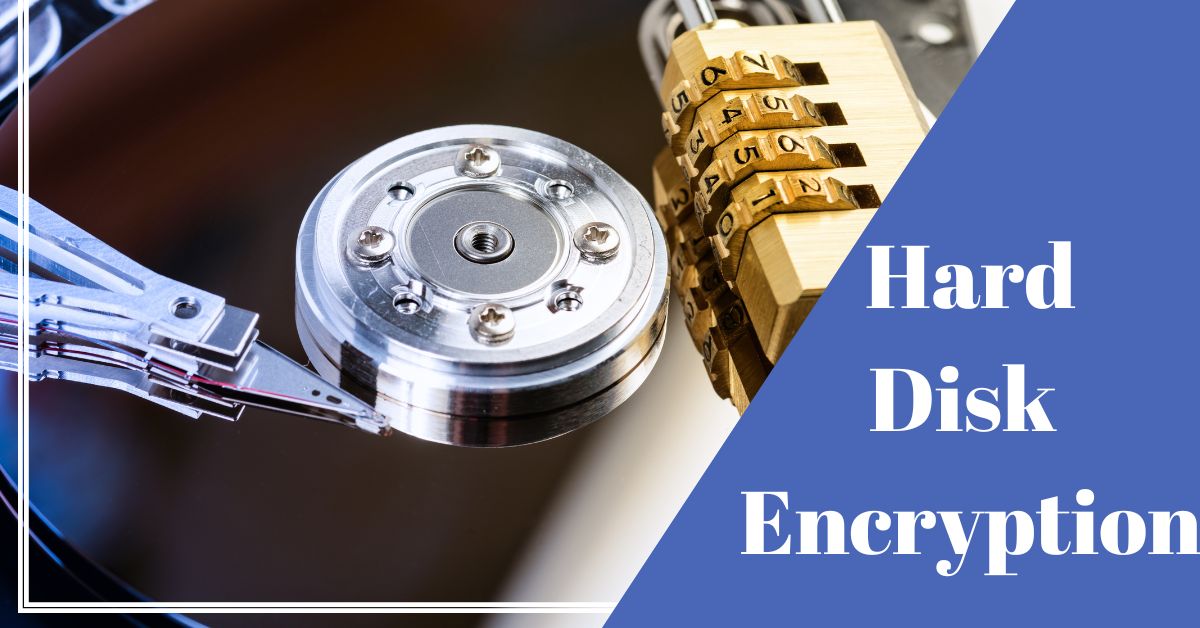What is hard disk encryption? Hard disk encryption encrypts all data on a hard disk or partition, including the operating system data. To gain access to the data or to boot the computer, authentication via software or hardware identifier is required.
In digital age, the security of our data has become more crucial than ever. Whether it’s personal information, financial records, or sensitive business data, keeping it safe from unauthorized access is a top priority.
One powerful tool in the realm of data security is hard disk encryption.
This guide will delve into the fundamentals of hard disk encryption, explaining what it is, how it works, and why it is an essential component of modern data protection strategies.
Contents
- What is hard disk encryption?
- How Does Hard Disk Encryption Work?
- Types of Hard Disk Encryption
- Benefits of Hard Disk Encryption
- Implementing Hard Disk Encryption
- Challenges and Considerations
- Hard Disk Encryption for Different Use Cases
- Frequently Asked Questions
- What is the purpose of hard disk encryption?
- Is hard disk encryption necessary for personal use?
- Can hard disk encryption be bypassed?
- What are some popular hard disk encryption software?
- Does hard disk encryption impact system performance?
- How do I choose the right encryption algorithm for my hard disk?
- What happens if I forget my encryption password or key?
- Can hard disk encryption protect against malware?
- Is hard disk encryption compliant with data protection regulations?
- How can I set up hard disk encryption on my device?
What is hard disk encryption?
Hard disk encryption is a security technique that encodes the data stored on a computer’s hard drive to make it inaccessible without the proper decryption key or password. Essentially, it transforms the data into an unreadable format without the appropriate credentials, rendering it useless to unauthorized individuals.
How Does Hard Disk Encryption Work?
Hard disk encryption employs sophisticated encryption algorithms to scramble the data on a hard drive. These algorithms use mathematical operations to convert the plain text data into a seemingly random sequence of characters called ciphertext. This ciphertext can only be transformed back into its original form (plaintext) using the correct decryption key or password.
Here’s a simplified overview of how hard disk encryption works:
Encryption Process
- When data is written to the hard drive, it is automatically encrypted using an encryption algorithm and a unique encryption key.
- This encrypted data is then stored on the disk in place of the original, readable data.
Decryption Process
- When someone with the proper credentials (key or password) accesses the data, the encryption key is used to decrypt the ciphertext.
- The decrypted data is temporarily made accessible for use by the authorized user or application.
Security Features
Modern encryption systems often include additional security features, such as brute-force attack protection and secure key management, to further safeguard data.
Hard disk encryption can be implemented at different levels, including full disk encryption (FDE) and file-based encryption. Full disk encryption encrypts the entire contents of the hard drive, while file-based encryption allows users to encrypt specific files or folders selectively.
Types of Hard Disk Encryption
Full Disk Encryption (FDE)
- Full Disk Encryption, often referred to as FDE, is a comprehensive approach to encrypting an entire hard drive. It ensures that all data stored on the disk, including the operating system and all files, is encrypted.
- FDE is transparent to the user, meaning that once the computer is booted and the user logs in, the decryption process occurs automatically, making the data accessible.
- Common FDE technologies include BitLocker for Windows, FileVault for macOS, and LUKS for Linux.
File or Folder-Level Encryption
- File or folder-level encryption allows users to selectively encrypt specific files or folders rather than encrypting the entire hard drive.
- This approach provides more granular control over what data is protected. Users can choose which files to encrypt and which to leave unencrypted.
- Encrypted files or folders can only be accessed with the appropriate decryption key or password.
- Examples of file or folder-level encryption tools include VeraCrypt and 7-Zip.
Benefits of Hard Disk Encryption
Data Confidentiality
- The primary benefit of hard disk encryption is the assurance of data confidentiality. Encrypted data is unreadable without the correct decryption key or password, even if the physical storage device falls into the wrong hands.
- This protection extends to sensitive personal information, financial records, intellectual property, and any other data that must remain confidential.
- Hard disk encryption serves as a robust defense against unauthorized access to your data. It safeguards against data theft, unauthorized copying, and tampering.
- Even if an attacker gains physical access to the hard drive or attempts to access it remotely, they won’t be able to read the encrypted data without the necessary credentials.
Compliance with Data Security Regulations
- Many industries and jurisdictions have stringent data security regulations and compliance requirements. Hard disk encryption is often a mandatory or recommended security measure to meet these standards.
- For example, the Health Insurance Portability and Accountability Act (HIPAA) in healthcare, the Payment Card Industry Data Security Standard (PCI DSS) in finance, and the General Data Protection Regulation (GDPR) in Europe all emphasize the importance of data encryption for compliance.
Data Breach Mitigation
Encrypted data remains protected in the unfortunate event of a data breach or theft. This mitigation can significantly reduce the potential harm caused by security incidents.
Organizations can avoid costly data breach notifications and reputational damage by demonstrating that the stolen data is unreadable due to encryption.
Peace of Mind
Hard disk encryption provides peace of mind to individuals and organizations alike. Users can store sensitive information on their computers without constantly worrying about unauthorized access, and organizations can protect their intellectual property and customer data.
Implementing Hard Disk Encryption
Software-Based vs. Hardware-Based Encryption
Software-Based Encryption
- Software-based encryption solutions rely on encryption software running on the computer’s central processing unit (CPU) to perform encryption and decryption operations.
- This approach is cost-effective and often easier to implement on existing systems.
- However, software-based encryption can have a performance impact, especially on older or resource-constrained hardware, as the CPU must handle encryption and decryption tasks.
- Popular software-based encryption tools include BitLocker, FileVault, and VeraCrypt.
Hardware-Based Encryption
- Hardware-based encryption solutions use dedicated hardware components, such as self-encrypting drives (SEDs) or hardware security modules (HSMs), to perform encryption and decryption.
- Hardware-based encryption typically offers higher performance and can offload encryption tasks from the CPU, minimizing the impact on system performance.
- These solutions can be more secure because encryption keys are often stored in dedicated hardware, making them less vulnerable to certain types of attacks.
- Hardware-based encryption is commonly found in enterprise-grade laptops and storage devices.
Choosing the Right Encryption Algorithm
- The choice of encryption algorithm is critical to the security of your data. Modern encryption algorithms are designed to be highly secure, but their strength can vary.
- Common encryption algorithms used for hard disk encryption include Advanced Encryption Standard (AES), which comes in different key lengths (e.g., AES-128, AES-256), and Twofish.
- It’s crucial to select an encryption algorithm that is widely recognized and has withstood rigorous security analysis. AES is a widely accepted and secure choice for most applications.
- Additionally, ensure that the chosen encryption software or hardware supports the selected algorithm.
Setting Up Hard Disk Encryption
- The process of setting up hard disk encryption may vary depending on the operating system and encryption software or hardware being used.
- Generally, it involves creating or selecting a strong encryption key or passphrase, initiating the encryption process, and configuring authentication mechanisms (e.g., passwords, biometrics) for unlocking and accessing the encrypted data.
- Be sure to follow best practices for key management, such as storing encryption keys securely and using strong, unique passwords.
Challenges and Considerations
Key Management
- Proper key management is crucial for the success of a hard disk encryption implementation. Lost encryption keys can result in permanent data loss.
- Consider using a key management system (KMS) for securely storing and managing encryption keys. KMS solutions can help automate key rotation, backups, and recovery processes.
- Establish clear procedures for key generation, distribution, rotation, and revocation.
Performance Impact
- Encryption and decryption processes, especially on software-based solutions, can introduce a performance overhead. Evaluate the performance impact on your system, especially if it’s resource-constrained or handles high volumes of data.
- Hardware-based encryption solutions are generally more efficient in terms of performance.
Data Recovery
- In the event of forgotten passwords or key loss, having a data recovery plan is essential. This plan should include procedures for securely recovering or resetting encryption keys.
- Be aware that some encryption solutions have strict data recovery policies, while others may not offer data recovery options at all.
Hard Disk Encryption for Different Use Cases
Hard Disk Encryption for Different Use Cases
Hard disk encryption is a versatile security measure that can be applied to various use cases, each with its unique requirements and considerations. Here, we explore how hard disk encryption is utilized in different contexts:
Enterprise Data Security
Enterprise-level data security is a top priority for organizations to protect sensitive information, maintain regulatory compliance, and safeguard intellectual property. Hard disk encryption plays a crucial role in this environment:
- Full Disk Encryption (FDE): Enterprises often deploy FDE solutions on corporate laptops, desktops, and servers to ensure that all data at rest is encrypted. This protects against data breaches if devices are lost or stolen.
- File-Level Encryption: In addition to FDE, organizations may use file or folder-level encryption to selectively protect specific documents, databases, or projects. This provides fine-grained control over access to sensitive data.
- Key Management: Enterprises must implement robust key management practices, including secure key storage, access controls, and key rotation policies. Enterprise-grade key management systems (KMS) are common for centralized key administration.
- Compliance: Many industries, such as healthcare (HIPAA), finance (PCI DSS), and government (FISMA), have regulatory requirements that mandate the use of encryption for protecting sensitive data. Hard disk encryption helps enterprises meet these compliance obligations.
- Remote Workforce: With the increasing prevalence of remote work, securing data on endpoints becomes even more critical. FDE ensures that data remains protected on employees’ laptops and devices, regardless of their location.
- Data Centers: Encrypting data in enterprise data centers is crucial, especially for sensitive databases and customer information. Hardware-based encryption solutions are often employed to minimize performance impact.
Personal Data Protection
Protecting personal data is essential for individuals who store sensitive information on their personal computers and mobile devices. Hard disk encryption offers peace of mind and safeguards against data theft:
- Full Disk Encryption (FDE): For personal users, FDE solutions like BitLocker (Windows) and FileVault (macOS) are readily available. These tools provide a straightforward way to encrypt the entire hard drive.
- Privacy: Personal hard disk encryption ensures that personal files, photos, financial records, and sensitive communications are secure. It prevents unauthorized access in case a device is lost or stolen.
- Online Security: Personal data is increasingly stored in the cloud. Hard disk encryption complements cloud security by protecting the data stored locally on devices that sync with cloud services.
- Family and Home Use: In family settings, personal data protection can extend to safeguarding children’s data and online activities by encrypting family computers.
- Mobile Devices: Many smartphones and tablets offer built-in encryption options. Personal users should enable device encryption and set up strong passwords or biometric authentication.
- Backup Drives: Personal data backups should also be encrypted. External hard drives and cloud backup services often provide encryption options.
Frequently Asked Questions
What is the purpose of hard disk encryption?
The purpose of hard disk encryption is to protect the data stored on a computer’s hard drive from unauthorized access. It ensures that even if the physical storage device is stolen or compromised, the data remains confidential and cannot be easily read without the correct decryption key or password.
Is hard disk encryption necessary for personal use?
While not absolutely necessary for all personal users, hard disk encryption is highly recommended for individuals who store sensitive or confidential information on their computers or mobile devices. It provides an additional layer of security against data theft and unauthorized access.
Can hard disk encryption be bypassed?
Properly implemented hard disk encryption is designed to be highly secure and resistant to bypassing. However, no security measure is entirely foolproof. Bypassing encryption typically requires knowledge, resources, and time. The security of encrypted data relies on strong encryption algorithms, secure key management, and robust password or authentication mechanisms.
What are some popular hard disk encryption software?
Popular hard disk encryption software includes BitLocker (Windows), FileVault (macOS), VeraCrypt (cross-platform), and LUKS (Linux). Some hardware-based solutions also offer built-in encryption features.
Does hard disk encryption impact system performance?
Hard disk encryption can have a performance impact, especially on older or less powerful hardware. Software-based encryption may consume CPU resources during encryption and decryption tasks. Hardware-based solutions are often more efficient and have a minimal impact on system performance.
How do I choose the right encryption algorithm for my hard disk?
When selecting an encryption algorithm, consider using widely recognized and analyzed encryption standards like AES (Advanced Encryption Standard). The choice of algorithm may also depend on the software or hardware encryption solution you use. Always ensure your chosen algorithm is supported by your encryption tool.
What happens if I forget my encryption password or key?
Forgetting your encryption password or key can result in permanent data loss. It’s essential to follow best practices for key management, including securely storing backups of your keys. Some encryption solutions offer password recovery or key management services, but these may have limitations.
Can hard disk encryption protect against malware?
Hard disk encryption primarily protects against unauthorized access to data. While it can indirectly help protect against malware by preventing unauthorized access to your files, it does not directly safeguard against malware infections. It’s essential to use antivirus and antimalware software in addition to encryption for comprehensive security.
Is hard disk encryption compliant with data protection regulations?
Yes, hard disk encryption is often required or recommended by data protection regulations and industry-specific compliance standards. Compliance requirements, such as GDPR, HIPAA, and PCI DSS, often mandate the use of encryption to protect sensitive data.
How can I set up hard disk encryption on my device?
Setting up hard disk encryption depends on your operating system and your chosen encryption software or hardware. Generally, you will need to initiate the encryption process, create a strong encryption key or password, and configure authentication mechanisms. Specific steps vary, so it’s advisable to refer to the documentation or guidelines provided by your chosen encryption solution.
In a world where data is the lifeblood of organizations and individuals alike, hard disk encryption serves as a formidable guardian of sensitive information.
Understanding its purpose, benefits, implementation, and challenges empowers individuals and businesses to make informed choices about safeguarding their data, ensuring its confidentiality, and complying with data security regulations.
With hard disk encryption in place, you can rest assured that your valuable data remains secure, even in the face of potential threats.

Information Security Asia is the go-to website for the latest cybersecurity and tech news in various sectors. Our expert writers provide insights and analysis that you can trust, so you can stay ahead of the curve and protect your business. Whether you are a small business, an enterprise or even a government agency, we have the latest updates and advice for all aspects of cybersecurity.