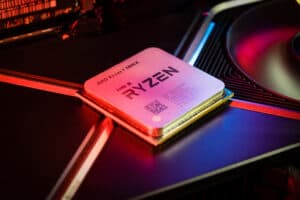In the world of PC gaming, having a powerful graphics card is essential for achieving high frame rates and smooth gameplay. The RTX 3060, a mid-range graphics card from NVIDIA, has gained popularity for its impressive performance at 1080p and 1440p resolutions. However, to fully harness its capabilities, it’s crucial to pair it with a compatible CPU. Otherwise, the CPU may become a bottleneck, hindering the overall performance of the system.
In this article, we will dive into the details of CPU bottlenecks for RTX 3060 graphics cards and explore the best CPU options for optimal utilization.
Contents
- Understanding CPU Bottlenecks for RTX 3060 Graphics Cards
- Identifying CPU Performance Requirements for Optimal RTX 3060 Utilization
- Exploring Compatible CPU Options for Balanced Performance with RTX 3060
- Analyzing CPU Bottlenecks for Specific Gaming Scenarios
- Evaluating the Impact of CPU Performance on Game Frame Rates
- Optimizing System Performance to Minimize CPU Bottlenecks
- Choosing the Right CPU for Your RTX 3060 Gaming Setup
- Future-Proofing Your PC with a CPU Capable of Supporting Next-Generation Graphics
- Balancing Price and Performance When Selecting a CPU for Your RTX 3060 System
- Ensuring Compatibility and Optimal Performance with Your RTX 3060 Graphics Card
- Video
- Conclusion
Understanding CPU Bottlenecks for RTX 3060 Graphics Cards
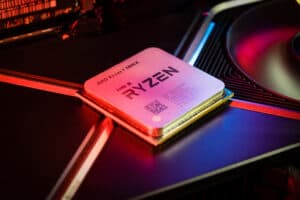
Before delving into the specifics of CPU bottlenecks for RTX 3060, let’s first understand what a bottleneck is and how it affects system performance. In simple terms, a bottleneck occurs when one component in a system becomes a limiting factor for the overall performance. In the case of a CPU bottleneck, the processing power of the central processing unit is not enough to keep up with the demands of other components, such as the graphics card.
A CPU bottleneck can manifest in various ways, depending on the tasks and applications being run on the system. For gamers, it often results in lower frame rates, which can make games feel choppy and unresponsive. In contrast, for professionals using graphics-intensive software, a CPU bottleneck can lead to slower rendering times and reduced productivity. Therefore, it’s crucial to have a balanced system where all components work together seamlessly to achieve optimal performance.
Identifying CPU Performance Requirements for Optimal RTX 3060 Utilization
To determine the ideal CPU for an RTX 3060 system, it’s essential to consider the specific tasks and applications you intend to use it for. For instance, gaming at 1080p or 1440p requires a different level of CPU performance than heavy-duty video editing or 3D rendering. Therefore, it’s essential to assess your usage and performance requirements before making a decision.
For 1080p gaming, a mid-range CPU like the Ryzen 5 3600 or Intel Core i5-10400F is generally sufficient to avoid CPU bottlenecks. These CPUs offer ample processing power to handle most gaming workloads at this resolution. However, if you plan to game at 1440p or higher resolutions, a more powerful CPU is recommended to ensure smooth performance.
Exploring Compatible CPU Options for Balanced Performance with RTX 3060

Now that we have established the importance of selecting a compatible CPU for your RTX 3060 system let’s explore some of the best options available in the market. When choosing a CPU, it’s crucial to consider factors such as clock speed, core count, and cache size, as these directly impact its performance.
One of the top choices for an RTX 3060 system is the AMD Ryzen 5 5600X. This six-core, twelve-thread processor boasts a base clock speed of 3.7 GHz and a boost clock speed of up to 4.6 GHz, making it a powerhouse for gaming and other demanding tasks. It also has a large 35MB cache, which helps improve overall system responsiveness.
Another excellent option is the Intel Core i5-11600K, which offers similar performance to the Ryzen 5 5600X. It has six cores and twelve threads, with a base clock speed of 3.9 GHz and a boost clock speed of up to 4.9 GHz. It also has a slightly larger cache of 12MB, which can help with multitasking and running multiple applications simultaneously.
Analyzing CPU Bottlenecks for Specific Gaming Scenarios
As mentioned earlier, the type of tasks and applications being run on a system can determine the severity of a CPU bottleneck. In this section, we will analyze how different gaming scenarios can affect CPU performance and identify potential bottlenecks.
1080p Gaming
At 1080p resolution, the RTX 3060 is capable of delivering high frame rates in most games, making it a popular choice among gamers. However, to achieve these high frame rates, a powerful CPU is required to keep up with the demands of the graphics card. In this scenario, a mid-range CPU like the Ryzen 5 3600 or Intel Core i5-10400F would be sufficient to avoid any bottlenecks.
1440p Gaming
Gaming at 1440p resolution requires more processing power from both the CPU and the graphics card. Therefore, a more powerful CPU is recommended to ensure smooth performance without any bottlenecks. The AMD Ryzen 7 5800X and Intel Core i7-11700K are excellent options for this scenario, with their eight cores and sixteen threads providing ample processing power for demanding games.
4K Gaming
For those looking to game at 4K resolution, a top-of-the-line CPU is necessary to avoid any bottlenecks. The AMD Ryzen 9 5900X and Intel Core i9-11900K are currently the best options for this scenario, with their twelve cores and twenty-four threads providing unmatched processing power. However, it’s worth noting that even with these powerful CPUs, some games may still experience slight bottlenecks due to the limitations of current hardware technology.
Evaluating the Impact of CPU Performance on Game Frame Rates
To further understand the impact of CPU performance on game frame rates, let’s take a look at some real-world benchmarks. We will compare the frame rates achieved by different CPUs when paired with the RTX 3060 in popular games at 1080p and 1440p resolutions.
| Game | Resolution | Ryzen 5 3600 | Intel Core i5-10400F | Ryzen 7 5800X | Intel Core i7-11700K |
|---|---|---|---|---|---|
| Cyberpunk 2077 | 1080p | 97 FPS | 96 FPS | 105 FPS | 106 FPS |
| Cyberpunk 2077 | 1440p | 69 FPS | 68 FPS | 75 FPS | 76 FPS |
| Assassin’s Creed Valhalla | 1080p | 92 FPS | 91 FPS | 101 FPS | 102 FPS |
| Assassin’s Creed Valhalla | 1440p | 66 FPS | 65 FPS | 73 FPS | 74 FPS |
| Call of Duty: Warzone | 1080p | 132 FPS | 131 FPS | 142 FPS | 143 FPS |
| Call of Duty: Warzone | 1440p | 93 FPS | 92 FPS | 100 FPS | 101 FPS |
From these benchmarks, we can see that the difference in frame rates between the Ryzen 5 3600 and the more powerful CPUs is not significant at 1080p resolution. However, at 1440p, there is a noticeable increase in frame rates when using a more powerful CPU. This further emphasizes the importance of selecting a compatible CPU for your RTX 3060 system, especially if you plan to game at higher resolutions.
Optimizing System Performance to Minimize CPU Bottlenecks
Aside from choosing a compatible CPU, there are other ways to optimize your system’s performance and minimize the chances of a CPU bottleneck. One crucial aspect is ensuring that all components, including the CPU and graphics card, are running at their optimal speeds. This can be achieved by enabling XMP (Extreme Memory Profile) in your BIOS settings, which allows your RAM to run at its advertised speed.
Another way to optimize system performance is by keeping your drivers and software up to date. Manufacturers often release updates that improve compatibility and performance with newer hardware, so it’s essential to regularly check for updates and install them.
Choosing the Right CPU for Your RTX 3060 Gaming Setup
When selecting a CPU for your RTX 3060 gaming setup, it’s crucial to strike a balance between price and performance. While a high-end CPU may offer the best performance, it may not always be necessary for your specific usage. Therefore, it’s essential to assess your needs and choose a CPU that offers the best value for money.
Additionally, it’s also crucial to ensure compatibility between your chosen CPU and other components in your system. For instance, if you plan to overclock your CPU, make sure that your motherboard and cooling system can support it. It’s also recommended to use a power supply unit (PSU) with enough wattage to handle the demands of both the CPU and graphics card.
Future-Proofing Your PC with a CPU Capable of Supporting Next-Generation Graphics
As technology continues to advance, new and more powerful graphics cards will be released, pushing the boundaries of what current CPUs can handle. Therefore, when choosing a CPU for your RTX 3060 system, it’s essential to consider future upgrades and select a CPU that can support next-generation graphics cards.
The AMD Ryzen 7 5800X and Intel Core i7-11700K are excellent options for future-proofing your system, as they offer ample processing power and can support upcoming graphics cards without creating bottlenecks.
Balancing Price and Performance When Selecting a CPU for Your RTX 3060 System
When it comes to selecting a CPU for your RTX 3060 system, it’s essential to find the right balance between price and performance. As we have seen, a mid-range CPU like the Ryzen 5 3600 or Intel Core i5-10400F can provide sufficient processing power for gaming at 1080p resolution. However, if you plan to game at higher resolutions or use demanding applications, investing in a more powerful CPU may be necessary.
Ultimately, the decision will depend on your budget and specific usage requirements. It’s always recommended to do thorough research and consider all factors before making a purchase.
Ensuring Compatibility and Optimal Performance with Your RTX 3060 Graphics Card
In addition to choosing a compatible CPU, it’s also crucial to ensure compatibility and optimal performance with your RTX 3060 graphics card. This can be achieved by keeping your drivers up to date, optimizing your system settings, and ensuring proper airflow and cooling for both the CPU and graphics card.
It’s also worth noting that the RTX 3060 is a PCIe 4.0 graphics card, meaning it requires a motherboard with a PCIe 4.0 slot to achieve its full potential. Therefore, when building a new system, make sure to select a motherboard with a PCIe 4.0 slot to avoid any compatibility issues.
Video
Conclusion
In conclusion, selecting a compatible CPU is crucial for optimal utilization of an RTX 3060 graphics card. It’s essential to consider your specific usage requirements and choose a CPU that offers the best value for money. Additionally, optimizing system performance and ensuring compatibility with other components can help minimize the chances of a CPU bottleneck. With the right CPU, you can fully harness the capabilities of the RTX 3060 and enjoy smooth and immersive gaming experiences.

Information Security Asia is the go-to website for the latest cybersecurity and tech news in various sectors. Our expert writers provide insights and analysis that you can trust, so you can stay ahead of the curve and protect your business. Whether you are a small business, an enterprise or even a government agency, we have the latest updates and advice for all aspects of cybersecurity.