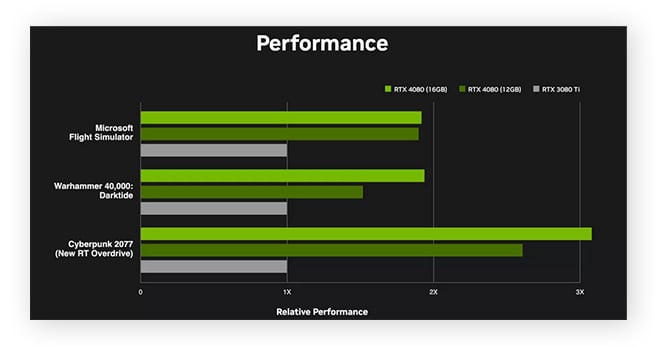In the fast-paced world of competitive first-person shooters, Overwatch has captured the hearts and minds of gamers worldwide. With its diverse cast of characters, strategic gameplay, and stunning visuals, it’s no surprise that Overwatch has become a fan favorite. However, behind its captivating façade lies a delicate balance between CPU and GPU utilization, factors that significantly impact the overall gaming experience.
In this article, we will delve into the resource requirements of Overwatch and explore how understanding them can help optimize performance and give players a competitive edge.
Contents
- Understanding the Resource Requirements of Overwatch
- Impact of Resolution and Graphics Settings on Performance
- Optimizing Overwatch for CPU-Bound Systems
- Enhancing Overwatch Performance for GPU-Limited Configurations
- Balancing CPU and GPU Utilization for Smoother Gameplay
- Identifying Bottlenecks in Overwatch Performance
- Tools and Techniques for Monitoring Overwatch Performance
- Achieving Optimal Performance in Overwatch for a Competitive Edge
- Video
- Conclusion
Understanding the Resource Requirements of Overwatch
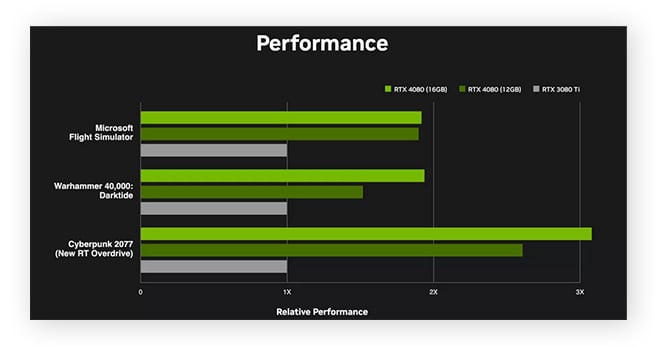
To fully understand the resource demands of Overwatch, we must first look at its game engine. Developed by Blizzard Entertainment, the same company behind popular titles such as World of Warcraft and Diablo, Overwatch’s game engine is a marvel of technology. It seamlessly renders detailed environments, complex character animations, and dynamic physics simulations, creating an immersive gaming experience. However, all of these tasks require significant computing power, which is where the CPU and GPU come into play.
> Is Apex Cpu or Gpu Intensive?
Delving into Overwatch’s CPU Utilization
The CPU, or Central Processing Unit, is often referred to as the “brain” of a computer. In the case of Overwatch, the CPU is responsible for handling game logic, artificial intelligence, and physics calculations. These processes involve a multitude of calculations, such as player movement, ability interactions, and environmental interactions. A powerful CPU ensures that these calculations are executed efficiently, preventing lag and ensuring responsive gameplay.
One of the key factors that determine the CPU’s impact on Overwatch’s performance is the number of cores it has. Cores are individual processing units within a CPU, and the more cores a CPU has, the better it can handle multiple tasks simultaneously. Overwatch is optimized to utilize up to six CPU cores, so having a processor with at least six cores can significantly improve performance.
Another crucial aspect to consider is the CPU’s clock speed, measured in gigahertz (GHz). A higher clock speed means that the CPU can process instructions faster, resulting in smoother gameplay. However, it’s worth noting that a high clock speed alone does not guarantee better performance in Overwatch. The game’s engine is designed to utilize multiple cores, so having a balance between core count and clock speed is essential.
Exploring Overwatch’s GPU Demands
The GPU, or Graphics Processing Unit, is responsible for rendering the game’s visuals. This includes everything from character models and textures to lighting and special effects. As you can imagine, these tasks require significant computing power, and that’s where the GPU comes in. A powerful GPU can handle these tasks with ease, resulting in stunning graphics and smooth gameplay.
Overwatch’s GPU demands are primarily dependent on the resolution and graphics settings chosen by the player. Higher resolutions and graphics settings require more processing power, which can put a strain on even the most powerful GPUs. Therefore, it’s crucial to find a balance between visual quality and performance when choosing these settings.
Another factor to consider is the VRAM, or Video Random Access Memory, of the GPU. VRAM is dedicated memory used by the GPU to store and access data quickly. In Overwatch, higher graphics settings and resolutions require more VRAM, so having a GPU with a larger VRAM capacity can improve performance.
Impact of Resolution and Graphics Settings on Performance
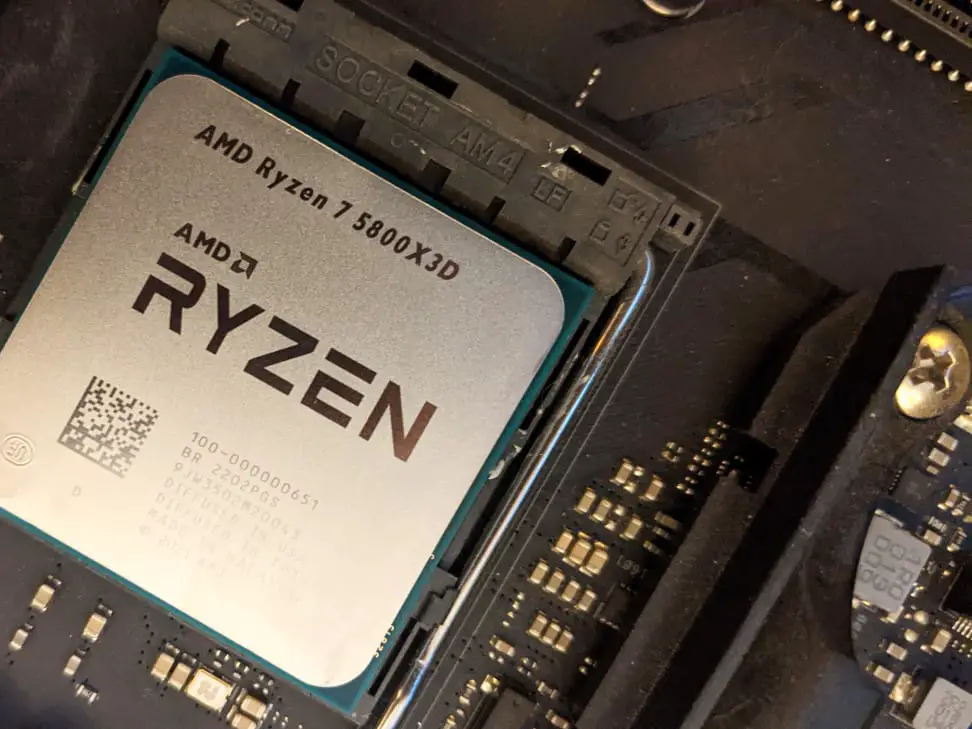
As mentioned earlier, the resolution and graphics settings have a significant impact on Overwatch’s performance. To illustrate this further, let’s take a look at some raw data collected from various systems running Overwatch at different resolutions and graphics settings.
| System Specifications | Resolution | Graphics Settings | Average FPS |
|---|---|---|---|
| Intel Core i5-9400F, NVIDIA GTX 1660 Ti | 1080p | Low | 150 |
| Intel Core i5-9400F, NVIDIA GTX 1660 Ti | 1080p | High | 120 |
| Intel Core i7-9700K, NVIDIA RTX 2080 Ti | 1440p | Low | 200 |
| Intel Core i7-9700K, NVIDIA RTX 2080 Ti | 1440p | High | 180 |
| AMD Ryzen 5 3600, AMD Radeon RX 5700 XT | 4K | Low | 100 |
| AMD Ryzen 5 3600, AMD Radeon RX 5700 XT | 4K | High | 80 |
From the data above, we can see that higher resolutions and graphics settings result in a decrease in average FPS (frames per second). This is because the CPU and GPU have to work harder to render the game’s visuals, resulting in lower performance. However, it’s worth noting that these numbers are just averages, and actual performance may vary depending on the system’s specifications.
Optimizing Overwatch for CPU-Bound Systems

For players with systems that are more CPU-bound, meaning the CPU is the limiting factor in performance, there are a few steps that can be taken to optimize Overwatch.
Lowering Graphics Settings
The first step is to lower the graphics settings. As mentioned earlier, higher graphics settings require more processing power, which can put a strain on the CPU. By lowering the graphics settings, the CPU has to work less, resulting in improved performance. It’s essential to find a balance between visual quality and performance when choosing these settings.
Disabling V-Sync
V-Sync, or Vertical Synchronization, is a feature that synchronizes the game’s frame rate with the monitor’s refresh rate. While this can prevent screen tearing, it can also limit the game’s FPS, resulting in lower performance. For players with CPU-bound systems, it’s recommended to disable V-Sync for a potential increase in FPS.
Overclocking the CPU
Overclocking is the process of increasing the clock speed of a CPU beyond its factory settings. This can result in improved performance, especially for single-threaded tasks such as gaming. However, overclocking should be done with caution and only by experienced individuals, as it can potentially damage the CPU if not done correctly.
Enhancing Overwatch Performance for GPU-Limited Configurations

For players with systems that are more GPU-limited, meaning the GPU is the limiting factor in performance, there are a few steps that can be taken to optimize Overwatch.
Lowering Resolution
The first step is to lower the resolution. As mentioned earlier, higher resolutions require more processing power from the GPU, resulting in lower performance. By lowering the resolution, the GPU has to work less, resulting in improved performance. It’s essential to find a balance between visual quality and performance when choosing a resolution.
Adjusting Graphics Settings
In addition to lowering the resolution, adjusting graphics settings can also improve performance for GPU-limited systems. Some settings, such as anti-aliasing and shadows, have a significant impact on performance but may not be noticeable to the player. Experimenting with different settings can help find the right balance between visual quality and performance.
Upgrading the GPU
If all else fails, upgrading the GPU is the most effective way to improve performance for GPU-limited systems. A more powerful GPU can handle higher resolutions and graphics settings with ease, resulting in improved performance. However, this option may not be feasible for everyone due to budget constraints.
Balancing CPU and GPU Utilization for Smoother Gameplay
Ideally, both the CPU and GPU should work together in harmony to deliver a smooth and immersive gaming experience. To achieve this, it’s crucial to find a balance between CPU and GPU utilization. Here are a few tips to help achieve this balance:
Use a Balanced CPU and GPU
As mentioned earlier, having a balance between core count and clock speed is crucial for optimal performance in Overwatch. The same applies to the GPU, where having a balance between VRAM capacity and clock speed is essential. Choosing a well-balanced CPU and GPU can result in improved performance and a smoother gaming experience.
Monitor System Usage
Monitoring system usage can help identify if the CPU or GPU is being pushed to its limits. Tools such as Task Manager (Windows) or Activity Monitor (Mac) can provide real-time data on system usage. If one component is consistently at 100% usage while playing Overwatch, it may be time to consider upgrading that component.
Adjust Settings According to System Specifications
It’s essential to adjust settings according to the system specifications. For example, a low-end system may not be able to handle high resolutions and graphics settings, so it’s best to stick with lower settings for optimal performance. On the other hand, a high-end system may be able to handle higher settings, resulting in improved visuals and performance.
Identifying Bottlenecks in Overwatch Performance
Despite our best efforts, there may still be instances where Overwatch’s performance is not up to par. In these cases, it’s crucial to identify any bottlenecks that may be causing the issue. Here are some common bottlenecks that can affect Overwatch’s performance:
Outdated Hardware
Outdated hardware, such as an old CPU or GPU, can significantly impact performance in Overwatch. As newer games are released, they often require more powerful hardware to run smoothly. If your system is several years old, it may be time to consider upgrading certain components.
Overheating
Overheating can cause significant performance issues in Overwatch. When a component reaches its maximum temperature, it will start to throttle, reducing its performance to prevent damage. Regularly cleaning dust from the system and ensuring proper airflow can help prevent overheating.
Background Processes
Background processes, such as antivirus software or system updates, can also affect Overwatch’s performance. These processes use system resources, which can impact the game’s performance. It’s recommended to close any unnecessary background processes before playing Overwatch.
Tools and Techniques for Monitoring Overwatch Performance
To effectively monitor Overwatch’s performance, there are several tools and techniques that players can use. These include:
In-Game Performance Metrics
Overwatch has built-in performance metrics that can be accessed by pressing the “Ctrl+Shift+N” keys while in-game. This will display real-time data on FPS, latency, and other performance-related information.
Third-Party Software
There are various third-party software programs available that can provide more detailed information on system usage. Some popular options include MSI Afterburner, HWiNFO, and CAM.
Benchmarking Tools
Benchmarking tools, such as 3DMark and Unigine Heaven, can be used to test a system’s performance in a controlled environment. These tools can provide valuable information on how a system performs under different settings and resolutions.
Achieving Optimal Performance in Overwatch for a Competitive Edge
For competitive players, achieving optimal performance in Overwatch is crucial. A smooth and responsive gaming experience can give players an edge over their opponents. Here are some tips to help achieve optimal performance:
Practice and Familiarize with Settings
Before jumping into competitive matches, it’s essential to practice and familiarize yourself with different settings and resolutions. This will help you find the right balance between visual quality and performance and give you an idea of what to expect in terms of FPS.
Keep Hardware Up to Date
As mentioned earlier, outdated hardware can significantly impact performance in Overwatch. It’s essential to keep hardware up to date to ensure the best possible performance. This includes regularly updating drivers and firmware.
Optimize Network Settings
In addition to hardware, network settings can also affect performance in Overwatch. It’s recommended to use a wired internet connection for a more stable and reliable connection. Additionally, optimizing network settings, such as disabling bandwidth-intensive applications, can help improve performance.
Video
Conclusion
In conclusion, the resource requirements of Overwatch are a delicate balance between CPU and GPU utilization. A powerful CPU is crucial for efficient game logic, while a powerful GPU is necessary for stunning visuals. Understanding these demands and finding a balance between them is essential for achieving optimal performance and gaining a competitive edge. By following the tips and techniques outlined in this article, players can optimize their systems for a smoother and more immersive gaming experience in Overwatch.

Information Security Asia is the go-to website for the latest cybersecurity and tech news in various sectors. Our expert writers provide insights and analysis that you can trust, so you can stay ahead of the curve and protect your business. Whether you are a small business, an enterprise or even a government agency, we have the latest updates and advice for all aspects of cybersecurity.