In the fast-paced world of technology, computer processors have become the heartbeat of modern computing devices. AMD, known for its cutting-edge innovations, has crafted a formidable contender in the form of the AMD Ryzen 7 2700X.
This article delves into the intricacies of this powerful processor, exploring its features, performance, gaming capabilities, and much more.
Contents
- What is AMD Ryzen 7 2700X?
- AMD Ryzen 7 2700X Key Features and Specifications
- The Architecture and Technology Behind Ryzen 7 2700X
- Unleashing Performance of AMD Ryzen 7 2700X
- Cooling and Overclocking Ryzen 7 2700X
- How to Choose the Right Motherboard for Ryzen 7 2700X
- How to Integrate Ryzen 7 2700X into Your Build
- Ryzen 7 2700X vs. Competitors
- The Overclocking Ryzen 7 2700X Analysis
- Frequently Asked Questions
- What makes Ryzen 7 2700X stand out from other processors?
- Is Ryzen 7 2700X suitable for gaming, content creation, or both?
- How does Precision Boost enhance performance in real-world scenarios?
- Can I use my existing AM4 motherboard with Ryzen 7 2700X?
- What are the temperature considerations when overclocking?
- Does Ryzen 7 2700X support PCIe 4.0?
- Is a dedicated GPU required, or does Ryzen 7 2700X have integrated graphics?
- How does AMD StoreMI improve storage performance?
- Can Ryzen 7 2700X handle demanding workloads without overheating?
- What are the advantages of the Wraith Prism cooler?
What is AMD Ryzen 7 2700X?
The AMD Ryzen 7 2700X is a high-performance desktop processor manufactured by AMD. It is part of the Ryzen 2nd Generation series, based on the Zen+ microarchitecture. The processor was first released in April 2018 and has since gained popularity among gamers, content creators, and professionals due to its powerful multi-core performance and competitive price-to-performance ratio.
The Ryzen 7 2700X features 8 cores and 16 threads, meaning it can handle multi-threaded tasks efficiently. With a base clock speed of 3.7 GHz and a maximum boost clock of up to 4.3 GHz, the processor can dynamically adjust its clock speeds based on workload and thermal conditions, thanks to AMD’s Precision Boost and Extended Frequency Range (XFR) technologies.
AMD Ryzen 7 2700X Key Features and Specifications
Below are the key features and specifications of the AMD Ryzen 7 2700X:
- Architecture: Zen+ The Ryzen 7 2700X utilizes the Zen+ microarchitecture, which is an improved version of the original Zen architecture. It brings various performance enhancements and efficiency improvements.
- Cores and Threads: The processor features 8 cores and 16 threads, allowing it to handle multi-threaded tasks efficiently. This makes it well-suited for demanding applications like content creation, video editing, and gaming while running multiple tasks simultaneously.
- Base and Boost Clocks: The Ryzen 7 2700X has a base clock speed of around 3.7 GHz and can boost its clock speed dynamically, with Precision Boost 2 technology, up to 4.3 GHz under certain conditions. This ensures better performance when single-core tasks are being executed.
- Precision Boost and Extended Frequency Range (XFR): Precision Boost 2 and XFR technologies enable the processor to automatically adjust its clock speeds based on workload and thermal conditions. This ensures optimal performance while staying within safe temperature limits.
- Cache: The processor comes with 16 MB of L3 cache, which allows for faster access to frequently used data, reducing latency and improving overall performance.
- Thermal Design Power (TDP): The Ryzen 7 2700X has a TDP of 105 watts. This indicates the amount of heat it generates under maximum load, which helps in selecting an appropriate cooling solution for the processor.
- Socket Compatibility: The Ryzen 7 2700X utilizes the AM4 socket, making it compatible with a wide range of motherboards that support the AM4 platform.
- Integrated Graphics: The Ryzen 7 2700X does not have integrated graphics, which means it requires a dedicated graphics card to display visuals on a monitor.
- Memory Support: The processor supports DDR4 memory with a maximum memory speed of up to 2933 MHz. Higher memory speeds can be achieved by overclocking, depending on the motherboard’s capabilities.
- XFR2 Enhanced and StoreMI Support: XFR2 Enhanced is an improved version of the Extended Frequency Range that helps in better boost performance. StoreMI is a feature that combines an SSD’s speed and a hard drive’s capacity, creating a virtual hybrid drive for improved storage performance.
The Architecture and Technology Behind Ryzen 7 2700X
Zen+ Microarchitecture: Enhancing Performance and Efficiency
The Ryzen 7 2700X is based on AMD’s Zen+ microarchitecture, which is an evolved version of the original Zen architecture. Zen+ brings several improvements to enhance both performance and efficiency. One of the key enhancements is the transition from a 14nm manufacturing process to a more refined 12nm process. This change allows for better power efficiency and higher clock speeds.
Zen+ also includes optimizations to the processor’s core design, such as improved branch prediction and cache latency, which reduces the time it takes to fetch and process data. These improvements result in better overall performance, especially in tasks that require quick access to data and efficient execution of instructions.
Multi-Core and Multi-Threaded Processing
The Ryzen 7 2700X is an octa-core processor with eight physical cores. Besides, thanks to Simultaneous Multi-Threading (SMT) technology, each core can handle two threads simultaneously, resulting in a total of 16 threads. This multi-core and multi-threaded design allows the processor to tackle highly parallel workloads efficiently.
Applications optimized for multi-core processors can use the Ryzen 7 2700X’s multiple cores and threads to process tasks concurrently, leading to significantly improved performance for tasks like content creation, rendering, and video editing.
Precision Boost and Extended Frequency Range (XFR) Technologies
AMD’s Precision Boost and Extended Frequency Range (XFR) technologies work in tandem to dynamically adjust the processor’s clock speeds based on factors like workload and thermal conditions. Precision Boost 2 takes into account the number of active cores and the available power budget to boost the clock speed of active cores when performance demands it.
XFR, on the other hand, enhances Precision Boost by further increasing the clock speed when the processor’s thermal headroom allows for additional performance. This means that the Ryzen 7 2700X can achieve higher clock speeds when there is sufficient cooling capacity, resulting in improved single-core performance.
SenseMI Technology: Intelligent Performance Optimization
SenseMI is a collection of AMD’s advanced technologies that enable the Ryzen 7 2700X to optimize its performance intelligently. SenseMI includes several components like Pure Power, Precision Boost 2, and Extended Frequency Range (XFR) mentioned earlier.
In addition to those, SenseMI incorporates Neural Net Prediction, which utilizes artificial intelligence to improve the processor’s prefetching capabilities, predicting the next set of instructions needed and fetching them in advance. This helps reduce latency and improve overall performance.
Also, Smart Prefetch is part of SenseMI, which predicts and loads data into the processor’s caches more efficiently, further enhancing performance by reducing memory access delays.
AMD StoreMI: Accelerating Storage Performance
AMD StoreMI is a technology that allows the combination of an SSD (Solid State Drive) and an HDD (Hard Disk Drive) into a single virtual hybrid drive. This virtual drive benefits from the SSD’s speed and the HDD’s capacity.
StoreMI intelligently manages data, placing frequently accessed files on the faster SSD portion and less frequently used data on the larger but slower HDD portion. This results in improved storage performance, as the most critical data can be accessed quickly, while the HDD offers ample space for storing large files and applications.
By leveraging the capabilities of StoreMI, users can experience faster system boot times, reduced game and application load times, and overall improved responsiveness for their storage-intensive tasks.
Pros and Cons of AMD Ryzen 7 2700
Pros
- Multi-Core Performance: With 8 cores and 16 threads, the Ryzen 7 2700X excels in multi-threaded tasks, offering impressive performance in content creation, rendering, and multitasking scenarios.
- Competitive Price: The Ryzen 7 2700X provides excellent value for its price, delivering high-end performance at a more affordable cost compared to some Intel counterparts.
- Precision Boost and XFR Technologies: AMD’s Precision Boost and Extended Frequency Range (XFR) technologies dynamically adjust clock speeds to optimize performance based on workload and thermal conditions, ensuring efficient power management.
- Compatibility and Upgradability: The Ryzen 7 2700X uses the AM4 socket, allowing it to be paired with a wide range of compatible motherboards. This platform longevity offers good upgrade options without changing the motherboard.
- Included Wraith Prism Cooler: The processor comes with the Wraith Prism cooler, providing adequate cooling for stock clock speeds and moderate workloads, saving users from the immediate need to purchase an aftermarket cooler.
Cons
- Its single-core performance may not match some Intel processors, impacting performance in certain single-threaded applications and games.
- The Ryzen 7 2700X has a higher TDP (Thermal Design Power) of 105 watts compared to some of its competitors, resulting in relatively higher power consumption and potentially higher temperatures.
- The Ryzen 7 2700X does not have integrated graphics, requiring users to have a dedicated graphics card for display output. Users seeking a CPU with integrated graphics should consider Ryzen processors with “G” in their model names.
Unleashing Performance of AMD Ryzen 7 2700X
Gaming Performance: Frame Rates and Immersive Experience
The AMD Ryzen 7 2700X offers solid gaming performance, especially when paired with a capable graphics card. The processor demonstrates its prowess in handling modern games and delivering smooth frame rates in various gaming benchmarks.
In CPU-bound games, where the performance is more reliant on the processor, the Ryzen 7 2700X excels due to its multi-core and multi-threaded design. This is particularly beneficial for games that can utilize multiple cores effectively, providing higher frame rates and improved overall gameplay experience.
Moreover, the Precision Boost and Extended Frequency Range (XFR) technologies significantly enhance gaming performance by dynamically adjusting clock speeds to match the gaming workload. This means that the processor can boost its clock speed when needed, improving single-core performance for games that may not be optimized for multi-core utilization.
Overall, the Ryzen 7 2700X offers an immersive gaming experience, especially when paired with a powerful graphics card, and is capable of handling a wide range of gaming titles with smooth frame rates.
Content Creation and Productivity: Rendering, Video Editing, and More
Content creators and productivity enthusiasts will find the Ryzen 7 2700X to be a powerful ally. With its eight cores and 16 threads, the processor excels in multi-threaded tasks such as rendering, video editing, 3D modeling, and other content creation workflows.
In rendering benchmarks, the Ryzen 7 2700X showcases its multi-core performance, significantly reducing rendering times compared to processors with fewer cores. Video editing, which benefits from both CPU and GPU processing, also experiences a boost in performance when using the Ryzen 7 2700X, especially when coupled with a capable graphics card.
The intelligent SenseMI technology and Neural Net Prediction contribute to a smoother workflow by efficiently prefetching data and optimizing performance for content creation software.
For professionals in industries like graphic design, architecture, and engineering, the Ryzen 7 2700X offers the potential to handle complex projects and multitask with ease, leading to improved productivity and faster project completion.
Multitasking and Workloads: Managing Multiple Tasks with Ease
One of the standout features of the Ryzen 7 2700X is its ability to handle multitasking and heavy workloads seamlessly. With eight cores and 16 threads, the processor can efficiently divide and execute tasks simultaneously, making it ideal for users who frequently run multiple applications at the same time.
Whether it’s streaming while gaming, running virtual machines, or handling resource-intensive applications, the Ryzen 7 2700X demonstrates its capability to manage multiple tasks without sacrificing performance.
The combination of multi-core performance, Precision Boost, and intelligent SenseMI technologies ensures that the processor dynamically adjusts its performance to meet the demands of various workloads. This adaptability allows for a smoother user experience, with minimized lag and delays, even during heavy multitasking scenarios.
Cooling and Overclocking Ryzen 7 2700X
Wraith Prism Cooler: Capable Stock Cooling Solution
The AMD Ryzen 7 2700X comes bundled with the Wraith Prism cooler, which is a stock cooling solution provided by AMD. The Wraith Prism is a capable cooler that is designed to handle the thermal demands of the processor at its stock clock speeds.
The Wraith Prism features a copper base and heat pipes that efficiently transfer heat away from the CPU. It also has a large aluminum heatsink and a fan with RGB lighting, providing both functionality and aesthetics. The cooler’s design allows it to keep the Ryzen 7 2700X within safe temperature limits under normal operating conditions.
For users who do not intend to perform extreme overclocking or run particularly demanding workloads, the Wraith Prism cooler is sufficient to maintain the processor’s temperature at acceptable levels. It provides a reliable and hassle-free cooling solution out of the box.
The Art of Overclocking
Overclocking is the process of increasing a processor’s clock speeds beyond its stock settings to achieve higher performance. The Ryzen 7 2700X, with its unlocked multiplier, is designed to be overclocked, allowing users to squeeze out more performance from the CPU potentially.
When overclocking the Ryzen 7 2700X, it’s essential to use an aftermarket cooler rather than the stock Wraith Prism cooler. Overclocking generates more heat, and the stock cooler might struggle to keep the temperatures under control during extended periods of high load.
An aftermarket cooling solution, such as a high-performance air cooler or a liquid cooling system, will provide better thermal dissipation and help maintain stable operating temperatures during overclocking. This will reduce the risk of thermal throttling, which can occur when the CPU gets too hot and reduces its clock speeds to protect itself.
Best Practices for Temperature Management
Regardless of whether you plan to overclock or not, temperature management is crucial for the longevity and performance of the Ryzen 7 2700X. Here are some best practices to ensure optimal temperature management:
- Adequate Case Ventilation: Ensure your PC case has proper airflow by strategically placing case fans to intake cool air and exhaust hot air. Good case ventilation helps in dissipating heat effectively from both the CPU and other components.
- Thermal Paste Application: When installing the cooler, ensure that a proper amount of high-quality thermal paste is applied between the CPU and the cooler’s base. This helps to facilitate efficient heat transfer.
- Keep the System Clean: Regularly clean your PC’s interior to remove dust and debris, as accumulation of dust on the cooler and fans can impede airflow and increase temperatures.
- Monitor Temperatures: Use software utilities to monitor your CPU temperatures during various tasks and gaming sessions. This will help you understand if the cooling solution is adequate or if any adjustments are needed.
- Avoid Extreme Overclocking without Proper Cooling: If you choose to overclock the Ryzen 7 2700X, do so cautiously and with a reliable aftermarket cooling solution. Extreme overclocking without proper cooling can lead to overheating and potential damage to the CPU.
How to Choose the Right Motherboard for Ryzen 7 2700X
Choosing the right motherboard for the AMD Ryzen 7 2700X is essential to ensure optimal performance and compatibility with the processor. Here are some key factors to consider when selecting a motherboard:
AM4 Socket Compatibility
The Ryzen 7 2700X utilizes the AM4 socket, so choosing a motherboard that supports this socket type is crucial. Most modern motherboards designed for Ryzen processors will have the AM4 socket, but it’s always good to double-check the specifications to confirm compatibility.
Chipset Options: B450, X470, and Beyond
AMD offers various chipsets for AM4 motherboards, and the choice of chipset depends on your specific needs and budget. The primary chipset options for the Ryzen 7 2700X are B450 and X470. Here’s a brief comparison:
- B450: B450 motherboards are more budget-friendly and suitable for most users who don’t require extreme overclocking or multiple high-end GPUs. They still offer good features and performance for the Ryzen 7 2700X.
- X470: X470 motherboards are a step up from B450 and come with additional features like better VRM designs, more PCIe lanes, and enhanced overclocking capabilities. If you plan to do heavy overclocking or use multiple high-end GPUs, X470 might be a better choice.
VRM Design and Power Delivery
The VRM (Voltage Regulator Module) is responsible for delivering stable power to the CPU. For the Ryzen 7 2700X, which is an octa-core processor with the potential for overclocking, it’s essential to have a motherboard with a robust VRM design.
A motherboard with a high-quality VRM, good power phase designs, and sufficient cooling will help ensure stable performance during heavy workloads and overclocking. Look for motherboards with heatsinks on the VRM components to assist in keeping temperatures under control.
Memory Support and Optimization
Ryzen processors benefit from higher memory speeds, so checking the motherboard’s memory support is essential. The Ryzen 7 2700X officially supports DDR4 memory up to 2933 MHz. Some motherboards can go beyond this limit by enabling XMP (Extreme Memory Profile) or DOCP (Direct Overclock Profile) in the BIOS.
Look for motherboards that offer good memory overclocking support, especially if you plan to use faster RAM kits. Moreover, some motherboards may have features like memory trace layout optimizations or support for higher memory capacities, which can be advantageous if you require more RAM for specific tasks.
How to Integrate Ryzen 7 2700X into Your Build
Integrating the AMD Ryzen 7 2700X into your build requires careful consideration of various components to ensure optimal performance and compatibility. Here’s a step-by-step guide on how to build a balanced system around the Ryzen 7 2700X:
GPU Pairing
The Ryzen 7 2700X is a powerful processor that can handle high-end graphics cards without bottlenecking performance. When selecting a GPU, consider your intended use:
- Gaming: Pair the Ryzen 7 2700X with a high-performance graphics card such as an NVIDIA RTX series or AMD Radeon RX series for gaming. This combination will allow you to play modern games at high resolutions and frame rates.
- Content Creation/Professional Work: If your focus is on content creation, video editing, or professional work that involves GPU acceleration, consider a workstation-class GPU or a high-end consumer graphics card.
RAM Selection
Ryzen processors benefit from fast memory, so choose DDR4 RAM with a speed of at least 2933 MHz (the maximum officially supported by the Ryzen 7 2700X). Faster RAM, such as 3200 MHz or higher, can provide additional performance gains, especially in applications that are memory-intensive.
In terms of capacity, 16GB (2x8GB) is generally sufficient for most tasks, including gaming and content creation. However, if you frequently work with large files or run multiple virtual machines, consider 32GB (2x16GB) or higher for more headroom.
Storage Configuration: Utilizing AMD StoreMI and NVMe SSDs
For storage, consider combining AMD StoreMI technology with NVMe SSDs and traditional HDDs:
- NVMe SSD: Install the operating system and frequently used applications on a fast NVMe SSD. This will significantly reduce boot times and improve the overall responsiveness of your system.
- AMD StoreMI: Combine a larger capacity HDD with the NVMe SSD using AMD StoreMI. This will create a virtual hybrid drive that automatically caches frequently accessed data on the SSD, providing the best of both worlds: speed and storage capacity.
Form Factor Considerations: ATX, Micro-ATX, or Mini-ITX?
The choice of motherboard form factor depends on your build preferences and requirements:
- ATX: If you have plenty of space in your PC case and want maximum expansion options, an ATX motherboard might be suitable. ATX motherboards typically offer more PCIe slots and other connectors.
- Micro-ATX: For a smaller form factor build without compromising too much on expansion options, consider a Micro-ATX motherboard. It will fit a wide range of cases while offering decent connectivity.
- Mini-ITX: If you prefer a compact and portable build, go for a Mini-ITX motherboard. These boards are the smallest and come with fewer PCIe slots but are ideal for building a compact gaming or HTPC (Home Theater PC) system.
Remember to choose a motherboard with AM4 socket compatibility, a suitable chipset (e.g., B450 or X470), and a reliable VRM design for stable power delivery to the Ryzen 7 2700X.
Ryzen 7 2700X vs. Competitors
AMD Ryzen 7 2700X vs. Intel Core i7
The Ryzen 7 2700X and Intel Core i7 processors are both high-end offerings from their respective manufacturers, AMD and Intel. They compete in the same performance bracket and cater to users seeking powerful computing capabilities. Let’s compare them in key aspects:
- Core and Thread Count: The Ryzen 7 2700X typically offers more cores and threads compared to a similarly priced Intel Core i7 processor. For example, the Ryzen 7 2700X comes with 8 cores and 16 threads, while some Core i7 processors in the same price range may have six cores and 12 threads.
- Clock Speeds and Boost Technology: Intel Core i7 processors often have a higher base and boost clock speeds compared to the Ryzen 7 2700X. This can result in slightly better single-core performance for tasks that rely on high clock speeds.
- Multi-Core Performance: The Ryzen 7 2700X generally outperforms similarly priced Core i7 processors in multi-core tasks due to its higher core and thread count. This makes it well-suited for content creation, video editing, and other multi-threaded workloads.
- Integrated Graphics: Many Intel Core i7 processors come with integrated graphics, allowing them to handle display output without the need for a dedicated graphics card. The Ryzen 7 2700X, on the other hand, does not have integrated graphics and requires a separate GPU for display.
- Platform and Upgrade Options: AMD Ryzen processors, including the Ryzen 7 2700X, have been known for their excellent platform longevity. AM4 motherboards have been compatible with multiple generations of Ryzen processors, offering good upgrade options without changing the motherboard.
Price-to-Performance Ratio: Getting the Most Bang for Your Buck
When considering the price-to-performance ratio, the Ryzen 7 2700X often provides a competitive advantage compared to its Intel Core i7 counterparts. AMD processors, in general, have been more price-competitive in recent years, offering comparable performance at a lower price point.
The Ryzen 7 2700X’s excellent multi-core performance and lower price relative to similarly performing Intel Core i7 processors make it an attractive choice for users looking to get the most value for their money.
Comparing Ryzen 7 2700X with Other Ryzen Processors
Within the AMD Ryzen lineup, there are various options to consider. Here’s how the Ryzen 7 2700X compares to other Ryzen processors:
- Ryzen 7 2700X vs. Ryzen 7 3700X: The Ryzen 7 3700X is a newer generation processor based on the Zen 2 architecture. It offers improved single-core and multi-core performance compared to the Ryzen 7 2700X. If budget allows, the Ryzen 7 3700X can be a worthy upgrade.
- Ryzen 7 2700X vs. Ryzen 5 3600X: The Ryzen 5 3600X is a more budget-friendly option with 6 cores and 12 threads. It delivers excellent gaming and multi-core performance, making it a compelling choice for gamers and content creators on a tighter budget.
- Ryzen 7 2700X vs. Ryzen 9 3900X: The Ryzen 9 3900X is a higher-tier processor with 12 cores and 24 threads. It offers superior multi-core performance and is better suited for heavy content creation and productivity tasks. If you require maximum multi-core power, the Ryzen 9 3900X is worth considering.
The Overclocking Ryzen 7 2700X Analysis
Overclocking the Ryzen 7 2700X can be a viable option to extract additional performance from the processor, but it requires careful consideration and execution. Here’s an analysis of the key aspects involved in safely overclocking the Ryzen 7 2700X:
Safely Overclocking for Performance Gains
Overclocking involves increasing the processor’s clock speeds beyond its stock settings to achieve higher performance. The Ryzen 7 2700X is an unlocked processor, meaning its multiplier can be adjusted for overclocking.
When overclocking, it’s essential to prioritize stability and temperature management. Start with conservative settings and gradually increase clock speeds to balance performance gains and stability. Remember that every CPU is different, so the maximum achievable overclock will vary from one chip to another.
Overclocking the Ryzen 7 2700X can provide notable performance gains in multi-threaded tasks due to its multiple cores and threads. However, the single-core performance improvement might not be as significant due to the processor’s Precision Boost and XFR technologies already optimizing single-core performance under normal conditions.
BIOS Tweaks and Voltage Adjustments
Overclocking the Ryzen 7 2700X is typically done in the motherboard’s BIOS or UEFI settings. The specific options and terminology may vary depending on the motherboard manufacturer, but some common settings to consider include:
- CPU Multiplier: Adjust the CPU multiplier to increase the clock speed. Incrementally raise the multiplier and test for stability to find the maximum stable frequency.
- Voltage: Increasing the CPU voltage may be necessary to maintain stability at higher clock speeds. However, raising the voltage also increases heat output, so be cautious and keep an eye on temperatures.
- Load-Line Calibration (LLC): LLC helps maintain a stable voltage under heavy loads. Some motherboards offer different levels of LLC, and adjusting this setting can help improve voltage stability during overclocking.
- Power Limits: Some motherboards allow you to adjust power limits, which can impact the processor’s performance. Raising these limits might provide more headroom for overclocking.
Monitoring and Stress Testing
While overclocking, monitoring temperatures, voltages, and stability is crucial. Use monitoring software to keep an eye on CPU temperatures and ensure they remain within safe limits even under heavy loads.
Stress testing is essential to check the stability of your overclock. Programs like Prime95, AIDA64, or CPU-Z can stress the CPU and verify its stability at the overclocked settings. Running these stress tests for an extended period (e.g., several hours) is crucial to ensure long-term stability.
If your system becomes unstable during stress testing or experiences unexpected crashes or errors during regular use, it’s a sign that the overclock may not be stable. In such cases, revert to the last stable settings or reduce the overclock until the system is stable again.
Remember that overclocking may void the processor’s warranty, and it does carry some risk, including potential damage to the CPU if done improperly or without sufficient cooling.
Frequently Asked Questions
What makes Ryzen 7 2700X stand out from other processors?
The Ryzen 7 2700X stands out from other processors due to its combination of high core and thread count, competitive multi-core performance, and relatively lower price compared to similar offerings from its competitors. It comes with 8 cores and 16 threads, making it suitable for both multi-threaded workloads and gaming. The processor’s ability to be overclocked further enhances its performance potential, and AMD’s AM4 socket platform allows for good upgrade options over time without changing the motherboard.
Is Ryzen 7 2700X suitable for gaming, content creation, or both?
The Ryzen 7 2700X is well-suited for both gaming and content creation tasks. With its multi-core design and high thread count, it excels in content creation workloads such as rendering, video editing, and 3D modeling. Furthermore, its strong multi-core performance makes it a good choice for streaming while gaming. While some Intel Core i7 processors might have slightly better single-core performance on the gaming front, the Ryzen 7 2700X still offers excellent gaming performance, especially when paired with a powerful graphics card.
How does Precision Boost enhance performance in real-world scenarios?
Precision Boost is an AMD technology that dynamically adjusts the processor’s clock speeds based on factors like workload and thermal conditions. In real-world scenarios, this means that the Ryzen 7 2700X can intelligently boost its clock speeds when necessary to provide better performance for tasks that rely on high single-core speeds. It ensures that the processor operates at its highest potential in varying workloads, thus optimizing overall performance and responsiveness.
Can I use my existing AM4 motherboard with Ryzen 7 2700X?
In most cases, yes. The Ryzen 7 2700X is compatible with motherboards that have the AM4 socket and chipsets such as B450, X470, or newer.
However, you might need a BIOS update to ensure compatibility to use the Ryzen 7 2700X with an existing AM4 motherboard. It’s essential to check with your motherboard manufacturer for the latest BIOS version that supports the Ryzen 7 2700X.
What are the temperature considerations when overclocking?
When overclocking the Ryzen 7 2700X, temperature management becomes critical. Overclocking increases power consumption and heat output, potentially pushing the processor to higher temperatures. To maintain stability and avoid overheating, a reliable cooling solution is necessary. Consider using an aftermarket cooler with good thermal performance and proper airflow in your PC case to keep temperatures in check during overclocking.
Does Ryzen 7 2700X support PCIe 4.0?
No, the Ryzen 7 2700X does not support PCIe 4.0. It is based on the Zen+ architecture, which utilizes PCIe 3.0 technology. PCIe 4.0 support was introduced in AMD’s 3rd generation Ryzen processors based on the Zen 2 architecture.
Is a dedicated GPU required, or does Ryzen 7 2700X have integrated graphics?
The Ryzen 7 2700X does not have integrated graphics. Therefore, a dedicated graphics card is required to use this processor and display visuals on a monitor. For systems without a dedicated GPU, AMD’s Ryzen processors with “G” in their model names (e.g., Ryzen 5 3400G) come with integrated Radeon Vega graphics and can handle display output without the need for a separate graphics card.
How does AMD StoreMI improve storage performance?
AMD StoreMI is a technology that combines an SSD’s speed and an HDD’s capacity to create a virtual hybrid drive. It automatically caches frequently accessed data on the SSD, leading to faster load times for applications, games, and the operating system. This acceleration enhances overall storage performance, offering a balance between the performance of an SSD and the storage capacity of an HDD.
Can Ryzen 7 2700X handle demanding workloads without overheating?
The Ryzen 7 2700X is designed to handle demanding workloads effectively without overheating when paired with a proper cooling solution. The Wraith Prism cooler provides decent cooling for stock clock speeds and moderate workloads. However, for heavy workloads or overclocking, using a higher-end aftermarket cooler with better thermal performance is recommended to maintain stable temperatures and prevent overheating.
What are the advantages of the Wraith Prism cooler?
The Wraith Prism cooler, included with the Ryzen 7 2700X, offers several advantages:
- Capable Cooling: The Wraith Prism cooler provides adequate cooling for the Ryzen 7 2700X at stock clock speeds and moderate workloads.
- RGB Lighting: The cooler features RGB lighting, adding a visually appealing element to your PC build.
- Easy Installation: The Wraith Prism cooler is easy to install, making it user-friendly for builders.
However, for users planning to overclock the Ryzen 7 2700X or engage in heavy workloads, a higher-end aftermarket cooler may be necessary to maintain lower temperatures and ensure stable performance.
AMD Ryzen 7 2700X is a formidable processor competitor, offering impressive performance, versatility, and excellent value for money. Embracing the power of this processor allows users to elevate their computing experience, whether it’s for gaming, content creation, or tackling demanding workloads, and opens the door to a world of possibilities and accomplishments.

Information Security Asia is the go-to website for the latest cybersecurity and tech news in various sectors. Our expert writers provide insights and analysis that you can trust, so you can stay ahead of the curve and protect your business. Whether you are a small business, an enterprise or even a government agency, we have the latest updates and advice for all aspects of cybersecurity.

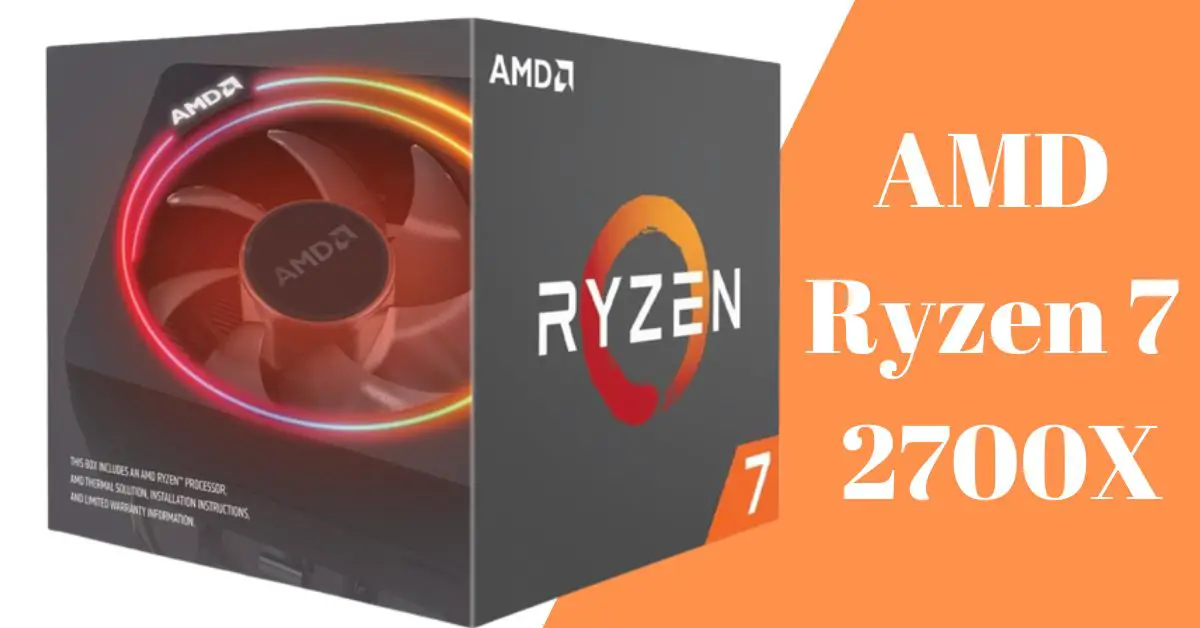
 Check CPU Price on Amazon
Check CPU Price on Amazon