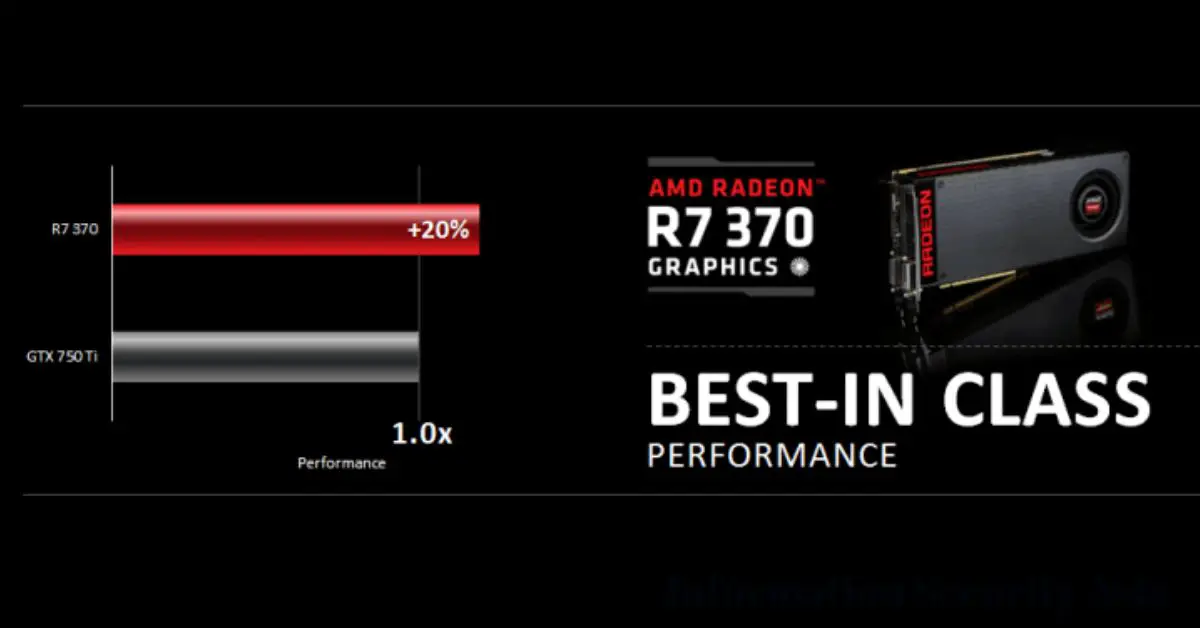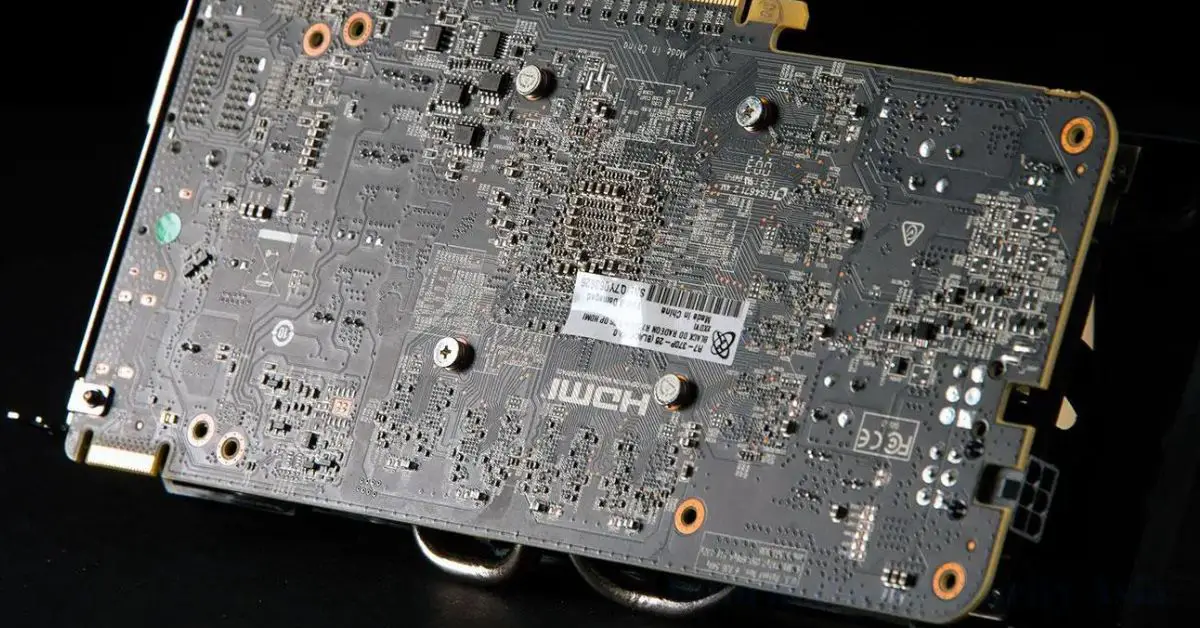The AMD Radeon R7 370 is a mid-range graphics card that was released in June 2015. It’s part of AMD’s Radeon 300 series lineup, which was designed to offer competitive performance and features for gamers and enthusiasts without breaking the bank.
Contents
- AMD Radeon Series Overview
- AMD Radeon R7 370: Technical Specifications
- Amd Radeon R7 370: Gaming Performance
- Amd Radeon R7 370: Content Creation and Productivity Performance
- Amd Radeon R7 370: Key Features and Technologies
- Pros and Cons of the AMD Radeon R7 370
- AMD Radeon R7 370: Compatibility and System Requirements
- AMD Radeon R7 370: Gaming and Use Case Recommendations
- AMD Radeon R7 370: Installation and Setup Guide
- AMD Radeon R7 370: Maintenance Tips and Best Practices
- AMD Radeon R7 370: Future Prospects and Upgradability
- Frequently Asked Questions
- 1. What is the AMD Radeon R7 370 known for?
- 2. Can the R7 370 handle modern games?
- 3. What are some alternatives to the AMD Radeon R7 370?
- 4. Does the R7 370 support multiple monitors?
- 5. Is the R7 370 suitable for video editing?
- 6. What is the ideal power supply for the R7 370?
- 7. How does the R7 370 compare to its predecessors?
- 8. Is the R7 370 good for cryptocurrency mining?
- 9. Can the R7 370 be used for VR gaming?
- 10. Are there any known issues or common problems with the R7 370?
AMD Radeon Series Overview
The Radeon series from AMD comprises a range of graphics cards tailored to meet various performance and budgetary needs. They are known for delivering solid performance for gaming, content creation, and multimedia consumption.
The series includes different tiers, each denoted by a number:
- R3 Series: Entry-level graphics cards for basic gaming and multimedia tasks.
- R5 Series: Mid-range cards offering improved performance over the R3 series.
- R7 Series: Positioned as a solid mid-range option for gamers seeking good performance without the premium price tag.
- R9 Series: High-performance graphics cards geared towards serious gamers and enthusiasts.
AMD Radeon R7 370 Graphics Card
The AMD Radeon R7 370 fits within the R7 series and targets gamers looking for decent performance at 1080p resolution in modern games.
Key Features and Specifications
- GPU Architecture: The R7 370 is based on the AMD GCN (Graphics Core Next) architecture, offering improved performance and efficiency compared to its predecessors.
- Memory: Typically equipped with 2GB or 4GB of GDDR5 memory, providing sufficient memory bandwidth for gaming at 1080p resolution.
- Performance: Capable of handling most modern games at medium to high settings at 1080p, depending on the specific game and its optimization.
- Connectivity: Offers multiple display outputs, including HDMI, DisplayPort, and DVI, allowing users to connect to various monitors and displays.
- Power Requirements: Requires a PCIe slot and supplementary power connectors (usually a 6-pin power connector) to function.
Performance and Use Cases
The R7 370 was considered a mid-range graphics card during its release period. It aimed to provide smooth gameplay experiences for 1080p gaming, though it might struggle with the latest, more demanding titles at higher settings.
However, it remains a viable option for budget-conscious gamers or those looking to build a decent gaming rig without investing in the latest and most expensive hardware.
Since its release, newer generations of GPUs have been introduced by AMD and other manufacturers, offering significant performance upgrades and technological advancements.
Always consider the specific requirements of the games or applications you intend to use before choosing a graphics card to ensure it meets your performance expectations.
AMD Radeon R7 370: Technical Specifications
| Specifications | Details |
|---|---|
| GPU Architecture | AMD GCN (Graphics Core Next) 1.0 |
| Stream Processors | 1024 |
| Memory Type | GDDR5 |
| Memory Size | 2GB / 4GB |
| Memory Interface | 256-bit |
| Base Clock Speed | Around 975 MHz |
| Boost Clock Speed | Up to 1050 MHz (Varies by manufacturer/model) |
| Performance | Suitable for 1080p gaming at medium to high settings for games around its release period (2015) |
| Power Connector | Single 6-pin PCIe power connector |
| TDP (Thermal Design Power) | Approximately 110 watts |
| Cooling Solution | Custom cooling solutions with fans and heatsinks |
GPU Architecture and Features
- GPU Architecture: AMD Radeon R7 370 is based on the AMD GCN (Graphics Core Next) 1.0 architecture, which was a refined version of its predecessors, offering improved performance and efficiency.
- Stream Processors: It features 1024 stream processors, responsible for handling tasks like rendering and image processing.
Memory Configuration
- Memory Type: GDDR5
- Memory Size: Available in 2GB and 4GB configurations.
- Memory Interface: Utilizes a 256-bit memory interface, allowing for efficient memory bandwidth.
Clock Speeds and Performance
- Base Clock: Typically around 975 MHz.
- Boost Clock: Can reach up to 1050 MHz under load, depending on the specific manufacturer and model.
- Performance: Capable of delivering satisfactory performance for 1080p gaming at medium to high settings for most modern games released around its launch period (2015). However, for more recent and demanding titles, it might struggle to maintain high settings and frame rates.
Power Consumption and Cooling
- Power Requirement: Typically requires a single 6-pin PCIe power connector.
- TDP (Thermal Design Power): The TDP for the R7 370 is around 110 watts, varying slightly depending on the specific model and manufacturer.
- Cooling Solution: Most models come with a custom cooling solution, often utilizing a combination of fans and heatsinks to dissipate heat generated by the GPU. Aftermarket models might have different cooling designs, including dual or triple fan setups for better thermal performance.
Power Consumption and Efficiency
The power consumption of the R7 370 falls within a moderate range, making it suitable for systems with mid-range power supplies.
While it’s not the most power-efficient card compared to more recent releases, it strikes a balance between performance and power consumption for its time.
Cooling and Thermal Management
The cooling solutions provided by different manufacturers can vary, with some offering more efficient and quieter cooling systems than others.
It’s crucial to ensure proper airflow within your PC case to maintain optimal temperatures for the GPU, especially during heavy gaming sessions or intense graphical workloads.
Always check the specific model and manufacturer for variations in clock speeds, cooling solutions, and additional features, as these can differ among different iterations of the Radeon R7 370 graphics card.
Amd Radeon R7 370: Gaming Performance
| Games (1080p, Medium to High Settings) | Average FPS |
|---|---|
| Assassin’s Creed Odyssey | ~30-40 FPS |
| Shadow of the Tomb Raider | ~35-45 FPS |
| GTA V | ~45-55 FPS |
| (Performance varies based on optimizations, settings, and system configurations) |
Benchmarks in Popular Games
- 1080p Gaming Benchmarks: The Radeon R7 370 was designed to handle 1080p gaming reasonably well, but its performance varies across different games.
Examples of Performance (Average FPS at 1080p):
- Assassin’s Creed Odyssey: Around 30-40 FPS on medium settings.
- Shadow of the Tomb Raider: About 35-45 FPS on medium settings.
- GTA V: Approximately 45-55 FPS on medium to high settings.
- These numbers are approximate and can vary based on specific game optimizations, driver updates, and individual system configurations.
Frame Rates and Settings
The R7 370 can handle most modern games at 1080p resolution with medium to high settings, providing playable frame rates, although not at the highest graphical fidelity.
For a smoother experience, users might need to adjust settings to maintain a more stable frame rate, especially in demanding titles.
Amd Radeon R7 370: Content Creation and Productivity Performance
| Tasks | Performance |
|---|---|
| 3D Rendering (Blender, Maya) | Adequate for basic to moderate tasks |
| Video Editing (Premiere Pro, Resolve) | Suitable for lower to moderate complexity projects, longer rendering times compared to higher-end GPUs |
| Graphic Design (Photoshop, Illustrator) | Handles entry to mid-level tasks, limitations with larger or complex designs |
Rendering Capabilities
- 3D Rendering: In applications like Blender or Autodesk Maya, the R7 370 can perform adequately for basic to moderate 3D rendering tasks. However, for complex scenes or high-resolution renders, it might face limitations due to its mid-range performance.
- Rendering Speeds: Renders might take longer compared to more powerful GPUs.
Video Editing and Graphic Design Performance
- Video Editing: The R7 370 can handle video editing tasks in software like Adobe Premiere Pro or DaVinci Resolve, especially for projects with lower to moderate complexity and resolutions. However, rendering times might be longer compared to higher-end GPUs.
- Graphic Design: It’s suitable for entry to mid-level graphic design tasks using software like Adobe Photoshop or Illustrator. It can handle moderate-sized projects but might face limitations with larger files or complex designs.
Amd Radeon R7 370: Key Features and Technologies
DirectX and OpenGL Support
- DirectX Support: It supports DirectX 12, which enables enhanced graphical features and performance in games that utilize this API.
- OpenGL Support: Offers compatibility with OpenGL, ensuring support for a wide range of applications and games.
AMD FreeSync Technology
The AMD Radeon R7 370 supports AMD FreeSync, a technology that synchronizes the refresh rate of the display with the GPU’s frame rate. This minimizes screen tearing and provides smoother gameplay experiences, provided the monitor is FreeSync-compatible.
Overclocking Potential
The R7 370 has some overclocking potential, allowing users to increase the clock speeds of the GPU and memory to gain additional performance. However, the extent of overclocking may vary depending on the specific model and cooling solution.
CrossFire Support
Supports AMD CrossFire technology, enabling users to pair multiple R7 370 GPUs together for improved performance in supported games and applications.
Pros and Cons of the AMD Radeon R7 370
Advantages
- Good 1080p Performance: Capable of handling 1080p gaming at medium to high settings for many games released around its launch period.
- AMD FreeSync Support: Offers smoother gaming experiences when paired with a compatible FreeSync monitor.
- CrossFire Support: Allows for multi-GPU configurations, potentially enhancing performance in supported applications.
- DirectX 12 Support: Takes advantage of modern APIs for better graphical features and optimizations in newer games.
Limitations
- Performance Limitations: Struggles with more recent and demanding games at higher settings due to its mid-range capabilities.
- Power Consumption: Relatively higher power consumption compared to newer GPUs, leading to increased heat generation.
- Obsolete in Comparison: With newer generations of GPUs available, the R7 370 may not provide competitive performance or efficiency compared to more recent models.
- Limited Overclocking Potential: Overclocking gains might be limited due to thermal constraints and architecture limitations.
While the AMD Radeon R7 370 had its strengths during its release, it may now struggle to keep up with the demands of modern gaming and content creation due to advancements in GPU technology. It’s essential to consider newer and more powerful alternatives for better performance and efficiency, especially for users seeking higher graphical fidelity and smoother gaming experiences.
AMD Radeon R7 370: Compatibility and System Requirements
System Compatibility
- The AMD Radeon R7 370 is compatible with a wide range of systems that have a PCIe slot available for installation.
- It supports various operating systems, including Windows and Linux distributions, provided the necessary drivers are available.
Power Supply and Cooling Requirements
- The R7 370 typically requires a PCIe 6-pin power connector from the power supply.
- While the exact power supply requirements vary based on the specific model and manufacturer, a decent quality 450W-500W power supply is often recommended to ensure stable and sufficient power delivery to the GPU.
- Adequate cooling within the PC case is essential to maintain optimal temperatures for the GPU, especially if using a model with a custom cooling solution.
AMD Radeon R7 370: Gaming and Use Case Recommendations
Recommended Gaming Resolutions and Settings
- Gaming Resolutions: The R7 370 is best suited for gaming at 1080p resolution. It can handle games at this resolution with moderate settings for an optimal balance between visuals and performance.
- Recommended Settings: Medium to high settings in older or less demanding games, while more recent and demanding titles might require lowering settings to achieve playable frame rates.
Ideal Use Cases for the R7 370
- 1080p Gaming: It’s suitable for gamers looking to play a wide range of games at 1080p resolution without investing in higher-end hardware.
- Casual Content Creation: For individuals engaging in casual content creation tasks like video editing, graphic design, or 3D rendering with moderate requirements.
- Multi-Monitor Setup: Capable of supporting multi-monitor setups for productivity or multitasking purposes, though its performance might be limited in gaming across multiple displays.
Recommendations and Considerations
- Consider pairing the R7 370 with a mid-range to a budget gaming PC build for a balanced and cost-effective setup.
- Opt for games released around its launch period or slightly earlier for better performance at 1080p.
- Users focusing on newer and more demanding titles might experience limitations in achieving higher settings or smoother frame rates.
While the R7 370 was a capable mid-range GPU in its time, its performance might now be considered modest compared to more recent releases. Users considering this card should manage expectations for its performance in modern gaming and productivity tasks. Upgrading to a newer GPU may be advisable for those seeking higher performance and efficiency in today’s applications and games.
AMD Radeon R7 370: Installation and Setup Guide
Hardware Installation
Prepare Your System:
- Power off your computer and disconnect it from the power source.
- Ensure you have an available PCIe slot on your motherboard.
Install the Graphics Card:
- Remove the side panel of your computer case.
- Align the R7 370 with the PCIe slot and gently insert it.
- Secure the card in place using the retention bracket or screws.
- Connect the required PCIe power connectors from your power supply to the GPU.
Close Your Case:
- Reattach the side panel of your computer case.
- Connect your monitor to the outputs on the R7 370 (HDMI, DisplayPort, or DVI).
Driver Installation and Configuration
Download Drivers:
- Visit the AMD website or use AMD’s Radeon Software to download the latest drivers for the R7 370 based on your operating system.
Install Drivers:
- Run the downloaded driver package and follow on-screen instructions to install the drivers.
- Reboot your computer when prompted to complete the installation.
Configuration:
- Open the Radeon Settings software (if installed) to customize settings like display resolution, refresh rate, and graphics options.
AMD Radeon R7 370: Maintenance Tips and Best Practices
Cleaning and Maintenance
Dust Removal:
- Regularly clean your computer’s interior to prevent dust buildup that can affect the GPU’s cooling.
- Use compressed air to blow dust away from the GPU’s heatsink and fans.
GPU Fans and Heat Sink:
- Ensure the GPU fans are spinning freely and not obstructed by dust or cables.
- Periodically check the heatsink for dust accumulation and clean it if necessary.
Software Updates and Optimization
Driver Updates:
- Keep your GPU drivers up to date by regularly checking for updates from AMD’s official website or using the Radeon Software.
- Updated drivers often include optimizations and bug fixes for improved performance and stability.
Performance Optimization:
- Adjust in-game settings to find the right balance between performance and visual quality.
- Use AMD’s Radeon Software to tweak settings, monitor performance metrics, and potentially overclock the GPU (if comfortable and supported).
Additional Tips:
- Monitor Temperatures: Use monitoring software to keep an eye on the GPU temperatures, ensuring they stay within safe ranges during operation.
- Backup Important Files: Before making significant changes or updates, back up critical files to prevent data loss in case of unexpected issues.
Following these installation, maintenance, and optimization practices will help ensure your AMD Radeon R7 370 GPU functions optimally and lasts longer while providing satisfactory performance for your gaming and productivity needs.
AMD Radeon R7 370: Future Prospects and Upgradability
GPU Upgrade
- Considering the R7 370’s age and its mid-range performance, upgrading to a more recent graphics card would significantly enhance gaming performance, support newer technologies, and provide better efficiency.
- Options like the AMD Radeon RX 500 series or newer RX 6000 series, or NVIDIA’s GTX 16 series and RTX 20 series or newer offer substantial performance gains.
System Upgrade
- Depending on the rest of your system’s specifications, a comprehensive upgrade might be necessary for better overall performance.
- Upgrading other components like the CPU, RAM, or storage to complement a new GPU could lead to a more balanced and efficient system.
Longevity of the R7 370 in the Market
- The R7 370 served well during its time, but as technology advances, its capability to handle modern games and tasks at higher settings or resolutions diminishes.
- In the rapidly evolving tech market, GPUs typically become outdated within a few years due to newer releases offering better performance, features, and efficiency.
- While the R7 370 may still function for less demanding tasks or older games, its relevance in the gaming and productivity market has likely diminished with the introduction of more powerful and efficient GPUs.
Considerations for Future Use
- If you plan to continue using the R7 370, consider lowering settings or resolutions in more recent and demanding games to maintain playable frame rates.
- Use it for less demanding tasks such as media consumption, office work, or casual gaming to prolong its usability.
- Upgrading to a more recent and powerful GPU will significantly improve your system’s capabilities and extend its longevity for future gaming and productivity needs.
Frequently Asked Questions
1. What is the AMD Radeon R7 370 known for?
The R7 370 was known for being a mid-range graphics card offering decent gaming performance at 1080p resolution during its release. It was a budget-friendly option for gamers seeking reasonable performance without the premium price tag.
2. Can the R7 370 handle modern games?
The R7 370 can handle some modern games at lower to medium settings and 1080p resolution. However, for more recent and demanding titles, it might struggle to maintain high settings and smooth frame rates.
3. What are some alternatives to the AMD Radeon R7 370?
Alternatives to the R7 370 include newer GPUs like the AMD Radeon RX 500 series, RX 6000 series, or NVIDIA’s GTX 16 series, RTX 20 series, or newer cards, offering improved performance and features.
4. Does the R7 370 support multiple monitors?
Yes, the R7 370 supports multiple monitors through its multiple display outputs, such as HDMI, DisplayPort, and DVI, allowing users to connect multiple monitors for productivity or multitasking purposes.
5. Is the R7 370 suitable for video editing?
The R7 370 can handle video editing tasks for projects with lower to moderate complexity and resolutions. However, rendering times might be longer compared to more powerful GPUs.
6. What is the ideal power supply for the R7 370?
A decent quality 450W-500W power supply is often recommended to ensure stable and sufficient power delivery to the R7 370.
7. How does the R7 370 compare to its predecessors?
Compared to its predecessors, the R7 370 offered improved performance, better power efficiency, and more advanced features due to its updated architecture and design.
8. Is the R7 370 good for cryptocurrency mining?
The R7 370, while capable of mining, isn’t particularly efficient for cryptocurrency mining due to its relatively lower hash rates compared to more specialized mining GPUs available.
9. Can the R7 370 be used for VR gaming?
While the R7 370 may run some VR games, its performance might not meet the recommended requirements for a smooth and enjoyable VR gaming experience.
10. Are there any known issues or common problems with the R7 370?
Common issues might include driver-related issues, occasional overheating, or compatibility problems with certain games or software. However, the card has generally been considered reliable for its time.

Information Security Asia is the go-to website for the latest cybersecurity and tech news in various sectors. Our expert writers provide insights and analysis that you can trust, so you can stay ahead of the curve and protect your business. Whether you are a small business, an enterprise or even a government agency, we have the latest updates and advice for all aspects of cybersecurity.