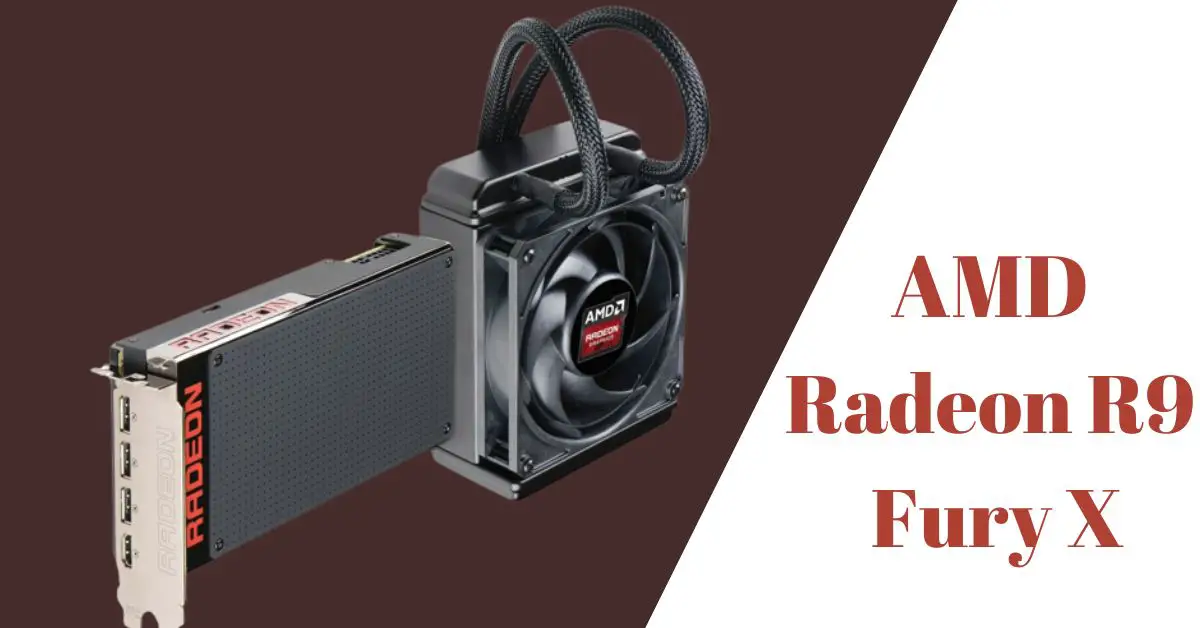Are you a passionate gamer seeking unparalleled graphics performance? Look no further than the AMD Radeon R9 Fury X, a powerhouse graphics card that has taken the gaming world by storm.
In this article, we’ll explore the captivating realm of the AMD Radeon R9 Fury X, exploring its groundbreaking features, exceptional performance, and how it has redefined the gaming experience. Join us as we embark on a journey through cutting-edge technology and immersive gameplay.
Contents
- Overview of AMD Radeon R9 Fury X
- AMD Radeon R9 Fury X Specs
- AMD Radeon R9 Fury X Performance Benchmarks
- AMD Radeon R9 Fury vs RX 580
- AMD Radeon R9 Fury Overclocking and Customization
- Advanced Graphics Technologies in AMD Radeon R9 Fury X
- AMD Radeon R9 Fury X Cooling and Heat Management
- Compatibility and System Requirements for AMD Radeon R9 Fury X
- Frequently Asked Questions
- What sets AMD Radeon R9 Fury X apart from other GPUs?
- Is the AMD Radeon R9 Fury X suitable for content creation?
- How does HBM contribute to improved gaming performance?
- Can I use multiple AMD Radeon R9 Fury X cards in CrossFire?
- What kind of cooling solution does the Fury X utilize?
- How does the Fury X perform in 4K gaming compared to lower resolutions?
- What are the risks of overclocking my graphics card?
- Does the Fury X support VR and AR applications?
- What is DirectX 12, and how does it enhance gaming?
- How can I troubleshoot overheating issues with my Fury X?
- Will the Fury X be compatible with upcoming game titles?
- What are some alternatives to the Fury X in the market?
Overview of AMD Radeon R9 Fury X
The AMD Radeon R9 Fury X is a high-performance graphics card produced by AMD, a leading manufacturer of computer hardware. It was released as part of AMD’s Radeon R9 series of graphics cards, designed to deliver exceptional graphics and gaming experiences to users.
The R9 Fury X is built on the Fiji architecture, which was a significant step forward in terms of both performance and technology. It features 4GB of High Bandwidth Memory (HBM), a type of advanced memory that provides faster data transfer rates compared to traditional GDDR5 memory. This technology allows the graphics card to handle demanding tasks like gaming at high resolutions and running resource-intensive applications with greater efficiency.
One of the standout features of the R9 Fury X is its integrated liquid cooling system. Unlike most graphics cards that rely solely on air cooling, the Fury X comes with a built-in closed-loop liquid cooling solution. This helps to keep the card’s temperature in check during heavy usage, which in turn allows it to maintain consistent performance without overheating.
The R9 Fury X was targeted at gamers and enthusiasts who demanded top-tier graphics performance, including support for 4K gaming and virtual reality experiences. It was positioned as a competitor to NVIDIA’s high-end graphics cards at the time.
AMD Radeon R9 Fury X Specs
| Specification | Details |
|---|---|
| GPU Architecture | Fiji |
| Stream Processors | 4096 |
| Core Clock | ~1050 MHz |
| Memory | 4GB High Bandwidth Memory (HBM) |
| Memory Interface | 4096-bit |
| Memory Clock | ~500 MHz (1.0 GHz effective) |
| Texture Units (TMUs) | 256 |
| Render Output Units (ROPs) | 64 |
| TeraFLOPS Performance | ~8.6 TFLOPS |
| DirectX Support | DirectX 12 |
| OpenGL Support | OpenGL 4.5 |
| Cooling Solution | Integrated Closed-Loop Liquid Cooling |
| Display Outputs | HDMI, DisplayPort, DVI |
| CrossFire Support | Yes |
| Power Connectors | 1x 8-pin, 1x 6-pin PCIe |
| Power Consumption | ~275 watts |
| Form Factor | Dual-Slot |
Let’s have a closer look at the detailed breakdown of the specifications for the AMD Radeon R9 Fury X graphics card:
Cooling Solution:
The most distinctive feature of the R9 Fury X is its built-in closed-loop liquid cooling system. This cooling solution helps manage the card’s temperature more effectively, allowing for sustained high performance without overheating.
GPU Architecture:
The AMD Radeon R9 Fury X is based on the Fiji architecture, which marked a significant advancement in AMD’s graphics technology.
Stream Processors:
The R9 Fury X features 4096 stream processors (also known as shaders), which are responsible for executing complex calculations required for graphics rendering and other compute tasks.
Core Clock:
The core clock is the speed at which the graphics processing unit (GPU) operates. The Fury X has a core clock speed of around 1050 MHz.
Memory:
The graphics card is equipped with 4GB of High Bandwidth Memory (HBM). HBM is a type of memory technology that offers faster data transfer rates and improved power efficiency compared to the older GDDR5 memory used in many other graphics cards.
Memory Interface:
The R9 Fury X features a 4096-bit memory interface. This wide memory bus allows for high data transfer rates between the GPU and the memory, contributing to improved overall performance.
Memory Clock:
The memory clock speed for the Fury X’s HBM is approximately 500 MHz (equivalent to 1.0 GHz effective due to the use of high-speed memory stacking).
Texture Units (TMUs) and ROPs:
The card has 256 texture mapping units (TMUs), which assist in applying textures to 3D models, and 64 render output units (ROPs), which handle the final output of rendered images.
TeraFLOPS Performance:
The AMD Radeon R9 Fury X delivers around 8.6 TeraFLOPS of computational performance. FLOPS (Floating Point Operations Per Second) is a measure of a GPU’s processing power.
DirectX and OpenGL Support:
The Fury X supports DirectX 12 and OpenGL 4.5, which are graphics APIs that allow developers to create advanced visual effects and optimizations in games and applications.
Display Outputs:
The card typically includes a combination of display outputs, such as HDMI, DisplayPort, and DVI, enabling users to connect to various monitors and displays.
CrossFire Support:
The R9 Fury X supports AMD’s CrossFire technology, which allows users to pair multiple graphics cards together for increased performance in compatible applications.
Power Requirements:
The card requires a dedicated power supply with an 8-pin and a 6-pin PCIe power connector. The exact power consumption can vary based on system configuration and usage but is typically around 275 watts.
Form Factor:
The Fury X graphics card follows the reference design with a dual-slot form factor.
The AMD Radeon R9 Fury X was positioned as a high-end graphics card, offering impressive gaming and content creation performance, particularly at high resolutions and in demanding graphical scenarios.
AMD Radeon R9 Fury X Performance Benchmarks
Here’s a comprehensive guide on benchmarking and testing the performance of the AMD Radeon R9 Fury X graphics card:
Synthetic Benchmarks
Synthetic benchmarks are standardized tests that objectively measure a graphics card’s performance under controlled conditions. Here are some commonly used synthetic benchmarks to assess the AMD Radeon R9 Fury X:
- 3DMark: Run various tests within the 3DMark suite, such as Fire Strike, Time Spy, and Port Royal, to evaluate graphics performance across different scenarios, including DirectX 11 and DirectX 12.
- Unigine Heaven and Valley: These benchmarks simulate demanding real-time environments, allowing you to measure the card’s performance in detailed landscapes and scenes.
- Superposition Benchmark: Assess the card’s capabilities in handling realistic rendering tasks and complex lighting effects.
Gaming Performance Across Different Titles
Testing gaming performance provides insights into how the AMD Radeon R9 Fury X performs in actual gameplay. Run these benchmarks on a variety of popular titles to gauge their performance:
- Shadow of the Tomb Raider: Test the card’s ability to handle intense scenes and environments graphically.
- The Witcher 3: Wild Hunt: Evaluate how well the card runs an open-world RPG with demanding visuals.
- Far Cry 5: Measure performance in a fast-paced action game, gauging frame rates and responsiveness.
- DOOM Eternal: Assess the card’s capabilities in handling high-speed, chaotic gameplay and advanced graphics.
AMD Radeon R9 Fury vs RX 580
Before we touch the comparison, let’s review some of their outstanding features first.
AMD Radeon R9 Fury
- Based on the Fiji architecture.
- Released in 2015.
- Stream Processors: 4096
- Core Clock: ~1000 MHz (varies by manufacturer)
- Memory: 4GB High Bandwidth Memory (HBM)
- Memory Interface: 4096-bit
- Memory Clock: ~500 MHz (1.0 GHz effective)
- TeraFLOPS Performance: ~7.2 TFLOPS
AMD Radeon RX 580
- Based on the Polaris architecture.
- Released in 2017.
- Stream Processors: 2304
- Core Clock: 1257 MHz (base), 1340 MHz (boost)
- Memory: 4GB or 8GB GDDR5
- Memory Interface: 256-bit
- Memory Clock: 2000 MHz (8.0 GHz effective)
- TeraFLOPS Performance: ~6.1 TFLOPS
AMD Radeon R9 Fury vs RX 580: Detailed Comparison
From the above features of the AMD Radeon R9 Fury and the RX 580 graphics cards, you can take away the following key points:
Architecture and Generation:
The R9 Fury belongs to the older Fiji architecture, while the RX 580 is based on the more recent Polaris architecture. Newer architectures often bring improvements in efficiency and performance.
Performance and Specs:
The R9 Fury generally offers higher computing performance due to its greater number of stream processors and wider memory interface.
The RX 580 is more power-efficient and provides competitive gaming performance at a lower power consumption.
Memory Technology:
The R9 Fury utilizes High Bandwidth Memory (HBM), providing high bandwidth and efficiency. The RX 580 uses GDDR5 memory.
Cooling and Form Factor:
The R9 Fury X variant features an integrated liquid cooling solution, potentially leading to lower operating temperatures and more stable performance.
The RX 580 models typically come with air cooling solutions.
Power Efficiency:
The RX 580 is more power-efficient due to its newer architecture and optimized power management.
Price and Availability:
The RX 580 is likely to be more readily available in the market due to its newer release, whereas the R9 Fury might be harder to find.
Consider Your Needs:
Choose the R9 Fury if you require higher compute performance, potential benefits of HBM memory, or if you prioritize specialized tasks like content creation.
Opt for the RX 580 if you value power efficiency, competitive gaming performance, and wider availability.
Budget Considerations:
Since newer models tend to offer improvements in efficiency and features, you might need to balance your budget against each card’s advantages.
Future-Proofing:
While both cards might still perform well in certain scenarios, newer architectures generally receive better driver support and optimization over time.
| Aspect | AMD Radeon R9 Fury | AMD Radeon RX 580 |
|---|---|---|
| Architecture and Generation | Older Fiji Architecture | More recent Polaris Architecture |
| Performance and Specs | Higher compute performance | Competitive gaming with efficiency |
| Memory Technology | High Bandwidth Memory (HBM) | GDDR5 memory |
| Cooling and Form Factor | Integrated liquid cooling (R9 Fury X) | Air cooling solutions |
| Power Efficiency | Less power-efficient | More power-efficient |
| Price and Availability | Potentially harder to find | Generally more available |
| Consider Your Needs | Content creation, compute tasks | Gaming performance, efficiency |
| Budget Considerations | Consider budget vs. advantages | Balance budget against features |
| Future-Proofing | Older architecture, potential limitations | Newer architecture, better optimization |
AMD Radeon R9 Fury Overclocking and Customization
Benefits of Overclocking
- Improved Performance: Overclocking can lead to increased clock speeds and enhanced graphics performance, resulting in smoother gameplay and faster rendering.
- Tailored Performance: Customize the card’s settings to match your specific needs, optimizing performance for different applications.
- Extended Lifespan: Overclocking within safe limits can potentially extend the useful life of your graphics card by keeping it relevant for longer.
Risks of Overclocking
- Increased Heat: Overclocking generates more heat, potentially leading to higher operating temperatures if not managed properly.
- Stability Issues: Pushing the card too far might cause crashes, artifacts, or system instability.
- Warranty Concerns: Overclocking may void the card’s warranty, depending on the manufacturer’s policy.
Step-by-Step Guide to Overclocking AMD Radeon R9 Fury X
- Prepare Your System: Ensure your system is well-ventilated and has adequate cooling and update graphics drivers to the latest version.
- Overclocking Software: Use AMD’s overclocking utility (such as Radeon WattMan) or third-party software (e.g., MSI Afterburner).
- Baseline Testing: Run benchmark tests to establish the card’s stock performance.
- Incremental Changes: Increase core clock and memory frequency gradually. Start with small increments (e.g., +10 MHz) and test for stability using benchmarks or stress tests.
- Stress Testing: Run stress tests (e.g., FurMark) to check stability and monitor temperatures.
- Benchmark and Monitor: After each adjustment, run benchmarks and monitor for any issues or performance improvements.
- Temperature Monitoring: Keep an eye on temperatures. If they become too high, consider adjusting the fan curve or reverting to lower clock speeds.
- Finding the Sweet Spot: Keep pushing until you reach the highest stable overclock. Monitor for temperature, stability, and performance gains.
- Memory Overclocking: Apply the same incremental approach to memory overclocking.
- Final Stability Testing: Perform extended stress testing to ensure stability over longer periods.
Utilizing Graphics Card Utilities for Customization
Radeon WattMan (AMD):
- Adjust core clock, memory frequency, fan speed, and power settings.
- Create custom profiles for different scenarios (gaming, content creation).
Third-Party Software (e.g., MSI Afterburner):
- Offers similar customization options with additional features like voltage control.
- Provides monitoring tools to track temperature, clock speeds, and usage in real-time.
Custom Fan Curves: Optimize fan speed settings to balance temperature and noise levels.
Undervolting (Optional): Reduce voltage for lower power consumption and heat output, potentially extending the card’s lifespan.
Advanced Graphics Technologies in AMD Radeon R9 Fury X
Let’s analyze the advanced graphics technologies present in the AMD Radeon R9 Fury X:
High Bandwidth Memory (HBM)
The AMD Radeon R9 Fury X showcases High Bandwidth Memory (HBM), a revolutionary memory technology that enhances data transfer rates and power efficiency compared to traditional GDDR5 memory. With HBM, the Fury X can access memory more quickly, reducing latency and providing a significant boost to memory bandwidth.
This advancement enables the graphics card to handle large textures, complex scenes, and high-resolution displays more effectively, resulting in improved overall performance and image quality.
Fiji Architecture
The R9 Fury X is built upon the Fiji architecture, which introduces several architectural enhancements over previous generations. The architecture’s design allows for greater efficiency in processing tasks, providing better utilization of the card’s resources and enabling higher performance.
Besides, the Fiji architecture features support for the latest graphics APIs, such as DirectX 12 and Vulkan, enabling developers to create more advanced and efficient graphical effects in modern games and applications.
Integrated Liquid Cooling Solution
One of the standout features of the R9 Fury X is its integrated closed-loop liquid cooling solution. This unique cooling mechanism helps manage the card’s temperature more efficiently than traditional air cooling, resulting in improved thermal performance.
By maintaining lower temperatures, the graphics card can sustain higher clock speeds and deliver consistent performance during demanding tasks, such as gaming or content creation. This cooling innovation also contributes to a quieter and potentially more stable gaming experience.
Virtual Super Resolution (VSR)
The R9 Fury X supports Virtual Super Resolution (VSR), a technology that allows gamers to render games at higher resolutions than their monitor’s native resolution and then downscale the image to fit the display.
This process effectively enhances image quality by reducing aliasing and improving overall sharpness, resulting in a smoother and more detailed visual experience even on lower-resolution monitors.
Frame Rate Target Control (FRTC)
FRTC is a feature that allows users to limit the maximum frame rate that their graphics card generates. By capping frame rates, FRTC can help reduce power consumption, heat output, and noise levels, especially during less demanding gameplay scenarios.
This technology provides users with better control over their gaming experience, allowing them to achieve a balance between performance and power efficiency.
AMD Radeon R9 Fury X Cooling and Heat Management
Now, we’ll discuss the cooling and heat management for the AMD Radeon R9 Fury X graphics card:
Understanding GPU Temperature and Its Impact
GPU temperature is a crucial factor that directly influences the performance, stability, and lifespan of your AMD Radeon R9 Fury X graphics card. Here’s why it matters:
- Performance: Elevated temperatures can lead to thermal throttling, where the GPU reduces its clock speed to prevent overheating. This can result in decreased gaming and rendering performance.
- Stability: High temperatures can cause instability, crashes, or graphical artifacts in demanding applications. Maintaining optimal temperatures helps ensure smooth and reliable operation.
- Lifespan: Consistently operating at high temperatures can shorten the lifespan of your graphics card components. Heat-induced stress can degrade electronics over time.
Maintaining Optimal Cooling for Longevity
To ensure your AMD Radeon R9 Fury X operates at its best and has a longer lifespan, consider the following cooling and heat management tips:
- Proper Ventilation: Ensure your PC case has adequate airflow. Position intake and exhaust fans strategically to maintain a balanced airflow that directs cool air towards the graphics card and expels hot air efficiently.
- Cleanliness: Regularly clean your PC case, fans, and components to prevent dust buildup, which can impede airflow and contribute to higher temperatures.
- Cable Management: Organize cables within your case to avoid blocking airflow paths. Neatly routed cables prevent obstructions and promote efficient cooling.
- Ambient Temperature: Keep your computer in a cool, well-ventilated room. Higher ambient temperatures can make it harder for cooling solutions to dissipate heat effectively.
- Fan Speeds: Adjust fan speeds through software utilities to strike a balance between noise and cooling. Higher fan speeds can help dissipate heat more effectively.
- Overclocking Considerations: If you’re overclocking, monitor temperatures closely. Overclocking generates additional heat, so proper cooling is essential to prevent overheating.
Troubleshooting Common Cooling Issues
If you encounter cooling issues with your AMD Radeon R9 Fury X, here are some troubleshooting steps:
- Check Fan Operation: Ensure that the GPU fans are functioning correctly. Dust or debris might impede fan movement.
- Reapply Thermal Paste: Over time, thermal paste can deteriorate. Reapplying fresh thermal paste between the GPU die and the heatsink can improve heat transfer.
- Monitor Temperatures: Use software utilities to monitor GPU temperatures during different tasks. If temperatures consistently exceed safe limits (usually around 85-90°C), investigate cooling solutions.
- Increase Fan Speed: Adjust fan speeds through software. More aggressive fan profiles can help keep temperatures in check, but it might result in increased noise.
- Clean or Replace Heatsink: Dust and debris can accumulate in the heatsink fins, reducing heat dissipation. Cleaning or, if necessary, replacing the heatsink can improve cooling efficiency.
Compatibility and System Requirements for AMD Radeon R9 Fury X
By considering PCIe compatibility, power supply requirements, and ensuring an optimal system configuration, you can effectively integrate the AMD Radeon R9 Fury X into your PC setup and enjoy its performance benefits without encountering compatibility or power-related issues.
PCIe Compatibility
The AMD Radeon R9 Fury X is designed to be compatible with PCI Express (PCIe) slots on motherboards. Here’s what you need to consider:
- PCIe Slot Type: The R9 Fury X requires a PCIe x16 slot, which is the most common type of PCIe slot for graphics cards on modern motherboards.
- Physical Space: Ensure that your PC case has enough physical space to accommodate the length of the graphics card. The Fury X is a dual-slot card and may be longer than some compact cases can accommodate.
- Motherboard Compatibility: Confirm that your motherboard supports PCIe x16 slots and is compatible with the Fury X’s size and power requirements.
Power Supply Considerations
The AMD Radeon R9 Fury X requires a dedicated power supply to operate. Here’s what you should consider:
- Power Connectors: The Fury X typically requires both an 8-pin and a 6-pin PCIe power connector from your power supply unit (PSU).
- Power Supply Wattage: To ensure stable and reliable operation, your PSU should have sufficient wattage to handle the graphics card and other components. AMD recommends a power supply with a minimum capacity of 750 watts.
- Quality and Efficiency: Opt for a high-quality power supply from a reputable brand to ensure stable power delivery and minimize the risk of power-related issues.
Ensuring Optimal System Configuration
For the best experience with the AMD Radeon R9 Fury X, consider the following system configuration guidelines:
- CPU: Pair the graphics card with a capable CPU to avoid potential bottlenecks. An AMD Ryzen or Intel Core processor is recommended to balance the performance.
- Memory: A minimum of 8GB of RAM is recommended for gaming and general usage. More memory can be beneficial for content creation and multitasking.
- Cooling: Ensure your system has proper cooling, including case fans and CPU cooling solutions, to maintain optimal operating temperatures.
- Operating System and Drivers: Ensure you’re using a compatible operating system (Windows 10, for example) and keep graphics drivers up to date for the best performance and stability.
- Monitor Compatibility: Check that your monitor supports the desired resolution and refresh rate that the Fury X can deliver. The card is capable of handling high-resolution gaming and content creation.
- Case Size and Airflow: Make sure your PC case provides sufficient airflow and can accommodate the physical dimensions of the Fury X.
Frequently Asked Questions
What sets AMD Radeon R9 Fury X apart from other GPUs?
The AMD Radeon R9 Fury X stands out due to its use of High Bandwidth Memory (HBM), integrated liquid cooling, and advanced Fiji architecture. These features contribute to high memory bandwidth, efficient cooling, and enhanced overall performance compared to other GPUs.
Is the AMD Radeon R9 Fury X suitable for content creation?
Yes, the Fury X can be used for content creation tasks such as video editing and rendering. Its high compute performance and memory bandwidth make it capable of handling demanding creative applications.
How does HBM contribute to improved gaming performance?
High Bandwidth Memory (HBM) enables faster data transfer between the GPU and memory, reducing latency and improving overall performance. This results in smoother gameplay and better handling of large textures and complex scenes.
Can I use multiple AMD Radeon R9 Fury X cards in CrossFire?
Yes, you can use multiple Fury X cards in CrossFire to enhance gaming performance. CrossFire technology allows two or more GPUs to work together for improved graphics rendering.
What kind of cooling solution does the Fury X utilize?
The AMD Radeon R9 Fury X features an integrated closed-loop liquid cooling solution. This unique cooling system helps manage temperatures effectively and ensures stable performance.
How does the Fury X perform in 4K gaming compared to lower resolutions?
The Fury X is designed to handle 4K gaming and can deliver solid performance at this resolution. While frame rates might be lower compared to lower resolutions, the card’s capabilities still allow for enjoyable gameplay at 4K.
What are the risks of overclocking my graphics card?
Overclocking can lead to increased heat generation and power consumption, potentially causing instability, crashes, or hardware damage if not done cautiously. Warranty might also be voided.
Does the Fury X support VR and AR applications?
Yes, the Fury X is capable of supporting Virtual Reality (VR) and Augmented Reality (AR) applications due to its strong performance and advanced graphics technologies.
What is DirectX 12, and how does it enhance gaming?
DirectX 12 is a graphics API that allows games to utilize hardware more efficiently, resulting in better performance, improved visuals, and reduced CPU overhead. The Fury X benefits from DirectX 12 support.
How can I troubleshoot overheating issues with my Fury X?
Ensure proper ventilation and airflow within your case. Clean dust and debris from the heatsink and fans, adjust fan speeds, and monitor temperatures using software utilities.
Will the Fury X be compatible with upcoming game titles?
While the Fury X is an older model, it should still be compatible with many upcoming game titles. However, performance may vary depending on the game’s requirements.
What are some alternatives to the Fury X in the market?
Alternatives include other GPUs from AMD and NVIDIA, such as the RX 500 series or GTX 10 series, offering different performance levels and features.
The AMD Radeon R9 Fury X is a testament to innovation and engineering excellence. With its groundbreaking features, top-tier performance, and versatility, it has set a new standard for graphics cards in the gaming industry. Elevate your gaming experience and creative endeavors with the Fury X’s unmatched power.

Information Security Asia is the go-to website for the latest cybersecurity and tech news in various sectors. Our expert writers provide insights and analysis that you can trust, so you can stay ahead of the curve and protect your business. Whether you are a small business, an enterprise or even a government agency, we have the latest updates and advice for all aspects of cybersecurity.