The central processing unit (CPU), often referred to as the brain of a computer, is responsible for executing instructions and carrying out the fundamental operations that drive a system’s performance. Understanding the factors that influence CPU performance is crucial for selecting the right processor for specific computing needs and optimizing overall system efficiency.
This article delves into the key factors that affect CPU performance, providing insights into how these elements interplay to determine a processor’s capabilities.
Contents
- Introduction to CPU Performance Factors
- Understanding Clock Speed and Its Impact
- Exploring the Role of Core Count and Architecture
- Delving into Memory Bandwidth and Its Significance
- Cache Memory: A Crucial Factor in CPU Performance
- Instruction Set Architecture (ISA) and Its Influence
- Impact of Operating System and Software Optimizations
- Thermal Management and Its Implications for Performance
- Power Consumption and Efficiency Considerations
- Video
- Conclusion: Factors Shaping CPU Performance
Introduction to CPU Performance Factors

CPU performance encompasses the ability of a processor to process instructions and execute tasks efficiently. Several factors contribute to overall CPU performance, each playing a distinct role in determining the speed and responsiveness of a system. These factors can be broadly categorized into internal and external factors. Internal factors are inherent to the CPU’s design and architecture, while external factors relate to the surrounding environment and software interactions.
Understanding Clock Speed and Its Impact
Clock speed, measured in gigahertz (GHz), is a fundamental metric of CPU performance. It represents the number of cycles a CPU can execute per second. A higher clock speed generally indicates faster instruction processing and overall system responsiveness. However, it is important to note that clock speed alone does not determine a processor’s performance. Other factors such as core count, architecture, and cache memory also play a significant role.
The table below compares the clock speeds of some popular CPUs:
| Processor | Clock Speed (GHz) |
|---|---|
| Intel Core i5-10600K | 4.1 |
| AMD Ryzen 7 5800X | 3.8 |
| Intel Core i9-10900K | 3.7 |
| AMD Ryzen 9 5950X | 3.4 |
As seen in the table, the Intel Core i5-10600K has the highest clock speed, but it may not necessarily be the best performing processor. It is essential to consider other factors as well.
Another important point to note is that clock speed can vary within a single processor model. This is due to the presence of turbo boost technology, which allows a CPU to temporarily increase its clock speed for demanding tasks. Therefore, it is crucial to look at the base clock speed and the maximum turbo boost frequency when comparing processors.
Exploring the Role of Core Count and Architecture
The number of cores in a CPU also plays a significant role in determining its performance. A core is essentially a processing unit that can handle instructions independently. The more cores a CPU has, the more tasks it can execute simultaneously, resulting in improved performance.
Modern CPUs typically have multiple cores, with some high-end processors having up to 64 cores. However, not all applications can take advantage of multiple cores, so having more cores does not always translate to better performance. Applications that are heavily multi-threaded, such as video editing software or scientific simulations, benefit greatly from a higher core count.
Apart from the number of cores, the architecture of a processor also affects its performance. Different manufacturers use different architectures, and each has its own strengths and weaknesses. For example, Intel’s processors tend to have higher clock speeds but fewer cores compared to AMD’s processors. On the other hand, AMD’s processors have a higher core count and are generally more efficient in multi-threaded tasks.
Delving into Memory Bandwidth and Its Significance
Memory bandwidth refers to the amount of data that can be transferred between the CPU and the system’s memory in a given time. It is measured in gigabytes per second (GB/s) and is an important factor in determining CPU performance. A higher memory bandwidth allows the CPU to access data faster, resulting in improved overall system performance.
The table below compares the memory bandwidths of some popular CPUs:
| Processor | Memory Bandwidth (GB/s) |
|---|---|
| Intel Core i5-10600K | 41.6 |
| AMD Ryzen 7 5800X | 47.7 |
| Intel Core i9-10900K | 45.8 |
| AMD Ryzen 9 5950X | 50.1 |
As seen in the table, the AMD Ryzen 9 5950X has the highest memory bandwidth, which contributes to its superior performance in multi-threaded tasks.
Cache Memory: A Crucial Factor in CPU Performance
Cache memory is a small amount of high-speed memory located on the CPU chip. It serves as a temporary storage for frequently used data and instructions, allowing the CPU to access them quickly. The closer the cache memory is to the CPU, the faster it can be accessed, resulting in improved performance.
There are three levels of cache memory – L1, L2, and L3. L1 cache is the smallest but fastest, while L3 cache is the largest but slowest. The size and speed of cache memory vary between different processors, and it is an essential factor to consider when comparing CPUs.
Instruction Set Architecture (ISA) and Its Influence
Instruction set architecture (ISA) refers to the set of instructions that a processor can execute. Different processors use different ISAs, and each has its own set of instructions and capabilities. The most commonly used ISA is x86, which is used by both Intel and AMD processors.
However, with the rise of mobile devices and the need for more energy-efficient processors, ARM-based processors have gained popularity. ARM processors use a different ISA and are designed for low-power consumption, making them suitable for portable devices.
The choice of ISA can significantly impact a processor’s performance, especially when running software optimized for a specific ISA. For example, if a program is optimized for ARM processors, it will perform better on an ARM-based processor compared to an x86 processor.
Impact of Operating System and Software Optimizations
The operating system (OS) plays a crucial role in CPU performance. It is responsible for managing resources, scheduling tasks, and providing an interface for software to interact with the hardware. Different operating systems have different approaches to these tasks, which can affect a processor’s performance.
For example, Windows and macOS are designed to be user-friendly and support a wide range of software, but this comes at the cost of some performance. On the other hand, Linux is known for its efficiency and ability to optimize hardware resources, resulting in improved performance.
Apart from the operating system, software optimizations also play a significant role in CPU performance. Software developers can optimize their programs to take advantage of a processor’s specific features, resulting in improved performance. This is especially important for applications that require high computational power, such as video editing or gaming.
Thermal Management and Its Implications for Performance
Thermal management refers to the process of controlling a processor’s temperature to prevent overheating. High temperatures can significantly impact a CPU’s performance, as it can lead to thermal throttling, where the processor reduces its clock speed to cool down.
To prevent thermal throttling, CPUs come with built-in thermal sensors and cooling mechanisms such as fans or liquid cooling. However, the effectiveness of these measures can vary between different processors, and it is essential to consider thermal management when selecting a CPU for high-performance tasks.
Power Consumption and Efficiency Considerations
Power consumption is another crucial factor to consider when looking at CPU performance. Higher-performing processors tend to consume more power, resulting in increased energy costs and heat generation. This is particularly important for laptops and other portable devices, where battery life is a significant concern.
Manufacturers are constantly striving to improve the energy efficiency of their processors, and newer generations of CPUs tend to be more power-efficient compared to their predecessors. It is essential to strike a balance between performance and power consumption when selecting a CPU for a specific use case.
Video
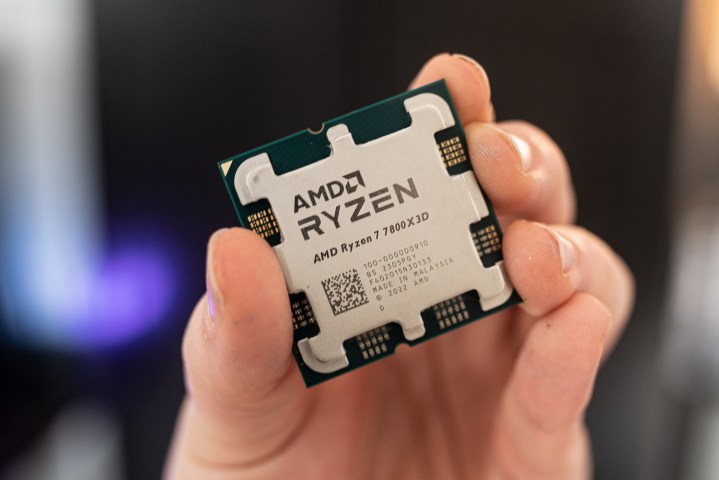
Conclusion: Factors Shaping CPU Performance

In conclusion, several factors contribute to overall CPU performance, including clock speed, core count, architecture, memory bandwidth, cache memory, ISA, operating system, software optimizations, thermal management, and power consumption. Each of these elements plays a crucial role in determining a processor’s capabilities, and it is essential to consider them all when selecting a CPU for a specific use case.
As technology continues to advance, we can expect to see further improvements in CPU performance, with manufacturers constantly pushing the boundaries to provide faster and more efficient processors. It is important to stay informed about the latest developments in the world of CPUs to make informed decisions when upgrading or building a new system.

Information Security Asia is the go-to website for the latest cybersecurity and tech news in various sectors. Our expert writers provide insights and analysis that you can trust, so you can stay ahead of the curve and protect your business. Whether you are a small business, an enterprise or even a government agency, we have the latest updates and advice for all aspects of cybersecurity.

