As technology continues to advance, the components of a computer are becoming more powerful and complex. One of the most crucial components in a computer is the motherboard, which acts as the central hub connecting all other hardware components.
However, with the increasing demand for high-performance computers, many users have been questioning whether their motherboard can potentially bottleneck their CPU.
In this article, we will delve into the relationship between motherboards and CPUs, and determine if a motherboard can indeed bottleneck a CPU.
Contents
- Understanding Motherboard and CPU Compatibility
- How to Determine if Your Motherboard is Causing a CPU Bottleneck
- Common Signs of a Motherboard-CPU Bottleneck
- Factors that Contribute to a Motherboard-CPU Bottleneck
- Tips for Avoiding a Motherboard-CPU Bottleneck
- Upgrading Your Motherboard to Improve CPU Performance
- The Importance of Choosing the Right Motherboard for Your CPU
- Future-Proofing Your Motherboard and CPU Pairing
- Conclusion
Understanding Motherboard and CPU Compatibility

Before we dive into the topic of bottlenecking, it is essential to understand the compatibility between a motherboard and a CPU. The motherboard serves as the foundation of a computer, providing power and connectivity to all other components. It houses the CPU, which is often referred to as the “brain” of the computer. The CPU is responsible for executing instructions and processing data, making it one of the most critical components in a computer.
When it comes to compatibility, the motherboard and CPU must be able to communicate effectively for optimal performance. This means that the socket type, chipset, and BIOS of the motherboard must be compatible with the CPU. The socket type refers to the physical connection between the CPU and the motherboard, while the chipset determines the features and capabilities of the motherboard. The BIOS (Basic Input/Output System) is the firmware that controls the basic functions of the computer, including the communication between the motherboard and the CPU.
To ensure compatibility, it is crucial to research and select a motherboard that is specifically designed for your CPU. For example, Intel CPUs require motherboards with an LGA (Land Grid Array) socket, while AMD CPUs use motherboards with an AM4 socket. Using a mismatched motherboard and CPU can result in compatibility issues and potential bottlenecking.
What is Bottlenecking in Computer Hardware?
Bottlenecking occurs when one component in a computer is unable to keep up with the performance of another component, resulting in reduced overall performance. In simpler terms, it is like having a traffic jam on a highway, where one slow-moving vehicle causes a delay for all other vehicles behind it.
In the context of motherboards and CPUs, bottlenecking can occur when the motherboard is not equipped to handle the processing power of the CPU. This can lead to slower performance and limit the capabilities of the CPU, ultimately affecting the overall performance of the computer.
Bottlenecking can also occur in other components such as the graphics card, RAM, and storage devices. However, in this article, we will focus on the relationship between the motherboard and CPU.
How to Determine if Your Motherboard is Causing a CPU Bottleneck
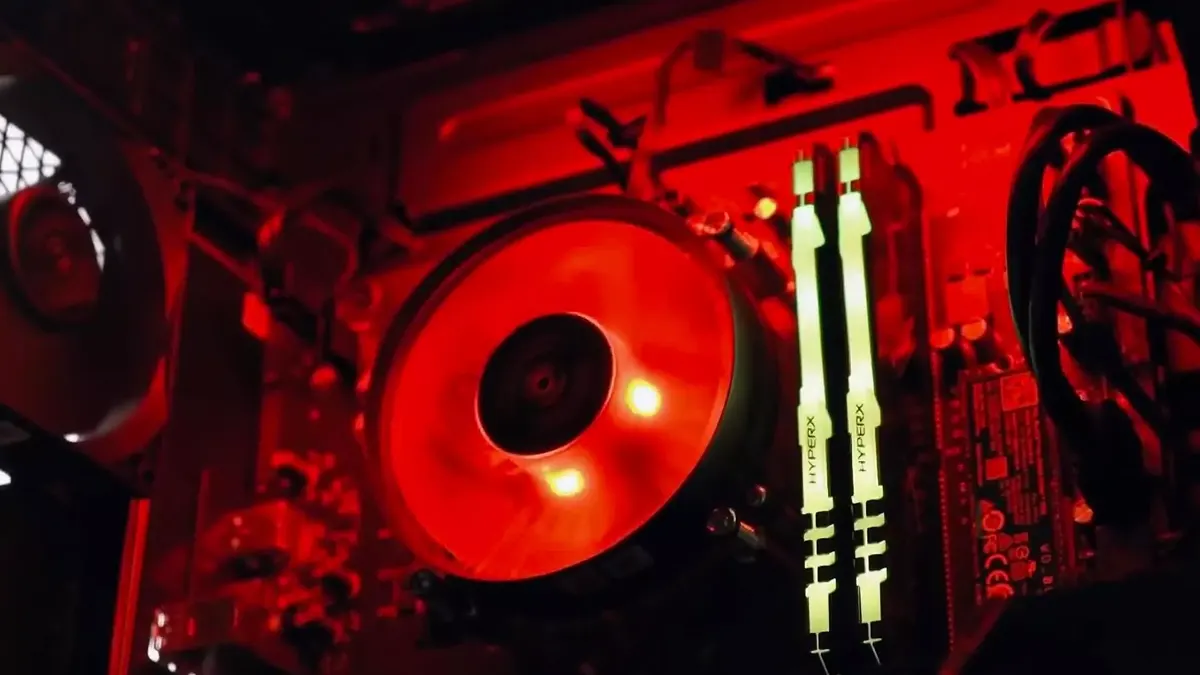
Now that we have a basic understanding of motherboard and CPU compatibility and bottlenecking let’s discuss how to determine if your motherboard is causing a CPU bottleneck. There are a few key factors to consider when assessing the performance of your motherboard and CPU.
CPU Usage
One of the most significant indicators of a potential bottleneck is high CPU usage. If your CPU is constantly running at or near 100% usage, it could be a sign that your motherboard is struggling to keep up with the demands of the CPU. This can result in slower performance and even system crashes.
To monitor your CPU usage, you can use built-in tools such as Task Manager (Windows) or Activity Monitor (Mac). These tools display the percentage of CPU usage and which processes are utilizing the most resources. If you notice consistently high CPU usage, it may be time to investigate further and determine if your motherboard is the culprit.
Benchmark Tests
Another way to assess the performance of your motherboard and CPU is by running benchmark tests. These tests measure the performance of various hardware components and provide a score or ranking. By comparing your results to similar systems, you can get an idea of how well your motherboard and CPU are performing.
There are various benchmarking tools available, such as Geekbench, PassMark, and 3DMark. These tools can provide a comprehensive analysis of your system’s performance, including the potential bottlenecking between your motherboard and CPU.
Temperature and Power Consumption
In addition to CPU usage and benchmark tests, it is essential to monitor the temperature and power consumption of your motherboard and CPU. If your CPU is running at high temperatures or consuming excessive amounts of power, it could be a sign that your motherboard is struggling to keep up with the demands of the CPU.
To monitor these factors, you can use hardware monitoring software such as HWMonitor or Open Hardware Monitor. These tools display real-time data on the temperature and power consumption of various components in your computer, allowing you to identify any potential issues.
Common Signs of a Motherboard-CPU Bottleneck
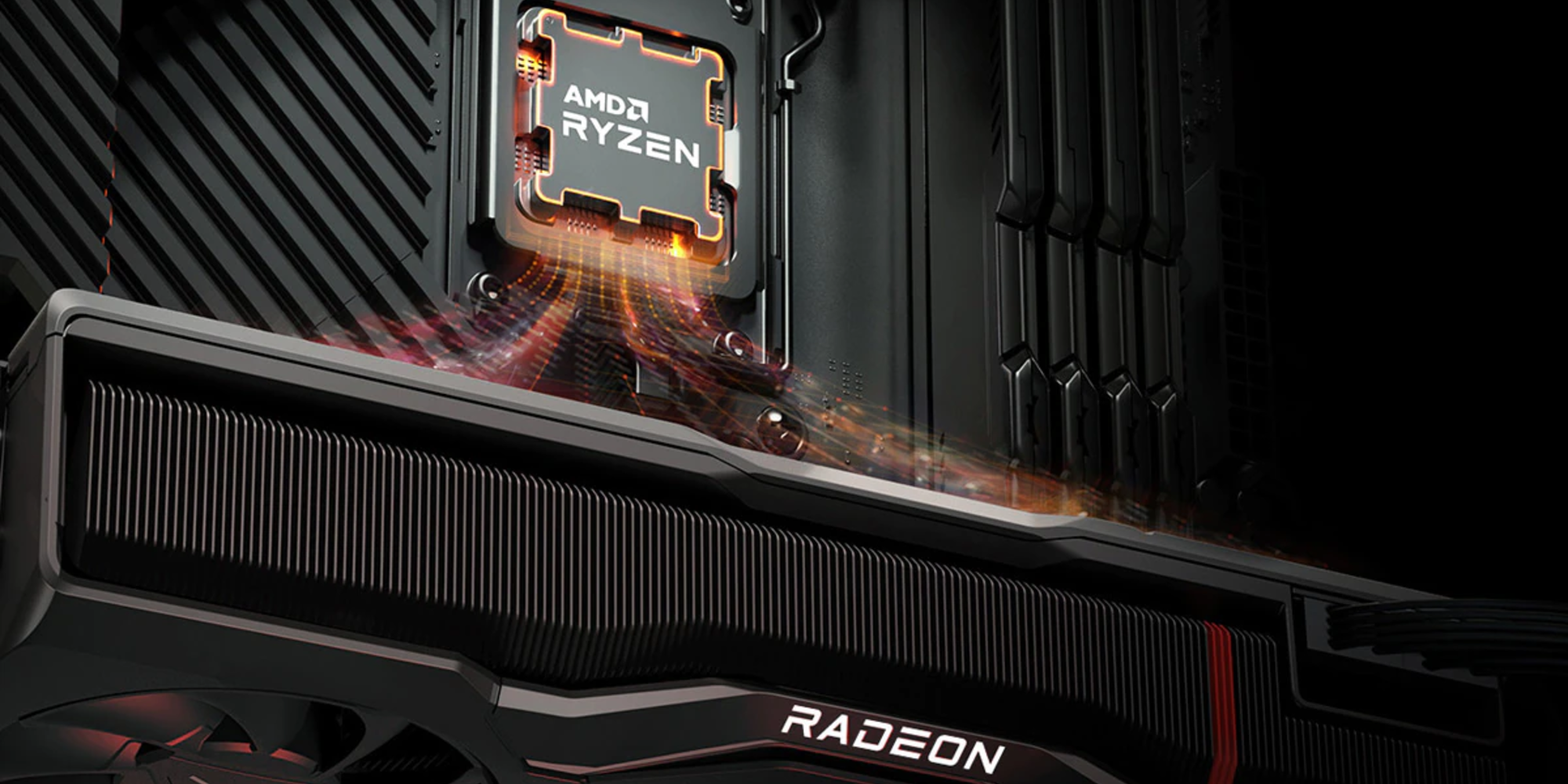
Aside from the technical indicators mentioned above, there are also some common signs that your motherboard may be causing a bottleneck for your CPU. These signs include:
- Slow boot times: If your computer takes longer than usual to boot up, it could be a sign that your motherboard is struggling to communicate with the CPU.
- Stuttering or lagging: If you experience stuttering or lagging while using demanding applications or playing games, it could be a sign of a bottleneck.
- Inconsistent performance: If your computer’s performance varies significantly, even when performing similar tasks, it could be a sign of a bottleneck.
- System crashes: If your computer frequently crashes or freezes, it could be due to a bottleneck between your motherboard and CPU.
If you notice any of these signs, it is essential to investigate further and determine if your motherboard is causing the bottleneck.
Factors that Contribute to a Motherboard-CPU Bottleneck
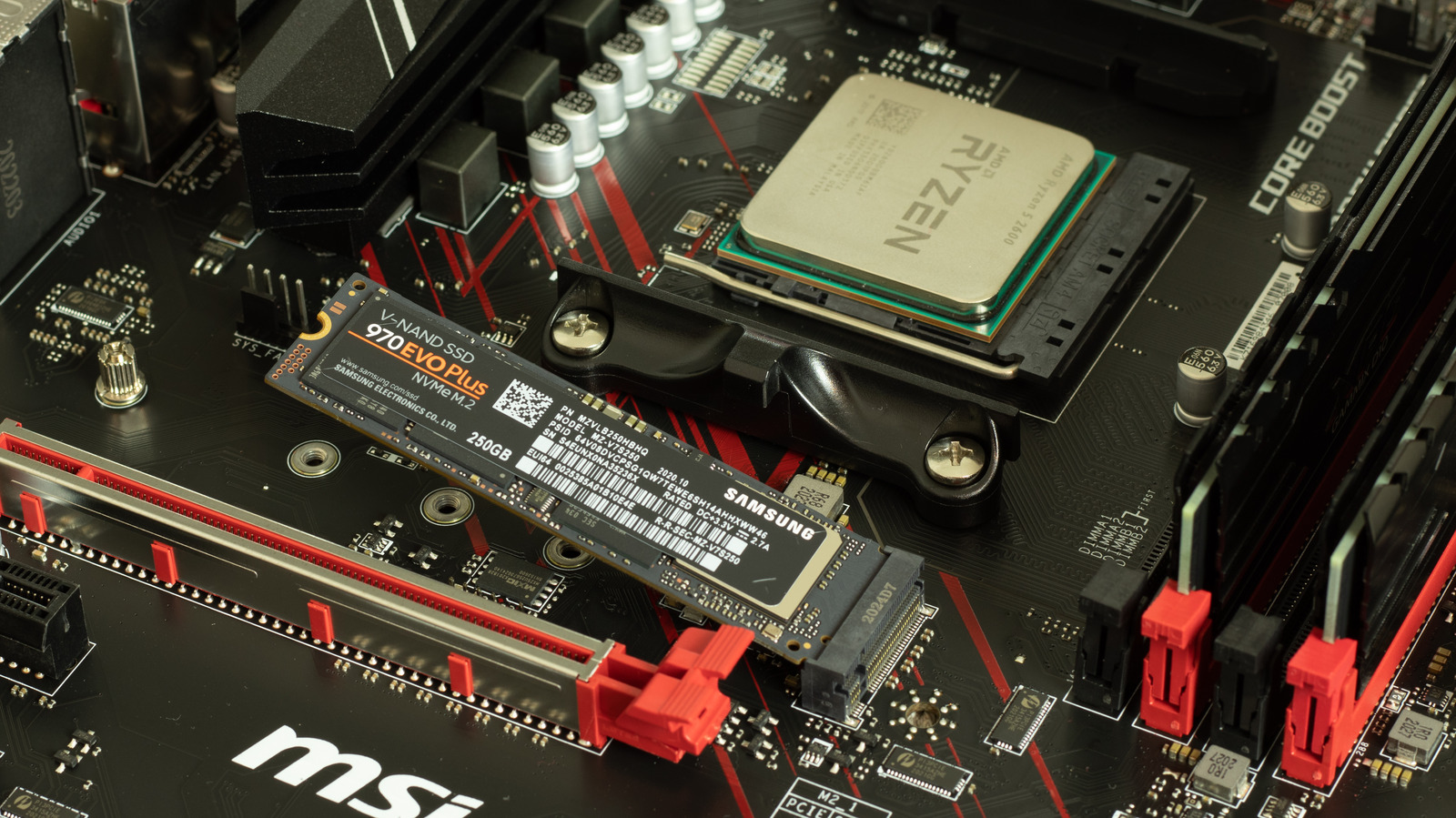
Now that we have established how to determine if your motherboard is causing a CPU bottleneck let’s discuss the factors that can contribute to this issue. These factors include:
Inadequate Power Delivery
The power delivery system of a motherboard is responsible for supplying power to all other components, including the CPU. If the power delivery system is not robust enough to handle the demands of the CPU, it can result in a bottleneck.
This is especially true for high-performance CPUs that require more power to operate efficiently. If your motherboard does not have adequate power phases or a weak VRM (Voltage Regulator Module), it may struggle to provide sufficient power to the CPU, resulting in a bottleneck.
Outdated BIOS
As mentioned earlier, the BIOS is responsible for communication between the motherboard and the CPU. If the BIOS is outdated or incompatible with the CPU, it can result in reduced performance and potential bottlenecking.
It is crucial to regularly update your BIOS to ensure compatibility with new hardware components and to improve overall system stability. However, it is essential to follow the manufacturer’s instructions carefully when updating the BIOS, as any mistakes can potentially damage your motherboard.
Limited PCIe Lanes
PCIe (Peripheral Component Interconnect Express) lanes are responsible for connecting various components such as graphics cards, network cards, and storage devices to the motherboard. If a motherboard has limited PCIe lanes, it can restrict the bandwidth available for the CPU, resulting in a bottleneck.
This is particularly relevant for systems that utilize multiple GPUs or high-speed storage devices. If your motherboard does not have enough PCIe lanes to support these components, it can lead to a bottleneck and limit the performance of your CPU.
Tips for Avoiding a Motherboard-CPU Bottleneck

Now that we have discussed the factors that can contribute to a motherboard-CPU bottleneck let’s explore some tips for avoiding this issue.
Research and Select a Compatible Motherboard
As mentioned earlier, one of the most crucial steps in avoiding a bottleneck is selecting a compatible motherboard for your CPU. This means researching and understanding the socket type, chipset, and BIOS requirements of your CPU and choosing a motherboard that meets those specifications.
It is also essential to consider the power delivery system and PCIe lanes of the motherboard to ensure it can handle the demands of your CPU. By selecting a compatible motherboard, you can avoid potential bottlenecking issues and ensure optimal performance.
Invest in Quality Components
When building a computer, it can be tempting to cut costs by opting for cheaper components. However, investing in quality components, especially when it comes to the motherboard and CPU, can save you from potential bottlenecking issues in the long run.
Quality components often have better power delivery systems, more robust VRMs, and more PCIe lanes, allowing them to handle high-performance CPUs without any bottlenecks. While they may come at a higher cost, they can provide better performance and stability, making them a worthwhile investment.
Keep Your System Clean and Cool
Dust and heat can significantly impact the performance of your computer, potentially leading to bottlenecking issues. It is crucial to regularly clean your system to prevent dust buildup, which can obstruct airflow and cause components to overheat.
Investing in proper cooling solutions, such as fans or liquid cooling, can also help keep your system running at optimal temperatures. This will not only improve the overall performance of your computer but also prolong the lifespan of your components.
Upgrading Your Motherboard to Improve CPU Performance
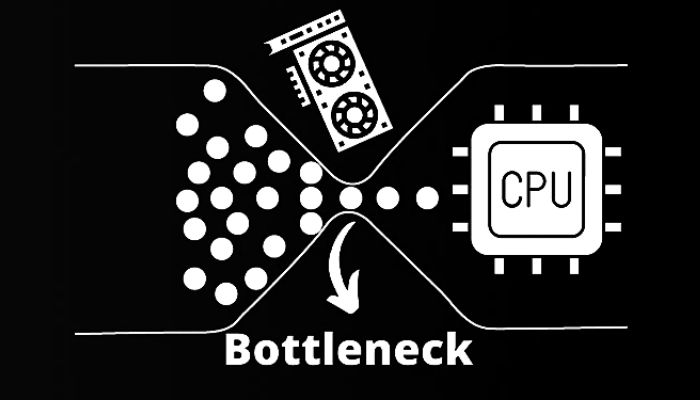
If you have determined that your motherboard is indeed causing a bottleneck for your CPU, you may be wondering if upgrading your motherboard is a viable solution. In some cases, upgrading your motherboard can improve the performance of your CPU, but it is not always necessary.
Before considering an upgrade, it is essential to identify the root cause of the bottleneck. If it is due to inadequate power delivery or limited PCIe lanes, upgrading to a more powerful and feature-rich motherboard may be beneficial. However, if the bottleneck is caused by other factors such as outdated BIOS or poor system maintenance, upgrading may not make a significant difference.
It is also essential to consider the cost and effort involved in upgrading your motherboard. In some cases, it may be more cost-effective to invest in a new CPU that is compatible with your current motherboard rather than upgrading both components.
The Importance of Choosing the Right Motherboard for Your CPU
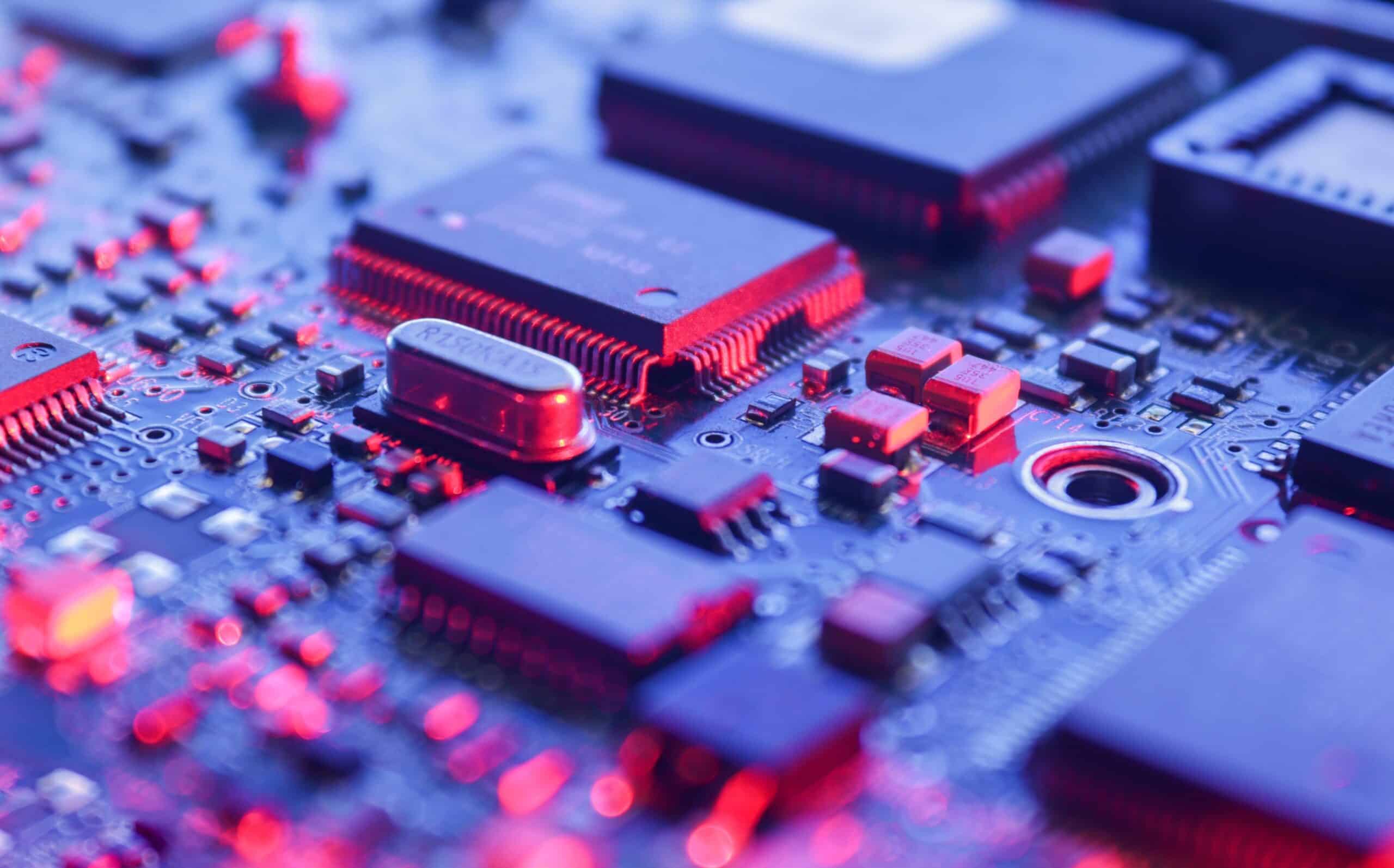
As we have discussed throughout this article, choosing the right motherboard for your CPU is crucial in avoiding potential bottlenecking issues. Not only does it ensure compatibility, but it also plays a significant role in the overall performance and stability of your computer.
When selecting a motherboard, it is essential to consider not only the compatibility with your CPU but also the power delivery system, PCIe lanes, and other features that can impact the performance of your CPU. By investing in a quality motherboard that is specifically designed for your CPU, you can avoid potential bottlenecking issues and ensure optimal performance.
Future-Proofing Your Motherboard and CPU Pairing
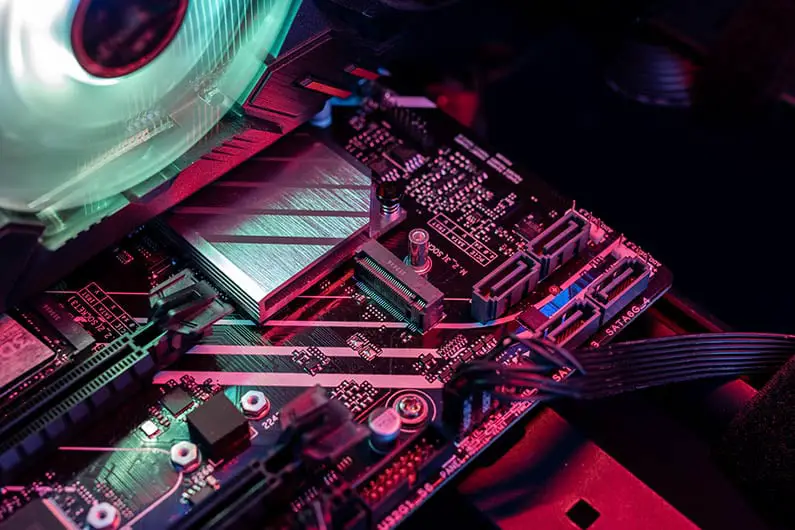
With technology constantly evolving, it is essential to future-proof your computer as much as possible. This means choosing components that can handle future upgrades and advancements without causing bottlenecks.
When selecting a motherboard and CPU pairing, it is crucial to consider not only their current capabilities but also their potential for future upgrades. For example, opting for a motherboard with more PCIe lanes than you currently need can provide room for expansion in the future.
It is also essential to regularly update your BIOS and drivers to ensure compatibility with new hardware components and to improve overall system stability. By future-proofing your motherboard and CPU pairing, you can save yourself from potential bottlenecking issues and prolong the lifespan of your computer.
Conclusion
In conclusion, while motherboards and CPUs work hand in hand to provide the processing power for a computer, it is possible for a motherboard to bottleneck a CPU. By understanding the compatibility between these components and the factors that can contribute to bottlenecking, you can ensure optimal performance and avoid potential issues.
It is crucial to research and select a compatible motherboard for your CPU, invest in quality components, and regularly maintain your system to prevent bottlenecking. If you do encounter a bottleneck, it is essential to identify the root cause and determine if upgrading your motherboard is necessary.
By following these tips, you can ensure a smooth and efficient performance from your motherboard and CPU pairing, allowing you to make the most out of your computer’s capabilities.

Information Security Asia is the go-to website for the latest cybersecurity and tech news in various sectors. Our expert writers provide insights and analysis that you can trust, so you can stay ahead of the curve and protect your business. Whether you are a small business, an enterprise or even a government agency, we have the latest updates and advice for all aspects of cybersecurity.

