As technology continues to advance, the capabilities of computers have also increased exponentially. From simple calculations to complex data processing, all of these tasks are handled by the central processing unit (CPU) of a computer. But have you ever wondered where the CPU stores all of its computations?
In this article, we will delve into the world of CPU computation storage and explore the different locations where it stores its calculations.
Contents
CPU Computation Storage

Before we dive into the specific locations where the CPU stores its computations, let’s first understand what exactly is meant by “computation storage”. In simple terms, computation storage refers to the temporary storage of data or instructions that are being processed by the CPU. This storage is essential for the CPU to perform its tasks efficiently and effectively.
The CPU is responsible for executing instructions and performing calculations at an incredibly fast pace. It does this by retrieving data from the memory, processing it, and then storing the results back in the memory. However, not all computations require data to be stored in the memory. Some calculations can be performed directly by the CPU without the need for temporary storage. So, where exactly does the CPU store its computations? Let’s find out.
Location of CPU Computations
There are three main locations where the CPU stores its computations: registers, cache memory, and main memory. Each of these locations serves a specific purpose and plays a crucial role in the overall performance of the CPU.
Registers
Registers are small, high-speed memory units located inside the CPU. They are used to store data and instructions that are currently being processed by the CPU. Registers are the fastest form of memory in a computer, with access times measured in nanoseconds. They are also the smallest form of memory, with a limited capacity to store data.
Registers are divided into two types: general-purpose registers and special-purpose registers. General-purpose registers are used to store data that is frequently accessed by the CPU, such as variables and intermediate results of calculations. On the other hand, special-purpose registers are used for specific tasks, such as storing the memory address of the next instruction to be executed.
Registers play a crucial role in the performance of the CPU. By storing frequently accessed data and instructions, the CPU can retrieve them quickly, reducing the overall processing time. However, due to their limited capacity, registers can only store a small amount of data at a time. This is where cache memory comes into play.
Cache Memory
Cache memory is a type of high-speed memory located between the CPU and the main memory. It acts as a buffer between the two, storing frequently accessed data and instructions to reduce the time it takes for the CPU to retrieve them from the main memory. Cache memory is much larger than registers, with access times measured in nanoseconds or microseconds.
Cache memory is divided into three levels: L1, L2, and L3. L1 cache is the smallest but fastest form of cache memory, located closest to the CPU. It stores data and instructions that are currently being processed by the CPU. L2 cache is larger than L1 cache and is used to store data and instructions that are frequently accessed but not currently being processed. L3 cache is the largest but slowest form of cache memory, and it stores data and instructions that are less frequently accessed.
Cache memory plays a vital role in the performance of the CPU. By storing frequently accessed data and instructions, it reduces the time it takes for the CPU to retrieve them from the main memory, resulting in faster processing speeds. However, cache memory is also limited in size, and once it reaches its capacity, it needs to retrieve data from the main memory, which can slow down the CPU’s performance.
Main Memory
Main memory, also known as random-access memory (RAM), is the primary form of memory in a computer. It is used to store data and instructions that are currently being processed by the CPU, as well as data and instructions that are frequently accessed but not stored in the cache memory. Main memory is much larger than registers and cache memory, with access times measured in nanoseconds or milliseconds.
Main memory is divided into two types: volatile and non-volatile memory. Volatile memory, such as DRAM, loses its data when the power is turned off, while non-volatile memory, such as ROM, retains its data even when the power is turned off. Main memory is also divided into pages, with each page containing a fixed number of bytes. This allows the CPU to retrieve data from the main memory in chunks, reducing the overall processing time.
Main memory plays a crucial role in the performance of the CPU. By storing data and instructions that are currently being processed, it allows the CPU to access them quickly. However, compared to registers and cache memory, main memory has a much slower access time, which can affect the overall performance of the CPU.
Storing CPU Computations
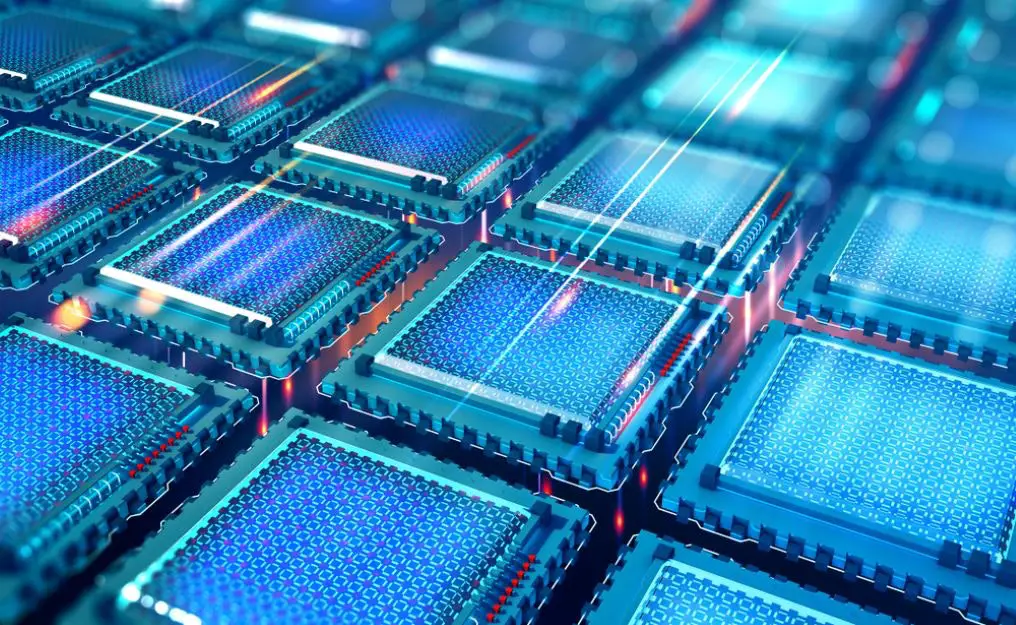
Now that we have a better understanding of the different locations where the CPU stores its computations, let’s take a closer look at how these computations are stored.
CPU Calculation Storage
The CPU uses a process called “fetch-decode-execute” to perform calculations and store the results. In this process, the CPU retrieves an instruction from the main memory, decodes it, and then executes it. During the execution phase, the CPU may need to retrieve data from the main memory or store the results back in the main memory.
During the fetch phase, the CPU retrieves the instruction from the main memory and stores it in the instruction register. The instruction register is a special-purpose register that holds the current instruction being executed by the CPU. Once the instruction is retrieved, the CPU moves on to the decode phase.
In the decode phase, the CPU decodes the instruction and determines what operation needs to be performed. This includes identifying the memory addresses of any data that needs to be retrieved from the main memory. Once the instruction is decoded, the CPU moves on to the execute phase.
In the execute phase, the CPU performs the necessary calculations and stores the results in either a general-purpose register or the main memory. If the results need to be stored in the main memory, the CPU will determine the appropriate memory address and write the results to that location. This process continues until all instructions have been executed, and the program is complete.
Where CPU Stores Calculations
As mentioned earlier, the CPU stores its computations in registers, cache memory, and main memory. However, the specific location where the calculations are stored depends on the type of calculation being performed.
For simple calculations that do not require data to be stored in the memory, the CPU can perform them directly in the registers. This allows for faster processing speeds as the data does not need to be retrieved from the main memory.
For more complex calculations that require data to be stored in the memory, the CPU will store the data in the cache memory first. This allows for quicker retrieval of data compared to the main memory, resulting in faster processing speeds.
If the calculations are too large to be stored in the cache memory, the CPU will store them in the main memory. This is usually the case for programs that require a large amount of data to be processed, such as video editing software or 3D rendering programs.
CPU Data Storage Location
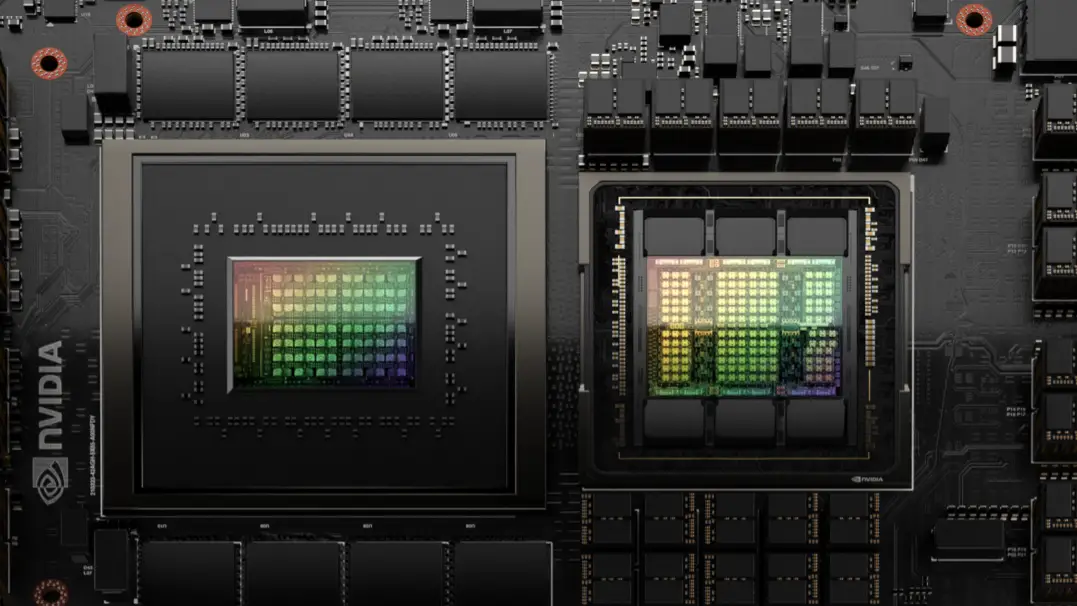
Apart from storing computations, the CPU also needs to store data that is used in the calculations. This data can be in the form of variables, constants, or intermediate results of calculations. So, where exactly does the CPU store this data?
Similar to computations, data can also be stored in registers, cache memory, and main memory. However, the specific location where the data is stored depends on its type and how frequently it is accessed.
Variables and constants that are frequently used by the CPU are stored in registers. This allows for quick access to the data, resulting in faster processing speeds. However, as mentioned earlier, registers have a limited capacity, so only a small amount of data can be stored in them.
For data that is not frequently used but still needs to be accessed quickly, the CPU will store it in the cache memory. This allows for quicker retrieval compared to the main memory, resulting in faster processing speeds.
If the data is too large to be stored in the cache memory, the CPU will store it in the main memory. This is usually the case for programs that require a large amount of data to be processed, such as databases or scientific simulations.
Where Does the CPU Save its Calculations?
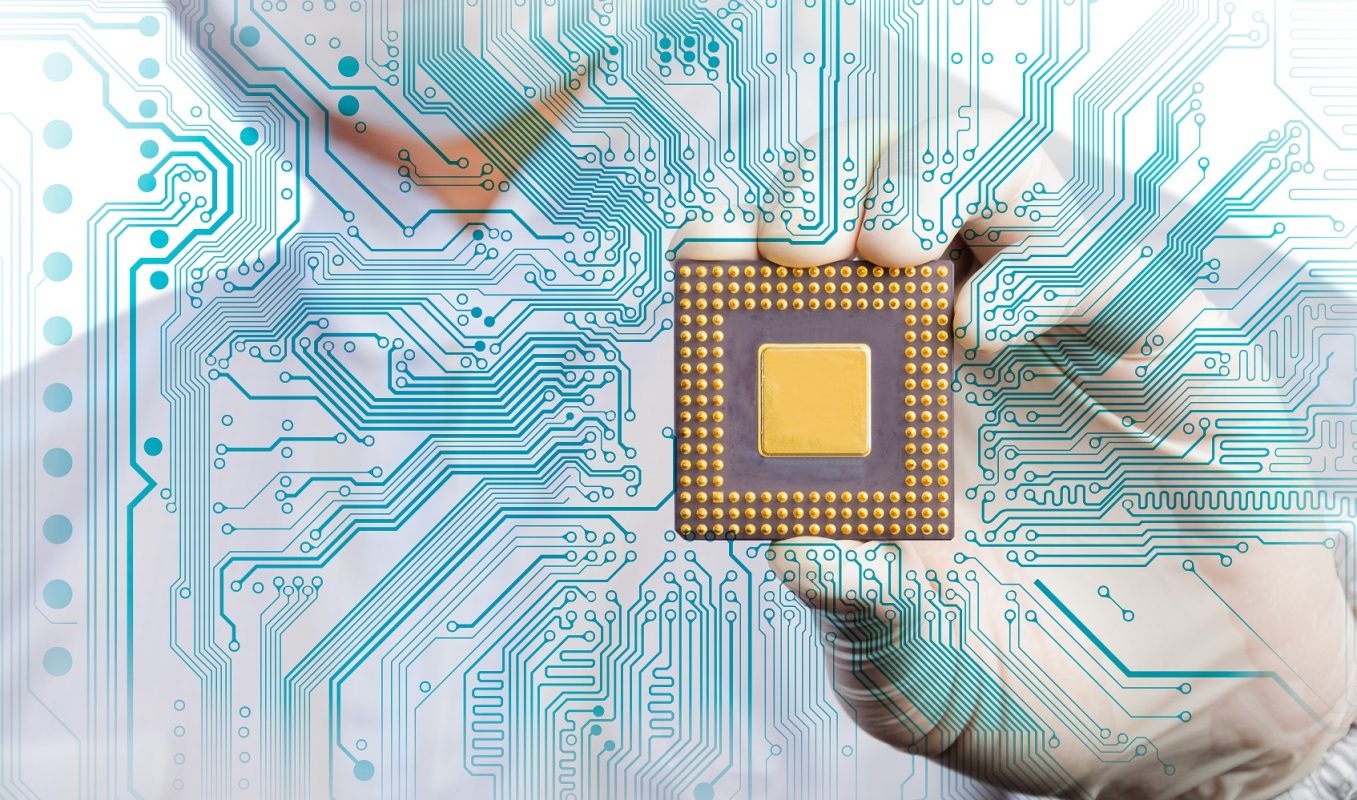
Now that we have a better understanding of the different locations where the CPU stores its computations and data, let’s answer the question: where does the CPU save its calculations?
The answer is, it depends. As we have discussed, the CPU can store its computations and data in registers, cache memory, and main memory. The specific location where the calculations are saved depends on the type of calculation being performed and the amount of data involved.
For simple calculations that do not require data to be stored in the memory, the CPU can perform them directly in the registers. For more complex calculations that require data to be stored in the memory, the CPU will store the data in either the cache memory or the main memory, depending on its size and frequency of use.
CPU Memory for Computations

Apart from the three main locations where the CPU stores its computations, there are also other forms of memory that are used for specific tasks. These include read-only memory (ROM), flash memory, and virtual memory.
ROM is a type of non-volatile memory that is used to store data and instructions that are essential for the computer’s operation. This includes the BIOS (Basic Input/Output System) and firmware. ROM is usually located on the motherboard and cannot be modified or erased.
Flash memory is a type of non-volatile memory that is commonly used in portable devices such as USB drives, smartphones, and digital cameras. It is also used in solid-state drives (SSDs) as a form of secondary storage. Flash memory is much faster than traditional hard drives, making it ideal for storing frequently accessed data and instructions.
Virtual memory is a technique used by the operating system to compensate for the limited physical memory available in a computer. It allows the CPU to use a portion of the hard drive as an extension of the main memory. This allows for larger programs to be executed, as the CPU can swap data between the main memory and the hard drive when needed.
Video
Conclusion
In conclusion, the CPU stores its computations and data in registers, cache memory, and main memory. The specific location where these calculations and data are stored depends on their type and how frequently they are accessed.
By understanding the different locations where the CPU stores its computations, we can gain a better understanding of how computers work and how to optimize their performance.
As technology continues to advance, it will be interesting to see how the CPU computation storage evolves and improves in the future.
Thanks for visiting Information Security Asia, don’t forget to check out other sections for more tips.

Information Security Asia is the go-to website for the latest cybersecurity and tech news in various sectors. Our expert writers provide insights and analysis that you can trust, so you can stay ahead of the curve and protect your business. Whether you are a small business, an enterprise or even a government agency, we have the latest updates and advice for all aspects of cybersecurity.

