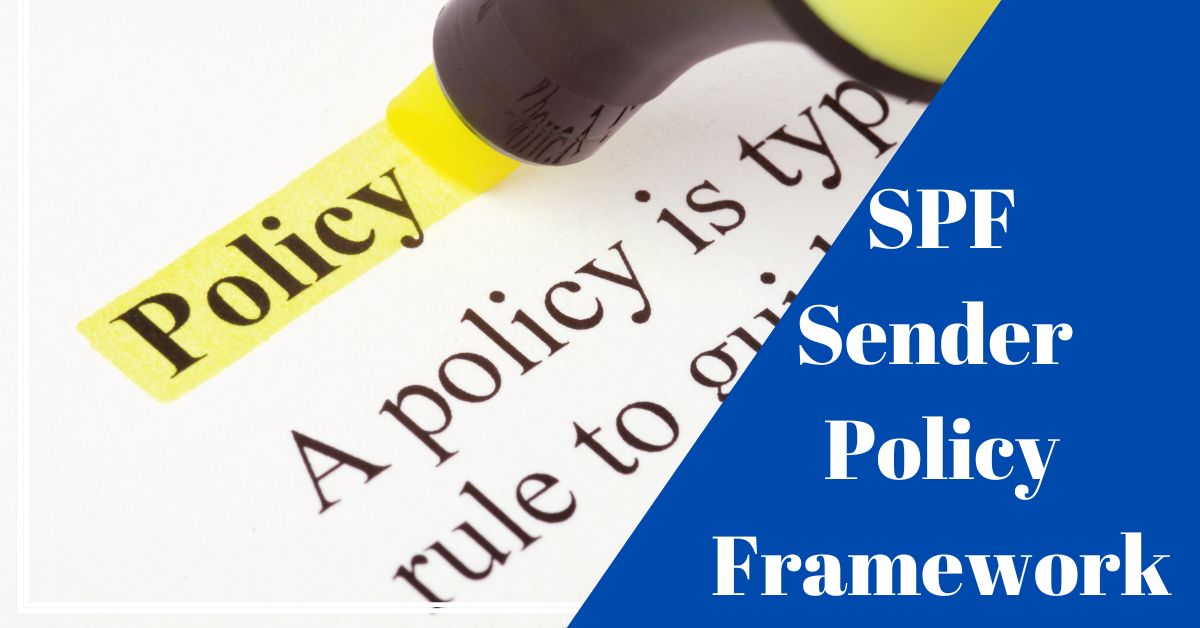Sender Policy Framework can be used to determine whether an e-mail server is authorized to send e-mails with a specific sender address. For this purpose, the receiving e-mail server checks the SPF record in the Domain Name System. The aim of the procedure is to detect and reduce certain types of e-mail spoofing and e-mail spamming. It is often used in conjunction with other procedures such as DKIM or DMARC.
What is SPF email? And why is it crucial for your emails? If you’ve ever wondered how to prevent email spoofing and boost your email deliverability, you’re in the right place! In this fun and straightforward guide, we’ll demystify SPF, reveal its benefits, and share expert tips to keep your emails secure and trusted.
Let’s dive in and unleash the power of SPF to protect your domain and supercharge your email marketing success!
Contents
- What is SPF Email?
- Benefits of SPF in Email Authentication
- How SPF Email Works
- SPF Authentication Process
- Importance of DNS (Domain Name System) in SPF
- Benefits of SPF
- Creating an SPF Record
- Checking SPF Record
- SPF vs. DKIM vs. DMARC
- Common Issues and Challenges with SPF
- SPF in the Context of Email Marketing
- SPF Adoption and Industry Standards
- Frequently Asked Questions
- What is SPF, and why is it important for email?
- Can SPF prevent all types of email spoofing?
- Is SPF compatible with all email clients and servers?
- How often should I review and update my SPF record?
- Can SPF affect my email deliverability negatively?
- Should I implement SPF even if I use other email authentication methods?
- Can SPF help reduce the risk of my emails going to the recipient’s spam folder?
- Is SPF enough to protect my domain from email-related security threats?
- Does SPF provide encryption for email messages?
- Where can I find my SPF record in DNS settings?
What is SPF Email?
SPF stands for “Sender Policy Framework,” and it is a widely used email authentication protocol designed to help prevent email spoofing and improve email deliverability. Email spoofing is a technique used by spammers and malicious actors to forge the sender’s email address to make it appear as if the email came from a legitimate source, when in reality, it did not.
The purpose of SPF in email authentication is to verify that the sending mail server is authorized to send emails on behalf of a particular domain. It works by adding a special DNS record to the domain’s DNS settings. This DNS record specifies which IP addresses or mail servers are allowed to send emails for that domain.
When an email is sent, the receiving mail server can check the SPF record of the sender’s domain to see if the originating server is among the authorized servers. If the sending server matches the SPF record, the email is considered legitimate. If not, the receiving server may treat the email with suspicion, potentially marking it as spam or rejecting it altogether.
Benefits of SPF in Email Authentication
- Preventing email spoofing: By confirming the legitimacy of the sending server, SPF helps reduce the chances of phishing attacks and fraudulent emails pretending to be from reputable sources.
- Improving email deliverability: When email servers know that the email comes from an authorized source, they are less likely to flag it as spam, improving the chances of successful delivery to the recipient’s inbox.
- Enhancing domain reputation: Implementing SPF can positively impact a domain’s reputation since it demonstrates the effort to secure outgoing emails and protect recipients from spoofed messages.
How SPF Email Works
SPF (Sender Policy Framework) works by enabling a domain owner to specify which mail servers are authorized to send emails on behalf of their domain. The process involves creating and publishing an SPF record in the domain’s DNS settings.
SPF Record and Its Components
An SPF record is a TXT record in a domain’s DNS settings that defines the policy for email authentication. It contains information about the authorized mail servers or IP addresses that are allowed to send emails for that domain. The SPF record typically includes one or more mechanisms and qualifiers.
Mechanisms: Mechanisms specify how the SPF check should be performed and define which servers are authorized to send emails. Common mechanisms include:
“a”: This refers to the domain’s A record (IPv4 address) and allows the IP address specified in the A record to send emails.
“mx“: This refers to the domain’s MX record and allows the mail servers listed in the MX record to send emails.
“include”: This allows the specified domain’s SPF record to be included as part of the current domain’s SPF check.
“ip4” and “ip6”: These mechanisms allow specifying specific IPv4 or IPv6 addresses authorized to send emails.
Qualifiers: Qualifiers define the action to be taken when a server does not match any of the mechanisms. The common qualifiers are:
“+” (Pass): The server is authorized, and the email should be accepted.
“-” (Fail): The server is not authorized, and the email should be rejected.
“~” (SoftFail): The server is not authorized, but the email may still be accepted with a warning.
“?” (Neutral): The SPF check neither passes nor fails, and the email may still be accepted.
SPF Authentication Process
When an email is sent, the receiving mail server performs the SPF authentication process to determine if the sender’s server is authorized to send emails for the claimed domain. The steps involved are:
- The receiving mail server extracts the domain from the sender’s email address (the part after “@”).
- The mail server queries the DNS records of the sender’s domain to retrieve the SPF record.
- The SPF record is parsed to identify the authorized mail servers or IP addresses.
- The mail server checks if the sender’s IP address matches any of the mechanisms in the SPF record.
- Based on the SPF record’s qualifiers, the mail server decides whether to accept, reject, or mark the email as suspicious (e.g., spam).
Importance of DNS (Domain Name System) in SPF
The Domain Name System (DNS) is crucial for SPF email authentication because SPF records are stored as TXT records within the DNS of the domain. When a receiving mail server wants to authenticate an incoming email, it needs to query the DNS of the sender’s domain to retrieve the SPF record.
Without DNS, SPF authentication would not be possible as the mail server would not know the authorized sources for email transmission. The SPF record acts as a public statement from the domain owner, indicating which servers are legitimate for sending emails on their behalf, thereby helping to prevent email spoofing and ensure better email deliverability.
Benefits of SPF
Enhanced Email Deliverability
By using SPF, you can significantly improve your email deliverability rates. When your domain has a published SPF record, it indicates to receiving mail servers that you have taken measures to authenticate your outgoing emails.
This creates a higher level of trust, reducing the chances of your emails being flagged as spam or ending up in recipients’ junk folders. Consequently, more of your legitimate emails are likely to reach your intended recipients’ inboxes.
Reduces Email Spoofing and Phishing Risks
Email spoofing is a common tactic used by spammers and malicious actors to forge the sender’s email address and make it appear as if the email is coming from a legitimate source. SPF helps combat this by allowing domain owners to specify which mail servers are authorized to send emails on behalf of their domain.
When receiving mail servers check the SPF record during the email authentication process, they can identify whether the email originates from an authorized source or not. This reduces the chances of phishing attacks and fraudulent emails that impersonate your domain, helping protect both your brand reputation and your recipients.
Builds Sender Reputation
Implementing SPF can positively impact your domain’s sender reputation. Email providers, like Gmail, Yahoo, or Microsoft, evaluate various factors when determining whether to accept, reject, or classify an email as spam. One crucial factor is the sender’s reputation. A good sender reputation indicates that you consistently send legitimate emails, adhere to email authentication best practices, and care about your recipients’ inbox experience. SPF, along with other email authentication mechanisms like DKIM and DMARC, contribute to building a strong and trusted sender reputation.
SPF is a valuable tool in the fight against email spoofing, phishing, and email deliverability issues. By correctly configuring SPF records for your domain, you can increase the likelihood of your legitimate emails reaching their intended recipients and protect your brand’s reputation from abuse by spammers and attackers.
Remember that SPF is just one piece of the broader email authentication puzzle, and combining it with other mechanisms like DKIM and DMARC provides a more comprehensive approach to securing your email communication.
Creating an SPF Record
Creating an SPF record involves specifying the authorized mail servers or IP addresses that are allowed to send emails on behalf of your domain. Here’s the syntax and format of an SPF record:
Syntax and Format of SPF Record:
An SPF record is a TXT record that is added to your domain’s DNS settings. It typically follows the format:
v=spf1 mechanism1 mechanism2 … mechanismN
Here, v=spf1 indicates the version of SPF being used. The mechanisms represent the various ways you can specify the authorized mail servers or IP addresses. These mechanisms include “a” (domain’s A record), “mx” (domain’s MX record), “include” (including another domain’s SPF record), “ip4” (specific IPv4 addresses), and “ip6” (specific IPv6 addresses), among others. You can use one or more of these mechanisms to create your SPF record.
Tools and Resources for SPF Record Creation
Creating an SPF record can be straightforward, but it’s essential to get it right to avoid email delivery issues. Here are some useful tools and resources to help with SPF record creation:
SPF Record Wizard (https://www.spfwizard.net/): This online tool guides you through the process of generating a custom SPF record based on your specific requirements.
SPF Record Testing Tools: Tools like MXToolbox (https://mxtoolbox.com/SPFRecordGenerator.aspx) and Dmarcian (https://dmarcian.com/spf-survey/) can check your SPF record for syntax errors and provide insights on its setup.
SPF Documentation: Refer to the official SPF specification (https://tools.ietf.org/html/rfc7208) for in-depth information about SPF syntax and best practices.
DNS Management Interface: If your domain registrar or DNS hosting provider offers a management interface, you can add the SPF record directly in the DNS settings. Look for options like “Add TXT Record” or “SPF Record.”
Common Mistakes to Avoid in SPF Record Setup
When creating an SPF record, be mindful of the following common mistakes to ensure proper functionality:
- Multiple SPF Records: A domain should have only one SPF record. If multiple records exist, it can lead to conflicts and unpredictable email authentication results.
- Syntax Errors: Make sure to check for syntax errors in your SPF record. A single mistake can render the entire record ineffective.
- Overspecified SPF Records: Avoid including unnecessary mechanisms or listing individual IP addresses that change frequently. Overly complex SPF records can lead to maintenance issues.
- Missing IP Addresses or Mail Servers: Ensure that all legitimate sources of email for your domain are included in the SPF record. Failure to list a valid source may cause email delivery problems.
- Using “all” Mechanism Incorrectly: Avoid using the “all” mechanism in SPF, as it can cause unintended consequences. Instead, use specific mechanisms with appropriate qualifiers.
- Lack of Testing: Always test your SPF record after setting it up to verify its correctness and effectiveness.
Checking SPF Record
Validating SPF Record
To validate an SPF record, you can use SPF record testing tools or query the DNS directly for the SPF TXT record of a domain. The SPF record should be correctly set up in the domain’s DNS settings. Here’s how you can validate an SPF record:
- SPF Record Testing Tools: There are online tools specifically designed to test SPF records. These tools will query the DNS of the domain and check the SPF record for syntax errors, valid mechanisms, and proper configuration. Some commonly used SPF record testing tools include:
- SPF Surveyor by dmarcian (https://dmarcian.com/spf-survey/)
- MXToolbox SPF Record Lookup (https://mxtoolbox.com/SPFRecordLookup.aspx)
- Kitterman SPF Record Testing Tools (https://www.kitterman.com/spf/validate.html)
- Manual DNS Query: You can use command-line tools like nslookup or dig to perform a manual DNS query and check the SPF record directly. For example, using nslookup on Windows Command Prompt or Terminal on macOS/Linux:
nslookup -type=TXT yourdomain.com
This command will show you the TXT records associated with your domain, including the SPF record.
Interpreting SPF Record Results
When you validate an SPF record using testing tools or DNS queries, you may encounter various results. Here’s how to interpret the SPF record results:
- Pass: If the SPF record check passes, it means the sender’s IP address matches one of the mechanisms in the SPF record. The email authentication is successful, and the email is considered legitimate.
- Fail: If the SPF record check fails, it means the sender’s IP address does not match any of the mechanisms in the SPF record. The email may be rejected, flagged as spam, or treated with suspicion.
- SoftFail: A SoftFail result indicates that the SPF check is not a strict fail but rather a “weak” fail. The sender’s IP address does not match any of the mechanisms, but the email may still be accepted, possibly with a warning or lower spam score.
- Neutral: A Neutral result means the SPF check neither passes nor fails. The SPF record may be missing or not correctly configured, leading to a lack of authentication.
- None: If the domain does not have an SPF record, the result will be “None.” In such cases, the SPF check doesn’t provide any authentication information, and the email’s legitimacy may be uncertain.
- TempError or PermError: These results indicate an issue with the SPF record itself or a temporary DNS issue. A TempError suggests a transient DNS problem, while a PermError indicates a permanent issue with the SPF record’s syntax or configuration.
SPF vs. DKIM vs. DMARC
| Authentication Mechanism | Purpose | How it Works |
|---|---|---|
| SPF (Sender Policy Framework) | Verify sender’s IP is authorized to send emails | Checks SPF record in DNS for authorized IPs |
| DKIM (DomainKeys Identified Mail) | Ensure email content integrity and sender identity | Adds digital signature to outgoing emails |
| DMARC (Domain-based Message Authentication, Reporting, and Conformance) | Set policies for handling email authentication failures | Publishes policy in DNS for SPF and DKIM |
SPF, DKIM, and DMARC are three essential email authentication mechanisms that work together to provide a comprehensive and robust approach to combating email spoofing, phishing, and improving email deliverability. Let’s explore the differences between them and why using them together is crucial for effective email authentication:
SPF (Sender Policy Framework)
SPF (Sender Policy Framework) is an email authentication protocol that allows domain owners to specify which mail servers are authorized to send emails on behalf of their domain. It uses DNS (Domain Name System) records to publish this information.
How it works: The receiving mail server checks the SPF record of the sender’s domain to verify whether the originating server is among the authorized servers. If the sending server matches the SPF record, the email is considered legitimate; otherwise, it may be flagged or rejected.
Purpose: SPF helps prevent email spoofing by confirming the legitimacy of the sending server and improves email deliverability by reducing the chances of legitimate emails being marked as spam.
DKIM (DomainKeys Identified Mail)
DKIM (DomainKeys Identified Mail) is another email authentication method that adds a digital signature to outgoing emails. This signature is generated using a private key unique to the sending domain, and it is included in the email headers.
How it works: The receiving mail server can verify the DKIM signature by using the public key published in the sender’s DNS. If the signature is valid, it confirms that the email’s content has not been altered since the sender added the DKIM signature.
Purpose: DKIM ensures the integrity of the email’s content and identifies the sender as legitimate. It helps prevent email tampering and ensures that the email was sent by the authorized domain.
DMARC (Domain-based Message Authentication, Reporting, and Conformance):
DMARC (Domain-based Message Authentication, Reporting, and Conformance) is a policy framework that builds upon SPF and DKIM. It enables domain owners to set policies for how emails from their domain should be handled if they fail SPF or DKIM checks.
How it works: DMARC policy is published in the domain’s DNS and instructs receiving mail servers on how to handle emails that fail SPF or DKIM checks. Domain owners can choose to monitor, quarantine, or reject such emails.
Purpose: DMARC helps domain owners gain insight into email authentication failures through reporting mechanisms. It helps identify potential sources of abuse and phishing attacks while providing a means to gradually enforce strict email authentication policies.
Importance of Using Them Together
While SPF, DKIM, and DMARC offer individual benefits in email authentication, their combined use provides a much stronger defense against email-based attacks:
- Comprehensive Protection: SPF, DKIM, and DMARC address different aspects of email authentication, covering sender verification, content integrity, and policy enforcement. When used together, they create multiple layers of protection against spoofed emails and unauthorized usage of the domain.
- Improved Deliverability: Implementing all three authentication mechanisms helps improve email deliverability by reducing the likelihood of legitimate emails being mistaken as spam or phishing attempts.
- Sender Reputation: Using SPF, DKIM, and DMARC contributes to building a positive sender reputation, which is crucial for email deliverability and trustworthiness.
- Visibility and Control: DMARC reporting provides valuable insights into email authentication failures, allowing domain owners to take proactive measures against potential abuse.
Common Issues and Challenges with SPF
SPF Failure Reasons
- Incorrect SPF Record: If the SPF record contains syntax errors or incorrect mechanisms, it may fail authentication checks.
- Missing Authorized Servers: If all authorized mail servers are not included in the SPF record, legitimate emails from those servers may fail SPF checks.
- Changing IP Addresses: If a domain’s mail servers change their IP addresses without updating the SPF record, email authentication may fail.
- Forwarding and Relaying: SPF can encounter issues with forwarded or relayed emails, as the original sender’s domain may not align with the forwarding domain.
- Subdomains: SPF setup for subdomains can be challenging, as it requires correct record configurations to avoid authentication failures.
Handling Multiple SPF Records
A domain should have only one SPF record to avoid conflicts. If multiple SPF records exist, it can lead to unpredictable email authentication results. To handle multiple SPF records:
- Combine Records: If you have multiple authorized sources for sending emails, combine their mechanisms into a single SPF record.
- Include Mechanism: Use the “include” mechanism to include the SPF record of another domain that is authorized to send emails on your behalf.
- Redundant Records: Ensure that there are no overlapping mechanisms between different SPF records to prevent conflicts.
How to Troubleshoot SPF Issues
- SPF Testing Tools: Use SPF record testing tools (mentioned earlier) to verify the correctness of your SPF record and identify any syntax errors or misconfigurations.
- SPF Syntax Check: Manually review your SPF record for syntax errors. Check for proper use of mechanisms, qualifiers, and IP addresses.
- DNS Propagation: If you recently updated your SPF record, allow time for DNS propagation, as it may take some time for the changes to take effect.
- SPF SoftFail: If you’re experiencing SPF SoftFail issues, investigate why the sender’s IP address is not matching the authorized mechanisms. Ensure all relevant sources are included.
- SPF Passes but Emails Still Marked as Spam: In this case, other factors (e.g., email content, domain reputation, DKIM, DMARC) might influence spam classification.
- SPF Lookups: Be mindful of DNS lookup limits. Some receiving mail servers may limit the number of DNS lookups for SPF records, so avoid excessive DNS queries.
- SPF Testing and Monitoring: Regularly test and monitor your SPF record and overall email authentication setup to catch any issues promptly.
SPF in the Context of Email Marketing
SPF (Sender Policy Framework) plays a crucial role in email marketing campaigns, especially when it comes to maintaining deliverability, sender reputation, and open rates. Let’s explore SPF’s significance in email marketing and some best practices to ensure its effectiveness:
SPF’s Role in Email Marketing Campaigns
SPF is an essential email authentication mechanism that helps verify the legitimacy of the sender’s domain. In the context of email marketing campaigns, SPF serves the following purposes:
- Email Deliverability: SPF authentication allows receiving mail servers to verify that the email is coming from an authorized source. This reduces the likelihood of emails being flagged as spam or rejected.
- Sender Reputation: Implementing SPF helps build and maintain a positive sender reputation. A good sender reputation is crucial for email marketing success, as it affects deliverability and open rates.
- Reducing Spoofing and Phishing Risks: By authenticating the sender’s domain, SPF helps prevent email spoofing and protects recipients from phishing attempts.
SPF Best Practices for Email Marketers
- Publish SPF Record: Ensure that your domain has a valid SPF record published in its DNS settings. The SPF record should include all the IP addresses and mail servers authorized to send emails on behalf of your domain.
- Use a Dedicated IP: If possible, use a dedicated IP address for your email marketing campaigns. This helps maintain your reputation separate from other senders, reducing the impact of others’ actions on your deliverability.
- Handle Multiple SPF Records: If you’re using third-party email service providers or vendors for sending emails, coordinate with them to ensure that only one SPF record is in place to avoid conflicts.
- Regularly Review SPF Setup: Periodically review your SPF record and update it as needed, especially when changing email infrastructure or adding new authorized sources.
- Include Relevant Subdomains: If you send emails from various subdomains, ensure that their SPF records align with the primary domain’s SPF setup.
Impact on Email Deliverability and Open Rates
- Email Deliverability: SPF greatly influences email deliverability by ensuring that emails are coming from authorized sources. When SPF authentication fails, there’s a higher chance of emails being marked as spam or blocked.
- Open Rates: SPF indirectly affects open rates by improving deliverability. If emails land in recipients’ inboxes instead of spam folders, they are more likely to be opened and read.
- Reputation Management: Consistently adhering to SPF best practices and maintaining a positive sender reputation will positively impact deliverability and, consequently, open rates.
SPF Adoption and Industry Standards
SPF (Sender Policy Framework) adoption has been widespread across various industries, with many organizations and email service providers supporting it to enhance email security and deliverability. Here’s an overview of SPF implementation across different industries and some major organizations and email service providers supporting SPF:
SPF Adoption Across Industries
- Banking and Finance: Financial institutions, including banks and insurance companies, have widely adopted SPF to protect their customers from email phishing and fraudulent activities.
- E-commerce and Retail: Online retailers and e-commerce platforms use SPF to ensure their transactional and promotional emails are authenticated and delivered to customers’ inboxes.
- Healthcare: The healthcare industry implements SPF to safeguard patient information and protect against email-based threats.
- Government and Public Sector: Government agencies and public organizations use SPF to enhance email security, as they often handle sensitive information and communicate with citizens through email.
- Technology and IT Services: Companies in the technology and IT sector use SPF to secure their communication channels and protect clients and users from email-related attacks.
Major Organizations and Email Service Providers Supporting SPF
- Google (Gmail): Google’s Gmail actively supports SPF authentication. SPF is an essential component of email deliverability and plays a role in Gmail’s spam filtering algorithms.
- Microsoft (Outlook.com and Office 365): Microsoft’s email services, such as Outlook.com and Office 365, support SPF authentication. SPF records are evaluated during the email delivery process to assess sender authenticity.
- Yahoo: Yahoo Mail supports SPF, and SPF authentication can positively impact email deliverability to Yahoo Mail accounts.
- AOL: AOL Mail also recognizes SPF records to enhance email authentication and deliverability.
- Cloud Email Service Providers: Major cloud-based email service providers like Amazon SES (Simple Email Service), SendGrid, Mailgun, and others support SPF as part of their email authentication offerings.
- Internet Service Providers (ISPs): Many ISPs across the globe rely on SPF records to help filter spam and ensure legitimate emails reach their customers’ inboxes.
Frequently Asked Questions
What is SPF, and why is it important for email?
SPF (Sender Policy Framework) is an email authentication protocol that allows domain owners to specify which mail servers are authorized to send emails on behalf of their domain. It is crucial for email because it helps prevent email spoofing and phishing attacks by verifying the legitimacy of the sending server. SPF also improves email deliverability by reducing the likelihood of legitimate emails being marked as spam or rejected.
Can SPF prevent all types of email spoofing?
No, SPF cannot prevent all types of email spoofing. While SPF helps prevent domain-based email spoofing, it does not protect against display name or content spoofing, where the attacker impersonates a known sender or alters the email’s content to deceive recipients. For comprehensive protection, SPF should be used alongside other email authentication methods like DKIM and DMARC.
Is SPF compatible with all email clients and servers?
SPF is widely supported and compatible with most modern email clients and servers. However, some legacy or poorly-configured email systems may not fully support SPF, potentially leading to SPF authentication issues. It’s essential to regularly test SPF setup and ensure compatibility with the majority of email environments.
How often should I review and update my SPF record?
You should review and update your SPF record whenever there are changes to your email infrastructure, such as adding or removing mail servers or changing email service providers. Regular reviews, especially during major infrastructure changes, help ensure your SPF record remains accurate and effective.
Can SPF affect my email deliverability negatively?
If your SPF record is misconfigured or contains errors, it can negatively impact email deliverability. An improperly set SPF record may lead to email authentication failures, resulting in higher chances of emails being marked as spam or rejected by receiving mail servers.
Should I implement SPF even if I use other email authentication methods?
Yes, implementing SPF is essential even if you use other email authentication methods like DKIM and DMARC. SPF, DKIM, and DMARC work together to provide a layered approach to email authentication, strengthening your domain’s protection against email-related security threats.
Can SPF help reduce the risk of my emails going to the recipient’s spam folder?
Yes, SPF can help reduce the risk of your emails being classified as spam. When your emails pass SPF authentication, it signals to receiving mail servers that the email is from an authorized source, increasing the likelihood of your emails reaching the recipient’s inbox.
No, SPF alone is not enough for complete protection. While it addresses domain-based email spoofing, it doesn’t cover other threats like content manipulation or unauthorized sender display names. Implementing SPF, DKIM, and DMARC together provides a more comprehensive defense against email-related security threats.
Does SPF provide encryption for email messages?
No, SPF does not provide encryption for email messages. It only focuses on sender verification and preventing email spoofing. To secure the content of your email messages during transmission, consider using other encryption methods like TLS (Transport Layer Security).
Where can I find my SPF record in DNS settings?
Your SPF record is stored in your domain’s DNS settings as a TXT record. To find and modify your SPF record, log in to your domain registrar or DNS hosting provider’s control panel. Look for options related to DNS management or DNS records, and you should find the place to add or edit your SPF TXT record.
In conclusion, implementing SPF (Sender Policy Framework) is vital for safeguarding your email communication. It helps prevent email spoofing, enhances deliverability, and builds trust with recipients.
However, while SPF is a critical step, it’s essential to remember that it alone cannot protect against all email-related threats. For comprehensive security, combine SPF with DKIM and DMARC to create a strong email authentication framework. Regularly review and update your SPF record, and test its effectiveness to ensure optimal performance.
By following these best practices, you can fortify your domain’s email authentication, reduce the risk of phishing attacks, and ensure a successful and secure email marketing campaign.

Information Security Asia is the go-to website for the latest cybersecurity and tech news in various sectors. Our expert writers provide insights and analysis that you can trust, so you can stay ahead of the curve and protect your business. Whether you are a small business, an enterprise or even a government agency, we have the latest updates and advice for all aspects of cybersecurity.