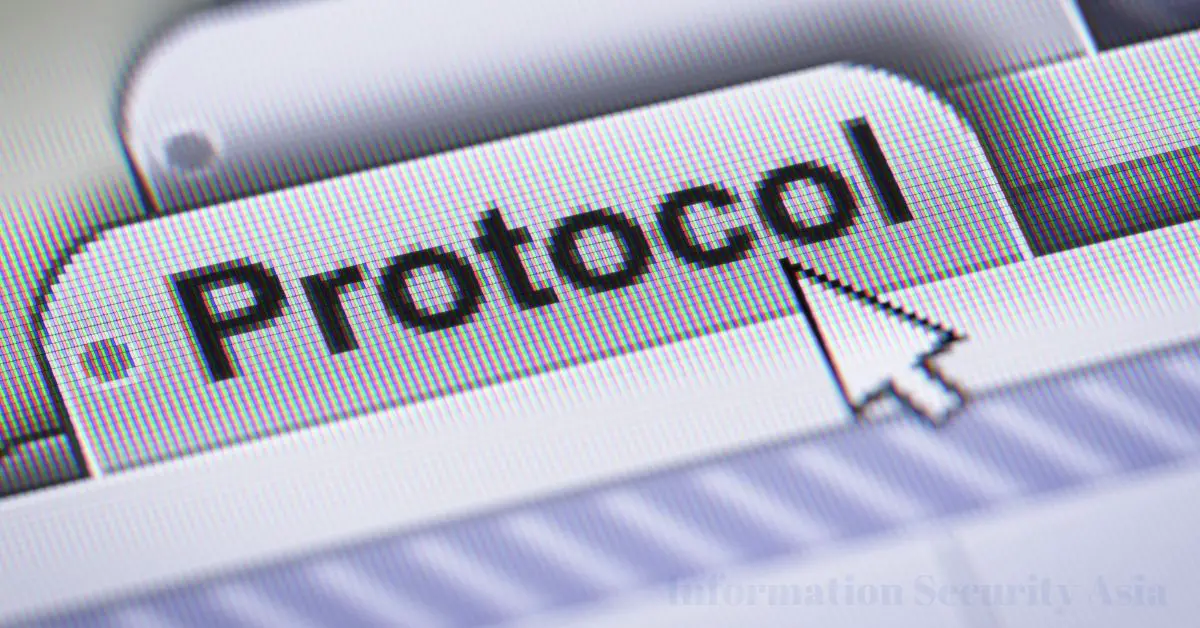Contents
- What is LACP (Link Aggregation Control Protocol)?
- Importance of Network Performance
- Why LACP is Essential in Networking
- How LACP Works
- Key Concepts of LACP
- LACP Operation Modes
- Advantages of Implementing LACP
- How to Configure LACP
- LACP vs. Other Link Aggregation Protocols
- Practical Applications of LACP
- Troubleshooting and Maintenance
- LACP Security Considerations
- Future Trends in LACP
- Frequently Asked Questions
- What is the purpose of LACP in networking?
- How does LACP improve network performance?
- What are the different modes of LACP operation?
- Can I implement LACP in a home network?
- What are the security risks associated with LACP?
- Are there alternatives to LACP for link aggregation?
- How do I troubleshoot common LACP issues?
- What are the future trends in LACP and network technologies?
- Is LACP the same as PAgP?
- How can I ensure effective network management with LACP?
What is LACP (Link Aggregation Control Protocol)?
Link Aggregation Control Protocol (LACP) is a networking protocol and a part of the IEEE 802.3ad standard. Its primary function is to enhance network performance by enabling the bundling of multiple physical network links into a single logical link, often referred to as a link aggregation group or a port-channel. This bundling allows for increased bandwidth, improved redundancy, and load balancing, leading to a more robust and efficient network.
Importance of Network Performance
Network performance is a critical aspect of any modern organization’s operations. In an era where data transfer, communication, and the rapid exchange of information are the lifeblood of business, education, and entertainment, subpar network performance can lead to significant problems.
These issues can manifest as slow data transfer speeds, downtime, bottlenecks, and unsatisfactory user experiences, impacting productivity and customer satisfaction.
Network performance is especially vital for video conferencing, cloud computing, and large-scale data transfers applications. Organizations can deliver services reliably, reduce operational costs, and maintain a competitive edge in the digital age by ensuring optimal network performance.
Why LACP is Essential in Networking
- Bandwidth Scalability: LACP enables organizations to aggregate multiple links, effectively increasing the available bandwidth. This is crucial for accommodating the growing demands of high-data applications and services.
- Redundancy: By bundling links, LACP provides redundancy. If one physical link fails, traffic is automatically rerouted through the remaining links, ensuring network uptime and reliability.
- Load Balancing: LACP intelligently distributes traffic across the member links of a LAG, preventing congestion on any single link and optimizing network performance.
- Simplified Network Management: Managing multiple links as a single logical link simplifies network administration and troubleshooting.
How LACP Works
LACP operates by exchanging control frames between network devices, such as switches and routers, to negotiate the formation of link aggregation groups. When two devices wish to create a LAG, they engage in an LACP negotiation process, during which they exchange information about their capabilities and the specific links they want to aggregate. LACP also monitors the health of the links within a LAG.
The key components of how LACP works include:
- LACP Frames: These are special Ethernet frames used for negotiation and periodic monitoring.
- Partner Devices: Two devices, such as switches, establish a partnership to form a LAG.
- State Machines: LACP uses a state machine to manage the negotiation and maintenance of the LAG.
Key Concepts of LACP
Link Aggregation
Link aggregation, also known as port aggregation or link bundling, is the process of combining multiple physical network links into a single logical link. This logical link provides increased bandwidth and redundancy while optimizing network performance.
Control Protocol
LACP, which stands for Link Aggregation Control Protocol, is a control protocol used for dynamically negotiating the formation of link aggregation groups (LAGs) and managing the links within these groups. LACP operates at the data link layer (Layer 2) and is defined in the IEEE 802.3ad standard.
Aggregator and Partner Links
In the context of LACP, an “aggregator” is the device (e.g., a switch or router) responsible for combining multiple physical links into a logical link. “Partner links” are the individual physical links that are being aggregated. The aggregator and partner links work together in a LAG, and LACP ensures their proper operation and coordination.
LACP Operation Modes
Active Mode
In LACP, there are two operation modes: active and passive. In active mode, a network device actively initiates the negotiation process by sending LACP frames to its partner device. It actively tries to form a LAG with the partner. This mode is typically used when you want to ensure link aggregation, provided the partner device also supports LACP and is in passive mode.
Passive Mode
In passive mode, a network device is more passive in the negotiation process. It will respond to LACP frames sent by the active partner device but will not actively initiate the negotiation. Passive mode is often used when you want to support link aggregation but want the partner device to take the lead in the negotiation process.
Negotiation Process
The negotiation process in LACP is crucial for determining whether a LAG should be formed and how it should operate. When two devices with LACP capabilities are connected, they exchange LACP frames containing information about their capabilities, such as LACP version and system ID.
These frames are part of the LACPDU (Link Aggregation Control Protocol Data Unit). During negotiation, the devices establish a partnership, where one becomes the “actor” and the other becomes the “partner.” They agree on the number and identity of the links to aggregate, whether to use active or passive mode, and other parameters.
If both devices agree on these parameters, a LAG is formed, and they begin working together to optimize network performance.
The negotiation process ensures that the aggregator and partner links are configured and operate to maximize the benefits of link aggregation, including increased bandwidth, load balancing, and redundancy.
Advantages of Implementing LACP
Load Balancing
LACP allows network traffic distribution across multiple physical links within a link aggregation group (LAG). This load balancing ensures that no single link becomes a bottleneck, optimizing network performance and preventing congestion.
Redundancy
By bundling multiple links into a LAG, LACP provides network redundancy. If one link within the LAG fails, traffic can seamlessly and automatically be redirected to the remaining functional links. This redundancy enhances network availability and minimizes downtime.
Increased Bandwidth
Link aggregation through LACP offers increased bandwidth. Multiple links working together as a single logical link can provide more aggregate throughput, accommodating the higher data demands of modern applications and services.
Improved Network Resilience
The redundancy and load balancing offered by LACP enhance network resilience and fault tolerance. Even in the face of link failures or network congestion, LACP helps ensure that network connectivity remains reliable and efficient.
How to Configure LACP
Hardware and Software Requirements
- Compatible Network Devices: Ensure that the network devices, such as switches and routers, support LACP and have the necessary software features to enable it.
- Physical Network Connections: Have the physical network links (Ethernet cables) in place and connected to the appropriate ports on the network devices.
Step-by-Step Configuration Process
- Access Device Configuration: Log in to the network devices where you want to configure LACP, typically via a web-based interface or command-line interface.
- Identify Partner Devices: Identify the network devices (partners) that you want to aggregate links with. Ensure they also support LACP and are correctly connected.
- Enable LACP: Enable LACP on the relevant ports or interfaces of your network devices. This is often done by configuring the port as part of a LAG or port-channel.
- Choose Operation Mode: Decide whether each port should operate in active or passive mode. For effective link aggregation, it’s essential that both ends are set consistently (active-active or passive-passive) unless you have specific requirements for a mixed setup.
- LACP Configuration Parameters: Set LACP-specific parameters, such as LACP version (e.g., LACPv1 or LACPv2), LAG ID, and other options that match your network’s requirements.
- Verify Configuration: Double-check the LACP configuration on both devices to ensure they match and agree on critical parameters. If both sides agree, a LAG is formed.
- Monitor and Troubleshoot: Regularly monitor the status of the LAG, the health of individual links, and network performance. Be prepared to troubleshoot and address any issues that may arise, such as misconfigurations or link failures.
Common Configuration Pitfalls to Avoid
- Inconsistent Configuration: Ensure that both partner devices have consistent LACP configurations, such as LACP version and active/passive modes. Inconsistencies can lead to LACP negotiation failures.
- Link Speed and Duplex Mismatches: Verify that the speed and duplex settings of the individual links within the LAG match. Mismatches can lead to connectivity issues and performance degradation.
- Port Configuration Errors: Double-check that the ports or interfaces included in the LAG configuration are correct. Using the wrong ports can lead to suboptimal performance.
- Monitoring Neglect: Regularly monitor the LAG and individual links for signs of issues or failures. Neglecting monitoring can result in network downtime or performance problems going unnoticed.
Configuring LACP requires careful planning, attention to detail, and consistent settings between partner devices. When implemented correctly, LACP can greatly enhance network performance, reliability, and efficiency.
LACP vs. Other Link Aggregation Protocols
Comparing LACP with PAgP (Port Aggregation Protocol)
- LACP (Link Aggregation Control Protocol): LACP is an industry-standard protocol defined by the IEEE 802.3ad standard. It is supported by a wide range of network equipment from different vendors, making it a versatile choice for link aggregation. LACP can work in either active or passive mode and is compatible with various devices, including routers, switches, and servers.
- PAgP (Port Aggregation Protocol): PAgP is a Cisco proprietary protocol used for link aggregation in Cisco networking environments. While it offers similar benefits to LACP, it is limited to Cisco devices. This can be a drawback in mixed-vendor environments. LACP is often preferred for its vendor-neutral compatibility.
LACP vs. Static Link Aggregation
- LACP: LACP provides dynamic link aggregation, allowing network devices to negotiate and manage link aggregation on-the-fly. It adjusts to changes in the network, such as link failures or additions, automatically. This adaptability enhances network flexibility and scalability.
- Static Link Aggregation: Static link aggregation, also known as “port bundling,” involves manually configuring links on network devices. This static setup can be inflexible and less responsive to network changes. It’s often used when the network environment is stable and unlikely to change frequently. However, LACP is generally preferred for its dynamic and automated nature.
Benefits of Choosing LACP
- Vendor Neutrality: LACP is an open standard, ensuring compatibility across various networking equipment vendors. This makes it a versatile choice for creating link aggregation groups in heterogeneous network environments.
- Dynamic Adjustment: LACP dynamically adjusts to network changes, such as link failures or additions, without requiring manual reconfiguration. This responsiveness ensures optimal performance and fault tolerance.
- Scalability: LACP supports the addition of new links to an existing LAG without the need for network downtime or manual reconfiguration. This scalability is particularly valuable in dynamic or growing network environments.
- Industry Standard: LACP is defined by the IEEE 802.3ad standard, which means it has broad industry acceptance and is widely implemented in networking equipment.
Practical Applications of LACP
LACP in Data Centers
LACP is extensively used in data center environments to create high-speed and redundant connections between servers and switches. It ensures that data center services can operate efficiently and with high availability.
LACP in Enterprise Networks
Enterprise networks benefit from LACP for connecting critical network infrastructure components like core switches, distribution switches, and access switches. This optimizes network performance, enhances redundancy, and simplifies network management.
LACP in Home Networks
While LACP is less common in home networks, it can be utilized for scenarios where multiple network connections need to be aggregated to support high-bandwidth applications, such as gaming, streaming, or home labs.
Real-World Examples
For a real-world example, consider a company’s office network. The network core might feature LACP-enabled switches to provide high-speed connections and redundancy. At the same time, servers in the data center might use LACP to ensure uninterrupted services. In home networks, LACP might be used to bond multiple internet connections for faster download speeds.
Troubleshooting and Maintenance
Common Issues with LACP
- LACP Port Misconfiguration: One of the most common issues is misconfiguration of LACP settings on either end of the link. This includes mismatched LACP versions, modes (active/passive), or parameters like LAG ID.
- Physical Connectivity Problems: Problems with physical connections, such as faulty Ethernet cables or ports, can disrupt LACP operation. Ensure that all cables are properly connected and in good condition.
- Uneven Load Distribution: LACP may not distribute traffic evenly across member links if the network topology is not configured correctly. This can result in underutilized links and congestion on others.
- Lack of Compatibility: Ensure that all devices involved in link aggregation support LACP and have compatible settings. Mixing LACP with other link aggregation protocols can lead to issues.
- Link Flapping: Rapid link state changes, also known as link flapping, can disrupt LACP operation. Diagnosing and resolving the root cause of link flapping is essential.
Diagnosing LACP Problems
- Check Link Status: Verify the status of individual links and the LAG. Use command-line tools or network management software to monitor link health.
- Review Configuration: Compare the LACP configuration on both ends of the link to ensure they match, including LACP version, mode, and parameters.
- Physical Inspection: Physically inspect cables and ports for damage or loose connections. Swap out suspect components as needed.
- Monitor Traffic Patterns: Use network monitoring tools to assess traffic distribution across member links. Adjust the network topology or LACP settings if traffic isn’t evenly balanced.
- Check for Looping: Ensure that there are no network loops or bridging loops in the network, as they can disrupt LACP operation.
Best Practices for LACP Maintenance
- Regular Monitoring: Continuously monitor the status of LACP links and LAGs to identify issues promptly.
- Firmware/Software Updates: Keep network equipment up to date with the latest firmware or software patches to address known bugs and vulnerabilities.
- Documentation: Maintain comprehensive documentation of your LACP configurations, making it easier to troubleshoot and replicate settings.
- Change Management: Implement a change management process to track and document any alterations to LACP configurations.
- Redundancy Planning: Implement redundant LACP configurations to provide failover options in case of equipment failures.
LACP Security Considerations
LACP Security Risks
- Unauthorized Access: If LACP configurations are not adequately secured, unauthorized users could potentially modify network settings, leading to network disruptions or security breaches.
- Eavesdropping: LACP frames contain configuration information that, if intercepted, could reveal network details to potential attackers.
Securing LACP Configurations
- Authentication: Implement authentication mechanisms like MACsec or 802.1X to ensure that only authorized devices can participate in LACP negotiations.
- Access Control: Restrict physical and logical access to network devices that control LACP configurations to authorized personnel only.
- Encryption: Encrypt LACP frames to protect the configuration information from eavesdropping. Protocols like IPsec can be used for this purpose.
- Port Security: Enable port security features on network switches to limit which devices can connect to LACP-configured ports.
- Regular Auditing: Periodically review LACP configurations to identify any unauthorized changes or anomalies.
LACP and Network Security
While LACP itself is primarily focused on optimizing network performance and reliability, its secure configuration is essential for overall network security. By implementing proper access controls, encryption, and auditing practices, you can mitigate the security risks associated with LACP and ensure that your network remains resilient and protected against unauthorized access and attacks.
Future Trends in LACP
Evolving Network Technologies
- 5G and Beyond: With the rollout of 5G networks, LACP may need to adapt to support higher bandwidth demands and the increasing number of connected devices. LACP configurations may become more common in the mobile backhaul networks that connect 5G cell sites.
- IoT Integration: The Internet of Things (IoT) is growing rapidly. As more IoT devices are integrated into networks, LACP may need to accommodate these devices with unique demands for scalability and reliability.
- Edge Computing: The trend toward edge computing, which involves processing data closer to the source, may require more extensive use of LACP for creating high-speed, low-latency connections between edge devices and data centers.
Potential Innovations in LACP
- Automation and Orchestration: As networks become increasingly complex, automation and orchestration of LACP configurations may become more prevalent. This can involve dynamic adjustments to LACP settings based on network conditions.
- Enhanced Security: With a greater focus on network security, future LACP implementations may include improved security features to protect against unauthorized configuration changes and eavesdropping.
- Machine Learning Integration: Machine learning algorithms may be employed to optimize the dynamic distribution of traffic across aggregated links. These algorithms could improve load balancing and network performance.
Preparing for Future Network Demands
- Flexible LACP Configurations: Ensure that your LACP configurations are flexible and can easily accommodate changes in network demands. Scalability is crucial as network requirements evolve.
- Stay Informed: Keep up-to-date with the latest networking technologies and standards. Attend industry conferences and webinars to learn about emerging trends in network technology.
- Invest in Network Monitoring: Network monitoring tools are invaluable for staying ahead of potential issues. Implement tools that can track LACP performance and detect anomalies.
- Adopt Scalable Infrastructure: Invest in infrastructure that can scale to meet future demands, including switches, routers, and servers that support LACP and high-speed connections.
- Network Resilience: Consider the redundancy and failover capabilities of your LACP configurations. Redundancy is essential to ensure network reliability as network technologies evolve.
- Security Protocols: Implement robust security protocols to protect LACP configurations from unauthorized access or tampering, especially as networks become more complex and distributed.
Frequently Asked Questions
What is the purpose of LACP in networking?
LACP (Link Aggregation Control Protocol) in networking is used to bundle multiple physical network links into a single logical link, known as a Link Aggregation Group (LAG). Its primary purpose is to enhance network performance, provide redundancy, and improve load balancing.
How does LACP improve network performance?
LACP improves network performance by increasing available bandwidth through the aggregation of multiple links, enabling load balancing for efficient traffic distribution, enhancing network resilience with link redundancy, and simplifying network management.
What are the different modes of LACP operation?
LACP operates in two modes: active and passive. In active mode, a device actively initiates LACP negotiations, while in passive mode, it responds to LACP frames sent by the active partner device.
Can I implement LACP in a home network?
Yes, you can implement LACP in a home network, especially if you have multiple devices that require high-speed connections. It can be useful for activities like gaming, streaming, or managing a home lab with more demanding network requirements.
What are the security risks associated with LACP?
Security risks with LACP include unauthorized access to LACP configurations, eavesdropping on LACP frames, and potential misconfigurations that could disrupt network operations.
Are there alternatives to LACP for link aggregation?
Yes, there are alternatives, such as PAgP (Port Aggregation Protocol, proprietary to Cisco) and static link aggregation. However, LACP is an industry-standard and vendor-neutral choice that is widely used.
How do I troubleshoot common LACP issues?
Common LACP issues can be resolved by checking LACP configurations, verifying physical connections, monitoring traffic patterns, diagnosing link flapping, and following best practices for maintenance and documentation.
What are the future trends in LACP and network technologies?
Future trends may include adapting LACP to evolving technologies like 5G, IoT, and edge computing. Innovations in automation, enhanced security, and machine learning integration may also impact LACP.
Is LACP the same as PAgP?
No, LACP (Link Aggregation Control Protocol) is an open standard defined by the IEEE, while PAgP (Port Aggregation Protocol) is a proprietary protocol used primarily in Cisco networking environments.
How can I ensure effective network management with LACP?
Effective network management with LACP involves regular monitoring, documentation of configurations, access control, encryption for security, and ensuring redundancy and scalability to meet changing network demands.
In this comprehensive guide, we’ve explored the world of Link Aggregation Control Protocol (LACP) in networking. LACP is a powerful tool that enhances network performance, provides redundancy, and improves load balancing. It plays a critical role in various network environments, from data centers to enterprise networks and even home networks.
We covered key concepts of LACP, its advantages, configuration processes, and practical applications. Additionally, we delved into troubleshooting and maintenance considerations, security risks, and the potential future trends in LACP and network technologies. By understanding LACP and its role in network optimization, you’re better equipped to ensure your network remains efficient, resilient, and secure.
Consider implementing LACP where it’s relevant to your network’s requirements, whether in an enterprise data center, an office network, or a home network with high-bandwidth needs. Ensure that LACP configurations are flexible, scalable, and documented, and prioritize network security to protect against unauthorized access and eavesdropping.

Information Security Asia is the go-to website for the latest cybersecurity and tech news in various sectors. Our expert writers provide insights and analysis that you can trust, so you can stay ahead of the curve and protect your business. Whether you are a small business, an enterprise or even a government agency, we have the latest updates and advice for all aspects of cybersecurity.