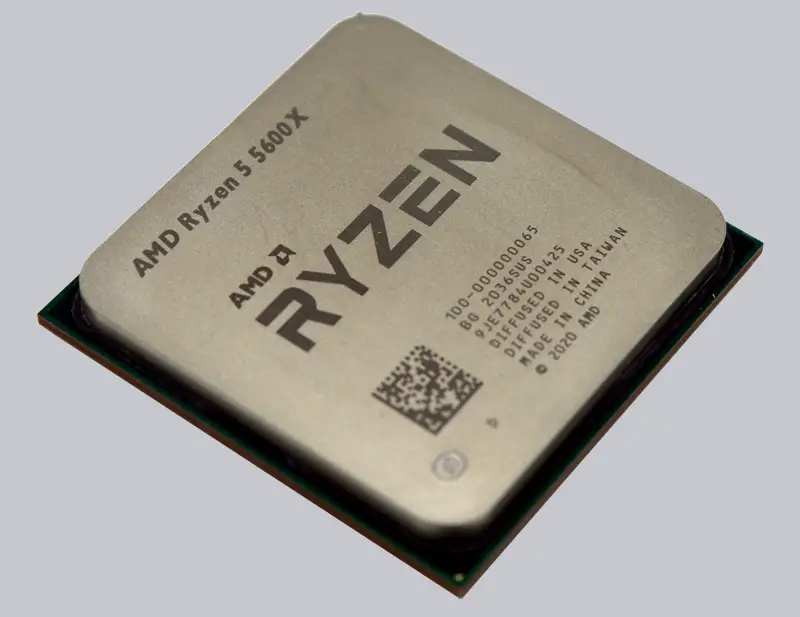As technology continues to advance, many computer users are faced with the dilemma of whether or not they should update their BIOS before installing a new CPU. This question can be confusing for those who are not well-versed in computer hardware and may lead to uncertainty and hesitation.
In this article, we will explore the importance of updating your BIOS before installing a new CPU and provide helpful tips on how to do so.
Contents
Why Updating Your BIOS is Important Before Installing a New CPU
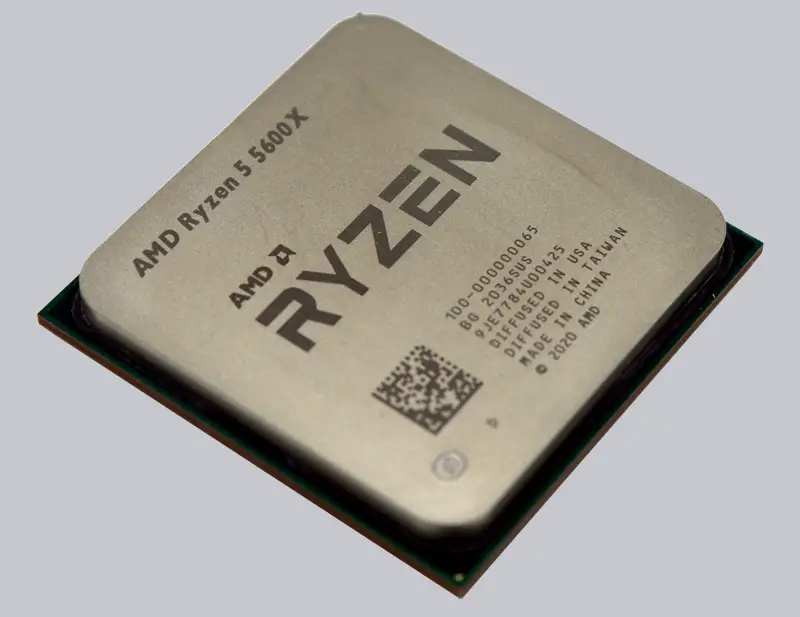
Before we dive into the details of updating your BIOS, let’s first understand why it is necessary to do so before installing a new CPU. A BIOS (Basic Input/Output System) is a small chip that controls the communication between the operating system and the hardware components of your computer. It contains important settings and instructions that allow your computer to function properly.
When you install a new CPU, it is essential to ensure that your BIOS is up-to-date. This is because newer CPUs often come with improved features and functionalities that may not be compatible with older BIOS versions. If your BIOS is not updated, it may cause compatibility issues and prevent your new CPU from functioning correctly. Additionally, updating your BIOS can also improve the overall performance and stability of your system.
How to Check if You Need to Update Your BIOS Before Installing a New CPU
Now that we understand the importance of updating your BIOS, the next question is, how do you know if you need to update it? The best way to determine this is by checking the specifications of your new CPU. Most manufacturers provide a list of compatible BIOS versions for their CPUs. You can also check the manufacturer’s website for any BIOS updates that may be required for your specific CPU model.
Another way to check your BIOS version is by entering your computer’s BIOS setup menu. You can access this menu by pressing a specific key (usually F2 or Del) during the boot process. Once you are in the BIOS setup menu, you can find your BIOS version under the System Information tab. If your current version is not compatible with your new CPU, it is crucial to update it before proceeding with the installation.
The Pros and Cons of Updating Your BIOS Before Installing a New CPU
Like any other computer-related decision, there are pros and cons to updating your BIOS before installing a new CPU. Let’s take a look at them:
Pros:
- Compatibility: As mentioned earlier, updating your BIOS ensures compatibility with your new CPU, preventing any potential issues.
- Improved Performance: In some cases, updating your BIOS can lead to improved performance by optimizing the communication between your hardware components.
- Stability: An updated BIOS can also improve the stability of your system, reducing the chances of crashes and errors.
Cons:
- Risk of Errors: There is always a risk of errors or technical difficulties when updating your BIOS. If the process is not done correctly, it can cause your computer to malfunction or even become unusable.
- Time-Consuming: Updating your BIOS can be a time-consuming process, especially if you are not familiar with it. It may involve multiple steps and can take anywhere from 15 minutes to an hour to complete.
- No Guarantee of Improvement: While updating your BIOS can have its advantages, it does not guarantee that your system’s performance will be significantly improved. If your computer is already functioning well, updating the BIOS may not make much of a difference.
How to Properly Update Your BIOS Before Installing a New CPU

If you have decided to update your BIOS before installing a new CPU, here are some essential steps to follow:
1. Backup Important Data
Before making any changes to your BIOS, it is crucial to back up any important data on your computer. This includes documents, photos, videos, and any other files that you do not want to lose in case of an error during the update process.
2. Download the Latest BIOS Version
Visit your computer manufacturer’s website and download the latest BIOS version for your specific model. Make sure to choose the correct version to avoid any compatibility issues.
3. Create a Bootable USB Drive
Next, you will need to create a bootable USB drive that contains the BIOS update file. This can be done using software such as Rufus or UNetbootin.
4. Enter BIOS Setup Menu
Restart your computer and enter the BIOS setup menu by pressing the designated key (F2 or Del) during the boot process.
5. Update Your BIOS
Once you are in the BIOS setup menu, look for the option to update your BIOS and select the bootable USB drive as the source for the update file. Follow the on-screen instructions to complete the update process.
6. Verify the Update
After the update is complete, restart your computer and enter the BIOS setup menu once again to verify that the new version has been successfully installed.
Conclusion
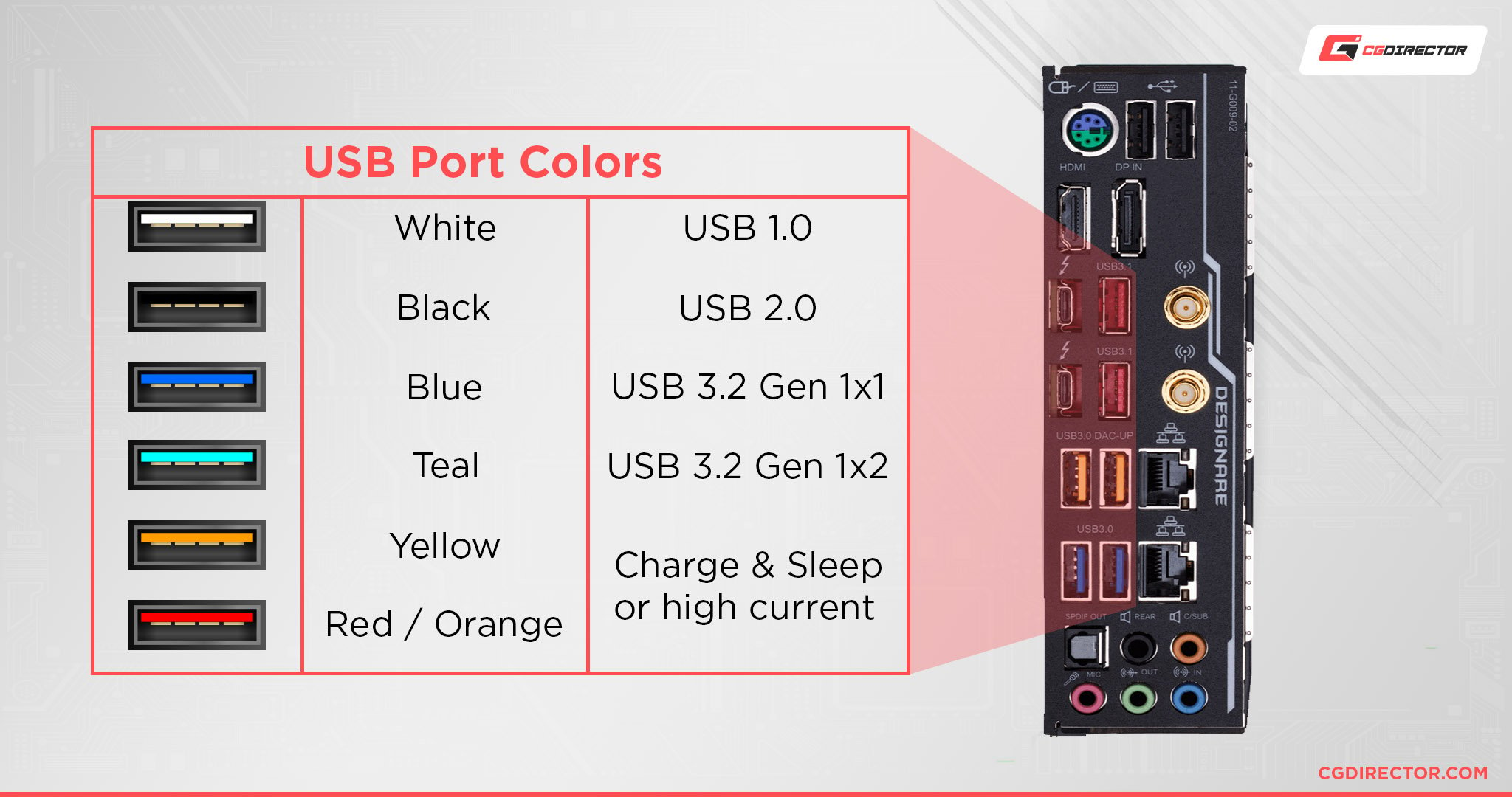
In conclusion, updating your BIOS before installing a new CPU is essential to ensure compatibility and prevent any potential issues. While it may involve some risks and time, following the proper steps can result in improved performance and stability of your system. Remember always to back up your data and carefully follow the instructions provided by your computer manufacturer when updating your BIOS. With these tips, you can confidently update your BIOS and install your new CPU without any worries.

Information Security Asia is the go-to website for the latest cybersecurity and tech news in various sectors. Our expert writers provide insights and analysis that you can trust, so you can stay ahead of the curve and protect your business. Whether you are a small business, an enterprise or even a government agency, we have the latest updates and advice for all aspects of cybersecurity.