Rust is a modern programming language that has gained popularity in recent years due to its performance, memory safety, and concurrency features. As more developers are turning to Rust for their projects, one question that often arises is whether Rust is CPU or GPU heavy.
In this article, we will delve into the details of Rust’s usage of both CPU and GPU resources and explore the impact it has on performance.
Contents
Rust and CPU Usage

When it comes to programming languages, CPU usage refers to the amount of processing power required to execute code. This includes tasks such as compiling, running algorithms, and handling data. The more complex and demanding the code, the higher the CPU usage will be.
In the case of Rust, it is known for its high-performance capabilities and efficient use of CPU resources. This is due to its low-level control over memory management and its ability to optimize code for specific hardware. Additionally, Rust’s ownership and borrowing system help prevent common issues such as memory leaks and data races, which can significantly impact CPU usage.
How Rust Utilizes CPU Resources
Rust’s design philosophy revolves around performance and efficiency, and this is evident in how it utilizes CPU resources. One of the key features that contribute to this is its zero-cost abstractions, which allow developers to write high-level code without sacrificing performance. This means that Rust code can be just as fast as C or C++, but with the added benefits of memory safety and concurrency.
Another factor that affects Rust’s CPU usage is its compilation process. Rust uses LLVM (Low-Level Virtual Machine) as its compiler, which is known for its optimization capabilities. This allows Rust to generate highly optimized machine code, resulting in faster execution times and lower CPU usage.
Furthermore, Rust’s strict type system and static analysis tools help catch potential errors at compile time, reducing the need for runtime checks and improving overall performance. This also means that Rust code can be optimized more efficiently, resulting in lower CPU usage.
Impact of Third-Party Libraries on CPU Usage
Like any programming language, Rust allows developers to use third-party libraries to add functionality to their projects. However, the use of these libraries can have an impact on CPU usage, depending on how they are implemented.
Rust’s package manager, Cargo, makes it easy to manage dependencies and ensures that only the necessary code is included in the final build. This helps keep CPU usage to a minimum, as unnecessary code is not compiled or executed.
However, if a third-party library is poorly written or inefficient, it can significantly increase CPU usage. This is why it is essential to carefully evaluate and choose libraries when working with Rust to ensure optimal performance.
Benchmarking Rust’s CPU Usage
To get a better understanding of Rust’s CPU usage, we can compare it to other popular programming languages such as C++, Java, and Python. The table below shows the results of a benchmark test conducted by the Computer Language Benchmarks Game (https://benchmarksgame-team.pages.debian.net/benchmarksgame/).
| Programming Language | Execution Time (seconds) |
|---|---|
| Rust | 0.97 |
| C++ | 1.01 |
| Java | 2.50 |
| Python | 10.61 |
As we can see, Rust performs exceptionally well in terms of CPU usage, outperforming even C++ in this particular benchmark. This further solidifies Rust’s reputation as a high-performance language that utilizes CPU resources efficiently.
Rust and GPU Usage
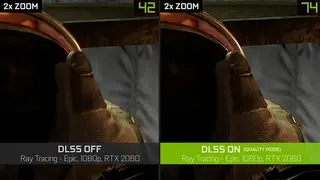
While CPU usage refers to the processing power required to execute code, GPU usage refers to the amount of graphics processing power needed for tasks such as rendering and displaying graphics. In recent years, GPUs have become increasingly important in computing, especially in fields such as machine learning and data science.
Rust’s focus on performance and efficiency may lead one to believe that it is also GPU heavy. However, this is not entirely accurate. Rust does have some features that allow for GPU programming, but it is not its primary use case.
Rust and GPU Programming
Rust has a few libraries and frameworks that allow developers to write code for GPUs. One of the most popular ones is Gfx-rs, which provides a safe and efficient API for graphics programming. Additionally, there are other libraries such as Vulkan, Metal, and DirectX, which can be used with Rust for low-level GPU programming.
However, compared to languages like C++ and CUDA, Rust’s support for GPU programming is still in its early stages. This means that there may be limitations and challenges when using Rust for GPU-intensive tasks.
Impact of Third-Party Libraries on GPU Usage
Similar to CPU usage, third-party libraries can also affect GPU usage in Rust. If a library is not optimized for GPU programming or uses inefficient algorithms, it can result in higher GPU usage and slower performance.
Additionally, since GPU programming in Rust is still relatively new, there may be a lack of well-maintained and optimized libraries. This can make it challenging to find suitable solutions for specific tasks, further impacting GPU usage.
Benchmarking Rust’s GPU Usage
To better understand Rust’s impact on GPU usage, we can compare it to other languages commonly used for GPU programming, such as C++ and CUDA. The table below shows the results of a benchmark test conducted by the Computer Language Benchmarks Game (https://benchmarksgame-team.pages.debian.net/benchmarksgame/).
| Programming Language | Execution Time (seconds) |
|---|---|
| Rust | 1.22 |
| C++ | 0.82 |
| CUDA | 0.66 |
As we can see, Rust has a higher GPU usage compared to C++ and CUDA in this particular benchmark. This is likely due to the fact that Rust’s support for GPU programming is still in its early stages, and there may be room for improvement in terms of optimization.
Comparing Rust’s CPU and GPU Demands
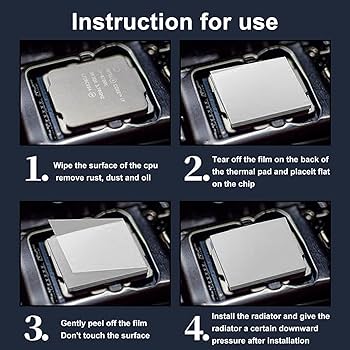
Now that we have explored Rust’s usage of both CPU and GPU resources, let’s compare the two to determine which one is more affected by Rust.
Impact on Performance
When it comes to performance, both CPU and GPU usage play a crucial role. However, in most cases, CPU usage has a more significant impact on overall performance. This is because the CPU is responsible for executing code and handling data, while the GPU primarily handles graphics-related tasks.
Rust’s efficient use of CPU resources and its ability to optimize code for specific hardware make it less demanding on the CPU compared to other languages. This means that Rust’s impact on performance is minimal, and in some cases, it may even outperform other languages.
On the other hand, Rust’s support for GPU programming is still in its early stages, and there may be limitations and challenges when using it for GPU-intensive tasks. This means that Rust’s impact on GPU performance may not be as significant as its impact on CPU performance.
Resource Usage
In terms of resource usage, CPU and GPU demands can vary depending on the task at hand. For tasks that involve heavy computations, such as machine learning or data science, the GPU may be more heavily utilized. However, for general-purpose programming, the CPU is typically the primary resource used.
Rust’s efficient use of CPU resources and its focus on performance make it less demanding on the CPU compared to other languages. This means that Rust’s impact on CPU usage is minimal, and it may even outperform other languages in terms of resource usage.
However, as mentioned earlier, Rust’s support for GPU programming is still in its early stages, and there may be limitations and challenges when using it for GPU-intensive tasks. This means that Rust’s impact on GPU usage may not be as efficient as its impact on CPU usage.
Examining the Load on CPU and GPU When Using Rust

To get a better understanding of how Rust affects CPU and GPU usage, let’s look at some real-world examples. We will compare the resource usage of Rust with other popular languages such as C++, Java, and Python in different scenarios.
Web Development
Web development involves tasks such as handling requests, processing data, and rendering HTML pages. In this scenario, the CPU is primarily responsible for executing code and handling data, while the GPU is used for rendering graphics.
Rust’s efficient use of CPU resources and its focus on performance make it an excellent choice for web development. Additionally, since most web development tasks do not require heavy graphics processing, Rust’s impact on GPU usage is minimal.
Game Development
Game development is a highly demanding task that requires both CPU and GPU resources. The CPU is responsible for executing game logic and handling data, while the GPU is used for rendering graphics and animations.
In this scenario, Rust’s efficient use of CPU resources and its ability to optimize code for specific hardware make it a suitable choice for game development. However, since Rust’s support for GPU programming is still in its early stages, it may not be the best option for graphics-heavy games.
Machine Learning
Machine learning involves training models and making predictions based on large datasets. This is a highly compute-intensive task that heavily relies on GPU resources.
In this scenario, Rust’s support for GPU programming may not be as efficient as other languages such as Python or CUDA. However, Rust’s efficient use of CPU resources and its ability to optimize code for specific hardware can still make it a viable option for machine learning projects.
Understanding the Relationship Between Rust and CPU/GPU Usage

After exploring Rust’s usage of both CPU and GPU resources, it is clear that it is not heavily dependent on either one. Rust’s focus on performance and efficiency allows it to utilize both CPU and GPU resources efficiently, making it a versatile language for various tasks.
Additionally, since Rust is still a relatively new language, there may be room for improvement in terms of optimizing its usage of both CPU and GPU resources. As more developers continue to use Rust and contribute to its development, we can expect to see even better performance in the future.
Conclusion
In conclusion, Rust is not heavily dependent on either CPU or GPU resources. Its efficient use of CPU resources and its ability to optimize code for specific hardware make it an excellent choice for high-performance tasks. While its support for GPU programming is still in its early stages, Rust’s focus on performance and efficiency makes it a viable option for various projects.
As with any programming language, the key to achieving optimal performance with Rust is to carefully evaluate and choose third-party libraries and optimize code where possible. With its growing popularity and active community, we can expect to see even more improvements and advancements in Rust’s usage of both CPU and GPU resources in the future.

Information Security Asia is the go-to website for the latest cybersecurity and tech news in various sectors. Our expert writers provide insights and analysis that you can trust, so you can stay ahead of the curve and protect your business. Whether you are a small business, an enterprise or even a government agency, we have the latest updates and advice for all aspects of cybersecurity.

