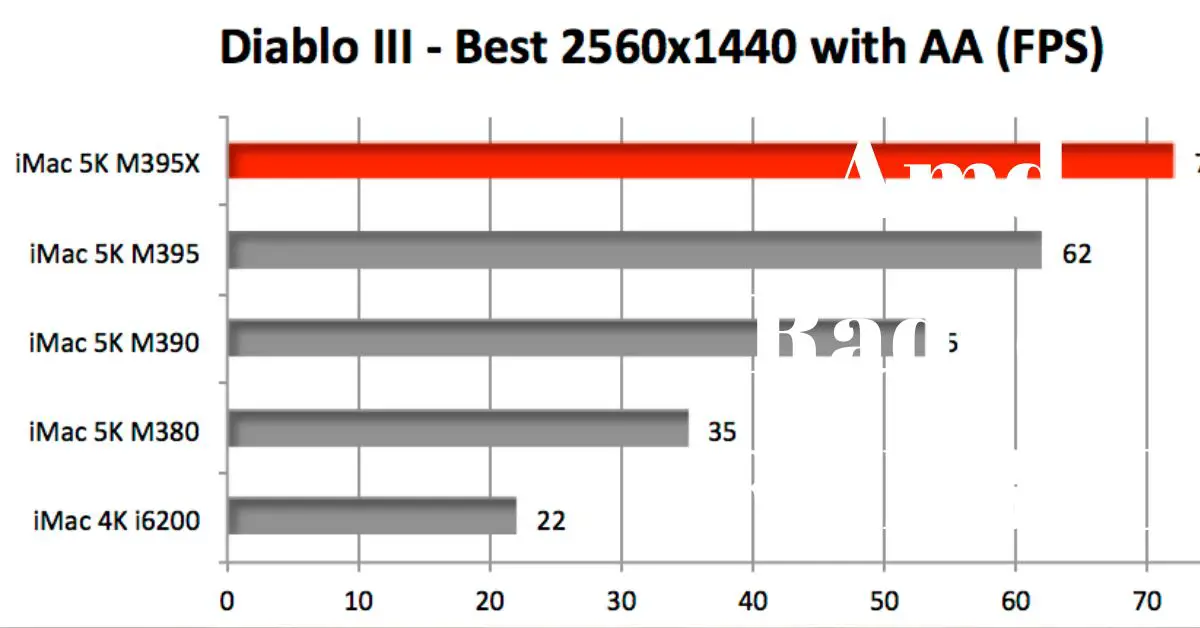The AMD Radeon R9 M380 is a graphics card designed for laptops and mobile devices, released as part of the Radeon R9 M300 series. This series was introduced as an upgrade to the previous generation of mobile graphics cards, aiming to provide improved performance, power efficiency, and features for gaming and multimedia applications on laptops.
AMD, a prominent player in the graphics card market, has a long history of producing GPUs (Graphics Processing Units) and graphics cards. Their Radeon lineup has been a key competitor to NVIDIA’s GeForce series in the GPU market.
The R9 M300 series was launched in 2015, featuring a range of GPUs designed for laptops and mobile devices. These GPUs were built on AMD’s Graphics Core Next (GCN) architecture, which offered advancements in performance and power efficiency compared to previous generations.
The Radeon R9 M380 specifically belongs to this series and was based on the 28nm process technology. It offered a decent level of performance suitable for gaming at lower to medium settings and provided support for DirectX 12, allowing compatibility with modern games and applications.
Key specifications of the R9 M380 might include
- Stream Processors: Typically around 896 to 1024.
- Memory: GDDR5 memory with varying capacities (e.g., 2GB or 4GB).
- Memory Bus: Often with a 128-bit memory interface.
- Performance: Capable of running many games at 1080p resolution with moderate settings.
The R9 M380 was not the flagship model in the R9 M300 series but offered a balanced performance-to-power consumption ratio for mid-range laptops, allowing users to enjoy gaming and multimedia experiences without compromising portability.
Contents
- Specifications of AMD Radeon R9 M380
- Features and Technologies
- Comparison with Other GPUs
- Use Cases and Applications
- Installation and Compatibility
- Maintenance for GPU Performance
- Frequently Asked Questions
- What is the release date of the AMD Radeon R9 M380?
- What are the key features that set the AMD Radeon R9 M380 apart from other GPUs?
- Can the AMD Radeon R9 M380 handle modern AAA games?
- How does the AMD Radeon R9 M380 compare to its competitors in terms of power consumption?
- Are there any known issues or common problems with the AMD Radeon R9 M380?
- What software or drivers are required for the optimal performance of the AMD Radeon R9 M380?
- Is the AMD Radeon R9 M380 suitable for content creation or professional work?
- How often does AMD release driver updates for the Radeon R9 M380?
- What are the recommended system requirements for using the AMD Radeon R9 M380?
- Is the AMD Radeon R9 M380 a good choice for budget-conscious gamers?
Specifications of AMD Radeon R9 M380
| Specifications | Details |
|---|---|
| Architecture | Graphics Core Next (GCN) |
| Manufacturing Process | 28nm |
| GPU | Approximately 12 compute units, 768 stream processors |
| Memory Type | GDDR5 |
| Memory Interface | 128-bit |
| Memory Capacity | 2GB or 4GB |
| Memory Bandwidth | Approximately 72 GB/s to 96 GB/s |
| Base Clock Speed | Around 900 MHz to 1000 MHz |
| Boost Clock Speed | Approximately 1050 MHz to 1100 MHz |
| DirectX Support | DirectX 12 |
| OpenGL Support | Yes |
| Power Consumption | Around 50-60 watts under load |
| Video Output Support | HDMI, DisplayPort, VGA (varies by laptop model) |
Architecture and GPU Details
- Architecture: The R9 M380 was based on AMD’s Graphics Core Next (GCN) architecture. It was manufactured using a 28nm process.
- GPU: The GPU featured in the R9 M380 had approximately 12 compute units and 768 stream processors.
Memory Interface and Bandwidth
- Memory Type: GDDR5 VRAM.
- Memory Interface: Typically had a 128-bit memory interface.
- Memory Capacity: Variants were available with either 2GB or 4GB of VRAM.
- Memory Bandwidth: The memory bandwidth for the R9 M380 varied based on the memory configuration and clock speeds but generally fell in the range of around 72 GB/s to 96 GB/s.
Clock Speeds and Performance Benchmarks
- Base Clock: The base clock speed for the R9 M380 typically ranged from around 900 MHz to 1000 MHz.
- Boost Clock: Could reach speeds beyond the base clock, going up to around 1050 MHz to 1100 MHz, depending on the specific variant and laptop implementation.
- Performance Benchmarks: The R9 M380 offered decent mid-range performance suitable for gaming at lower to medium settings for games released around its time. It could handle many modern games at 1080p resolution with moderate settings.
Power Consumption and Thermal Characteristics
- Power Consumption: The power consumption of the R9 M380 was around 50-60 watts under load, varying depending on the laptop’s cooling solution and power management.
- Thermal Characteristics: The GPU had typical thermal characteristics for a mid-range mobile graphics card. The exact thermal performance would differ based on the laptop’s design, cooling solution, and thermal management.
Features and Technologies
| Features and Technologies | Details |
|---|---|
| DirectX 12 Support | Enabled compatibility with the latest DirectX 12 API for enhanced gaming experiences. |
| AMD Eyefinity Technology | Supported multi-display setups, allowing immersive experiences across multiple screens. |
| GDDR5 Memory | Utilized GDDR5 VRAM for high-speed and efficient memory performance. |
| FreeSync Technology | Reduced screen tearing for smoother gaming experiences when used with compatible displays. |
| Virtual Super Resolution (VSR) | Enabled higher resolutions on lower-resolution displays for improved visual fidelity. |
| Frame Rate Target Control (FRTC) | Managed frame rates for power efficiency and reduced heat generation during gaming. |
| HDMI, DisplayPort, VGA Support | Provided multiple display output options, depending on the laptop’s port configuration. |
| Hardware Video Decoding | Supported hardware-accelerated video decoding for improved video playback efficiency. |
| Radeon Software Suite | Offered driver updates, optimization tools, and gaming features via Radeon Software. |
DirectX and OpenGL Support
- DirectX Support: The R9 M380 supported DirectX 12, which allowed compatibility with the latest games and applications leveraging DirectX 12’s advanced features.
- OpenGL Support: It also supported OpenGL, providing compatibility with OpenGL-based applications and games.
AMD Eyefinity Technology
- Eyefinity: AMD’s Eyefinity technology allowed users to connect multiple displays to their system and create an immersive gaming or productivity environment by expanding the desktop across these screens. The exact capabilities might have varied depending on the specific laptop implementation and available display outputs.
Video and Display Capabilities
- Video Decoding: The R9 M380 supported hardware-accelerated video decoding for various video codecs, contributing to smoother video playback and reduced CPU usage during video streaming or playback.
- Display Capabilities: It typically offered support for multiple display outputs, such as HDMI, DisplayPort, and VGA (depending on the laptop’s port configuration). The specific number of supported displays and maximum resolutions could vary among laptop models.
Gaming Enhancements and AMD Software Suite
- Gaming Features: The R9 M380 supported various gaming enhancements, including AMD’s technologies like FreeSync (for reducing screen tearing), Virtual Super Resolution (VSR – enabling higher resolutions on lower resolution displays), and Frame Rate Target Control (FRTC – managing frame rates for power efficiency and reduced heat generation).
- AMD Software Suite: The GPU likely came with AMD’s Radeon Software suite, providing users with driver updates, optimization tools, and settings to fine-tune their gaming experience through features like Radeon Settings and Radeon WattMan.
Comparison with Other GPUs
Compared to some previous Radeon models, the R9 M380 offered advancements in performance and power efficiency due to its utilization of the Graphics Core Next (GCN) architecture. However, its specific performance would depend on the model it was being compared against. For instance, compared to the Radeon R7 M200 series, the R9 M380 generally offered higher performance capabilities, improved DirectX support, and better power efficiency.
Performance Comparison with Other GPUs in the Same Range
In its time, the R9 M380 was positioned as a mid-range mobile GPU. Its performance would have been comparable to other mid-range GPUs, such as NVIDIA’s GeForce GTX 900M series, like the GTX 960M or 950M. Performance benchmarks would have shown differences based on specific games, settings, and driver optimizations, but generally, these GPUs were capable of running modern games at moderate settings and resolutions.
Price-to-Performance Analysis
The price-to-performance ratio of the R9 M380 would have varied based on the laptop it was integrated into and the price point of that laptop. Typically, mid-range laptops featuring the R9 M380 would offer a balanced performance-to-price ratio, allowing users to experience decent gaming performance without investing in a high-end gaming laptop.
Use Cases and Applications
Gaming Performance and Experience
The R9 M380 was suitable for gaming at moderate settings and resolutions. It could handle many modern games at 1080p resolution with lower to medium settings, providing a satisfactory gaming experience for users seeking gaming capabilities in a portable form factor.
Professional Applications and Productivity
While primarily a gaming-focused GPU, the R9 M380 could also support various professional applications and productivity tasks like video editing, graphic design, and 3D modeling, although it might not have been as optimized for these tasks as some workstation-grade GPUs.
Compatibility with Various Software and Games
The R9 M380 was compatible with a wide range of software, games, and applications. Its support for DirectX 12 and OpenGL ensured compatibility with most modern games and software utilizing these APIs. However, its performance might not have been sufficient for running the latest games at higher settings or resolutions.
Installation and Compatibility
Compatibility with Different Operating Systems
The AMD Radeon R9 M380 was compatible with various operating systems, primarily Windows-based systems like Windows 7, Windows 8, and Windows 10. AMD has provided drivers for these operating systems to ensure proper functionality and performance.
Additionally, AMD has offered limited support for Linux-based systems, providing open-source drivers for Radeon GPUs. However, the level of performance and feature support on Linux might not have been as comprehensive as on Windows.
Installation Process and System Requirements
The installation process for the R9 M380 typically involved slotting it into a laptop equipped with a compatible PCIe interface. As a mobile GPU integrated into laptops, the installation was handled during the manufacturing process and did not require user intervention or upgrades like desktop GPUs.
The system requirements for the R9 M380 involved having a laptop that was designed and built to support this GPU. This includes having the necessary PCIe interface, proper cooling, power supply, and compatible drivers.
Driver Updates and Support
AMD regularly releases driver updates to enhance performance, fix bugs, and ensure compatibility with the latest games and applications. Users could obtain these updates either through AMD’s official website or via the AMD Radeon Software suite, which provides an easy way to check for and install updates.
Maintenance for GPU Performance
- Keep Drivers Updated: Regularly update the GPU drivers to benefit from performance improvements and bug fixes.
- Maintain Adequate Cooling: Ensure proper laptop ventilation and cooling to prevent overheating, as excessive heat can affect performance and potentially cause hardware issues.
- Monitor Temperatures: Use software tools to monitor GPU temperatures and take necessary steps if temperatures are consistently high (cleaning dust, adjusting fan settings, etc.).
- Avoid Overclocking Unless Necessary: Overclocking can increase performance but also generates more heat and might reduce the GPU’s lifespan. If done, it should be within safe limits.
Common Troubleshooting Steps for Potential Issues
- Update Drivers: If experiencing issues, update the GPU drivers to the latest version.
- Check for Overheating: Monitor temperatures and clean out dust in the laptop’s cooling system.
- Verify Hardware Connections: Ensure that the GPU is properly connected within the laptop.
- Troubleshoot Software Conflicts: Sometimes, conflicting software or settings may affect GPU performance. Identify and resolve any such conflicts.
Resources and Support for Further Assistance
- AMD Support Website: AMD’s official website offers drivers, FAQs, forums, and support for Radeon GPUs.
- Manufacturer Support: For laptop-specific issues, contacting the laptop manufacturer’s support might be necessary.
- Community Forums: Online communities and forums often provide troubleshooting tips and solutions for specific GPU-related problems.
Frequently Asked Questions
What is the release date of the AMD Radeon R9 M380?
The AMD Radeon R9 M380 was released as part of the Radeon R9 M300 series in the year 2015.
What are the key features that set the AMD Radeon R9 M380 apart from other GPUs?
The key features of the AMD Radeon R9 M380 included its support for DirectX 12, decent mid-range gaming performance for laptops, compatibility with AMD’s Eyefinity technology for multi-display setups, and support for various gaming enhancements like FreeSync and Virtual Super Resolution.
Can the AMD Radeon R9 M380 handle modern AAA games?
The AMD Radeon R9 M380 could handle many modern AAA games at lower to medium settings and resolutions, providing a satisfactory gaming experience for users seeking gaming capabilities in a portable form factor. However, for the latest AAA titles at higher settings, its performance might be limited.
How does the AMD Radeon R9 M380 compare to its competitors in terms of power consumption?
Compared to its competitors in the same range, the power consumption of the AMD Radeon R9 M380 was around 50-60 watts under load, which was relatively competitive for a mid-range mobile GPU.
Are there any known issues or common problems with the AMD Radeon R9 M380?
Common issues with the AMD Radeon R9 M380 might include driver-related compatibility problems with specific games or occasional overheating in laptops with insufficient cooling solutions. However, individual experiences could vary.
What software or drivers are required for the optimal performance of the AMD Radeon R9 M380?
Users should install the latest drivers available from AMD’s official website or through the Radeon Software suite to ensure optimal performance and compatibility with games and applications.
Is the AMD Radeon R9 M380 suitable for content creation or professional work?
While primarily a gaming-focused GPU, the AMD Radeon R9 M380 could handle certain content creation tasks like video editing or graphic design. However, it might not have been as optimized for professional workloads as workstation-grade GPUs.
How often does AMD release driver updates for the Radeon R9 M380?
AMD regularly releases driver updates for Radeon GPUs, including the R9 M380, to enhance performance, address issues, and ensure compatibility with the latest games and applications. The frequency of updates varies but typically occurs periodically.
What are the recommended system requirements for using the AMD Radeon R9 M380?
The system requirements for the AMD Radeon R9 M380 primarily involved having a laptop equipped with the necessary PCIe interface, proper cooling, power supply, and compatible drivers provided by the laptop manufacturer or AMD.
Is the AMD Radeon R9 M380 a good choice for budget-conscious gamers?
Yes, the AMD Radeon R9 M380 offered a balanced performance-to-price ratio for mid-range laptops, making it a reasonable choice for budget-conscious gamers seeking decent gaming performance without investing in a high-end gaming laptop.
In conclusion, the AMD Radeon R9 M380 offers a competitive blend of performance, features, and affordability, making it a suitable choice for various gaming and professional applications. Its architecture, specifications, and compatibility make it a reliable GPU option for users seeking high-quality graphics performance.

Information Security Asia is the go-to website for the latest cybersecurity and tech news in various sectors. Our expert writers provide insights and analysis that you can trust, so you can stay ahead of the curve and protect your business. Whether you are a small business, an enterprise or even a government agency, we have the latest updates and advice for all aspects of cybersecurity.