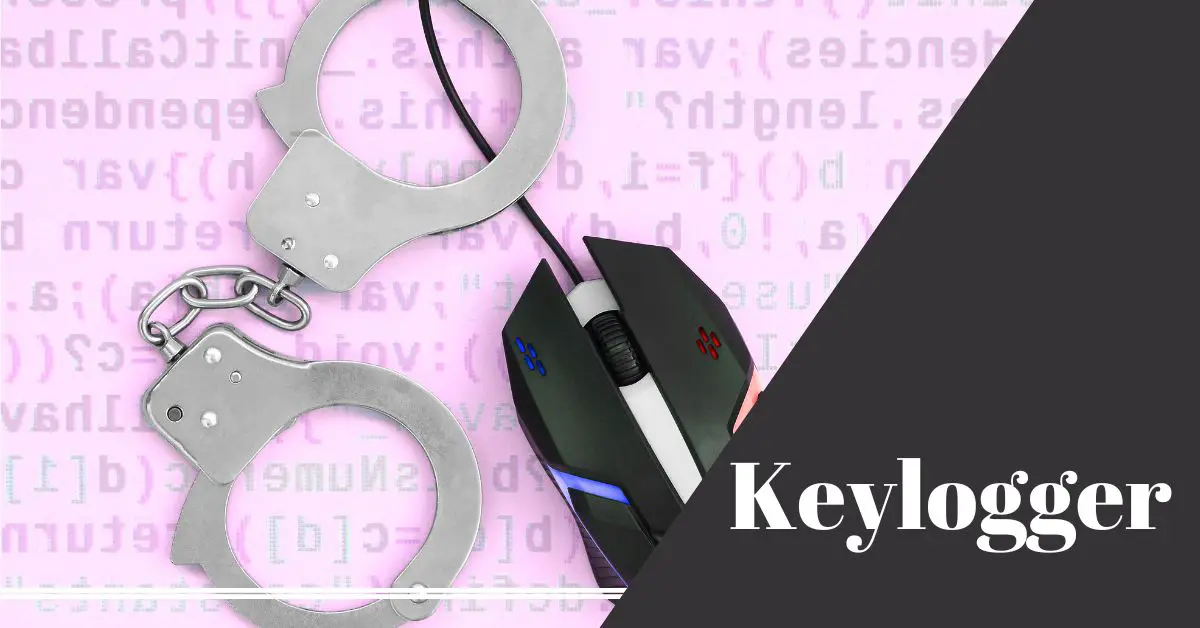In the digital age, our lives have become intricately intertwined with technology, making us vulnerable to cyber threats like never before. One such threat that often operates in the shadows is the keylogger. Understanding what a keylogger is and how it works is crucial to safeguarding your personal and sensitive information.
In this article, we’ll delve into the world of keyloggers, uncovering their nature, work, and ways to protect yourself against them.
A keylogger is software or hardware that is capable of logging a user’s keystrokes on a computer. Such a logger makes obtaining confidential data or spying out passwords possible.
Contents
- What Is a Keylogger?
- Types of Keyloggers
- How Keyloggers Work
- Purposes of Keyloggers
- Signs and Symptoms of Keylogger Presence
- How To Prevent Keyloggers
- Legal and Ethical Aspects Related to Keylogging
- Frequently Asked Questions About Keyloggers
- How can I detect if a keylogger is on my computer?
- What are the legitimate uses of keyloggers?
- How can I protect my computer from keyloggers?
- What should I do if I suspect a keylogger attack?
- Are keyloggers illegal?
- Can antivirus software fully protect against keyloggers?
- What are the potential consequences of a keylogger attack?
What Is a Keylogger?
Keylogger is sometimes also called as a keystroke logger. Such a logger can be implemented either in the form of software or hardware. It is able to record all keystrokes and monitor a user, obtain confidential data or spy out passwords, PINs, and access data. Hackers, government intelligence agencies, and investigative authorities are the main users of this software or hardware.
The logger stores the recorded data locally on a hard disk, directly in its hardware, or transmits to a remote server via a network connection. Depending on the variant of the keylogger, it records all data or selectively selected keystrokes. Intelligent algorithms ensure that only relevant data, such as passwords, is selected for selective recording. Many keyloggers distribute themselves over the Internet as malicious code and install themselves unnoticed on the respective target system.
Types of Keyloggers
Keyloggers come in two main types: hardware keyloggers and software keyloggers.
Software-based Keyloggers
Software-based keyloggers work between the operating system and the keyboard driver of a computer. They take keystrokes directly from the keyboard driver and send them to both the operating system and the keylogger. Depending on the type, they either store the acquired data locally on the hard disk or forward it to a specific address on the Internet or network.
Software-based loggers are the most common form of keyloggers. They are often part of extensive malware designed to compromise a computer or user, which installs itself on a computer unnoticed. Also possible are loggers that are designed as an instance or an add-on software of a browser. They are able to record all input in browser windows.
There are two main categories of software-based keyloggers:
- Trojans and Malware: These keyloggers are typically bundled with other software or disguised as legitimate applications. Once installed, they run silently in the background and record all keystrokes made by the user. They can be spread through malicious downloads, infected email attachments, or compromised websites.
- Spyware Applications: Spyware is a type of software that gathers information about a person or organization without their knowledge. Some spyware applications include keylogging functionality as part of their features. They may also capture other data such as browsing history, chat conversations, and more. These applications can be intentionally or inadvertently installed on a device, often through deceptive tactics.
Hardware-based Keyloggers
Hardware-based keyloggers are small physical devices to be mounted between the keyboard and the computer. This requires physical access to the computer. For example, the logger can be equipped with a USB interface on both sides and act as an intermediate plug between the keyboard and the computer’s USB socket. It has an integrated memory in which it collects all recorded data.
Evaluation of the logger is possible either by removing the device and attaching it to another computer or via special software on the monitored computer. Some hardware keyloggers have their own wireless interface and send the data to a target system via WLAN or Bluetooth. Hardware keyloggers can be used flexibly, as they work completely independently of the installed operating system.
There are two main types of hardware-based keyloggers:
- Keystroke Logging Devices: These are small devices that can be discreetly attached to a computer’s keyboard or USB port. They capture keystrokes in real time and store them for later retrieval. Some devices require physical access to the target system to retrieve the recorded data.
- Wireless Keyloggers: Wireless keyloggers function similarly to keystroke logging devices but transmit the captured data wirelessly to a remote location. They can use radio frequency (RF) signals or Bluetooth technology to transmit the data to an attacker-controlled device. Wireless keyloggers can be more difficult to detect compared to wired devices.
How Keyloggers Work
A keylogger is a type of malicious software or hardware designed to record and monitor the keystrokes typed on a computer or other input devices, often without the knowledge or consent of the user. Keyloggers can pose a significant security threat as they can capture sensitive information such as passwords, credit card numbers, and personal messages.
Recording Keystrokes
Keyloggers record keystrokes through various techniques:
- API-based Keyloggers: They use operating system functions called APIs (Application Programming Interfaces) to monitor and record keystrokes. This allows them to capture keystrokes from all running applications.
- Kernel-based Keyloggers: These keyloggers operate at the kernel level of the operating system, giving them the ability to intercept keystrokes before other applications process them.
- Form Grabbing: This technique captures data directly from online forms before it is encrypted and transmitted. It can capture information like login credentials and credit card details from web browsers.
- Memory-injecting Keyloggers: These inject code into the memory space of running applications to intercept keystrokes before they are displayed on the screen.
How Keyloggers Collect and Store Data
Keyloggers collect and store the recorded data for later retrieval. The methods of transmission can be categorized into remote and local keyloggers.
- Remote Keyloggers: These keyloggers send the captured data to a remote server controlled by the attacker. The data can be transmitted via email, FTP (File Transfer Protocol), or HTTP (Hypertext Transfer Protocol) requests. Remote keyloggers allow attackers to collect data from a distance.
- Local Keyloggers: These keyloggers store the recorded data locally on the compromised device. The attacker would need physical access to the device to retrieve the data. Local keyloggers are often used when the attacker has direct access to the target system.
Purposes of Keyloggers
Keyloggers serve a range of purposes, both legitimate and illicit, depending on the context in which they are used.
Legitimate Uses
A legitimate use of a keylogger is for purposes of monitoring and enhancing security in specific controlled environments. Here are a couple of examples:
- Parental Monitoring: Parents can use Keyloggers to keep an eye on their children’s online activities and ensure their safety. This might involve monitoring communication to detect potential cyberbullying, online predators, or other harmful interactions.
- Employee Monitoring: In certain cases, employers may use keyloggers to monitor employees’ computer activities during work hours. This can help ensure productivity, prevent data leaks, and maintain security protocols.
Illicit Activities
Using keyloggers for illicit activities can have severe legal and ethical consequences. Users should be cautious about installing software from untrusted sources, keep their systems updated, use strong and unique passwords, and employ security measures to protect themselves from potential keylogger threats.
- Cybercrime and Identity Theft: Cybercriminals use keyloggers to steal sensitive information such as passwords, credit card numbers, and personal data. This stolen information can then be used for various illicit activities, including financial fraud and identity theft.
- Unauthorized Access: Attackers can deploy Keyloggers to gain unauthorized access to systems, networks, or accounts. By capturing login credentials, they can compromise sensitive data and exploit vulnerabilities for personal gain or malicious purposes.
It’s important to note that while keyloggers have legitimate uses, their potential for misuse and harm is significant.
Signs and Symptoms of Keylogger Presence
Let’s explore the signs and symptoms that may indicate the presence of a keylogger on a computer or device:
Unusual System Behavior
- Slow Performance
- Freezing or Crashing
- Delayed Typing
- Unresponsive Keyboard
Unusual system behavior can often be an indicator of the presence of keyloggers on a computer or device.
One of the most noticeable signs is slow performance. When keyloggers operate silently in the background, they can consume valuable system resources, leading to delays and unresponsiveness in tasks.
Besides, the occurrence of freezing or crashing becomes more frequent, especially if the keyloggers are introduced through malicious means. These keyloggers can strain the system, causing it to become unstable and prone to sudden freezes or crashes.
Another telltale sign is delayed typing. If you notice a significant lag between pressing keys and the characters appearing on the screen, it’s possible that a keylogger is intercepting and recording your keystrokes. This delay occurs because the keylogger needs to process and capture the input before displaying it on the screen.
Moreover, an unresponsive keyboard can also be attributed to keyloggers interfering with the normal functioning of your keyboard. Keys might not respond as expected, or they might register incorrect characters due to the presence of a keylogger.
Increased Network Activity
- Unexplained Data Usage
- Outbound Traffic
Increased network activity without a clear explanation can raise suspicions about the presence of a keylogger. If you observe a sudden surge in data usage despite not engaging in data-intensive activities, it could be an indication that a keylogger is actively transmitting the captured data to a remote location. This transmission of data, often carried out stealthily, can result in unexpected spikes in network traffic.
Moreover, monitoring outbound network traffic can offer valuable insights. Unfamiliar or suspicious outbound connections, especially to unfamiliar IP addresses, might suggest a keylogger attempting to send data outside your device. These connections are often the result of keyloggers trying to communicate with remote servers controlled by malicious actors.
Suspicious Processes in Task Manager
- Unknown Processes
- High CPU or Memory Usage
- Processes with Random Names
Task Manager provides insights into the processes running on your system and can be a valuable tool for detecting keylogger presence.
One sign to look for is the presence of unknown processes. If you come across processes that you don’t recognize or can’t attribute to any known application, it’s worth investigating further, as keyloggers often attempt to hide under the guise of legitimate processes.
Also, high CPU or memory usage by specific processes can be indicative of a keylogger’s presence. Keyloggers, especially those running in the background, can consume substantial system resources, leading to unusually high resource usage.
Furthermore, be vigilant about processes with random or nonsensical names. Malicious keyloggers may generate random process names to evade detection by blending in with legitimate software.
How To Prevent Keyloggers
Protecting against the threat of keyloggers is paramount to ensure the security of your sensitive information and online activities. To establish a strong defense, consider implementing the following strategies:
Antivirus and Anti-malware Software
One of the fundamental pillars of protection against keyloggers is the use of reliable antivirus and anti-malware software. These tools are designed to scan your system for malicious programs, including keyloggers, and promptly detect suspicious activities.
Look for software that offers real-time scanning capabilities, as this ensures that potential threats are identified and neutralized as soon as they arise.
Keeping your antivirus software updated with the latest virus definitions is essential to counter emerging keyloggers and other malware effectively.
Firewall and Intrusion Detection Systems
A firewall acts as a barrier between your device and potential threats from the internet. By enabling a robust firewall, you can regulate incoming and outgoing network traffic, effectively blocking unauthorized access attempts. This prevents keyloggers from establishing connections with remote servers.
Complementing your firewall, intrusion detection systems (IDS) provide an extra layer of vigilance. IDS monitors your network for suspicious activities and alerts you if any unusual behavior is detected, allowing you to take swift action to mitigate potential threats.
Regular Software Updates
Keyloggers often exploit vulnerabilities in software to gain unauthorized access to your system. Regularly updating your operating system, applications, and security software is crucial to maintaining a secure environment.
Software updates frequently include patches that address known vulnerabilities, making it significantly harder for keyloggers to find entry points into your system. You bolster your defenses against potential security breaches by applying these updates proactively.
Safe Online Practices
Adopting safe online practices is another integral component of protection against keyloggers:
- Secure Websites and HTTPS: Whenever you’re required to input sensitive information, such as passwords or credit card details, ensure that you’re on a secure website. Look for the “HTTPS” prefix in the URL and check for a padlock icon in the browser’s address bar. This indicates that the connection is encrypted and secure.
- Two-Factor Authentication (2FA): Implementing 2FA adds an extra layer of security to your accounts. In addition to your password, you’ll need to provide a second form of verification, which is often sent to your mobile device or email. This additional step makes it significantly more difficult for malicious actors, including keyloggers, to gain unauthorized access to your accounts.
Combining these protective measures creates a multi-faceted defense against keyloggers and other cyber threats. Being proactive in your approach to cybersecurity empowers you to confidently navigate the digital landscape while keeping your sensitive information secure.
Legal and Ethical Aspects Related to Keylogging
Legal and ethical considerations surrounding keylogging are of paramount importance in today’s digital landscape. Keyloggers have legitimate applications but can also be used maliciously, leading to potential breaches of privacy and security.
Legal Aspects
- Consent: Using keyloggers without the explicit consent of individuals is often illegal. Unauthorized monitoring of keystrokes may violate privacy laws and regulations, potentially leading to legal consequences.
- Unauthorized Access: Employing keyloggers to gain unauthorized access to someone else’s accounts, systems, or data is illegal and may constitute hacking or unauthorized computer access under various cybercrime laws.
- Malware and Distribution: Creating or distributing keyloggers as part of malicious software (malware) violates cybersecurity and computer crime laws in many jurisdictions.
- Employee Monitoring Laws: In workplace settings, keylogging for employee monitoring may be subject to specific labor and privacy laws. Employers must adhere to legal requirements and inform employees of any monitoring activities.
- Data Protection Laws: Keyloggers capturing personal information, such as login credentials or financial data, may run afoul of data protection laws, especially if the data is mishandled, shared without consent, or used for criminal purposes.
Ethical Aspects
- Informed Consent: Ethical keylogging practices require obtaining informed consent from individuals before monitoring their keystrokes. Failing to do so violates their privacy rights and ethical principles.
- Purpose and Justification: Using keyloggers for legitimate purposes, such as parental monitoring or employee oversight, should be carefully considered, with a clear justification for the monitoring and a commitment to respect privacy.
- Minimizing Data Collection: Ethical keylogging involves minimizing the collection of sensitive data to what is necessary for the intended purpose. Collecting excessive or unnecessary information goes against ethical principles.
- Data Protection: Safeguarding the collected data is essential. Ethical considerations demand that the data is securely stored, encrypted if needed, and not shared without proper consent or justification.
- Transparency and Disclosure: Ethical keylogging practices necessitate transparency. Individuals being monitored should be informed about the monitoring activities, the type of data collected, and the reasons behind it.
- Balancing Interests: Ethical keylogging involves striking a balance between the interests of monitoring and privacy. Respecting individuals’ rights while addressing valid concerns requires thoughtful decision-making.
Frequently Asked Questions About Keyloggers
How can I detect if a keylogger is on my computer?
Signs of a keylogger include slow performance, unusual system behavior, increased network activity, and suspicious processes in the Task Manager. You can use antivirus and anti-malware software to scan for keyloggers and regularly monitor your system for any unusual activities.
What are the legitimate uses of keyloggers?
Legitimate uses include parental and employee monitoring to protect children online to ensure productivity and security. However, their use must comply with legal and ethical guidelines, including obtaining consent.
How can I protect my computer from keyloggers?
Protect your computer by using reputable antivirus software, enabling firewalls, keeping your software updated, practicing safe online habits (using secure websites, enabling two-factor authentication), and being cautious of suspicious downloads or links.
What should I do if I suspect a keylogger attack?
If you suspect a keylogger attack, run a thorough malware scan with your antivirus software, update your system and software, monitor network traffic, and consider using a virtual keyboard for sensitive inputs. Seek professional assistance if needed.
Are keyloggers illegal?
Keyloggers themselves are not inherently illegal; it depends on their use. Legitimate uses, such as parental monitoring, are legal. However, using keyloggers for malicious purposes, like stealing sensitive data, unauthorized access, or cybercrime, is illegal.
Can antivirus software fully protect against keyloggers?
While antivirus software can provide strong protection against many types of keyloggers, it’s not a foolproof solution. Some sophisticated keyloggers might evade detection. Therefore, practicing a combination of security measures is recommended.
What are the potential consequences of a keylogger attack?
A keylogger attack can lead to the theft of sensitive information, including passwords, financial data, personal messages, and confidential files. This can result in identity theft, financial loss, privacy breaches, and online accounts or systems compromise.
In a digital landscape fraught with threats, understanding the nature of keyloggers empowers you to take proactive steps in securing your digital life. By staying informed and adopting safe online practices, you can significantly reduce the risk of falling victim to these silent spies.

Information Security Asia is the go-to website for the latest cybersecurity and tech news in various sectors. Our expert writers provide insights and analysis that you can trust, so you can stay ahead of the curve and protect your business. Whether you are a small business, an enterprise or even a government agency, we have the latest updates and advice for all aspects of cybersecurity.