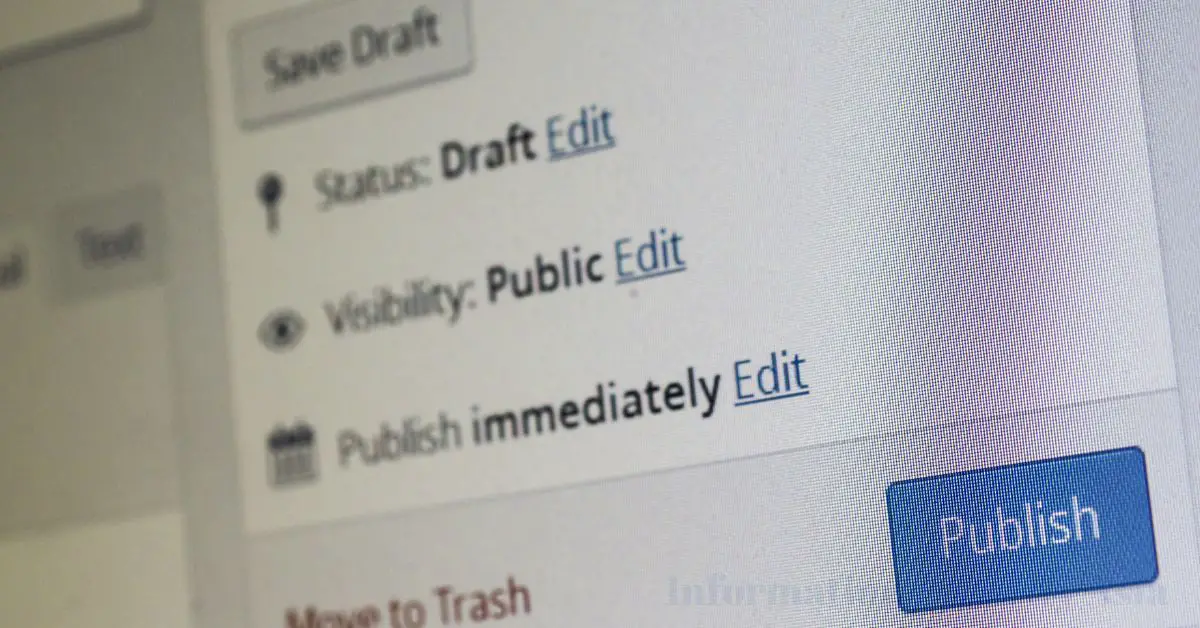What is WordPress Hosting? WordPress hosting refers to the specialized web hosting services designed to optimize and support WordPress websites. WordPress is a popular content management system (CMS) that powers millions of websites, from blogs to e-commerce platforms.
To ensure the best performance, security, and scalability for WordPress sites, it’s essential to choose the right hosting solution. This introduction will cover the definition of WordPress hosting, the importance of specialized hosting, and the different types of WordPress hosting available.
Contents
- What is WordPress Hosting?
- Importance of Specialized Hosting
- Different Types of WordPress Hosting
- Benefits of WordPress Hosting
- Choosing the Right WordPress Hosting Provider
- Setting Up Your WordPress Website
- Migrating to WordPress Hosting
- Security Measures for WordPress Hosting
- Performance Optimization
- Frequently Asked Questions
- What is the difference between WordPress hosting and regular hosting?
- Is shared WordPress hosting suitable for high-traffic websites?
- How do I choose the right hosting plan for my WordPress site?
- Can I migrate my existing WordPress site to a new hosting provider?
- What are the essential security practices for WordPress hosting?
- How can I optimize the performance of my WordPress website?
- Is it necessary to use WordPress-specific hosting for a WordPress site?
- What should I look for in a reliable WordPress hosting provider?
- How often should I back up my WordPress site’s data?
- Are there any specific hosting requirements for e-commerce WordPress sites?
What is WordPress Hosting?
WordPress hosting is a web hosting service tailored specifically for WordPress websites. Unlike generic web hosting, which can host a variety of content management systems, WordPress hosting is optimized to meet the unique requirements of WordPress. This optimization includes server configurations, software settings, and security measures to enhance the performance and security of WordPress sites.
WordPress hosting providers often offer features like one-click WordPress installations, automatic updates, and expert WordPress support.
Importance of Specialized Hosting
Specialized hosting is crucial for WordPress websites due to several reasons:
- Performance: WordPress hosting is configured to work efficiently with the WordPress platform, ensuring faster loading times and improved website performance.
- Security: WordPress hosting providers typically implement security measures specifically designed to protect WordPress sites from common threats and vulnerabilities.
- Updates: Many WordPress hosts automatically manage updates for the WordPress core and plugins, ensuring your site is up-to-date and secure.
- Expert Support: Specialized WordPress hosting often includes support from experts who understand the platform and can assist with any issues or customization needs.
- Scalability: WordPress hosting plans can be tailored to the needs of your website, allowing for easy scalability as your site grows.
Different Types of WordPress Hosting
- Shared hosting is the most affordable option.
- Websites share server resources with many other sites.
- Suitable for small blogs and personal websites with low traffic.
- Limited performance and resources compared to other types of hosting.
Managed WordPress Hosting
- Managed hosting is fully optimized for WordPress.
- Hosting providers take care of technical aspects like updates, security, and performance optimization.
- Ideal for businesses and individuals who want a hassle-free hosting experience.
- Offers enhanced speed, security, and expert support.
VPS WordPress Hosting (Virtual Private Server)
- VPS hosting offers a virtual server with dedicated resources.
- Better performance and scalability compared to shared hosting.
- Allows more control over server configurations.
- Suitable for growing websites with moderate to high traffic.
Dedicated WordPress Hosting
- Dedicated hosting provides an entire server exclusively for one website.
- Offers the highest level of performance, control, and security.
- Ideal for large businesses and high-traffic websites.
- Requires technical expertise to manage server configurations.
Benefits of WordPress Hosting
Performance and Speed
- WordPress hosting is optimized for the WordPress platform, resulting in faster loading times and improved overall website performance.
- Servers are configured to handle the specific needs of WordPress, such as database queries and caching, leading to a smoother user experience.
Security and Updates
- WordPress hosting providers often implement advanced security measures to protect your website from common threats like malware, DDoS attacks, and hacking attempts.
- Automatic updates for the WordPress core, themes, and plugins are typically managed by the hosting provider, ensuring that your site remains secure and up-to-date.
WordPress-Specific Support
- WordPress hosting services usually offer expert support staff who are well-versed in WordPress and can assist with any issues or questions related to the platform.
- This specialized support can be invaluable when you encounter technical challenges or require assistance with customizations.
Scalability and Resources
- Many WordPress hosting plans allow for easy scalability, accommodating your site’s growth as traffic increases.
- Dedicated resources, such as CPU, RAM, and storage, ensure that your website can handle higher volumes of traffic without performance degradation.
Choosing the Right WordPress Hosting Provider
Performance
- Evaluate the hosting provider’s infrastructure, including the type of servers, hardware, and server locations, to ensure optimal performance.
- Check for features like content delivery networks (CDNs) and server-level caching to enhance website speed.
Security
- Look for security features such as firewalls, malware scanning, and SSL certificates to protect your website and visitors.
- Investigate the provider’s history of security breaches or vulnerabilities.
Updates
- Ensure that the hosting provider offers automatic updates for the WordPress core, themes, and plugins to keep your site secure.
- Verify the update frequency and compatibility with your site’s customizations.
WordPress-Specific Support
- Assess the level of support offered, including the availability of 24/7 assistance and the expertise of the support team.
- Read reviews or seek recommendations from WordPress communities to gauge the quality of support.
Scalability and Resources
- Choose a hosting plan that aligns with your website’s current needs and allows for easy scaling as your site grows.
- Understand the resource limits of your plan, such as bandwidth and storage, to prevent potential bottlenecks.
Comparing Hosting Plans
- Review the different hosting plans offered by the provider and compare their features, pricing, and limitations.
- Consider factors like the number of websites you can host, the amount of storage, and the level of traffic supported.
Customer Support and Reliability
- Assess the hosting provider’s reputation for customer support, reliability, and uptime.
- Research customer reviews, testimonials, and forums to gauge the provider’s track record.
Additional Features
- Check for extra features such as automatic backups, staging environments, and email hosting, which can enhance your hosting experience.
Setting Up Your WordPress Website
Installing WordPress
- Choose a suitable WordPress hosting provider and sign up for a hosting plan.
- Many hosting providers offer one-click WordPress installations, making the setup process straightforward.
- Follow the installation instructions provided by your hosting provider to create a WordPress database and complete the installation.
Configuring Themes and Plugins
- Select and install a WordPress theme that matches your website’s design and functionality requirements.
- Customize the theme by configuring settings, uploading a logo, and adjusting layout options.
- Install essential plugins to enhance your site’s features, such as SEO plugins, contact forms, and caching plugins.
- Configure and activate these plugins as needed to optimize your website’s performance and functionality.
Website Optimization
- Optimize your website for performance by implementing techniques like image compression, browser caching, and minimizing HTTP requests.
- Improve search engine optimization (SEO) by using SEO plugins, optimizing content, and creating an XML sitemap.
- Ensure your website is mobile-responsive, as an increasing number of users access websites on mobile devices.
- Implement security measures, such as regular backups, strong passwords, and security plugins, to protect your site from threats.
Migrating to WordPress Hosting
Preparing for Migration
- Back up your existing website’s files and database to ensure data preservation.
- Record important settings, configurations, and credentials, including domain information, email accounts, and third-party integrations.
- Notify your users or subscribers about the upcoming migration to minimize disruptions.
Migration Methods
There are several methods to migrate your website to WordPress hosting:
- Manual Migration: Copy files and databases from your old server to the new WordPress hosting environment.
- Automated Migration: Some hosting providers offer migration services or plugins that can simplify the process.
- Using Plugins: There are migration plugins available that can help automate the process by transferring files, database, and settings.
- Third-Party Services: Consider hiring professionals or third-party services specializing in website migrations.
Post-Migration Checklist
- Test your website thoroughly to ensure that all content, functionality, and configurations have been successfully migrated.
- Update domain name settings to point to the new WordPress hosting server, and ensure that domain propagation is complete.
- Monitor your website for any issues or broken links and address them promptly.
- Update your website’s content and settings, making sure everything is up to date in the new environment.
- Implement any necessary redirects to preserve SEO rankings and user experience.
- Configure email accounts and verify that email services are working correctly.
- Double-check security settings and ensure that your site is protected in the new hosting environment.
- Continuously monitor your website’s performance and make any additional optimizations as needed.
Security Measures for WordPress Hosting
Securing Your WordPress Website
- Keep your WordPress core, themes, and plugins up-to-date to patch security vulnerabilities.
- Use strong, unique passwords for your WordPress admin, database, and hosting accounts.
- Limit login attempts and implement two-factor authentication for added security.
- Disable directory listing and file editing in the WordPress dashboard to prevent unauthorized access.
- Regularly audit and remove unused themes, plugins, and user accounts.
- Implement security headers and consider using a web application firewall (WAF) to protect against malicious traffic.
- Monitor your website’s security with security plugins and services.
Data Backups and Recovery
- Perform regular backups of your website’s files and database, and store them in a secure location.
- Automate backup processes and verify that backups are functioning correctly.
- Create a disaster recovery plan to quickly restore your website in case of an incident.
- Test your backup and recovery processes to ensure they work as expected.
WordPress Security Plugins
- Install reputable security plugins like Wordfence, Sucuri, or iThemes Security to enhance your site’s security.
- Configure security plugins to perform regular malware scans, monitor for suspicious activity, and implement firewall rules.
- Utilize security plugins to protect against brute-force attacks and malicious login attempts.
Performance Optimization
Caching and Content Delivery
- Implement browser caching and server-side caching to reduce page load times for returning visitors.
- Utilize a content delivery network (CDN) to serve content from servers closer to your website’s visitors, improving loading speed.
- Optimize your website’s HTML, CSS, and JavaScript to reduce unnecessary code and enhance performance.
Image Compression and Optimization
- Compress and optimize images to reduce their file size while maintaining image quality.
- Use image optimization plugins or services to automatically optimize images upon upload.
- Lazy load images, which means images are loaded as users scroll down the page, reducing initial page load times.
Website Speed Testing
- Regularly test your website’s speed and performance using tools like Google PageSpeed Insights, GTmetrix, or Pingdom.
- Identify performance bottlenecks and make necessary improvements based on the recommendations from these tools.
- Minimize the use of external scripts and third-party resources that can slow down your website.
Frequently Asked Questions
What is the difference between WordPress hosting and regular hosting?
WordPress hosting is specialized for WordPress websites, offering optimized server configurations, security features, and support tailored to the platform. Regular hosting can host various content management systems and may lack these WordPress-specific optimizations.
Shared hosting is not ideal for high-traffic websites because server resources are shared among multiple users, which can lead to slower performance during traffic spikes. It’s best to consider VPS or dedicated hosting for high-traffic sites.
How do I choose the right hosting plan for my WordPress site?
Consider your site’s traffic, performance needs, and budget. Shared hosting is suitable for small sites, while managed hosting offers convenience. VPS and dedicated hosting are better for high-traffic sites.
Can I migrate my existing WordPress site to a new hosting provider?
Yes, you can migrate your WordPress site to a new hosting provider. You’ll need to back up your site, transfer files and the database, and update DNS settings. Some hosting providers offer migration services.
What are the essential security practices for WordPress hosting?
Keep your WordPress core, themes, and plugins updated. Use strong passwords and two-factor authentication. Implement security plugins, firewalls, and regular security scans. Backup your data and have a disaster recovery plan in place.
How can I optimize the performance of my WordPress website?
Optimize images and use browser caching. Implement a content delivery network (CDN). Minimize external scripts and code. Choose a fast hosting provider and utilize caching plugins.
Is it necessary to use WordPress-specific hosting for a WordPress site?
While not necessary, WordPress-specific hosting is highly recommended because it offers optimizations and support tailored to the WordPress platform, enhancing performance and security.
What should I look for in a reliable WordPress hosting provider?
Consider factors like server performance, security features, customer support, pricing, and scalability. Read reviews and seek recommendations to gauge reliability.
How often should I back up my WordPress site’s data?
Regularly back up your site’s data, preferably daily or weekly, depending on your content update frequency. Backup frequency may vary depending on your hosting plan.
Are there any specific hosting requirements for e-commerce WordPress sites?
E-commerce sites often have higher resource demands due to online transactions and user traffic. Choose a hosting plan that offers robust security, reliability, scalability, and good performance to support e-commerce functions effectively. Consider SSL certificates for secure transactions.
In conclusion, WordPress hosting is a crucial element for running a successful WordPress website. This specialized hosting service offers numerous benefits, including improved performance, security, and support tailored to the WordPress platform. Understanding the different types of WordPress hosting and selecting the right one for your needs is essential to ensure your website operates smoothly and efficiently.
Setting up your WordPress website involves steps like installation, theme and plugin configuration, and optimization to enhance its performance and security. Migrating to WordPress hosting may be necessary, and you should be prepared for the process to minimize disruptions and ensure a smooth transition.

Information Security Asia is the go-to website for the latest cybersecurity and tech news in various sectors. Our expert writers provide insights and analysis that you can trust, so you can stay ahead of the curve and protect your business. Whether you are a small business, an enterprise or even a government agency, we have the latest updates and advice for all aspects of cybersecurity.