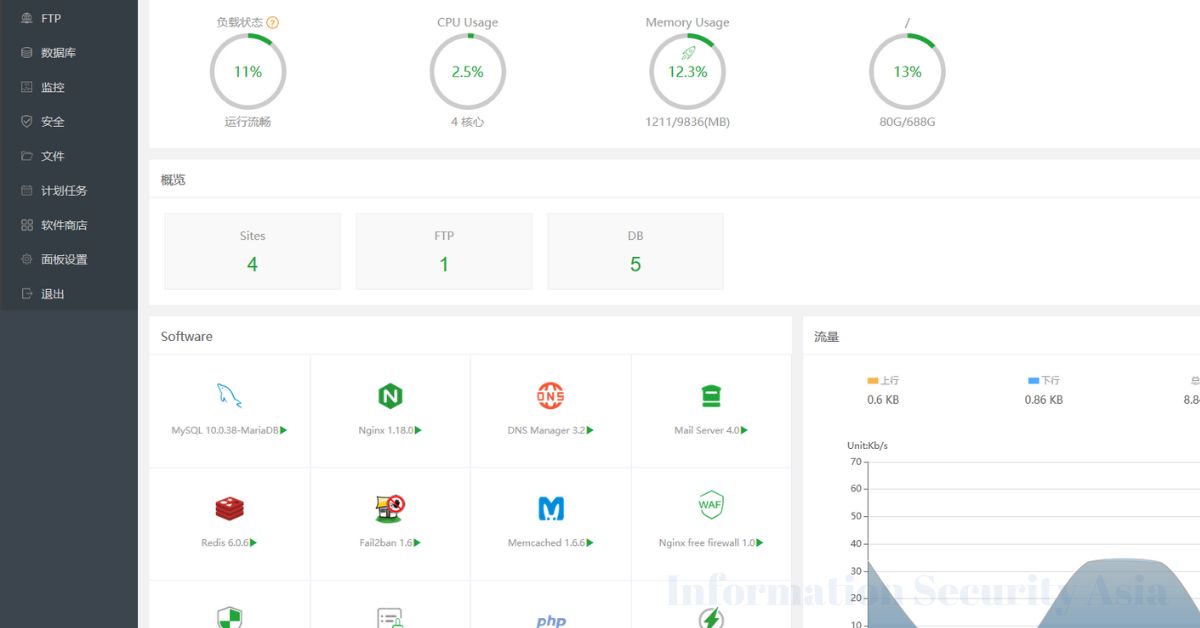What is WHM (Web Host Manager)? Web Host Manager (WHM) is a powerful and essential software application commonly used in the field of web hosting. It plays a crucial role in managing web hosting servers and is particularly important for web hosting providers.
WHM provides a comprehensive set of tools and features that enable administrators to efficiently manage and control the various aspects of web hosting services, making it an indispensable tool in the industry.
Contents
- What is WHM (Web Host Manager)?
- Role of WHM in Web Hosting
- WHM Features and Functionality
- WHM vs. cPanel
- Setting Up and Using WHM
- Security in WHM
- Managing Reseller Accounts
- WHM Backups
- Troubleshooting and Support
- WHM in Web Hosting Business
- Benefits of Using WHM
- Limitations of WHM
- Frequently Asked Questions
- What is the difference between WHM and cPanel?
- Can I use WHM for managing multiple websites?
- How do I secure my WHM installation?
- Is WHM suitable for small-scale hosting?
- What is the cost of WHM licenses?
- Can I migrate from another control panel to WHM?
- How can I back up my server using WHM?
- What are the system requirements for WHM?
- Can I use WHM for shared hosting?
- How do I access WHM support and resources?
What is WHM (Web Host Manager)?
WHM, short for Web Host Manager, is a web-based control panel software that allows system administrators and hosting providers to manage and oversee web hosting servers. It is typically used in conjunction with cPanel, another popular web hosting control panel. WHM provides a centralized interface for managing server configurations, user accounts, domains, and various other hosting-related functions.
Role of WHM in Web Hosting
WHM plays a pivotal role in web hosting for several reasons:
a. Server Management: WHM enables administrators to manage server resources, configure server settings, and monitor server performance. This includes tasks like adding or removing software, setting up security measures, and allocating resources to individual cPanel accounts.
b. Account Management: WHM allows hosting providers to create and manage user accounts, each with its own set of resources and permissions. This includes setting up email accounts, databases, and domains for clients.
c. Reseller Hosting: WHM offers support for reseller hosting, allowing hosting providers to create and manage reseller accounts. Resellers can, in turn, create and manage their own hosting accounts, making it an essential tool for businesses looking to offer hosting services to third parties.
d. Security: WHM provides various security features to protect the server and its hosted websites. Administrators can configure firewalls, implement security policies, and monitor server logs for potential threats.
e. Updates and Backups: WHM helps ensure the server is up to date by providing a way to manage software updates. It also facilitates the creation of backups to safeguard data and configurations.
f. Monitoring and Reporting: WHM offers tools for server performance monitoring, including resource usage and traffic statistics. This data can be crucial for maintaining server health and addressing issues proactively.
g. Troubleshooting and Support: WHM provides tools for diagnosing and resolving server-related issues. It’s a valuable resource for technical support and assistance.
WHM Features and Functionality
Web Host Manager (WHM) offers a wide range of features and functionalities for server and hosting management. Some of the key features include server configuration, user account management, security settings, backups, reseller support, and monitoring tools. These features make WHM an indispensable tool for hosting administrators.
User Account Management
WHM allows administrators to create, modify, and manage individual hosting accounts. This includes setting up email accounts, managing FTP access, and configuring various hosting settings for each user. WHM’s user account management capabilities are essential for serving hosting clients.
Server Configuration and Management
WHM provides tools for configuring and managing server settings, such as DNS configuration, Apache settings, PHP versions, and server resource allocation. This is crucial for optimizing server performance and ensuring it meets the specific needs of hosted websites.
Security and Access Control
WHM offers a suite of security features, including firewall configuration, SSL certificate management, and account access controls. Administrators can set security policies, monitor server logs, and take actions to protect the server from potential threats.
Backup and Restoration
WHM enables automated and manual backup creation and restoration for both individual accounts and the entire server. Regular backups are vital for data recovery and disaster preparedness.
WHM Reseller Features
WHM supports reseller hosting by allowing administrators to create and manage reseller accounts. Resellers can then create and manage their own hosting accounts, providing a hierarchical structure for hosting services. Reseller features include resource allocation, branding, and access to cPanel for managing individual client accounts.
WHM vs. cPanel
User Focus
- WHM (Web Host Manager) is designed for server administrators and hosting providers. It focuses on managing the server and hosting accounts at a higher level.
- cPanel, on the other hand, is designed for end-users, such as website owners and developers. It offers tools for managing individual hosting accounts and their associated websites.
Administrative Control
- WHM provides server-level control, allowing administrators to configure the entire server, set security policies, create user accounts, and manage resellers.
- cPanel provides account-level control, enabling users to manage their website settings, email accounts, databases, and other hosting-related features within their individual hosting accounts.
Hierarchy
- WHM creates a hierarchy where server administrators can manage multiple cPanel accounts and reseller accounts.
- cPanel operates at the user level, offering individual control over specific hosting accounts.
Server Management
- WHM focuses on server management, including server configuration, security settings, and resource allocation.
- cPanel concentrates on website and hosting account management, offering tools for website creation, file management, email setup, and more.
Access Control
- WHM allows administrators to configure and control access to the server and its resources.
- cPanel allows users to control access to their individual hosting accounts and websites.
Setting Up and Using WHM
Getting Started with WHM
- To get started with WHM, you need to have access to a server running cPanel and WHM. Most web hosting providers offer access to WHM as part of their hosting packages.
- Access WHM by entering the URL or IP address followed by the port number (typically 2087 or 2086) in a web browser.
- You’ll need the login credentials provided by your hosting provider to access WHM.
Installation and Configuration
- WHM is typically pre-installed on hosting servers, so you don’t need to install it separately.
- Upon initial access, you may need to complete the setup wizard, which involves configuring basic server settings, such as hostname and nameservers.
- The WHM interface is web-based and user-friendly. It offers various menus and sections for managing server and hosting settings.
- Familiarize yourself with the navigation menu and use the search bar to quickly find specific settings or features.
Creating User Accounts and Websites
- In WHM, you can create user accounts by going to the “Account Functions” section. Set up accounts for your clients, which will grant them access to cPanel for managing their websites.
- To create websites, log in to the respective cPanel accounts you’ve created and use the tools available within cPanel to set up websites, email accounts, and databases.
Security in WHM
Ensuring Security in WHM
- Regularly update WHM and the underlying server software to patch security vulnerabilities.
- Configure access controls and strong passwords for WHM and cPanel accounts.
- Limit access to WHM to only trusted IP addresses or use a VPN for secure access.
SSL Certificates and Encryption
- Install SSL certificates to enable secure, encrypted connections for WHM, cPanel, and hosted websites. This helps protect data in transit.
- WHM provides tools for SSL certificate management. You can purchase SSL certificates or use free options like Let’s Encrypt.
Implementing Firewall Rules
- Set up a firewall to control incoming and outgoing traffic on your server.
- WHM includes tools for configuring firewall rules. Implement strict rules to allow only necessary services and ports, enhancing security.
Best Practices for Securing WHM
- Enable two-factor authentication (2FA) for WHM login to add an extra layer of security.
- Regularly audit user accounts and permissions. Remove any unnecessary accounts.
- Keep backups of your server data and configurations. In case of a security incident, you can restore your server to a known good state.
Managing Reseller Accounts
Exploring Reseller Features in WHM
- WHM provides robust features for managing reseller accounts. Resellers are essentially clients who can create and manage their own hosting accounts under your server.
- Reseller features allow you to allocate resources, customize hosting plans, and brand the hosting environment for your reseller clients.
Setting Up Reseller Accounts
- To set up a reseller account, navigate to WHM and locate the “Reseller Center” or “Create a New Account” section.
- Follow the steps to configure the reseller’s account, specifying resource limits, branding, and other settings.
- Provide the reseller with their login credentials and instructions on using their WHM and cPanel accounts.
Managing Reseller Clients
- Resellers can create and manage their own hosting accounts, similar to how you manage user accounts. They have access to a simplified version of WHM, which allows them to create cPanel accounts for their clients.
- You, as the server administrator, can monitor and manage reseller accounts in WHM to ensure they are operating within their resource limits.
Customizing Reseller Hosting Plans
- In WHM, you can customize reseller hosting plans by defining resource allocations, such as disk space, bandwidth, and the number of accounts they can create.
- You can also customize the branding of the hosting environment, including the use of custom logos, branding colors, and personalized nameservers.
WHM Backups
Importance of Backups in WHM
- Backups are critical for data recovery and disaster preparedness. They safeguard your server’s data, including websites, databases, and configurations.
- In WHM, regular backups are essential to ensure that you can quickly restore data in case of hardware failures, data corruption, or security incidents.
Creating and Managing Backups
- WHM offers a variety of backup options, including full backups, incremental backups, and account-specific backups.
- Set up automated backup schedules to regularly create backups of user accounts, system configurations, and other critical data.
- You can configure backup destinations, such as local storage, remote servers, or cloud storage.
Restoring Website Data Using WHM
- In the event of data loss or website issues, WHM provides tools to restore website data.
- To restore individual accounts, navigate to the “Backup” section in WHM, select the appropriate backup, and initiate the restoration process.
- WHM also allows you to restore system configurations and settings, ensuring that your server can return to a functional state in case of problems.
Troubleshooting and Support
Common Issues and Solutions
- WHM may encounter various issues, including server errors, misconfigurations, or issues with hosting accounts. Common problems can include DNS issues, email problems, or software conflicts.
- To troubleshoot issues, start by reviewing server logs and error messages. WHM provides tools for analyzing logs and identifying the root causes.
- Frequently check for software updates and apply patches or fixes as needed. Many issues can be resolved by keeping the server software up to date.
- Online forums and communities may provide valuable insights and solutions to common WHM-related problems.
Accessing WHM Support and Documentation
- WHM and cPanel offer extensive documentation and knowledge bases that cover various topics, from setup to advanced configurations.
- You can access official documentation on the WHM and cPanel websites, which provide guides, tutorials, and troubleshooting resources.
- If you have a specific issue or need help with WHM, you can reach out to the official support channels, such as ticket-based support or live chat, provided by cPanel or your hosting provider.
WHM in Web Hosting Business
- WHM is a fundamental component for web hosting providers and businesses offering hosting services to clients.
- Hosting providers use WHM to manage server resources, create user accounts, allocate hosting plans, and ensure server security.
- Reseller hosting, enabled by WHM, allows businesses to offer hosting services to third parties and resell server resources.
- WHM’s role extends to customizing and branding hosting environments, providing support to clients, and ensuring the overall performance and reliability of hosting services.
WHM is an essential tool for web hosting businesses as it simplifies server management, automates administrative tasks, and enhances the overall hosting experience for both providers and clients. Its user-friendly interface and extensive feature set make it a valuable asset in the competitive web hosting industry.
Benefits of Using WHM
- Centralized Management: WHM provides a centralized platform for server administrators to manage multiple aspects of web hosting. This includes server configuration, user account management, security settings, and more. This centralization streamlines the hosting management process.
- Scalability: WHM is highly scalable and can accommodate a wide range of hosting needs, from small websites to large, complex server setups. Hosting providers can easily scale their infrastructure to meet growing demands.
- User-Friendly Interface: WHM offers a user-friendly web-based interface, making it accessible even to those with limited technical expertise. Server administrators can perform tasks efficiently without extensive technical knowledge.
- Reseller Hosting Support: WHM includes features for reseller hosting, allowing businesses to create reseller accounts. This enables them to offer hosting services to clients, further expanding their business opportunities.
- Security Features: WHM provides robust security features, including firewall configuration, SSL certificate management, and access controls. These tools help protect the server and hosted websites from security threats.
- Automated Backups: WHM simplifies the backup process by allowing automated backup scheduling. Regular backups ensure data recovery in case of accidental data loss, server issues, or security breaches.
- Monitoring and Reporting: WHM offers monitoring tools to track server performance, resource usage, and traffic statistics. These insights are valuable for maintaining server health and addressing potential issues proactively.
- Customization: WHM allows server administrators to customize hosting environments, branding, and hosting plans, providing a tailored experience for clients.
- Support and Community: cPanel and WHM have a robust community and official support channels, making it easier to find solutions and assistance when issues arise.
Limitations of WHM
- Cost: WHM requires a paid license, which may add to the operating costs of hosting providers. The pricing can vary depending on the number of accounts and the type of license.
- Learning Curve: While WHM’s interface is user-friendly, there is still a learning curve, particularly for individuals new to web hosting management. Server administrators need to become familiar with its features and settings.
- Resource Intensive: Running WHM and cPanel on a server can consume system resources, potentially affecting server performance, especially on shared hosting environments with limited resources.
- Limited to Linux: WHM primarily runs on Linux-based servers. If you require Windows hosting, you’ll need an alternative control panel solution.
- Dependency on cPanel: WHM is typically used in conjunction with cPanel. If you prefer a different control panel or need more flexibility in choosing your hosting stack, WHM may not be the ideal choice.
- Licensing and Support Costs: The licensing and support costs for WHM can be substantial for hosting providers, especially when managing many server accounts.
Frequently Asked Questions
What is the difference between WHM and cPanel?
WHM (Web Host Manager) is a server-level control panel used by administrators to manage the server and create hosting accounts, while cPanel is a user-level control panel used by end-users to manage individual hosting accounts, websites, and related services.
Can I use WHM for managing multiple websites?
Yes, WHM is designed to manage multiple websites and hosting accounts. Hosting providers use WHM to create and manage accounts for clients, each of which can host one or more websites.
How do I secure my WHM installation?
Securing WHM involves setting strong passwords, implementing firewall rules, keeping software up to date, enabling SSL certificates, and following security best practices. Additionally, you can limit access to trusted IP addresses or use a VPN for secure access.
Is WHM suitable for small-scale hosting?
WHM can be used for small-scale hosting, but it is often preferred for medium to large-scale hosting operations. Smaller-scale hosting may find WHM’s features more extensive than needed, so other control panels or simplified solutions could be considered.
What is the cost of WHM licenses?
The cost of WHM licenses varies depending on the type and number of licenses needed. Licensing fees can range from a few dollars per month to hundreds of dollars per month. The official cPanel website provides pricing details.
Can I migrate from another control panel to WHM?
Yes, it is possible to migrate from another control panel to WHM, but the process can be complex and requires careful planning. Tools and services are available to assist with the migration.
How can I back up my server using WHM?
WHM provides tools for creating and managing backups. You can configure automated backup schedules and set up backup destinations, such as local storage, remote servers, or cloud storage.
What are the system requirements for WHM?
The system requirements for WHM can vary depending on the specific version and the scale of your hosting operation. Generally, WHM runs on Linux-based servers and requires adequate hardware resources, including CPU, RAM, and disk space.
Yes, WHM is commonly used for shared hosting environments. It allows hosting providers to create and manage shared hosting accounts, reseller hosting accounts, and more.
How do I access WHM support and resources?
WHM and cPanel offer extensive documentation and knowledge bases on their official websites. You can also access official support channels, such as ticket-based support or live chat, provided by cPanel or your hosting provider. Additionally, there are community forums and online resources for WHM and cPanel users.
WHM offers numerous advantages, such as centralized management, scalability, user-friendly interfaces, reseller hosting support, robust security features, automated backups, and customization options. It plays a pivotal role in the web hosting industry, supporting both small-scale hosting operations and large-scale enterprises.
While WHM comes with certain limitations, including licensing costs and a learning curve, its benefits far outweigh its constraints for many hosting providers. The choice of whether to use WHM should be based on your specific needs and preferences in hosting management.

Information Security Asia is the go-to website for the latest cybersecurity and tech news in various sectors. Our expert writers provide insights and analysis that you can trust, so you can stay ahead of the curve and protect your business. Whether you are a small business, an enterprise or even a government agency, we have the latest updates and advice for all aspects of cybersecurity.