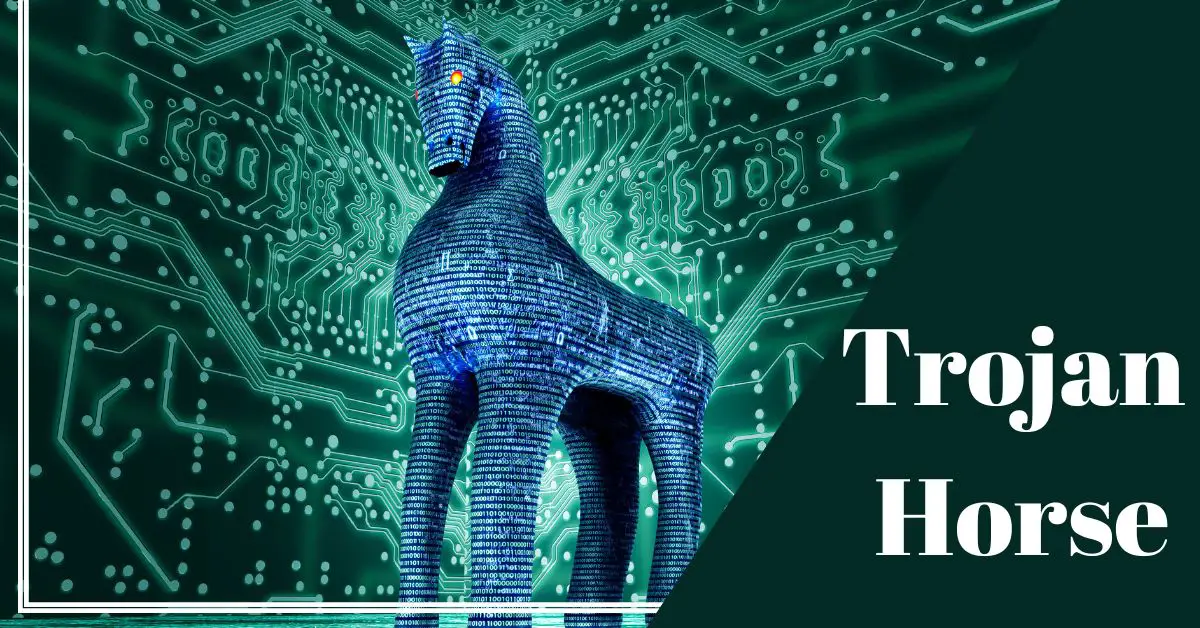What are Trojan horses? Trojan Horses in the realm of cybersecurity, just as the ancient Greeks used a deceptive wooden horse to infiltrate Troy, modern-day cybercriminals employ similarly deceptive tactics in the digital realm.
In this article, we’ll delve into the intricacies of Trojan Horses, from their historical origins to their evolving forms in the age of technology.
Discover how they differ from other types of malware, learn to recognize the signs of infection, and explore the legal consequences and preventative measures.
Contents
- Trojan Horse History
- What are Trojan Horses?
- The Origin and Mythological Connection
- Types of Trojan Horses
- How Trojan Horses Work
- Real-World Examples
- Signs of a Trojan Horse Infection
- Prevention and Protection
- Removal and Recovery
- Legal Aspects and Consequences
- Staying Informed and Cybersecurity Awareness
- Future Trends and Evolving Threats
- Frequently Asked Questions
- 1. What is the main difference between a virus and a Trojan Horse?
- 2. Can Trojan Horses infect Mac computers or only Windows PCs?
- 3. How can I protect my smartphone from Trojan Horses?
- 4. Are there any free antivirus programs effective against Trojan Horses?
- 5. What should I do if I suspect my computer is infected with a Trojan Horse?
- 6. Can I accidentally download a Trojan Horse from a legitimate website?
- 7. Are there any industries particularly vulnerable to Trojan Horse attacks?
- 8. How do cybercriminals use social engineering to trick users into installing Trojan Horses?
- 9. Are there any ethical uses for Trojan Horses in cybersecurity?
- 10. What are some common mistakes people make that lead to Trojan Horse infections?
Trojan Horse History
The term “Trojan horse” originates from ancient Greek mythology, specifically the epic poem “The Iliad” by Homer. In the story, the Greeks, unable to penetrate the impregnable city of Troy, devise a cunning plan. They construct a massive wooden horse and hide a select group of soldiers inside it.
The Greeks then leave the horse at the gates of Troy as a supposed peace offering and retreat. The Trojans, believing the horse to be a symbol of surrender, bring it inside the city walls. Once night falls, the hidden Greek soldiers emerge, open the city gates, and allow the Greek army to infiltrate and sack Troy.
In the context of computer security, the term “Trojan horse” was coined to describe a similar concept. In the early days of computing, hackers and malicious actors began creating software that appeared harmless or beneficial but, once executed, carried out damaging actions on the victim’s computer.
This deceptive strategy drew parallels with the ancient Trojan horse; thus, the term “Trojan horse” became synonymous with this malicious software.
What are Trojan Horses?
In the context of computer security and malware, a Trojan Horse is a type of malicious software or program that disguises itself as a legitimate or harmless file or application to deceive users into installing it on their computer or network. Once executed, a Trojan Horse can perform harmful actions on the infected system, such as stealing sensitive information, damaging files, or providing unauthorized access to a hacker.
A Trojan Horse conceals its malicious intent behind a seemingly benign facade. Users are often tricked into downloading and running it, believing it to be a legitimate software or file. Unlike viruses and worms, Trojan Horses do not replicate themselves but rely on social engineering tactics to spread.
Once inside a system, they may perform actions that compromise security or privacy, often without the user’s knowledge.
Trojan Horses are distinct from other types of malware in several ways:
- Deceptive Nature: Trojans rely on deception to infiltrate systems, whereas viruses and worms are self-replicating and spread independently.
- Lack of Self-Replication: Trojans do not replicate themselves like viruses and worms. They require user interaction to spread.
- Varied Purposes: While viruses and worms often have a primary goal of spreading and causing damage, Trojan Horses can have a wide range of purposes, including data theft, remote control of the infected system, or enabling other malicious activities.
- Camouflage: Trojans are specifically designed to appear harmless or useful, making them harder to detect than more overt malware forms.
Trojan Horses often exhibit the following common characteristics:
- Deception: They masquerade as legitimate files, software, or content to deceive users.
- Payload: They contain a hidden malicious payload, which can include actions like data theft, system damage, or unauthorized access.
- User Interaction: Users must willingly download and execute the Trojan, typically through email attachments, fake downloads, or malicious websites.
- No Self-Replication: Unlike viruses and worms, they do not self-replicate or spread automatically.
The Origin and Mythological Connection
Brief history of the term “Trojan Horse”
The term “Trojan Horse” has its roots in ancient Greek mythology and literature. It was first introduced in the epic poems “The Iliad” and “The Aeneid.” In these tales, the Greeks use a massive wooden horse as a deceptive tactic to infiltrate the city of Troy during the Trojan War.
The myth of the Trojan War
The Trojan War is a legendary conflict from Greek mythology, sparked by the abduction of Helen, the wife of King Menelaus of Sparta, by Paris, a prince of Troy. The war lasted ten years and involved numerous heroes and gods from Greek mythology. It culminated in the Greeks using the Trojan Horse as a stratagem to gain entry into Troy and ultimately defeat the city.
Parallels between the myth and the malware
The connection between the myth and the malware lies in the element of deception. In the same way the Greeks deceived the Trojans with a seemingly harmless offering, malware creators use deceptive tactics to trick users into running malicious software on their devices. The term “Trojan Horse” serves as a metaphor for this deceptive approach in the world of computer security, drawing parallels between the ancient tale and modern cyber threats.
Types of Trojan Horses
Trojan Horses can be classified into different categories based on their malicious intent and delivery methods.
Classification based on malicious intent
Information stealing Trojans
- Information stealing Trojans are designed to collect sensitive data from the infected system secretly. This data can include personal information, login credentials, financial details, and more.
- They often employ keyloggers, screen capture functions, or other methods to record and transmit the stolen data to remote servers controlled by cybercriminals.
Destructive Trojans
Destructive Trojans are aimed at causing harm to the infected system or its data. They may delete files, corrupt data, or modify system settings, leading to system instability.
Some destructive Trojans are programmed to deliver a “payload” that triggers at a specific time or under certain conditions.
Backdoor Trojans
- Backdoor Trojans create a secret entry point, or “backdoor,” into an infected system. This backdoor allows cybercriminals to gain unauthorized access and control over the compromised system remotely.
- They are often used to maintain persistence on the compromised system, enabling further malicious activities.
Classification based on delivery method
Email Trojans
- Email Trojans are typically delivered through malicious email attachments or links. Users are lured into opening these attachments, believing them to be harmless files or documents.
- Once opened, the Trojan is executed, and it may begin its malicious activities on the victim’s system.
Downloaded Trojans
- Downloaded Trojans are disguised as legitimate software or files available for download from the internet. Users willingly download and install these Trojans, often without realizing their true nature.
- These Trojans may be found on malicious websites, file-sharing platforms, or even disguised as cracked software.
Drive-by download Trojans
- Drive-by download Trojans take advantage of vulnerabilities in web browsers or plugins. When a user visits a compromised or malicious website, the Trojan is automatically downloaded and executed on their system without any user interaction.
- These Trojans can exploit known or zero-day vulnerabilities to infect systems silently.
How Trojan Horses Work
- Infection: Trojans enter a system through various means, such as email attachments, downloads, or drive-by downloads. Once inside, they may remain dormant until triggered.
- Payload Execution: Trojans execute their hidden malicious payload, which can include actions like data theft, system destruction, or creating a backdoor for remote control.
Social engineering techniques used
Trojans often rely on social engineering to trick users into running them. Common techniques include:
- Email Spoofing: Sending emails that appear to come from trusted sources or entities.
- Phishing: Creating fake websites or login pages to steal credentials.
- False Promises: Offering enticing downloads, such as free software, games, or media files.
- Urgency: Creating a sense of urgency to persuade users to act quickly, like warning of a supposed security threat.
Concealment methods
Trojans employ various techniques to evade detection:
- File camouflage: They often masquerade as harmless files, such as documents, images, or software installers.
- Encryption: Some Trojans encrypt their payload, making it harder for security software to detect.
- Rootkit capabilities: Trojans can use rootkit techniques to hide their presence from antivirus programs and system monitoring tools.
- Polymorphism: Some Trojans constantly change their code to avoid signature-based detection.
Real-World Examples
High-profile Trojan Horse Incidents
Stuxnet (2010)
- Stuxnet was a highly sophisticated Trojan designed to target industrial control systems, particularly Iran’s nuclear facilities.
- It disrupted Iran’s uranium enrichment operations and is believed to have set back their nuclear program.
- Lessons learned: Stuxnet highlighted the potential for cyberattacks to disrupt critical infrastructure, emphasizing the importance of robust cybersecurity measures.
Zeus (2007)
- Zeus, also known as Zbot, was a Trojan used to steal financial information, particularly banking credentials.
- It infected millions of computers worldwide and caused significant financial losses.
- Lessons learned: Zeus underscored the need for strong authentication methods and raised awareness about the dangers of banking Trojans.
Emotet (2014 – 2021)
- Emotet started as a banking Trojan but evolved into a sophisticated malware delivery service.
- It facilitated the distribution of various malware, including ransomware and other Trojans.
- Lessons learned: Emotet demonstrated the interconnectedness of malware families and the importance of swift collaborative efforts to dismantle large-scale botnets.
Impact on Individuals, Organizations, and Nations
- Individuals: Trojan Horse infections can result in identity theft, financial loss, and privacy breaches for individuals. Personal data, such as login credentials and financial information, can be stolen.
- Organizations: For businesses and institutions, Trojan infections can lead to data breaches, financial losses, damage to reputation, and operational disruptions. They may also facilitate further cyberattacks on the organization’s infrastructure.
- Nations: Nation-states may use Trojan Horses for cyber espionage, cyber warfare, or cybercrime, affecting national security, critical infrastructure, and diplomatic relations.
Lessons Learned from Historical Cases
- Defense in Depth: Employ layered security measures, including firewalls, antivirus software, intrusion detection systems, and user training, to detect and prevent Trojan infections.
- Patch Management: Regularly update software and systems to mitigate vulnerabilities that Trojans can exploit.
- User Education: Educate individuals and employees about the dangers of suspicious email attachments and links, emphasizing the importance of verifying the source.
- Zero Trust Security: Adopt a “zero trust” approach to security, where trust is never assumed, and every device or user is continuously verified.
Signs of a Trojan Horse Infection
Detecting Trojan Horse Presence
- Antivirus Software: Regularly scan your computer or network with up-to-date antivirus and anti-malware software.
- Network Traffic Analysis: Monitor network traffic for unusual patterns or communications with known malicious servers.
Symptoms and Behavioral Indicators
- Slow Performance: Unexplained system slowdowns or reduced performance can be a sign of a Trojan infection.
- Unauthorized Access: If you notice unexplained changes in system settings, new user accounts, or unauthorized access to your computer, it could indicate a backdoor Trojan.
- Unusual Network Activity: Check for unusual outbound network connections or excessive data transfers.
Tools and Software for Detection
- Antivirus Software: Trusted antivirus programs can scan and detect Trojans and other malware.
- Anti-Malware Tools: Specialized anti-malware software can provide additional protection against Trojans.
- Network Monitoring Tools: Network security tools like intrusion detection systems (IDS) and intrusion prevention systems (IPS) can help identify suspicious network behavior.
- Firewalls: Implement firewalls with intrusion detection and prevention capabilities to filter out malicious traffic.
- Behavior-Based Analysis: Some advanced security solutions use behavioral analysis to detect Trojans based on their actions rather than relying solely on known signatures.
Prevention and Protection
Best Practices for Avoiding Trojan Horse Infections
- Exercise Caution with Email: Be skeptical of unsolicited emails, especially those with attachments or links. Don’t open attachments or click on links from unknown or untrusted sources.
- Verify Sources: Confirm the legitimacy of downloads or software by visiting official websites or app stores. Avoid downloading cracked or pirated software.
- Keep Software Updated: Regularly update your operating system, software applications, and antivirus/anti-malware programs to patch known vulnerabilities.
- Use Strong Passwords: Employ strong, unique passwords for online accounts and change them regularly. Consider using a reputable password manager.
- Enable Firewall: Activate a firewall on your computer and network to monitor incoming and outgoing traffic.
- Educate Users: Train individuals, employees, and family members on cybersecurity awareness, emphasizing the risks and common tactics used by cybercriminals.
- Least Privilege Principle: Limit user privileges on systems and networks to only what is necessary for their tasks.
- Backup Regularly: Maintain up-to-date backups of important data on an isolated and secure device or in the cloud.
Antivirus and Anti-Malware Software
- Install reputable antivirus and anti-malware software and keep it updated. These programs can help detect and remove Trojan Horses and other malware.
Regular Software Updates and Patches
- Apply operating system and software updates promptly. Many Trojans target known vulnerabilities, and patches can close these security holes.
Removal and Recovery
Steps to Remove a Trojan Horse from a System
- Isolate the System: Disconnect the infected computer from the internet and the network to prevent further damage and transmission of data.
- Run Antivirus/Anti-Malware Scan: Use your installed antivirus/anti-malware software to scan and remove the Trojan. Follow the software’s instructions for quarantine or deletion.
- Manual Removal (if necessary): In some cases, you may need to remove the Trojan manually. Consult reliable online resources or seek professional assistance.
- Restore from Backup: If possible, restore your system from a clean backup made before the infection occurred. Ensure the backup is free from the Trojan.
Data Recovery Strategies
- Backup Recovery: If you have a clean and up-to-date backup, restore your data from it.
- Data Recovery Software: In cases where a backup is unavailable, you can try data recovery software to retrieve lost or corrupted files.
- Professional Data Recovery Services: If critical data is at stake, consider consulting a professional data recovery service, as they may have more advanced tools and expertise.
Rebuilding System Security
- Reinstall Operating System: If the Trojan caused significant damage or if you’re unsure the system is completely clean, consider reinstalling the operating system from a trusted source.
- Update and Patch: After reinstalling, immediately update the operating system and all software applications to the latest versions. Apply necessary security patches.
- Security Audit: Review and strengthen your security measures, including firewalls, antivirus, and intrusion detection systems.
- Change Passwords: Change all passwords for affected accounts to prevent unauthorized access.
- User Education: Educate users about the incident and reinforce cybersecurity best practices.
- Regular Backups: Establish a regular backup schedule to ensure data recovery is possible in future incidents.
Legal Aspects and Consequences
Legal Consequences of Creating or Distributing Trojan Horses
- Criminal Charges: Those involved in creating, distributing, or using Trojan Horses can face criminal charges, including unauthorized access to computer systems, identity theft, fraud, and violations of computer crime laws.
- Civil Liability: Victims of Trojan Horse attacks can sue perpetrators for damages, including financial losses, data breaches, and loss of reputation.
- Fines and Imprisonment: Convictions for cybercrimes related to Trojans can lead to substantial fines and lengthy prison sentences.
Cybersecurity Laws and Regulations
- Computer Fraud and Abuse Act (CFAA): In the United States, the CFAA criminalizes various computer-related activities, including unauthorized access to computer systems.
- General Data Protection Regulation (GDPR): GDPR in Europe imposes strict data protection requirements and penalties for data breaches involving personal information.
- Cybersecurity Frameworks: Various countries have established cybersecurity frameworks and regulations, such as NIST in the U.S. and ISO 27001 internationally, to guide organizations in protecting against cyber threats.
Recent Legal Cases Related to Trojan Horses
Specific legal cases involving Trojan Horses may vary by jurisdiction and timeframe. However, authorities and organizations continuously work to identify and prosecute cybercriminals involved in such activities. High-profile cases often result in significant legal consequences.
Staying Informed and Cybersecurity Awareness
Importance of Staying Updated on Cybersecurity News
- Awareness: Staying informed about the latest cybersecurity threats and incidents is crucial for understanding current risks.
- Preparedness: Knowledge of emerging threats allows individuals and organizations to proactively implement security measures.
- Response: Timely information helps in responding effectively to security incidents.
Educating Oneself and Others
- Continuous Learning: Cybersecurity is an evolving field; individuals should engage in continuous learning to keep up with the latest trends and threats.
- Training and Workshops: Attend cybersecurity training sessions, workshops, and conferences to gain practical knowledge.
- Teaching Others: Share cybersecurity knowledge with friends, family, and colleagues to promote safer online practices.
Promoting Cybersecurity Awareness
- National Cybersecurity Awareness Month: Participate in events like National Cybersecurity Awareness Month (October in the U.S.) to promote awareness and share cybersecurity tips.
- Online Resources: Utilize online resources and campaigns that focus on cybersecurity awareness, such as those provided by government agencies and cybersecurity organizations.
Future Trends and Evolving Threats
Emerging Technologies and Their Impact on Trojan Horses
- Artificial Intelligence (AI): AI can be used by both defenders and attackers to create more sophisticated Trojans and improve threat detection.
- IoT Devices: The proliferation of Internet of Things (IoT) devices presents new attack surfaces for Trojans.
- Quantum Computing: Future quantum computers could potentially break current encryption methods, leading to new vulnerabilities.
Evolving Tactics Used by Cybercriminals
- Ransomware-as-a-Service: Cybercriminals increasingly use ransomware-as-a-service platforms, making it easier for others to deploy Trojans like ransomware.
- Fileless Malware: Trojans that operate without leaving traditional file traces are becoming more common.
- Supply Chain Attacks: Attackers are targeting software supply chains to inject Trojans into legitimate software updates.
Preparing for Future Threats
- Advanced Detection: Invest in advanced threat detection and response technologies that can identify Trojans based on behavior and not just signatures.
- Zero Trust Architecture: Implement a zero trust approach to security, where trust is never assumed, and systems are continuously monitored.
- Cybersecurity Collaboration: Encourage information sharing and collaboration between organizations and government agencies to combat evolving threats collectively.
- Incident Response Plans: Develop and regularly test incident response plans to mitigate the impact of Trojan Horse attacks.
Frequently Asked Questions
1. What is the main difference between a virus and a Trojan Horse?
The main difference is in how they spread and operate:
- Virus: A virus is a self-replicating program that attaches itself to legitimate files and spreads by infecting other files or systems. It often causes damage or disrupts system functions.
- Trojan Horse: A Trojan Horse, on the other hand, disguises itself as legitimate software but doesn’t replicate. It relies on tricking users into downloading and running it, and its harm comes from hidden malicious actions, like stealing data or creating backdoors.
2. Can Trojan Horses infect Mac computers or only Windows PCs?
Trojan Horses can infect both Windows and Mac computers. While Windows PCs have historically been more targeted due to their larger market share, Macs are not immune to Trojans or other malware. Users of all operating systems should practice cybersecurity hygiene.
3. How can I protect my smartphone from Trojan Horses?
To protect your smartphone:
- Download apps only from official app stores.
- Keep your device’s operating system and apps updated.
- Use reputable mobile security apps.
- Be cautious of suspicious links and email attachments.
- Avoid granting unnecessary permissions to apps.
4. Are there any free antivirus programs effective against Trojan Horses?
Yes, there are free antivirus programs that offer effective protection against Trojan Horses and other malware. Some popular free options include Avast, AVG, Avira, and Microsoft Defender. Paid antivirus solutions often provide more advanced features and support.
5. What should I do if I suspect my computer is infected with a Trojan Horse?
If you suspect an infection:
- Disconnect from the internet and the network.
- Run a full system scan with your antivirus/anti-malware software.
- Follow the removal steps provided by the software.
- Consider seeking professional help if the infection is severe.
6. Can I accidentally download a Trojan Horse from a legitimate website?
Yes, it’s possible. Cybercriminals can compromise legitimate websites and distribute Trojans through malicious ads, injected code, or disguised downloads. Be cautious when downloading from any website, even reputable ones, and use security tools to help detect threats.
7. Are there any industries particularly vulnerable to Trojan Horse attacks?
No industry is immune, but some, like finance, healthcare, and critical infrastructure, are frequent targets due to the potential for financial gain or disruption. Any industry that relies on digital systems and sensitive data is at risk.
Cybercriminals use various social engineering tactics, such as phishing emails, fake software updates, or enticing offers, to manipulate users into downloading and running Trojan Horses. They exploit trust and curiosity to deceive users into taking actions that serve the attacker’s malicious intent.
9. Are there any ethical uses for Trojan Horses in cybersecurity?
Ethical cybersecurity professionals may use Trojan-like techniques for legitimate purposes, such as penetration testing or red teaming, with the explicit consent of the system owner to identify vulnerabilities and improve security. However, ethical use requires clear boundaries and strict adherence to ethical guidelines.
10. What are some common mistakes people make that lead to Trojan Horse infections?
Common mistakes include:
- Opening suspicious email attachments or links.
- Downloading software from untrustworthy sources.
- Neglecting software updates and security patches.
- Disabling or not using antivirus/anti-malware software.
- Using weak or reused passwords.
- Trusting unsolicited communications or pop-up alerts.
In conclusion, Trojan Horses remain a persistent threat in the evolving cybersecurity landscape. Understanding their deceptive nature and the potential consequences of infection is paramount. By adopting proactive measures, such as regular software updates, robust security software, and user education, individuals and organizations can fortify their defenses against these cunning adversaries.

Information Security Asia is the go-to website for the latest cybersecurity and tech news in various sectors. Our expert writers provide insights and analysis that you can trust, so you can stay ahead of the curve and protect your business. Whether you are a small business, an enterprise or even a government agency, we have the latest updates and advice for all aspects of cybersecurity.