Are you planning to upgrade your computer’s CPU cooler but unsure if it will be compatible with your current setup? Or maybe you’re building a new PC and want to make sure that the CPU cooler you have in mind will work with your chosen processor. Whatever the case may be, compatibility is a crucial factor to consider when it comes to CPU coolers.
A CPU cooler is responsible for keeping your processor from overheating, which can cause damage and affect its performance. It works by dissipating heat generated by the CPU through a combination of fans, heatsinks, and thermal paste.
However, not all CPU coolers are created equal, and not all of them will work with every processor or motherboard. In this article, we’ll discuss how you can determine if your CPU cooler is compatible with your system.
Contents
Factors to Consider When Checking CPU Cooler Compatibility

Before we dive into the steps on how to check CPU cooler compatibility, let’s first understand the factors that you need to consider. These factors will help you narrow down your options and ensure that you choose a CPU cooler that will work seamlessly with your system.
Socket Type
The socket type refers to the physical design and layout of the CPU socket on your motherboard. It is where the processor is installed and connected to the rest of the system. Different processors have different socket types, and each one requires a specific type of CPU cooler. For example, Intel processors typically use LGA (Land Grid Array) sockets, while AMD processors use PGA (Pin Grid Array) sockets.
When checking CPU cooler compatibility, you need to make sure that the cooler’s mounting mechanism matches the socket type of your processor. If they don’t match, the cooler won’t fit on the motherboard, and you won’t be able to install it properly.
TDP (Thermal Design Power)
TDP is the maximum amount of heat that a CPU generates under normal operation. It is measured in watts and is used to determine the cooling requirements of a processor. The higher the TDP, the more heat the CPU produces, and the more powerful the cooler needs to be.
When choosing a CPU cooler, you need to make sure that its TDP rating is equal to or higher than your processor’s TDP. Otherwise, the cooler won’t be able to handle the heat output of your CPU, which can lead to overheating and potential damage.
Clearance
Clearance refers to the space available inside your computer case for the CPU cooler. It is essential to consider this factor because some coolers are larger than others and may not fit in your case. You need to make sure that there is enough clearance for the cooler’s height, width, and length.
Aside from the overall size, you also need to check if the cooler will interfere with other components such as RAM modules or graphics cards. Some coolers have large heatsinks or fans that may block the slots where these components are installed. It’s crucial to check the dimensions of the cooler and compare them to the available space in your case to avoid any compatibility issues.
How to Determine if Your CPU Cooler is Compatible

Now that you know the factors to consider let’s move on to the steps on how to determine if your CPU cooler is compatible with your system. These steps will help you verify if the cooler you have in mind will work with your processor and motherboard.
Step 1: Identify Your Processor’s Socket Type
The first step is to identify the socket type of your processor. You can find this information by checking the specifications of your CPU or by looking at the markings on the socket itself. If you’re unsure, you can also use a system information tool like CPU-Z to identify your processor’s socket type.
Once you have the socket type, you can now narrow down your options and look for CPU coolers that are compatible with it.
Step 2: Check the TDP Rating of Your Processor
Next, you need to check the TDP rating of your processor. You can find this information on the specifications sheet of your CPU or by searching for it online. Make sure to take note of the TDP as it will be crucial in choosing a compatible CPU cooler.
Step 3: Determine the Clearance in Your Case
As mentioned earlier, clearance is an essential factor to consider when checking CPU cooler compatibility. To determine the clearance in your case, you need to measure the available space where the cooler will be installed. You can also refer to the specifications of your case to see the maximum dimensions allowed for a CPU cooler.
Step 4: Research Compatible CPU Coolers
Now that you have all the necessary information, you can start researching compatible CPU coolers. You can check the manufacturer’s website or use online tools such as PCPartPicker to filter out coolers that match your processor’s socket type, TDP, and clearance requirements.
It’s also a good idea to read reviews and recommendations from other users to get an idea of how well the cooler performs and if it’s compatible with your specific setup.
Steps to Verify CPU Cooler Compatibility
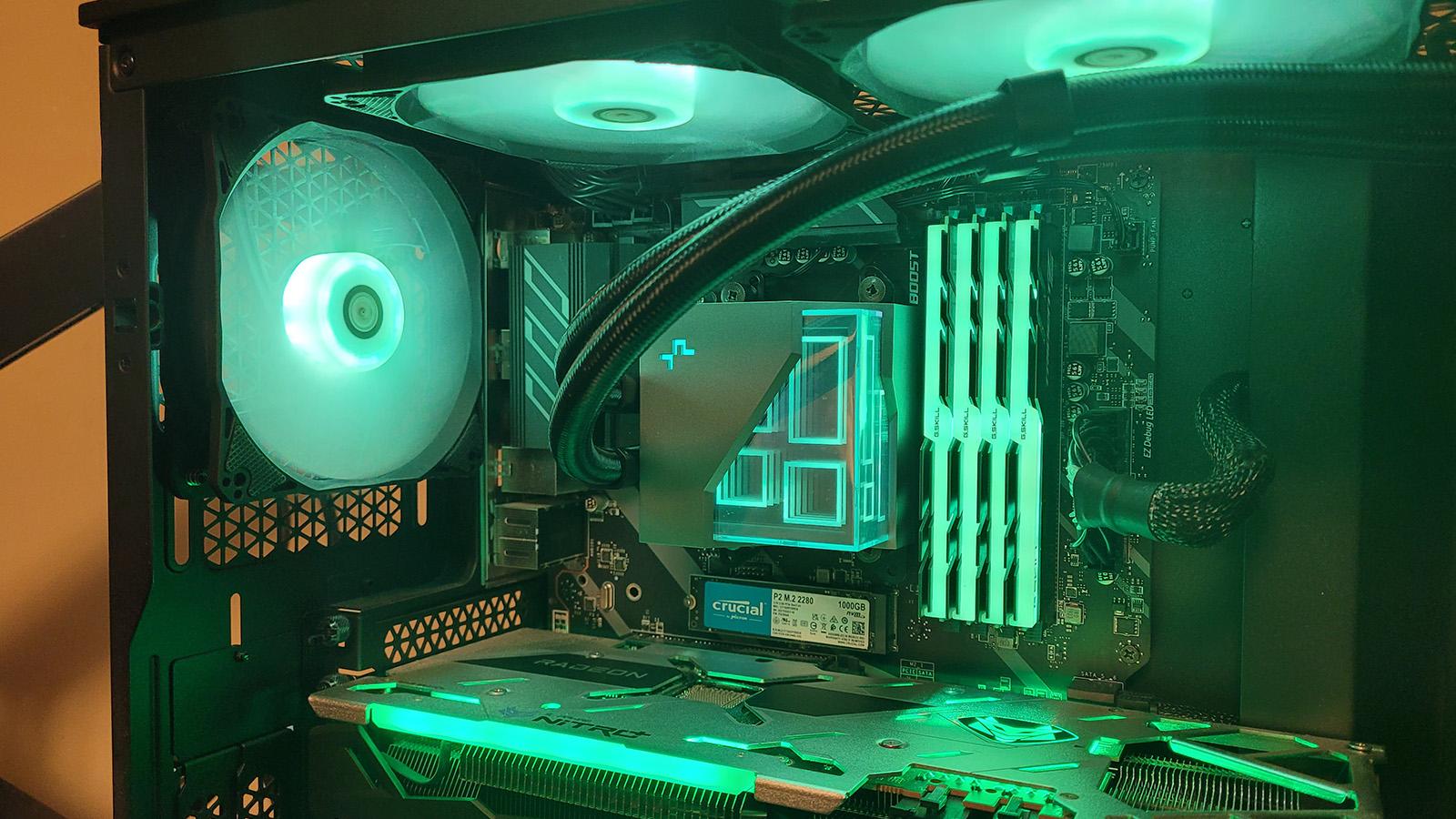
After narrowing down your options, it’s time to verify if the CPU cooler you’ve chosen is indeed compatible with your system. Here are the steps to follow to ensure that the cooler will work seamlessly with your processor and motherboard.
Step 1: Check the Socket Compatibility
The first thing you need to do is to check if the cooler’s mounting mechanism is compatible with your processor’s socket type. You can usually find this information on the product page or manual of the cooler. If it’s not explicitly stated, you can contact the manufacturer for confirmation.
Step 2: Compare TDP Ratings
Next, you need to compare the TDP rating of your processor with the cooler’s TDP. As mentioned earlier, the cooler’s TDP should be equal to or higher than your processor’s TDP to ensure efficient cooling. If the cooler has a lower TDP, it may not be able to handle the heat output of your CPU, which can lead to overheating.
Step 3: Check for Compatibility Issues
After verifying the socket and TDP compatibility, you also need to check for any potential compatibility issues. For example, if the cooler is too tall, it may interfere with the side panel of your case. Or if it’s too wide, it may block the RAM slots on your motherboard.
It’s essential to carefully check the dimensions of the cooler and compare them to the available space in your case to avoid any problems during installation.
Common Mistakes When Assessing CPU Cooler Compatibility

Now that you know how to determine and verify CPU cooler compatibility let’s discuss some common mistakes that people make when assessing compatibility. By knowing these mistakes, you can avoid them and ensure that you choose the right CPU cooler for your system.
Not Checking Socket Type
One of the most common mistakes is not checking the socket type of your processor before purchasing a CPU cooler. Some people assume that all coolers are universal and will work with any processor, which is not the case. Always make sure to check the socket type first to avoid compatibility issues.
Ignoring TDP Rating
Another mistake is ignoring the TDP rating of your processor and choosing a cooler based on its appearance or price. It’s essential to consider the TDP as it determines the cooling requirements of your CPU. Choosing a cooler with a lower TDP than your processor can result in overheating and affect its performance.
Not Considering Clearance
As mentioned earlier, clearance is an important factor to consider when checking CPU cooler compatibility. Some people overlook this and end up with a cooler that doesn’t fit in their case or interferes with other components. Always make sure to measure the available space and compare it to the dimensions of the cooler before making a purchase.
Ensuring Optimal Performance with the Right CPU Cooler

Choosing a compatible CPU cooler is crucial not only for compatibility reasons but also for optimal performance. A cooler that is not suitable for your processor may not be able to handle the heat output, which can lead to overheating and affect its performance. By choosing the right CPU cooler, you can ensure that your processor stays cool and performs at its best.
Aside from compatibility, there are also other factors to consider when choosing a CPU cooler, such as noise level, airflow, and aesthetics. It’s essential to find a balance between these factors to get the best cooling performance while also meeting your personal preferences.
Conclusion
In conclusion, compatibility is an important factor to consider when choosing a CPU cooler. By following the steps and considering the factors discussed in this article, you can determine if your CPU cooler is compatible with your system. Remember to always check the socket type, TDP rating, and clearance to avoid any potential compatibility issues.
It’s also crucial to do your research and read reviews before making a purchase to ensure that you choose a high-quality and compatible CPU cooler. With the right cooler, you can keep your processor cool and running at its best, ensuring optimal performance for your computer.

Information Security Asia is the go-to website for the latest cybersecurity and tech news in various sectors. Our expert writers provide insights and analysis that you can trust, so you can stay ahead of the curve and protect your business. Whether you are a small business, an enterprise or even a government agency, we have the latest updates and advice for all aspects of cybersecurity.

