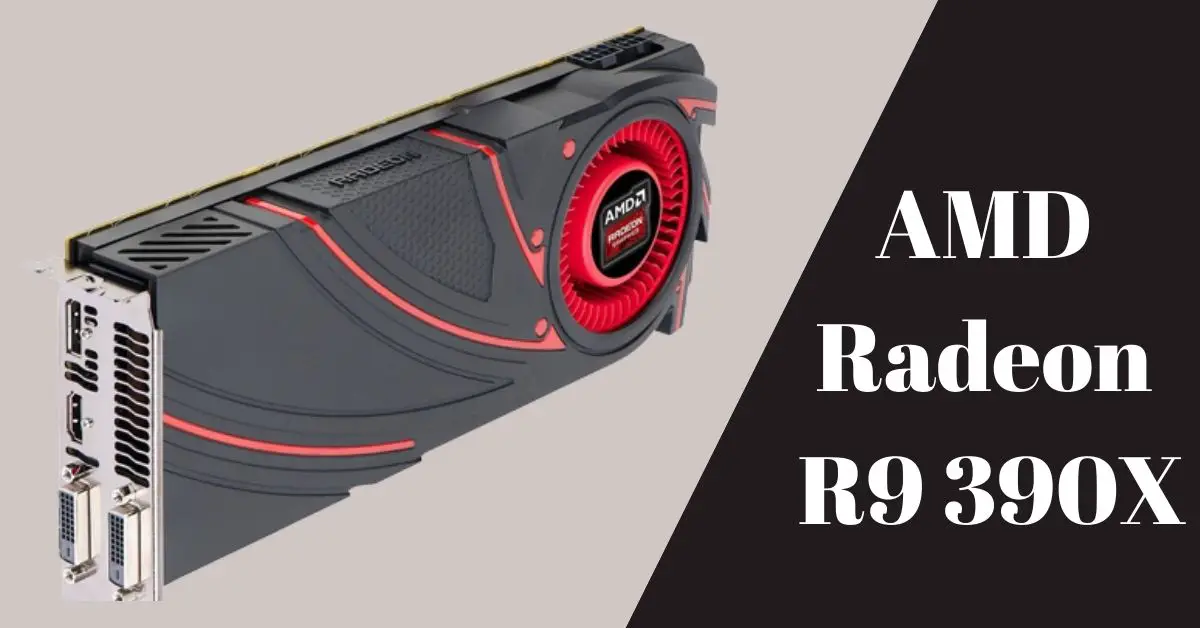In the ever-evolving landscape of graphic processing units (GPUs), the AMD Radeon R9 390X has emerged as a formidable contender, boasting impressive specifications and capabilities that cater to the needs of both gamers and professionals.
This article explores the features, performance, and value proposition of the AMD Radeon R9 390X, shedding light on its role in the realm of gaming and content creation.
The AMD Radeon R9 390X was a graphics card released by Advanced Micro Devices (AMD) as part of their Radeon R9 series. It was launched in June 2015 as a high-end graphics card targeted at gamers and enthusiasts. The card was built on AMD’s Graphics Core Next (GCN) architecture and was a successor to the R9 290X.
Contents
- AMD Radeon R9 390X Specs
- How is AMD Radeon R9 390X Better than Its Predecessor R9 290X?
- Performance Boost: Features of the AMD Radeon R9 390X
- AMD Radeon R9 390X Benchmark
- AMD Radeon R9 390X: Gaming and Visual Experience
- AMD Radeon R9 390X: Cooling Solutions and Design Innovations
- AMD Radeon R9 390X: Content Creation and Productivity
- AMD Radeon R9 390X: Overclocking Potential and Performance Tuning
- AMD Radeon R9 390X: Compatibility and System Requirements
- Common Issues and Solutions for R9 390X Users
- AMD Radeon R9 390X vs RX 580 Graphics Cards
- Frequently Asked Questions
- What makes the AMD Radeon R9 390X stand out from its competitors?
- Can the R9 390X handle modern AAA games at 4K resolution?
- How does the R9 390X contribute to a better VR gaming experience?
- What are the key differences between the R9 390X and its predecessor, the R9 290X?
- How does DirectX 12 support enhance gaming performance on the R9 390X?
- What are the recommended cooling solutions for the R9 390X to prevent overheating?
- Can the R9 390X be used for professional tasks like 3D modeling and video editing?
- How often does AMD release driver updates for the R9 390X, and how do they affect performance?
- Is the R9 390X suitable for small form factor builds?
- What are some potential issues users might face with the R9 390X?
AMD Radeon R9 390X Specs
| Specification | Detail |
|---|---|
| GPU Codename | Hawaii XT |
| Architecture | Graphics Core Next (GCN) 1.1 |
| Stream Processors | 2816 |
| Texture Units | 176 |
| Rasterizers | 64 |
| Base Clock | Varies (typically around 1050 MHz) |
| Boost Clock | Varies (typically around 1100 MHz) |
| Memory | 8GB GDDR5 |
| Memory Interface | 512-bit |
| Memory Clock | 1500 MHz (effective data rate) |
| Memory Bandwidth | 384 GB/s |
| DirectX Support | DirectX 12 |
| OpenGL Support | OpenGL 4.4 |
| OpenCL Support | OpenCL 2.0 |
| TDP (Thermal Design Power) | Varies (typically around 275W) |
| Display Outputs | DVI-I (Dual-link), HDMI 1.4a, DisplayPort 1.2 |
| Max Resolution (HDMI) | 4096×2160 @ 24Hz |
| Max Resolution (DisplayPort) | 4096×2160 @ 60Hz |
| CrossFire Support | Yes, for multi-GPU setups |
| Virtual Super Resolution (VSR) | Yes |
| AMD FreeSync Support | Yes |
| HDCP Support | Yes, HDCP 2.2 |
| Power Connectors | 1 x 6-pin, 1 x 8-pin PCIe power connectors |
| Dimensions | Varies based on manufacturer |
Architecture: The R9 390X was based on the GCN 1.1 architecture, which was an evolution of the previous GCN 1.0 architecture used in the R9 290X.
GPU: The graphics processing unit (GPU) was codenamed “Hawaii XT.” It featured 2816 stream processors (also known as shader cores), 176 texture units, and 64 rasterizers. The core clock speed varied depending on the specific manufacturer’s version.
Memory: The card came equipped with 8GB of GDDR5 memory running on a 512-bit memory interface. This larger memory pool was intended to provide better performance at higher resolutions and when using memory-intensive applications.
Performance: The R9 390X was designed to offer solid performance at 1080p and 1440p resolutions in modern games, and it was also capable of handling 4K gaming to some extent, though not always at the highest settings.
Cooling and Design: The card featured advanced cooling solutions from various manufacturers that were responsible for keeping the GPU temperature in check during intensive gaming sessions. These cooling solutions often included multiple fans and heat pipes.
DirectX 12 Support: The R9 390X supported DirectX 12, which brought about improved graphics rendering techniques and potentially better performance in games optimized for this API.
AMD Technologies: The card supported AMD technologies such as Virtual Super Resolution (VSR), which allowed games to be rendered at higher resolutions and then downscaled for a potentially better visual experience on lower-resolution displays.
CrossFire Support: AMD’s CrossFire technology was also available for the R9 390X, allowing users to pair multiple cards for increased graphics processing power.
How is AMD Radeon R9 390X Better than Its Predecessor R9 290X?
The AMD Radeon R9 390X offered several improvements over its predecessor, the R9 290X. While the fundamental architecture of both cards was similar, the R9 390X introduced several enhancements that aimed to provide better performance and user experience. Here’s how the R9 390X was better than the R9 290X:
Increased Clock Speeds
The R9 390X generally featured higher base and boost clock speeds compared to the R9 290X. These higher clock speeds contributed to improved overall performance, especially in tasks that benefit from higher clock rates.
More VRAM
The R9 390X doubled the VRAM capacity from 4GB in the R9 290X to 8GB of GDDR5. This larger memory pool was beneficial for gaming at higher resolutions, utilizing high-resolution textures, and running memory-intensive applications.
Memory Bandwidth
With the same 512-bit memory interface as the R9 290X but higher memory clock speeds, the R9 390X offered increased memory bandwidth. This helped in scenarios where large amounts of data needed to be transferred quickly between the GPU and VRAM, enhancing performance in high-resolution gaming and content creation.
Thermal and Power Improvements
Some R9 390X models featured improved cooling solutions compared to the R9 290X, helping manage temperatures more effectively during demanding tasks. This allowed for sustained performance without excessive throttling.
Refined Architecture
While both cards were based on the GCN architecture, the R9 390X benefitted from refinements in the GCN 1.1 architecture. These refinements led to improved efficiency and performance per core, contributing to overall better performance.
Virtual Super Resolution (VSR) Support
The R9 390X introduced support for Virtual Super Resolution, which allowed users to render games at higher resolutions and then downscale them to their monitor’s native resolution. This could result in improved image quality, reducing aliasing and improving details.
DirectX 12 and Asynchronous Compute
While both cards supported DirectX 12, the R9 390X had enhancements that allowed it to take better advantage of the API’s features, including improved asynchronous compute capabilities.
HDMI 2.0 and HDCP 2.2 Support
Some R9 390X models introduced HDMI 2.0 support, enabling 4K output at higher refresh rates. Additionally, HDCP 2.2 support was beneficial for playing protected 4K content.
Additional Features
The R9 390X retained features introduced with the R9 290X, such as TrueAudio for improved audio processing in games.
Performance Boost: Features of the AMD Radeon R9 390X
High Core Count and Clock Speeds
TO BE PRECISE, the AMD Radeon R9 390X featured a substantial number of stream processors (or shader cores) – 2816. This high core count and the graphics card’s clock speeds – often exceeding 1 GHz – translated to enhanced gaming performance. More stream processors allowed for efficient parallel processing of tasks, resulting in smoother gameplay and the ability to handle complex in-game calculations without slowdowns.
Cutting-Edge Memory Technology for Seamless Gameplay
The R9 390X’s 8GB of GDDR5 memory was a substantial advantage over its predecessors. This high-capacity memory provided ample space to store textures, assets, and other game-related data. The card’s 512-bit memory interface and a memory clock speed of 1500 MHz contributed to a vast memory bandwidth of 384 GB/s. This improved overall performance and enabled smooth gameplay at higher resolutions and when handling data-intensive tasks.
DirectX 12 Support
The R9 390X’s support for DirectX 12 significantly improved graphics rendering efficiency. DirectX 12 allowed games to better utilize the GPU’s capabilities, distributing tasks more effectively across cores and reducing overhead. This meant that the R9 390X could deliver better visuals and smoother performance in games optimized for DirectX 12, contributing to an overall more immersive gaming experience.
AMD Radeon R9 390X Benchmark
Benchmark results for the AMD Radeon R9 390X can vary based on factors such as the specific model, driver version, system configuration, and the benchmarks used. While I can’t provide real-time benchmark data, I can offer a general overview of the card’s performance based on historical data and comparisons with other GPUs of its time.
During its release in 2015, the R9 390X was positioned as a high-end graphics card suitable for gaming at resolutions up to 1440p and capable of handling some 4K gaming experiences. Here’s a rough estimation of its performance based on a few benchmark scenarios:
1080p Gaming
The R9 390X could comfortably handle most modern games at 1080p resolution with high to ultra settings. It would achieve smooth frame rates in a wide range of titles, showcasing its capability to provide an excellent gaming experience on Full HD monitors.
1440p Gaming
At 1440p resolution, the R9 390X remained competitive, delivering good frame rates in many games with medium to high settings. It might require some settings adjustments to consistently achieve 60+ FPS in more demanding titles, but it was generally capable of providing a solid gaming experience at this resolution.
4K Gaming
The R9 390X was capable of handling 4K gaming to some extent, but it struggled with maintaining high frame rates at ultra settings in the latest and most demanding games. To achieve playable frame rates at 4K, users often needed to reduce settings to a mix of medium to high. However, it’s important to note that 4K gaming was more of a stretch for this card due to the resolution’s demanding nature.
VR Performance
The R9 390X offered satisfactory performance for VR gaming. While not every VR title might run at the highest settings, it was able to deliver a reasonably smooth and immersive VR experience across a range of virtual reality applications.
AMD Radeon R9 390X: Gaming and Visual Experience
How the R9 390X Handles High-Resolution Gameplay
The R9 390X was engineered to handle 4K gaming and higher resolutions. Thanks to its substantial memory, efficient memory bandwidth, and powerful stream processors, the card could render high-resolution visuals with decent frame rates. While ultra settings might not be achievable for all games, the R9 390X could deliver impressive graphical fidelity at resolutions beyond Full HD, opening doors to a more detailed and immersive gaming experience.
Virtual Reality (VR) Compatibility and Immersive Gameplay
The R9 390X’s performance and features also made it suitable for virtual reality (VR) gaming. The card’s high core count, ample memory, and DirectX 12 support contributed to smooth VR experiences. VR demands high performance to avoid motion sickness and maintain immersion, and the R9 390X’s capabilities allow for more enjoyable and fluid VR gameplay. This compatibility with VR headsets brought a new level of immersion, allowing players to be fully engaged in virtual worlds.
AMD Radeon R9 390X: Cooling Solutions and Design Innovations
Advanced Cooling Systems
The AMD Radeon R9 390X featured advanced cooling solutions designed to effectively manage the thermal output of the powerful graphics card. These cooling systems often incorporate multiple fans, heat pipes, and optimized heatsinks.
By efficiently dissipating heat generated during intensive gaming sessions, these cooling solutions prevented the GPU from overheating and throttling its performance. This was especially crucial for maintaining stable and consistent performance over extended gaming periods or when tackling demanding tasks like rendering and content creation.
Design and Aesthetics
The design of the R9 390X was often aesthetically appealing and aligned with the visual themes of gaming setups. Manufacturers put effort into crafting graphics cards with striking aesthetics that fit seamlessly into gaming rigs.
The cards might sport bold shrouds, vibrant LED lighting, and intricate designs that add visual flair and reflect the card’s performance potential. These design innovations catered to gamers and enthusiasts who sought excellent performance and wanted their hardware to contribute to their gaming setups’ overall look and feel.
AMD Radeon R9 390X: Content Creation and Productivity
Utilizing the R9 390X for Creative Work
The AMD Radeon R9 390X’s robust hardware specifications and graphical capabilities made it a suitable option for content creators engaged in tasks like video editing, 3D rendering, and other creative workloads.
Video editing software could benefit from the card’s high core count and memory bandwidth, allowing for smoother playback and faster rendering times.
Likewise, 3D rendering tasks would benefit from the card’s computational power, aiding in quicker model rendering and complex scene calculations.
While the R9 390X might not rival professional workstation GPUs, it provides a balance between gaming performance and creative productivity, making it a versatile option for enthusiasts who engage in both activities.
Multitasking and Productivity
Beyond gaming and content creation, the R9 390X could also enhance everyday productivity tasks. Its powerful stream processors and memory capacity helped in handling multitasking scenarios efficiently. Running multiple applications simultaneously, including web browsers, productivity suites, and media players, wouldn’t significantly impact the system’s responsiveness.
Also, the card’s graphical horsepower could assist in tasks like image editing, digital illustration, and software development, where a capable GPU can accelerate certain operations and provide a smoother overall experience.
AMD Radeon R9 390X: Overclocking Potential and Performance Tuning
Basics of Overclocking the R9 390X
Overclocking the AMD Radeon R9 390X allowed users to potentially extract additional performance from the graphics card beyond its stock specifications. By adjusting the core clock, memory clock, and voltage settings, users could increase the clock speeds and achieve higher performance in games and applications. Overclocking, however, requires careful consideration and testing, as pushing the card too far can lead to instability, crashes, or overheating.
Overclocking Tools and Techniques
To overclock the R9 390X effectively, users often utilized third-party software provided by manufacturers or other overclocking utilities. These tools allowed them to adjust clock speeds, voltage, and fan curves, among other settings.
Overclockers engaged in a process of trial and error, gradually increasing clock speeds and running stress tests to ensure stability. Advanced users might also tweak the power limit and memory timings to achieve the best possible performance while staying within the safe temperature and voltage limits.
AMD Radeon R9 390X: Compatibility and System Requirements
R9 390X with Different Motherboards and CPUs
The AMD Radeon R9 390X was designed to be compatible with a range of motherboards and CPUs, making it accessible for various PC configurations. The card utilized the PCIe x16 slot on motherboards, a standard interface found on most modern motherboards. It was important to ensure that the motherboard had an available PCIe x16 slot and supported the necessary power connectors (6-pin and 8-pin PCIe) required by the R9 390X.
Compatibility with CPUs was generally not a major concern, as the R9 390X would work with a wide range of processors from both AMD and Intel.
However, pairing the card with a capable CPU that wouldn’t bottleneck its performance was recommended for optimal performance, especially in CPU-intensive tasks and high-resolution gaming scenarios.
Power Supply and Cooling Requirements for Optimal Performance
The AMD Radeon R9 390X had specific power supply and cooling requirements to ensure optimal performance and prevent overheating. Most models of the R9 390X required both a 6-pin and an 8-pin PCIe power connector from the power supply unit (PSU). This configuration provided the card with the necessary power for stable operation.
In terms of cooling, while the R9 390X often came with robust cooling solutions, it was important to ensure that the PC case had sufficient airflow. Some models might have had higher thermal output due to their clock speeds and other factors, and maintaining good airflow inside the case helped keep the card’s temperature in check, preventing overheating and potential performance throttling.
It’s worth noting that while the R9 390X was compatible with a wide range of systems, it was also a relatively power-hungry card, with a typical TDP of around 275W. As a result, users should consider a PSU with adequate wattage to handle the GPU and other components in the system.
Common Issues and Solutions for R9 390X Users
Here are some common issues that R9 390X users might have faced, along with potential solutions:
Driver Instability and Crashes
Issue: Users might experience driver-related crashes, freezes, or system instability.
Solution: Ensure you have the latest graphics drivers installed. If issues persist, try using Display Driver Uninstaller (DDU) to clean uninstall drivers and then install the latest ones. Also, consider rolling back to a previous stable driver version.
Overheating and High Temperatures
Issue: The R9 390X might run hot under load, leading to overheating and potential performance throttling.
Solution: Make sure your PC case has adequate airflow. Clean dust from GPU and system components. Consider improving your GPU’s cooling with aftermarket cooling solutions or adjusting software fan profiles.
Power Supply Insufficiency
Issue: Users might face stability issues if their power supply unit (PSU) can’t provide sufficient power to the GPU.
Solution: Ensure your PSU meets the power requirements (usually requires at least a 600W PSU with proper PCIe power connectors). Consider upgrading your PSU if needed.
Artifacting and Graphics Glitches
Issue: Visual artifacts, glitches, or odd graphical anomalies might occur during gaming or other tasks.
Solution: These issues could be due to overheating, unstable overclocks, or driver problems. Check GPU temperatures, revert any overclocks, and ensure you have the latest drivers installed.
Screen Flickering or Tearing
Issue: Screen flickering or tearing can occur, particularly during gaming.
Solution: Enable V-Sync in games or use AMD’s FreeSync if you have a compatible monitor. Additionally, adjust graphics settings and resolution in games to find a balance between performance and visual quality.
Driver Installation Issues
Issue: Problems might arise when trying to install or update drivers.
Solution: Use the official AMD website to download drivers. If installation fails, use DDU to clean and uninstall the current drivers and then try reinstalling.
Compatibility Issues with Older Games
Issue: Some older games might not run well or experience issues with the R9 390X.
Solution: Check for game patches, updates, or community fixes that might address compatibility problems. You can also try running games in compatibility modes.
BSOD (Blue Screen of Death) Errors
Issue: System crashes resulting in BSOD errors might occur due to driver conflicts or hardware issues.
Solution: Analyze the BSOD error code to identify the issue. Consider updating drivers, checking hardware components, and testing system stability.
AMD Radeon R9 390X vs RX 580 Graphics Cards
Architecture and Manufacturing Process
The RX 580 features a more advanced GCN 4.0 architecture than the R9 390X’s GCN 1.1. This leads to improved efficiency and performance per core for the RX 580.
The RX 580 is manufactured using a smaller 14nm process, contributing to better power efficiency and potentially higher clock speeds.
Stream Processors and Texture Units
The R9 390X has more stream processors and texture units compared to the RX 580, potentially giving it an advantage in compute-heavy tasks.
Clock Speeds
The RX 580 generally has a higher base and boost clock speeds compared to the R9 390X. This might result in better out-of-the-box gaming performance.
Memory and Memory Interface
The R9 390X boasts a larger 512-bit memory interface, providing higher memory bandwidth compared to the RX 580’s 256-bit interface.
However, the RX 580 offers a choice of 4GB or 8GB VRAM models, allowing users to choose based on their needs.
Memory Clock and Bandwidth
The R9 390X has higher memory clock speeds and bandwidth compared to the RX 580. This could contribute to better performance in memory-intensive tasks.
Connectivity and Support
The RX 580 supports newer display technologies like HDMI 2.0b and DisplayPort 1.4, allowing higher resolutions and refresh rates than the R9 390X.
TDP and Power Efficiency
The RX 580 is generally more power-efficient due to its smaller manufacturing process, which leads to a lower TDP despite offering competitive performance.
Frequently Asked Questions
What makes the AMD Radeon R9 390X stand out from its competitors?
The AMD Radeon R9 390X stood out due to its combination of high core count, ample VRAM, and support for DirectX 12. These factors allowed it to deliver solid gaming performance at 1080p and 1440p resolutions and contribute to a good VR gaming experience. Its VRAM capacity and bandwidth also made it appealing for content creators engaging in video editing and rendering tasks.
Can the R9 390X handle modern AAA games at 4K resolution?
While the R9 390X could handle some modern AAA games at 4K resolution, it struggled to maintain high frame rates and graphical settings. Users often needed to compromise by using lower settings or resolutions to achieve playable frame rates.
How does the R9 390X contribute to a better VR gaming experience?
The R9 390X’s high core count, VRAM, and support for DirectX 12 allowed it to provide a smoother VR gaming experience. These features helped reduce motion sickness by delivering higher frame rates and improved rendering quality in VR applications.
What are the key differences between the R9 390X and its predecessor, the R9 290X?
The R9 390X offered higher clock speeds, more VRAM (8GB compared to 4GB), and improved power efficiency compared to the R9 290X. These enhancements translated to better gaming performance, especially at higher resolutions, and improved overall system efficiency.
How does DirectX 12 support enhance gaming performance on the R9 390X?
DirectX 12 allowed the R9 390X to utilize its hardware resources more efficiently, distributing tasks across cores and reducing CPU overhead. This resulted in improved gaming performance, smoother frame rates, and enhanced visual effects in games optimized for DirectX 12.
What are the recommended cooling solutions for the R9 390X to prevent overheating?
While the R9 390X often came with adequate cooling solutions, using a case with good airflow and considering aftermarket cooling solutions can help prevent overheating. Regularly cleaning the GPU and cases of dust also contributes to maintaining optimal temperatures.
Can the R9 390X be used for professional tasks like 3D modeling and video editing?
The R9 390X could be used for professional tasks like 3D modeling and video editing due to its high core count and memory capacity. While it might not rival dedicated workstation GPUs, it offered solid performance for creative workloads.
How often does AMD release driver updates for the R9 390X, and how do they affect performance?
AMD typically released driver updates periodically, addressing issues and optimizing performance for the R9 390X. Newer drivers could provide better stability, improved compatibility, and enhanced performance in certain games and applications.
Is the R9 390X suitable for small form factor builds?
While the R9 390X’s power requirements might be a concern for small form factor builds, it’s possible to use the card with careful consideration of the power supply’s wattage and cooling solutions. Users should ensure the case has sufficient space for the card’s dimensions and airflow.
What are some potential issues users might face with the R9 390X?
Users might encounter driver-related crashes, overheating, power supply insufficiency, or graphical glitches. Solutions include updating drivers, improving cooling, using an adequate power supply, and adjusting graphics settings. Researching specific issues and seeking support from online communities can also be helpful.
In the realm of graphics processing, the AMD Radeon R9 390X proves its mettle as a versatile and powerful solution. Whether you’re a dedicated gamer seeking unparalleled performance or a creative professional demanding rendering capabilities, the 390X delivers. Its advanced technologies, high specifications, and future-proof design cement its position as a notable contender in the world of GPUs.

Information Security Asia is the go-to website for the latest cybersecurity and tech news in various sectors. Our expert writers provide insights and analysis that you can trust, so you can stay ahead of the curve and protect your business. Whether you are a small business, an enterprise or even a government agency, we have the latest updates and advice for all aspects of cybersecurity.