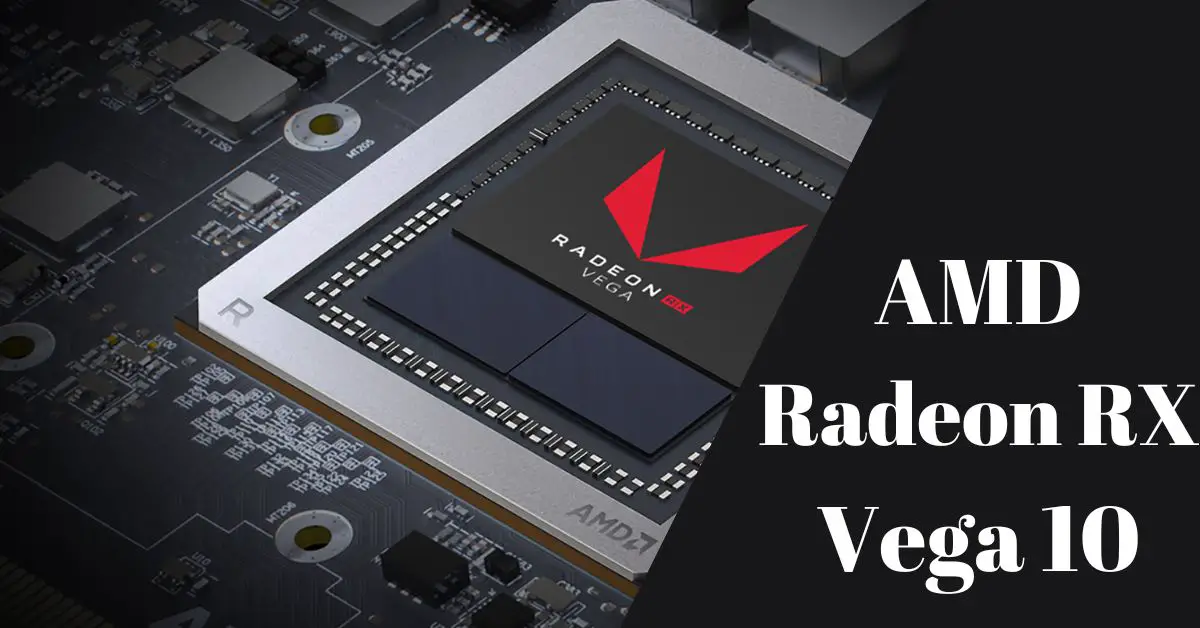In the world of gaming and graphics, performance and visual fidelity are paramount. One name that has been making waves in the industry is AMD, and their Radeon RX Vega 10 is a fascinating piece of technology that deserves a closer look.
In this article, we’ll dive into the details of the AMD Radeon RX Vega 10, its features, capabilities, and the impact it has on gaming and other graphics-intensive tasks.
Contents
- Evolution of Graphics Technology In Brief
- What is AMD Radeon RX Vega 10?
- AMD Radeon RX Vega 10 Key Specifications
- Understanding GPU Architecture
- AMD Radeon RX Vega 10: Gaming Performance and Experience
- AMD Radeon RX Vega 10 in Content Creation
- AMD Radeon Software
- Overclocking and Performance Tuning for AMD Radeon RX Vega 10
- Thermal Design and Cooling Solutions for AMD Radeon RX Vega 10
- Frequently Asked Questions
- What is the AMD Radeon RX Vega 10?
- How does RX Vega 10 compare to other GPUs in its series?
- Can RX Vega 10 handle modern AAA games?
- What are the advantages of using Radeon FreeSync?
- Is RX Vega 10 suitable for 3D modeling and rendering?
- How often should I update my Radeon drivers?
- What are the precautions when overclocking RX Vega 10?
- Does RX Vega 10 support VR (Virtual Reality) applications?
- What kind of displays can I connect to RX Vega 10?
Evolution of Graphics Technology In Brief
The evolution of graphics technology began with early computer graphics in the 1950s and 60s, consisting of simple monochrome displays.
In the 1970s, the development of video controllers improved graphics quality.
The 1980s witnessed the rise of dedicated graphics processors, leading to the term GPU. NVIDIA’s GeForce 256 in 1999 marked a milestone, introducing hardware transformations and lighting.
This era saw rapid advancements, enabling real-time 3D rendering, shaders, and improved visual realism.
Role of AMD in Shaping GPU Advancements
AMD, a significant player in the graphics industry, competed with NVIDIA. Their Radeon series, launched in 2000, challenged NVIDIA’s dominance.
In 2007, AMD introduced unified shaders, enhancing performance and flexibility. The “TeraScale” architecture brought further innovation, leveraging parallel processing.
AMD’s acquisition of ATI in 2006 bolstered their GPU capabilities. They introduced the first DirectX 11 GPU in 2009 and continued to push performance boundaries through architectures like GCN (Graphics Core Next).
The Introduction of the AMD Radeon RX Vega Series
In 2017, AMD unveiled the Radeon RX Vega series, built on the Vega architecture. These GPUs targeted enthusiasts and gamers, featuring high-performance computing and improved power efficiency.
HBM2 (High Bandwidth Memory) technology was integrated for faster data access. The series introduced advanced features like Rapid Packed Math and HBCC (High-Bandwidth Cache Controller).
While the Vega series demonstrated notable advancements, subsequent releases continued to refine AMD’s GPU offerings, showcasing a commitment to pushing graphics technology forward.
What is AMD Radeon RX Vega 10?
The AMD Radeon RX Vega 10 is an integrated graphics solution found in certain AMD Ryzen processors, specifically those belonging to the Ryzen Mobile series. It’s designed to provide entry-level to mid-range graphics performance for laptops and ultrabooks, offering a balance between power efficiency and visual capabilities. The RX Vega 10 is intended for casual gaming, multimedia consumption, and general graphics tasks.
AMD Radeon RX Vega 10 Key Specifications
The RX Vega 10 features the following key specifications:
- Architecture: Vega (part of the GCN architecture family)
- Compute Units: 10
- Stream Processors: 640
- Base Clock: Varies based on the specific Ryzen processor it’s integrated with
- Max Boost Clock: Varies based on the specific Ryzen processor it’s integrated with
- Memory: Uses system memory (shared memory)
- Memory Type: DDR4 or LPDDR4, depending on the laptop configuration
- Memory Bus: 64-bit
- DirectX Support: DirectX 12
- Vulkan Support: Yes
- TDP (Thermal Design Power): Varies based on the specific Ryzen processor it’s integrated with
The performance of the RX Vega 10 can vary depending on factors such as the CPU it’s paired with, the laptop’s cooling and power design, and the system memory configuration. It is generally considered suitable for light gaming at lower resolutions and settings and for handling tasks like video playback and basic photo editing.
It’s important to note that the RX Vega 10 is not intended for high-end gaming or demanding professional graphics workloads. Users looking for more robust graphics performance should consider laptops with dedicated GPUs.
Understanding GPU Architecture
The Vega architecture, developed by AMD, is a graphics processing unit (GPU) architecture that powers a range of graphics cards and integrated solutions. It introduced several advancements over its predecessor, including:
- High Bandwidth Memory (HBM2): Vega GPUs utilize HBM2, a high-speed and high-bandwidth memory technology. HBM2 is stacked directly on the GPU package, providing faster data access and reducing power consumption compared to traditional GDDR5 memory.
- Geometry Pipeline Enhancements: Vega improves geometry processing capabilities, enhancing tessellation performance and geometry shading. This leads to better rendering of complex 3D scenes.
- Next-Gen Compute Units: Vega features redesigned Compute Units (CUs) that include support for rapid packed math and improved instructions for efficient processing of graphics and compute workloads.
- High-Bandwidth Cache Controller (HBCC): HBCC allows the GPU to access system memory (RAM) as if it were on-chip cache. This enables better utilization of available memory and reduces the need for data movement, enhancing performance in memory-intensive tasks.
High Bandwidth Cache Controller (HBCC) and Its Significance
HBCC is a notable feature of the Vega architecture. It addresses the memory bottleneck that can occur in graphics and compute workloads by intelligently managing memory resources. HBCC allows the GPU to treat system memory (RAM) and high-speed HBM2 memory as a single unified pool.
Significance:
- Improved Memory Utilization: HBCC enables more efficient use of available memory by dynamically allocating memory resources based on demand. This reduces memory waste and enhances performance.
- Large Memory Address Space: Applications with large datasets can benefit from HBCC’s ability to access system memory, potentially reducing the need to compromise on memory-intensive tasks.
- Virtual Memory Management: HBCC extends the effective memory capacity of the GPU, enabling it to handle larger and more complex workloads without running into memory limitations.
Role of Stream Processors and Compute Units
Stream Processors (SPs) and Compute Units (CUs) are fundamental building blocks of a GPU’s processing power.
- Stream Processors (SPs): These are individual execution units within a GPU. They handle tasks like vertex and pixel processing, performing calculations for rendering, lighting, and shading. More SPs generally lead to higher performance in parallelizable tasks.
- Compute Units (CUs): A Compute Unit consists of multiple Stream Processors along with shared resources like caches and control logic. CUs manage and execute parallel tasks, making them the core processing units of a GPU.
The role of SPs and CUs is crucial in achieving efficient parallel processing, which is essential for graphics rendering and general-purpose computing tasks like machine learning and scientific simulations. Vega’s redesigned Compute Units and Stream Processors contribute to its improved performance and capabilities compared to previous architectures.
AMD Radeon RX Vega 10: Gaming Performance and Experience
A powerful GPU like the Radeon RX Vega series can deliver smooth gameplay at high resolutions by providing high frame rates, and technologies like Radeon FreeSync™ enhance the visual experience by eliminating screen tearing, ensuring smoother animations, and improving overall responsiveness. Let’s look at them in detail:
Smooth Gameplay at High Resolutions
Smooth gameplay at high resolutions, such as 1440p or 4K, is a crucial aspect of a satisfying gaming experience. A powerful graphics processing unit (GPU) is essential to achieve this. A GPU like the AMD Radeon RX Vega series can provide the necessary performance to render graphics at these high resolutions while maintaining a playable frame rate. Higher resolutions offer sharper and more detailed visuals, enhancing immersion in games.
Frame Rates and Refresh Rates Explained
Frame rate refers to the number of individual frames or images displayed per second in a game. A higher frame rate, measured in frames per second (FPS), results in smoother and more fluid animations. Achieving higher frame rates is desirable as it reduces motion blur and improves the overall responsiveness of a game.
Refresh rate, on the other hand, pertains to the number of times the monitor updates its display in one second. It is measured in Hertz (Hz). A higher refresh rate, such as 120Hz or 144Hz, allows the monitor to refresh the displayed image more frequently, further enhancing the smoothness of gameplay and reducing visual artifacts like screen tearing.
Radeon FreeSync Technology
Radeon FreeSync technology is a significant advancement that enhances the gaming experience by synchronizing the monitor’s refresh rate with the frame rate output of the graphics card. This synchronization eliminates screen tearing, where different parts of the screen show images from multiple frames simultaneously.
Key features of Radeon FreeSync technology:
- Tear-Free Gameplay: By synchronizing the refresh rate and frame rate, FreeSync™ eliminates screen tearing, ensuring a seamless and tear-free gaming experience.
- Smooth Performance: FreeSync™ dynamically adjusts the monitor’s refresh rate to match the frame rate, resulting in smoother animations and reduced stuttering.
- Responsive Gaming: The technology reduces input lag, making controls feel more responsive and improving the game’s overall feel.
- Wide Range of Monitors: Radeon FreeSync™ is supported by a wide range of monitors, making it accessible to gamers with various display setups.
AMD Radeon RX Vega 10 in Content Creation
The AMD Radeon RX Vega 10 empowers professionals to achieve higher productivity and quality in their creative endeavors. Here is how:
Enhancing Creative Workflows with RX Vega 10
The AMD Radeon RX Vega 10 plays a valuable role in enhancing content creation workflows. Its graphics capabilities allow creative professionals to work with visual applications more smoothly and efficiently. Tasks such as graphic design, photo editing, digital painting, and 2D animation benefit from the RX Vega 10’s ability to handle complex visual elements and real-time previews, enhancing the creative process.
GPU Acceleration for Video Editing and Rendering
GPU acceleration is a game-changer for video editing and rendering. The RX Vega 10’s compute power significantly speeds up video processing tasks. Video editing software leverages the GPU to handle effects, transitions, color grading, and encoding, reducing rendering times and allowing for quicker project completion. Real-time previews become more accurate, enabling editors to make informed decisions.
Supporting Software for Content Creators
The RX Vega 10 is compatible with a range of software applications crucial to content creation. Well-established tools like Adobe Creative Cloud (including Photoshop, Premiere Pro, and After Effects) and DaVinci Resolve harness the GPU’s power for tasks like image manipulation, video editing, motion graphics, and visual effects. The RX Vega 10’s hardware acceleration supports these applications, enhancing their performance and responsiveness.
AMD Radeon Software
Radeon Software Adrenalin Edition
Radeon Software Adrenalin Edition is AMD’s comprehensive graphics software suite that enhances AMD Radeon graphics cards’ performance and user experience. Its features and benefits include:
- Radeon Boost: This feature dynamically adjusts resolution in specific areas of a game to improve performance while maintaining image quality.
- Radeon Image Sharpening: Enhances in-game visuals by providing sharper images without significant performance impact.
- Radeon Anti-Lag: Reduces input lag, providing a more responsive gaming experience.
- Radeon Chill: Regulates frame rates to save power and reduce heat during less demanding gaming moments.
- Radeon FreeSync: Synchronizes the monitor’s refresh rate with the GPU’s frame rate, eliminating screen tearing and enhancing smoothness.
- Performance Metrics Overlay: Displays real-time performance metrics like FPS, GPU temperature, and more during gameplay.
Customizing Graphics Settings for Optimal Performance
Radeon Software Adrenalin Edition allows users to customize graphics settings to achieve optimal performance based on their preferences and hardware capabilities. Users can adjust parameters such as:
- Resolution: Set the display resolution to balance visual quality and performance.
- Texture Quality: Adjust the level of texture detail in games.
- Anti-Aliasing: Enhance image smoothness by reducing jagged edges.
- Anisotropic Filtering: Enhance texture quality and sharpness.
- Shader Quality: Control the complexity of shaders for better performance.
Radeon Software Adrenalin Edition offers a range of features to enhance AMD Radeon graphics cards’ performance and visual experience. Users can customize graphics settings for optimal performance and benefit from regular software updates to ensure compatibility and access to the latest optimizations.
Overclocking and Performance Tuning for AMD Radeon RX Vega 10
Overclocking and performance tuning are techniques that allow users to push the limits of their hardware to achieve higher performance. While overclocking the integrated GPU, such as the AMD Radeon RX Vega 10, can provide performance gains, it’s important to approach these processes with caution and understanding.
Overclocking Basics
Overclocking involves increasing the clock speeds of the GPU and possibly the memory to achieve higher performance. However, this also increases power consumption and heat generation, which can impact stability and longevity. Most laptop configurations have limited thermal headroom, making aggressive overclocking challenging.
Performance Tuning
Performance tuning involves adjusting various settings to optimize the GPU’s performance without necessarily pushing clock speeds to their maximum. This can include adjusting power limits, fan curves, and memory timings to find a balance between performance and temperature.
Software Tools
AMD’s Radeon Software provides tools for overclocking and performance tuning. Features like Radeon WattMan allow users to adjust voltage, clock speeds, and fan settings. However, these tools might not offer the same level of control as those available for discrete desktop GPUs.
Caution and Considerations
- Stability: Overclocking can lead to system instability, crashes, or artifacts. It’s important to stress-test the GPU to ensure it’s running reliably.
- Heat: Increased clock speeds generate more heat. Monitoring temperature and ensuring the laptop’s cooling system can handle the extra load is crucial.
- Warranty: Overclocking might void your laptop’s warranty. Check your manufacturer’s policies before proceeding.
- Incremental Approach: Start with conservative adjustments and gradually increase settings while monitoring stability and temperature.
Yielded Benefits
- Improved Performance: Properly overclocked, the RX Vega 10 can deliver a performance boost in games and applications.
- Enhanced Responsiveness: Overclocking can result in smoother frame rates and quicker rendering, improving the overall user experience.
Pushing the hardware to its limits must be balanced with concerns for stability, temperature, and potential warranty implications.
Thermal Design and Cooling Solutions for AMD Radeon RX Vega 10
Efficient thermal management and cooling solutions are crucial for maintaining optimal performance and longevity of the AMD Radeon RX Vega 10 graphics processing unit. The RX Vega 10, being an integrated GPU primarily found in laptops and ultrabooks, relies on effective cooling solutions to dissipate heat generated during operation.
- Heat Sink and Heat Pipes: Many laptops equipped with the RX Vega 10 feature heat sinks and heat pipes. Heat pipes transfer heat from the GPU to a finned heat sink, dissipating the heat into the surrounding air. The design and material quality of these components directly impact the cooling efficiency.
- Fan Design: Cooling fans play a critical role in directing cool air over the heat sink and expelling hot air out of the laptop. Fan design, blade shape, and RPM (rotations per minute) influence the airflow and cooling performance.
- Thermal Paste or Pads: Thermal paste or thermal pads facilitate efficient heat transfer between the GPU die and the heat sink. Quality thermal interface materials help minimize thermal resistance and ensure effective heat dissipation.
- Vapor Chamber Technology: Some high-performance laptops may employ vapor chamber cooling, which offers enhanced heat spreading and dissipation compared to traditional heat pipes. Vapor chambers distribute heat more evenly, resulting in improved thermal performance.
- Cooling Profiles and Software: Laptops with RX Vega 10 often come with pre-configured cooling profiles that balance performance and temperature. Manufacturers may also provide software tools that allow users to customize fan curves and power settings for more control over thermal management.
Proper thermal design and cooling solutions ensure that the RX Vega 10 can perform best while maintaining safe temperature levels. Users should be mindful of the laptop’s thermal characteristics and ensure that the cooling system is functioning optimally to achieve consistent and reliable graphics performance.
Frequently Asked Questions
What is the AMD Radeon RX Vega 10?
The AMD Radeon RX Vega 10 is an integrated graphics solution found in certain AMD Ryzen processors, particularly in the Ryzen Mobile series. It provides entry-level to mid-range graphics performance for laptops and ultrabooks, suitable for casual gaming, multimedia tasks, and everyday graphics needs.
How does RX Vega 10 compare to other GPUs in its series?
RX Vega 10 is positioned within the AMD Radeon RX Vega graphics architecture. It generally performs better than lower-tier integrated GPUs and can handle light gaming and multimedia tasks better than its lower-numbered counterparts.
Can RX Vega 10 handle modern AAA games?
RX Vega 10 can handle some modern AAA games, but its performance may vary depending on the specific game, resolution, and settings. While it’s not intended for high-end gaming, it can offer playable frame rates at lower resolutions and settings for many modern titles.
What are the advantages of using Radeon FreeSync?
Radeon FreeSyn technology synchronizes the monitor’s refresh rate with the GPU’s frame rate, eliminating screen tearing and reducing input lag. This leads to smoother gameplay and a more immersive gaming experience.
Is RX Vega 10 suitable for 3D modeling and rendering?
While RX Vega 10 is not optimized for heavy 3D modeling and rendering tasks, it can handle moderate graphics workloads. A dedicated graphics card or workstation GPU is recommended for intensive professional tasks.
How often should I update my Radeon drivers?
It’s generally a good practice to update your Radeon drivers regularly. AMD releases driver updates periodically to improve performance, fix bugs, and enhance compatibility with new games and software. Check for updates every few months or when encountering issues.
What are the precautions when overclocking RX Vega 10?
When overclocking RX Vega 10, take these precautions:
- Gradually increase clock speeds and test stability.
- Monitor temperatures and ensure cooling is sufficient.
- Be prepared for potential instability, crashes, or reduced GPU lifespan.
- Understand the risks, including voiding warranties or causing hardware damage.
Does RX Vega 10 support VR (Virtual Reality) applications?
RX Vega 10 can support basic VR applications but may struggle with more demanding VR experiences. For a smoother and more immersive VR experience, consider a dedicated high-performance GPU.
What kind of displays can I connect to RX Vega 10?
RX Vega 10 supports a variety of displays, including external monitors and projectors. It typically offers HDMI and DisplayPort outputs, allowing you to connect to a wide range of modern displays, including Full HD and Quad HD monitors.
The AMD Radeon RX Vega 10 is a testament to AMD’s commitment to innovation and performance. While it may not cater to hardcore gamers seeking the highest settings, it undoubtedly holds its ground as a capable integrated GPU. From gaming to content creation and multitasking, the RX Vega 10 offers a versatile and efficient solution for a wide range of users.

Information Security Asia is the go-to website for the latest cybersecurity and tech news in various sectors. Our expert writers provide insights and analysis that you can trust, so you can stay ahead of the curve and protect your business. Whether you are a small business, an enterprise or even a government agency, we have the latest updates and advice for all aspects of cybersecurity.